xchiazyx
asked on
Unable to login using domain account (Hyper-V)
Hi Expert,
I am currently learning Windows server 2012 on Hyper V on windows 10. I am getting "We can't sign you in with this credential because your domain isn't available." I am trying to login using the domain account(first time) on Windows 10 hyper v which have joined the domain. Below are the method I have tried.
- On Interactive logon: Number of previous logons to cache, set the value of “Do not cache logons” to 0.
- Set the DNS to 8.8.8.8 on Windows
* On my Windows Server, I did an ipconfig/all and the DNS address is weird ::1 follow by 127.0.0.1 below as alter dns address
* On my server manager the DNS and DHCP server are the same IP address
* Windows 10 client on Hyper-V not activated
Appreciate if any expert can advise me on.
Thanks!
I am currently learning Windows server 2012 on Hyper V on windows 10. I am getting "We can't sign you in with this credential because your domain isn't available." I am trying to login using the domain account(first time) on Windows 10 hyper v which have joined the domain. Below are the method I have tried.
- On Interactive logon: Number of previous logons to cache, set the value of “Do not cache logons” to 0.
- Set the DNS to 8.8.8.8 on Windows
* On my Windows Server, I did an ipconfig/all and the DNS address is weird ::1 follow by 127.0.0.1 below as alter dns address
* On my server manager the DNS and DHCP server are the same IP address
* Windows 10 client on Hyper-V not activated
Appreciate if any expert can advise me on.
Thanks!
ASKER
Need to be clearer on your setup. Which system did you change the DNS server on? The client? The Server? Lee is absolutely correct, you cannot be using DNS 8.8.8.8. You MUST use an internal DNS server that is aware of your internal domain. More details needed to help you out. Also, can you log in from the client using a domain administrator account (preferably one that works on the server itself)? That way we can rule out any user-specific issues.
ASKER
Thank all for the kind support.
Guess is DNS issue, cannot access spicework from my hyper server getting " DNS_PROBE_FINISHED_BAD_CON
Attached is the ipcong/all and DNS event.
Thanks for all the help.
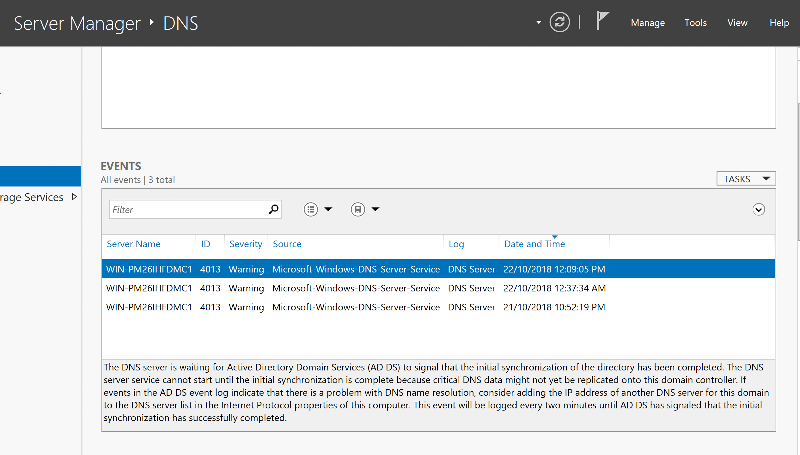
Guess is DNS issue, cannot access spicework from my hyper server getting " DNS_PROBE_FINISHED_BAD_CON
Attached is the ipcong/all and DNS event.
Thanks for all the help.
Ok, let's get this all mapped out properly here. What machine was the ipconfig you posted earlier from?
Is the Server 2012 machine a physical or virtual machine?
Windows 10 client:
After we get those questions answered, we can understand your environment and then can help you get your DNS sorted out. Just need to have a very clear picture of your networking layout... Hyper-V networking can get tricky if not done correctly.
Is the Server 2012 machine a physical or virtual machine?
- If physical, was the ipconfig you posted earlier for that machine?
- If virtual (seems it is) then it is using a virtual network adapter, correct? What type? External (physical), Internal or Private?
Windows 10 client:
- It is a VM, correct?
- If your Server 2012 is physical, then is the Windows 10 client a guest VM on that machine?
- If your Server 2012 is virtual, is the Win10 client a guest on the same host machine?
- What virtual network adapter is the Win10 client using? External(physical), Internal or Private?
After we get those questions answered, we can understand your environment and then can help you get your DNS sorted out. Just need to have a very clear picture of your networking layout... Hyper-V networking can get tricky if not done correctly.
ASKER
Hi Sir,
Thank you for reverting back.
Is the Server 2012 machine a physical or virtual machine?
- virtual machine
If virtual (seems it is) then it is using a virtual network adapter, correct? What type? External (physical), Internal or Private?
- it's virtual network adapter, how can I check on the type?
Windows 10 client:
- It is a VM, correct?
Yes, it's a Windows 10 pro with using Hyper v creating server 2012 and Windows 10 (VM)
If your Server 2012 is virtual, is the Win10 client a guest on the same host machine?
I don't know about what is guest about, created from Hyper V Manager under action>new>VM
- What virtual network adapter is the Win10 client using? External(physical), Internal or Private?
Don't know how to check. (Sorry for my poor knowledge)
Thanks!
Thank you for reverting back.
Is the Server 2012 machine a physical or virtual machine?
- virtual machine
If virtual (seems it is) then it is using a virtual network adapter, correct? What type? External (physical), Internal or Private?
- it's virtual network adapter, how can I check on the type?
Windows 10 client:
- It is a VM, correct?
Yes, it's a Windows 10 pro with using Hyper v creating server 2012 and Windows 10 (VM)
If your Server 2012 is virtual, is the Win10 client a guest on the same host machine?
I don't know about what is guest about, created from Hyper V Manager under action>new>VM
- What virtual network adapter is the Win10 client using? External(physical), Internal or Private?
Don't know how to check. (Sorry for my poor knowledge)
Thanks!
Ok, I'm just going to confirm everything here and keep the jargon to a minimum so we're on the same page :-)
Both your Server 2012 and your Windows 10 client are virtual machines. Are they on the same physical machine? If so, what operating system is running on that physical machine? You didn't by chance create the Windows 10 client a virtual machine INSIDE the Server 2012 virtual machine, did you?
Once we get this sorted out, I can help you figure out how to check your network setup.
Both your Server 2012 and your Windows 10 client are virtual machines. Are they on the same physical machine? If so, what operating system is running on that physical machine? You didn't by chance create the Windows 10 client a virtual machine INSIDE the Server 2012 virtual machine, did you?
Once we get this sorted out, I can help you figure out how to check your network setup.
ASKER
Hi Sir,
Much appreciate for your kind support.
Both VM is on the same physical server, running on Windows 10 pro. My VM windows 10 is not created inside the Server.
Thanks!
Much appreciate for your kind support.
Both VM is on the same physical server, running on Windows 10 pro. My VM windows 10 is not created inside the Server.
Thanks!
Ok, cool. We're on the same page now :-) So, for reference, you have a Windows 10 host machine with a Server 2012 guest and a Windows 10 guest...
Since this is a learning machine, I'd actually suggest setting this up as a NAT so that all your machines share the HOST machine's internet connection. That way you don't need a dedicated network card for any of your virtual machines. First, let's get them talking to each other.
First off, let's check out what virtual switches we're working with. On the right-side pane of your Hyper-V Manager, open the Virtual Switch Manager.
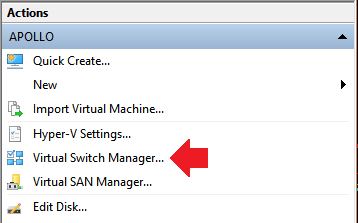
Now, if you can, get a screenshot of all the virtual switches you have so I can see what you're working with. Here's mine, for example:

Ok, now on both your Server 2012 and your Windows 10 VMs, let me know the name of the virtual network interface they are using. You can find it by opening the properties of each machine and reading the name as I circled in this screenshot:
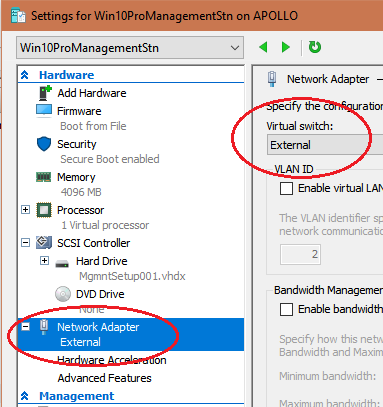
Once we've got that info, I'll have a better idea of what's going on.
Since this is a learning machine, I'd actually suggest setting this up as a NAT so that all your machines share the HOST machine's internet connection. That way you don't need a dedicated network card for any of your virtual machines. First, let's get them talking to each other.
First off, let's check out what virtual switches we're working with. On the right-side pane of your Hyper-V Manager, open the Virtual Switch Manager.
Now, if you can, get a screenshot of all the virtual switches you have so I can see what you're working with. Here's mine, for example:
Ok, now on both your Server 2012 and your Windows 10 VMs, let me know the name of the virtual network interface they are using. You can find it by opening the properties of each machine and reading the name as I circled in this screenshot:
Once we've got that info, I'll have a better idea of what's going on.
ASKER
Ok, let's get a functional network connection going on your Server 2012 VM first. I'm going to suggest a manual "NetNAT" connection and I know that other people here will disagree. I like this setup because it's managable, it's easy to deploy and it just works, plus you don't need dedicated network cards. In addition, you get to control it, unlike the default switch. So, it's my suggestion to at least get you up and running... if you stick with this setup later in your learning journey is up to you :-)
On your physical (HOST) Windows 10 machine:
Startup PowerShell as an Administrator
We will create a new Internal Virtual Switch, meaning that anything (GUEST VM) connected to this switch can talk to the physical machine (HOST) but not to the physical network the HOST is connected to (i.e. your LAN/Internet). I'm calling it "TestSwitch", you can call it whatever you like -- no spaces or anything fancy though.
Now, we will give this switch a network address range and assign it a name, I'll call it "vEthernet (TestSwitch)" but you can call it anything you like. I suggest sticking with "vEthernet" so you know it's a virtual network and then the name of the switch we created in the last step in brackets so you remember they are associated. I'm going to use IP4 range 10.10.10.0/24 since I'm pretty sure you're not already using that. The IP address specified will be the 'gateway' address for all your VMs and that will correspond to your HOST machine virtual address where it pipes traffic over the real physical network.
Ok, time to set this up for NAT. I will use the whole address range just to keep things simple. I'll call this network "TestNetwork", again you can choose your own name.
That's it for the HOST configuration. Basically, you have created a virtual network 10.10.10.0-10.10.10.255 with your HOST at the virtual address 10.10.10.1. All traffic through that IP maps to your HOST machine's actual real IP address and then goes over it's internet connection. So you're sharing your network, but isolating your VMs from that network at the same time... kind of making your machine into a pseudo router.
Server 2012 VM:
You need to put your Server 2012 in the newly created network. Go to your Network Settings and enter the following for your IP4 static settings:
IP address: 10.10.10.254
Netmask: 255.255.255.0
Gateway: 10.10.10.1
DNS: 127.0.0.1
I'm not sure if you've set up your DNS server already? If not, I have a step-by-step for Server 2016 on my blog but it'll work for 2012 also.
https://mytechiethoughts.com/server-2016-essentials-setup-guide-setup-dns-server-and-download-updates-part-iv/
Check out the "Update DNS server properties" section and that'll get you set up to make your system a forwarding DNS server. Step 3 in that section is where you can use Google's DNS servers 8.8.8.8 and 8.8.4.4. I actually have an entire series on my blog about setting up a server, so it might be a good read for you :-)
Ok, once that's done, your server will handle DNS lookups for your domain and for itself referencing Google's servers for external resolution and itself for internal.
You should be able to ping www.google.com now or www.yahoo.com or whatever you want. You should have internet.
Confirm that's all working to this point and then we'll tackle your Windows 10 client.
On your physical (HOST) Windows 10 machine:
Startup PowerShell as an Administrator
We will create a new Internal Virtual Switch, meaning that anything (GUEST VM) connected to this switch can talk to the physical machine (HOST) but not to the physical network the HOST is connected to (i.e. your LAN/Internet). I'm calling it "TestSwitch", you can call it whatever you like -- no spaces or anything fancy though.
New-VMSwitch -SwitchName "TestSwitch" -SwitchType InternalNow, we will give this switch a network address range and assign it a name, I'll call it "vEthernet (TestSwitch)" but you can call it anything you like. I suggest sticking with "vEthernet" so you know it's a virtual network and then the name of the switch we created in the last step in brackets so you remember they are associated. I'm going to use IP4 range 10.10.10.0/24 since I'm pretty sure you're not already using that. The IP address specified will be the 'gateway' address for all your VMs and that will correspond to your HOST machine virtual address where it pipes traffic over the real physical network.
New-NetIPAddress -IPAddress 10.10.10.1 -PrefixLength 24 -InterfaceAlias "TestNetwork (TestSwitch)"Ok, time to set this up for NAT. I will use the whole address range just to keep things simple. I'll call this network "TestNetwork", again you can choose your own name.
New-NetNAT -Name "TestNetwork" -InternalIPInterfaceAddressPrefix 10.10.10.0/24That's it for the HOST configuration. Basically, you have created a virtual network 10.10.10.0-10.10.10.255 with your HOST at the virtual address 10.10.10.1. All traffic through that IP maps to your HOST machine's actual real IP address and then goes over it's internet connection. So you're sharing your network, but isolating your VMs from that network at the same time... kind of making your machine into a pseudo router.
Server 2012 VM:
You need to put your Server 2012 in the newly created network. Go to your Network Settings and enter the following for your IP4 static settings:
IP address: 10.10.10.254
Netmask: 255.255.255.0
Gateway: 10.10.10.1
DNS: 127.0.0.1
I'm not sure if you've set up your DNS server already? If not, I have a step-by-step for Server 2016 on my blog but it'll work for 2012 also.
https://mytechiethoughts.com/server-2016-essentials-setup-guide-setup-dns-server-and-download-updates-part-iv/
Check out the "Update DNS server properties" section and that'll get you set up to make your system a forwarding DNS server. Step 3 in that section is where you can use Google's DNS servers 8.8.8.8 and 8.8.4.4. I actually have an entire series on my blog about setting up a server, so it might be a good read for you :-)
Ok, once that's done, your server will handle DNS lookups for your domain and for itself referencing Google's servers for external resolution and itself for internal.
You should be able to ping www.google.com now or www.yahoo.com or whatever you want. You should have internet.
Confirm that's all working to this point and then we'll tackle your Windows 10 client.
ASKER CERTIFIED SOLUTION
membership
This solution is only available to members.
To access this solution, you must be a member of Experts Exchange.
If you need more help, let me know. Get me on private message here or over on my blog.
ASKER
Thanks and much appreciate.
Then you'll never log in. 8.8.8.8 is google - Google has NO IDEA where your DC is and doesn't want to hear about it. Your domain members need to point to the DC(s) for DNS and ONLY the DC(s).
Can you post a screen shot? Screen shots speak louder than words
Is the DC a VM on the host?