FTP Site Access Issue from Work PC Only
Hello Guys,
I am facing a very strange issue. I am not able to connect to the FTP Site using work PC but able to connect to it using my home PC. I have taken the following steps to resolve the issue:
1. Reboot the COMCAST Business Gateway (from SMC Networks)
2. Verified that no firewall is enabled to block the access
3. Contact COMCAST to verify if their equipment configured correctly, and COMCAST verified that it is configured correctly
4. Contact the FTP Site Hosting Company, they responded that since you are able to access out FTP Site using your home PC so therefore there seems to be no issue
5. Also verified that the our WAN Internet IP Address is NOT on any Blacklist.
This is a very strange issue and need guidance.
Thanks
I am facing a very strange issue. I am not able to connect to the FTP Site using work PC but able to connect to it using my home PC. I have taken the following steps to resolve the issue:
1. Reboot the COMCAST Business Gateway (from SMC Networks)
2. Verified that no firewall is enabled to block the access
3. Contact COMCAST to verify if their equipment configured correctly, and COMCAST verified that it is configured correctly
4. Contact the FTP Site Hosting Company, they responded that since you are able to access out FTP Site using your home PC so therefore there seems to be no issue
5. Also verified that the our WAN Internet IP Address is NOT on any Blacklist.
This is a very strange issue and need guidance.
Thanks
ASKER
@masnrock
They are not since I am able to access other FTP sites going via WAN IP Address
They are not since I am able to access other FTP sites going via WAN IP Address
The fact you can access the service from one place (home), and not the other (work) only says that the FTP service is up and working. However, it doesn't address the possibility of them blocking your IP address at work.
Let me ask these things:
1) What type of firewall do you have at work?
2) Which FTP client are you trying to use?
3) Have you tried a different FTP client?
4) Is their service utilizing FTP, FTPS, or SFTP?
Let me ask these things:
1) What type of firewall do you have at work?
2) Which FTP client are you trying to use?
3) Have you tried a different FTP client?
4) Is their service utilizing FTP, FTPS, or SFTP?
ASKER
1) Sorry, I forgot you were only using the Comcast gateway.
2 & 3) Try using WinSCP for the sake of testing. It's free, I promise :)
2 & 3) Try using WinSCP for the sake of testing. It's free, I promise :)
ASKER
@masnrock
Tried after installing and got the message popup:
Connection Failed
Disconnected from server
Connection failed.
Tried after installing and got the message popup:
Connection Failed
Disconnected from server
Connection failed.
Are you using a laptop or desktop? Was just wondering if you were testing with the same machine on different networks.
What happens if you ping the hostname or IP address of the FTP site?
The FTP host really needs to check whether they're blocking IP addresses that include your WAN IP.
What happens if you ping the hostname or IP address of the FTP site?
The FTP host really needs to check whether they're blocking IP addresses that include your WAN IP.
ASKER
@masnrock
Using Desktop.
Ping is successful 4 packets sent, 4 received, 0 % loss. Talked to the host in the morning and they said they are not blocking it :-(
Using Desktop.
Ping is successful 4 packets sent, 4 received, 0 % loss. Talked to the host in the morning and they said they are not blocking it :-(
One other idea comes to mind now that you've mentioned your ping results. Have you tried resetting the gateway to default settings?
ASKER
@ masnrock
You mean unplugging it for 60 seconds and plugging it ON. then Yes I did it but strangely the router previous settings remain and not changed. There is a RESET button also at the back, don't know if I have to plug the router OFF and then press the RESET button...
You mean unplugging it for 60 seconds and plugging it ON. then Yes I did it but strangely the router previous settings remain and not changed. There is a RESET button also at the back, don't know if I have to plug the router OFF and then press the RESET button...
I'm talking about the reset button on the back. Hold the button in with a paper clip for about 10 seconds. It will reboot itself, but wipe out all of the custom settings you've made. So you will want to make sure to record those down on paper or something before you do it.
ASKER
@masnrock
There are people connected to internet right now at work, so let me check with all of them
There are people connected to internet right now at work, so let me check with all of them
ASKER
@masnrock
I reset the router still the same issue.
I reset the router still the same issue.
Try connecting to any other FTP site from your problem IP.
If you can't this means all FTP connections are blocked, somewhere.
If you can this means you IP's FTP connection is blocked.
Keep in mind FTP should never be used + should always be blocked, as it's one of the worst security risks ever.
Many ISPs block FTP permanently now, so...
Be sure you're actually using SFTP, rather than FTP. Many ISP tech people miss the distinction.
If you can't this means all FTP connections are blocked, somewhere.
If you can this means you IP's FTP connection is blocked.
Keep in mind FTP should never be used + should always be blocked, as it's one of the worst security risks ever.
Many ISPs block FTP permanently now, so...
Be sure you're actually using SFTP, rather than FTP. Many ISP tech people miss the distinction.
I've only heard of ISPs blocking FTP inbound, which doesn't apply in your case. And even that applied to residential connections, not business ones.
Try a SFTP connection to the same server. You can use WinSCP for this also.
Try a SFTP connection to the same server. You can use WinSCP for this also.
ASKER
@David,
Please provide me some examples for public ftp sites which requires username and password so that I can verify the login prompts (like ours).
@masnrock
I tried it gave me the following error message:
Network Error Software caused connection to abort
Please provide me some examples for public ftp sites which requires username and password so that I can verify the login prompts (like ours).
@masnrock
I tried it gave me the following error message:
Network Error Software caused connection to abort
ASKER
Guys is there any way using command prompt or any network utility I can prove the specific FTP IP is blocked.
Also, yesterday I used port scanner and used my WAN Internet IP to see if port 21 is blocked on my end (i.e. client end NOT Server end) and it shows it is blocked but the strange thing is when I used my IP address (Home network Internet IP, through which I connect to the web) it also shows port 21 is blocked, then why I am able to successfully login using home PC?
Also, yesterday I used port scanner and used my WAN Internet IP to see if port 21 is blocked on my end (i.e. client end NOT Server end) and it shows it is blocked but the strange thing is when I used my IP address (Home network Internet IP, through which I connect to the web) it also shows port 21 is blocked, then why I am able to successfully login using home PC?
If you open up a command line window, you can do this:
If you get prompted for a username, then you've made a connection.
Also, I sent you a private message with an FTP site you can try (didn't think it appropriate to post on here).
ftp [domain or IP address]If you get prompted for a username, then you've made a connection.
Also, I sent you a private message with an FTP site you can try (didn't think it appropriate to post on here).
ASKER
@masnrock
Thanks for providing me the FTP Address to test, and I was able to connect to that FTP site with no issue (it didn't prompt me for Username and Password though).
Also, when I tried to connect out FTP site using the command prompt I got the error message: connection closed by remote host
Thanks for providing me the FTP Address to test, and I was able to connect to that FTP site with no issue (it didn't prompt me for Username and Password though).
Also, when I tried to connect out FTP site using the command prompt I got the error message: connection closed by remote host
Yeah, the one I sent you allows you to connect anonymously.
You COULD try passive FTP. However, I think that WinSCP tries that automatically for you. And the Windows command line utility doesn't support it.
Does your connection to your FTP host fail even when you use the IP address?
Also, when I tried to connect out FTP site using the command prompt I got the error message: connection closed by remote hostChances are you're blocked.
You COULD try passive FTP. However, I think that WinSCP tries that automatically for you. And the Windows command line utility doesn't support it.
Does your connection to your FTP host fail even when you use the IP address?
ASKER
@masnrock
You mean that specific IP is blocked by COMCAST; in that case I need some kind of a proof...so that I can take it up with them which for last past two days they are denying...
Yes I get the same message: connection closed by remote host when I used the FTP site IP address.
You mean that specific IP is blocked by COMCAST; in that case I need some kind of a proof...so that I can take it up with them which for last past two days they are denying...
Yes I get the same message: connection closed by remote host when I used the FTP site IP address.
You mean that specific IP is blocked by COMCAST; in that case I need some kind of a proof...so that I can take it up with them which for last past two days they are denying...You more likely have a problem of the FTP host blocking your WAN IP address.
ASKER
@masnrock
I had a conversation with the hosting company; they said no we are not blocking it (talk to your ISP), I even told them we will switch to other hosting company if this does not get resolved and they escalated the issue to tier 2 technical support team they looked at the trace route info and I don;t know what and come back to me saying "since we (from here) & you (from home PC) are able to get access to the FTP site it means the issue is at your internal network and or ISP end :-(
I had a conversation with the hosting company; they said no we are not blocking it (talk to your ISP), I even told them we will switch to other hosting company if this does not get resolved and they escalated the issue to tier 2 technical support team they looked at the trace route info and I don;t know what and come back to me saying "since we (from here) & you (from home PC) are able to get access to the FTP site it means the issue is at your internal network and or ISP end :-(
ASKER
Guys any troubleshooting tips via command prompt will be really appreciated.
Switching providers sounds like a very appealing option.
Do you know another business with Comcast? Have them test. I will bet that there are no issues.
Saying that it works from your home network does not prove a problem on your work network.
Get the FTP host to clear you in writing to run a port scan against the IP of the FTP server. Once they do that, I will provide you another idea.
Do you know another business with Comcast? Have them test. I will bet that there are no issues.
Saying that it works from your home network does not prove a problem on your work network.
Get the FTP host to clear you in writing to run a port scan against the IP of the FTP server. Once they do that, I will provide you another idea.
ASKER
@masnrock
I don't get it, you want me to request a port scan from FTP host on their own FTP Site IP?...
Get the FTP host to clear you in writing to run a port scan against the IP of the FTP server. Once they do that, I will provide you another idea.
I don't get it, you want me to request a port scan from FTP host on their own FTP Site IP?...
I want you to run a port scan against the FTP server from a computer on your network only after the FTP host gives clearance to do so.
If the port comes up as anything other than open, that will give evidence. Compare that with results you get running the same scan at home.
If the port comes up as anything other than open, that will give evidence. Compare that with results you get running the same scan at home.
ASKER
How to run a port scan?
Download nmap. Set it up. Look at the options to see how to use it
ASKER
@masnrock
Finally had a conversation with COMCAST Tier 2 tech support, we figure our that our WAN IP was blocked by a third party IP Monitoring company. After getting a new IP the issue was resolved, the tech also recommended to hire IP Monitoring service to prevent these issues in the future.
Thanks again for patiently guiding and helping me trouble shooting the issue with me.
Best Regards:
Blue Fin
Finally had a conversation with COMCAST Tier 2 tech support, we figure our that our WAN IP was blocked by a third party IP Monitoring company. After getting a new IP the issue was resolved, the tech also recommended to hire IP Monitoring service to prevent these issues in the future.
Thanks again for patiently guiding and helping me trouble shooting the issue with me.
Best Regards:
Blue Fin
ASKER CERTIFIED SOLUTION
membership
This solution is only available to members.
To access this solution, you must be a member of Experts Exchange.
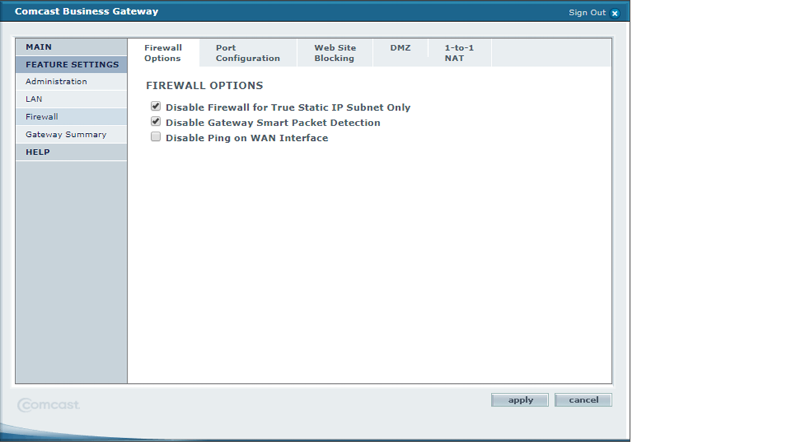
They need to check whether they are blocking your WAN IP address. If they don't check that, they are doing you a major disservice.