Move redirected user data from pass-through disk to a virtual disk.
I have put myself in a predicament. I have a VM running active directory. I have the users docs redirected. The problem is that I ignorantly created the storage disk containing the redirected folder as a pass-through disk. I did not realize that Windows Server can't create checkpoints and snapshots of VMs containing pass-through disks. This trickles down to my Unitrends Backup solution as well (No snapshots no VM backups). I need to correct this so all is right with the world. My question is I have never backed-up users redirected folders and moved them from a pass-through disk to a Virtual Disk. Should push the docs back to the users local profiles first. Then change the disk to a VD and then redirect the to it. or can I just copy the data over correct the disk and dump the user data back on the new VD.
You do have then option when creating a VHD to copy the contents of a physical disk. But it can't be in use while copying the data. Can you do the following?
- Shutdown the VM
- Remove the passthrough disk from the VM
- Create a new VHDX using the physical as the source
- Attach the new VHD to the VM
- Boot up the VM
ASKER
Thanks Jeremy,
Unfortunately, the disk I need to copy from is the same disk I need to create the VHDX on. I'll have to back the data up to a NAS on the network.
I have the Host and VMs running on a 500 GB mirror and the DATA on a 3+ TB RAID 10 array. My biggest worry is that I have never moved redirected folders around so I don't know what to expect once I start fiddling with them. I also chose only the users to have access to their home folder. So I'm not sure if I as the administrator can even copy the data in them. I am assuming I can but just can't view it. I am also assuming that all I have to do is back the data up, rebuild the new VHDX then dump the data back on; make sure all my paths are updated in my GPOs and all is right with the world. But then again I have never had to do it. What if?... Errrgh!! This is now in a production environment so I can only have it down over a weekend while I get it sorted out.
Unfortunately, the disk I need to copy from is the same disk I need to create the VHDX on. I'll have to back the data up to a NAS on the network.
I have the Host and VMs running on a 500 GB mirror and the DATA on a 3+ TB RAID 10 array. My biggest worry is that I have never moved redirected folders around so I don't know what to expect once I start fiddling with them. I also chose only the users to have access to their home folder. So I'm not sure if I as the administrator can even copy the data in them. I am assuming I can but just can't view it. I am also assuming that all I have to do is back the data up, rebuild the new VHDX then dump the data back on; make sure all my paths are updated in my GPOs and all is right with the world. But then again I have never had to do it. What if?... Errrgh!! This is now in a production environment so I can only have it down over a weekend while I get it sorted out.
ASKER CERTIFIED SOLUTION
membership
This solution is only available to members.
To access this solution, you must be a member of Experts Exchange.
ASKER
Now that is a good idea. The beauty of virtualization. It's only +/- 500 GB. That won't take long at all.
ASKER
Thanks for you help...
Oh, just create it on the drive itself. You can use Disk2VHD. Either on the VM while it's running or shutdown the VM, disconnect the drive and create the VHDX from the host. No need to copy over the network or delete anything. (until you're comfortable).
https://docs.microsoft.com/en-us/sysinternals/downloads/disk2vhd
500GB should be super quick, especially if you're not having to copy it over the network. Less than an hour I'd say.
https://docs.microsoft.com/en-us/sysinternals/downloads/disk2vhd
500GB should be super quick, especially if you're not having to copy it over the network. Less than an hour I'd say.
Glad to help. :)
ASKER
Nice. So let me get this right in my head. Offline the disk in the VM, then online the disk on the Host, then run the disk2VHD utility and it will recreate the volume with all the data and partitions copied to it? Oh one hicup. my host is command line only. I saw it was sysinternals from the link. Is this a native application to Hyper-2016 Core or do I need to figure out how to get it installed?
searching..... I don't think it will run on the core.
searching..... I don't think it will run on the core.
SOLUTION
membership
This solution is only available to members.
To access this solution, you must be a member of Experts Exchange.
ASKER
Got it! Thanks again.
ASKER
Jeremy,
So I finally got a chance to implement what we discussed but I ran into a little hiccup.
When trying to offline the passthrough disk in the VM. It just locks up.
My thoughts were that some of the users' desktops/laptops were left on and probably still logged in and that the server was having trouble letting go of their redirected folders.
Does this sound right or is there some other problem?
Also, something I have not found a solid answer. For compliance reasons the users have "exclusive rights" to their redirected folders. When using dsk2VHD it should copy the hidden user data right?
So I finally got a chance to implement what we discussed but I ran into a little hiccup.
When trying to offline the passthrough disk in the VM. It just locks up.
My thoughts were that some of the users' desktops/laptops were left on and probably still logged in and that the server was having trouble letting go of their redirected folders.
Does this sound right or is there some other problem?
Also, something I have not found a solid answer. For compliance reasons the users have "exclusive rights" to their redirected folders. When using dsk2VHD it should copy the hidden user data right?
SOLUTION
membership
This solution is only available to members.
To access this solution, you must be a member of Experts Exchange.
ASKER
Jeremy,
The conversion is working well. I have one follow up question. In my head I should be able to delete file/folders as follows:
From the VM Host I should be able to delete the folders and leave the new VHDx?
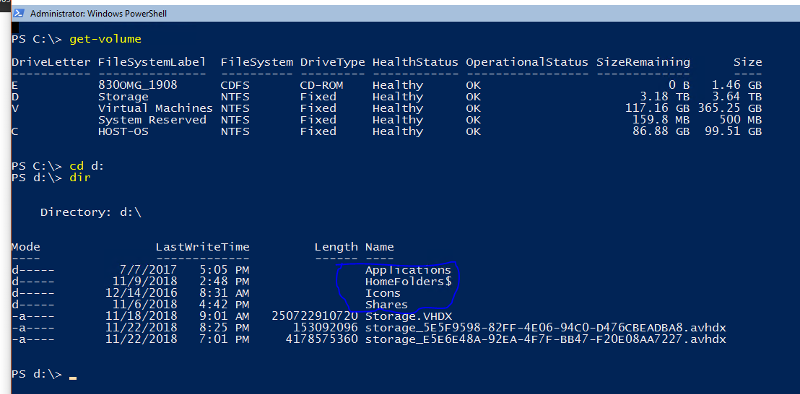
From the VM I should be able to erase the VHDx?
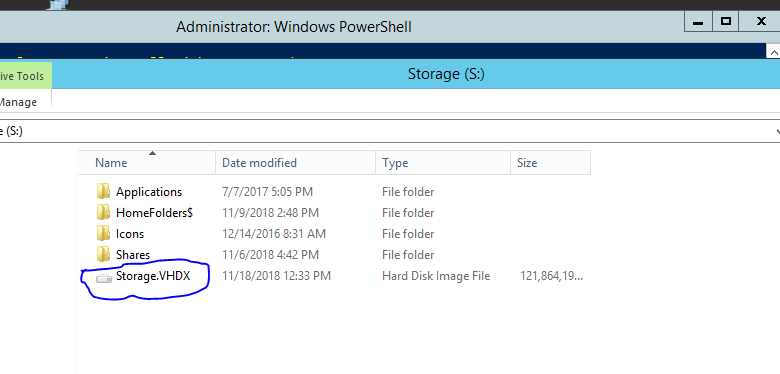
I had to create the VHDx twice because I ran out of time and they added more data to it.
I am assuming the disk2VHD tool added the first VHDx instance to current VHDx file.
Is this correct or is the VHDx showing in both the host and VM volumes for some necessary reason?
The conversion is working well. I have one follow up question. In my head I should be able to delete file/folders as follows:
From the VM Host I should be able to delete the folders and leave the new VHDx?
From the VM I should be able to erase the VHDx?
I had to create the VHDx twice because I ran out of time and they added more data to it.
I am assuming the disk2VHD tool added the first VHDx instance to current VHDx file.
Is this correct or is the VHDx showing in both the host and VM volumes for some necessary reason?
Hi Chris, yes on both accounts.
On the host, once everything is working well on the VM and you have a current backup, you can delete the folder and files off the host.
If the old VHD existed when you ran Disk2VHD, it would be included in the image. So you can feel free to delete the VHD from the VM.
On the host, once everything is working well on the VM and you have a current backup, you can delete the folder and files off the host.
If the old VHD existed when you ran Disk2VHD, it would be included in the image. So you can feel free to delete the VHD from the VM.