Users getting a Cert error for their domain in Outlook (using Office 365 E3)
Users getting a Cert error for their domain in Outlook (using Office 365 E3)
When users open Outlook they are getting:
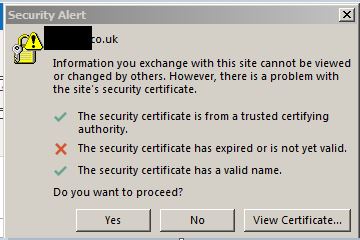 Checking the cert:
Checking the cert:
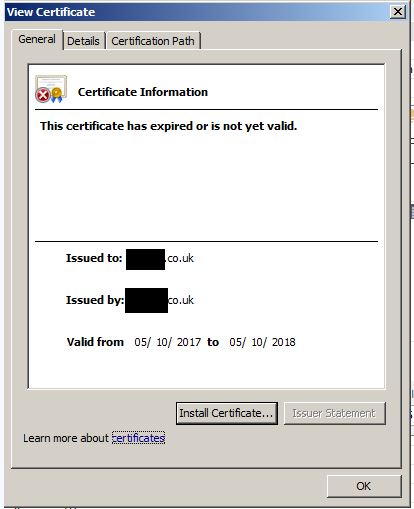 It has been issued by the clients Office 365 domain for the clients Office 365 domain.
It has been issued by the clients Office 365 domain for the clients Office 365 domain.
I have checked their Domain Controllers and none of those have issued the cert. I have also checked on their Network Solutions account (where they buy all SSL Certs) and its not in there.
Anyone know how to renew?
Thanks
Mark
When users open Outlook they are getting:
I have checked their Domain Controllers and none of those have issued the cert. I have also checked on their Network Solutions account (where they buy all SSL Certs) and its not in there.
Anyone know how to renew?
Thanks
Mark
Do they have, or previously had an on-premises Exchange server? If so, you need to update the certificate on the autodiscover ednpoint, or remove it altogether. If they dont have any Exchange boxes, the autodiscover response might be served by the hosting company, there is a well known "issue" with cPanel-based solutions "hijacking" requests.
ASKER
Hi Vasil
No on-prem exchange server for this.
How can I troubleshoot the autodiscover side?
No on-prem exchange server for this.
How can I troubleshoot the autodiscover side?
SOLUTION
membership
This solution is only available to members.
To access this solution, you must be a member of Experts Exchange.
ASKER
Thanks/ The CNAMe for autodiscover.domain.co.uk points at autodiscover.outlook.com as Office 365 needs.
Going to the url you mention gives:
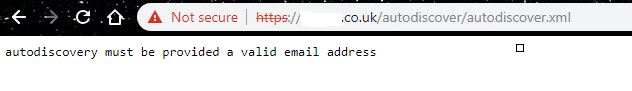
Any further steps would be great.
Thanks
Mark
3.JPG
Going to the url you mention gives:
Any further steps would be great.
Thanks
Mark
3.JPG
SOLUTION
membership
This solution is only available to members.
To access this solution, you must be a member of Experts Exchange.
ASKER CERTIFIED SOLUTION
membership
This solution is only available to members.
To access this solution, you must be a member of Experts Exchange.
ASKER
I have had this before with this client! Its now to GoDaddy hosting (which is used for their website). this is the fix https://uk.godaddy.com/help/changing-your-email-destination-with-cpanel-shared-hosting-12380
Thanks all for pointing me in the right direction.
Thanks all for pointing me in the right direction.
unt and create it will solve..
if the issue is on all users check the office 365 certificate settings
as well check the outlook compatibility as well-check the following link
https://btbusiness.custhelp.com/app/answers/detail/a_id/18509/~/what-are-the-minimum-system-requirements-for-office-365%3F/c/5088/
all the best