Changing Thanks to Thanks and Greets - OUTLOOK 2016
Outlook 2016 when typing Thanks at the end of my typed out message changes it to "THANKS AND GREETS" this is driving me crazy... How do I stop this from happening.. Seems like the latest outlook update put this into place.
Thanks
Thanks
Check as per above.
Certainly an update did not cause this.
Try typing: Thanks for this What happens?
Certainly an update did not cause this.
Try typing: Thanks for this What happens?
ASKER
When I type THANKS it has "HIT ENTER FOR THANKS AND GREETS" Thanks for this... Nothing happens.. I am not the only one with this same problem...
Perhaps on one problem machine with few Autocompletes, clear Autocomplete, restart and test.
It does appear to me and the expert above that it is an Autocomplete issue.
Try it and see.
It does appear to me and the expert above that it is an Autocomplete issue.
Try it and see.
This sure sounds like an Auto Correct issue to me as well, though I wouldn't rule out updates as the cause just yet. The last bunch of Office Updates I installed re-enabled Addins I had disabled and even caused some to be resinstalled that I had completely removed from Outlook! (Winzip Courier was re-added just as an example)
What version and build is your Outlook 2016? Click File > Office Account in Outlook?
What does it say for "Version" and "Build" to the right of the "About Outlook" icon?
Apart from that, Auto Correct is the only thing I can think of, so also suggest checking that as per Karen Falandays comment. Just type "Thanks" in the replace box and see what entries are there.
What version and build is your Outlook 2016? Click File > Office Account in Outlook?
What does it say for "Version" and "Build" to the right of the "About Outlook" icon?
Apart from that, Auto Correct is the only thing I can think of, so also suggest checking that as per Karen Falandays comment. Just type "Thanks" in the replace box and see what entries are there.
ASKER
Version 1803 ( Build: 9126.2295) - - Nothing shows up in the replace box when THANKS is typed.
Version 1803 ( Build: 9126.2295)Hmm. I was expecting yours to be higher than mine. I'm on Version 1809 (Build 10827.20150 Click-to-Run) so that still doesn't rule out this being caused by an update to my mind.
Nothing shows up in the replace box when THANKS is typedNothing at all? You don't get something similar to below? The highlighted is a default entry and should be there on yours?
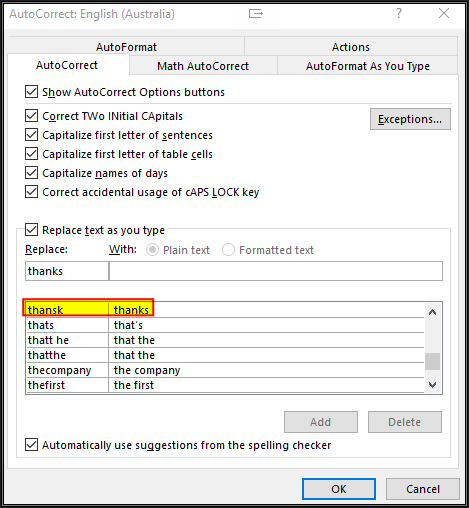
ASKER
Sorry.. I meant.. nothing as in THANKS and Greets doesnt show up.
This could be an addin that got installed. You don't have something similar to this installed do you?
http://www.emailaddressmanager.com/outlook/greeting.html
Close Outlook and restart in Safe mode
Windows Key + R
Outlook /Safe
Try it now. Does it still happen?
http://www.emailaddressmanager.com/outlook/greeting.html
Close Outlook and restart in Safe mode
Windows Key + R
Outlook /Safe
Try it now. Does it still happen?
ASKER
Does not do it in safe mode. I do not have any add-in running in Normal mode when it happens.
Ok, if safe mode cures it, then we're getting closer. Auto Correct will still work in Safe mode, so that rules that out as a cause.
Just humor me for a moment and do the following;
Right-click your Outlook icon and select "Run as administrator"
Click File > Options > Add-ins
Take a screenshot and post it in your next comment.
Just humor me for a moment and do the following;
Right-click your Outlook icon and select "Run as administrator"
Click File > Options > Add-ins
Take a screenshot and post it in your next comment.
ASKER
ASKER CERTIFIED SOLUTION
membership
This solution is only available to members.
To access this solution, you must be a member of Experts Exchange.
The same thing happened to me. I believe an add-in called KuTools may have inserted this..
Here is the fix
Open a blank email
Click the Insert Tab on top
Click the down arrow on "Quick Parts" and then view the Auto Text entries. You will see an entry for "Thanks and Greets"
Right click on the entry for "thanks and greets" and choose organize and delete.
Delete the entry in the "building blocks" column
fix.jpg
Here is the fix
Open a blank email
Click the Insert Tab on top
Click the down arrow on "Quick Parts" and then view the Auto Text entries. You will see an entry for "Thanks and Greets"
Right click on the entry for "thanks and greets" and choose organize and delete.
Delete the entry in the "building blocks" column
fix.jpg
TEGTGI, if you read the previous comments, you will see that's already been covered. This issue has nothing to do with Auto Text.
Auto Text and Quick Parts are different features. I did NOT see "Thanks and Greets" in my auto text...I DID see it in Quick parts.
kfalandays