replacing SSD on Macbook Air driving me mad (Aura Pro X)
So the original SSD of my niece's Macbook Air (early 2014) had failed. I offered to replace the SSD. Silly me, I wasn't aware that Macbook Airs are quite different from normal laptops ...
I bought the Aura Pro X 240 GB SSD but bad news: the host needed at least High Sierra in order to have it recognize the SSD ... but the laptop only had Yosemite. And since the original SSD is broken I couldn't upgrade Mac OS first ...
When booting the Macbook Air and getting into rescue mode at some point, after having tried a zillion things, I suddenly saw the Aura Pro X SSD in the Disk Utility app! I t was even possible to format it and to then (apparently) re-install Yosemite (for some reason) on it. The installation starts but after the reboot, when it should finish the installation, it can't find the disk anymore and returns to the rescue screens :/
I tried to boot from an install thumb drive but although both my own Macbook Pro and mac mini were able to recognize it, the Macbook Air did not!?
I then tried booting from external HDs with a working MacOS Yosemite system on it (which I created from my Macbook). That worked. But when I then wanted to upgrade that version to High Sierra or Mojava, in order to get the Macbook Air's firmware updated, I was told that this version of MacOS could not be installed on external HDs because they have no firmware partition!?
So I am stuck!? It seems like I can't get it two work without having access to an original Apple SSD with a working Mac OS on it so I can upgrade the firmware ... only THEN the Aura SSD would be recognized ...
Any tips as to what I can do!? Except for returning the thing to the Apple shop after all (and pay double in the end) ... thanks!
I also tried booting
I bought the Aura Pro X 240 GB SSD but bad news: the host needed at least High Sierra in order to have it recognize the SSD ... but the laptop only had Yosemite. And since the original SSD is broken I couldn't upgrade Mac OS first ...
When booting the Macbook Air and getting into rescue mode at some point, after having tried a zillion things, I suddenly saw the Aura Pro X SSD in the Disk Utility app! I t was even possible to format it and to then (apparently) re-install Yosemite (for some reason) on it. The installation starts but after the reboot, when it should finish the installation, it can't find the disk anymore and returns to the rescue screens :/
I tried to boot from an install thumb drive but although both my own Macbook Pro and mac mini were able to recognize it, the Macbook Air did not!?
I then tried booting from external HDs with a working MacOS Yosemite system on it (which I created from my Macbook). That worked. But when I then wanted to upgrade that version to High Sierra or Mojava, in order to get the Macbook Air's firmware updated, I was told that this version of MacOS could not be installed on external HDs because they have no firmware partition!?
So I am stuck!? It seems like I can't get it two work without having access to an original Apple SSD with a working Mac OS on it so I can upgrade the firmware ... only THEN the Aura SSD would be recognized ...
Any tips as to what I can do!? Except for returning the thing to the Apple shop after all (and pay double in the end) ... thanks!
I also tried booting
ASKER
I bought the OWC Aura Pro X 240 GB on Amazon. And I need a solution for that one ...
can't you upgrade a working system to Sierra or newer? and image the drive?
Even though you bought the drive elsewhere, I would still contact OWC. Just tell them it was given to you as a replacement. They should help you with the problem, they are good that way. I would just NOT say you bought it on eBay. They really do not need to know that. It is still one of their drives after all.
Curious. If you boot and hold OPTION right after booting (hold it down until you see the choice of boot devices) does the new SSD show up in that list?
Curious. If you boot and hold OPTION right after booting (hold it down until you see the choice of boot devices) does the new SSD show up in that list?
ASKER
David: the problem is that OWC tells you, after you have opened the plastic case, that the host computer needs at least Mac OS X High Sierra in order for the firmware of the Macbook Air to recognize it!! But my original SSD is broken so I can't update the firmware ... I've tried to circumvent it by booting from a USB but I can't update the system running on the SSD to High Sierra or Mojave because the USB drive doesn't have a firmware partition!? So I'm stuck ... unless I get a third SSD with a Mac OS X installed on it so I can update the effing firmware ...
ASKER
Owen: Amazon, not eBay. It's an original piece.
No, the new SSD does not show up unfortunately. Only in the Disk Utiliy tool in the recovery mode. But after a restart the Macbook Air seems to have 'forgotten' that it exists ...
No, the new SSD does not show up unfortunately. Only in the Disk Utiliy tool in the recovery mode. But after a restart the Macbook Air seems to have 'forgotten' that it exists ...
So the recovery partition that you are probably seeing never shows up once the machine starts. They hide that on purpose so that it is less likely to be damaged. So yea, it will disappear when you start the Mac. It is only available by the OPTION key at startup. And yes, the SSD will not show up because the firmware is still not updated.
I see now the firmware problem you are speaking of. Have a look at this page:
https://apple.stackexchange.com/questions/311947/how-to-update-latest-macbook-pro-efi-firmware-manually
Also look at this archived article from Apple on updating the firmware without using the OS update.
https://support.apple.com/en-us/HT201518
They do talk about a workaround to update the firmware, and this MIGHT work for you.
Basically, they hit the same roadblock you did.
BUT, this also might work:
Their suggestion is to get an external HD and format it using a GUID partition scheme which creates the recovery partition. Hopefully you can find an older external HD drive that you can use to do this. You will not need anything bigger than a 256 GB drive, and it may even fit on a 128 GB HD:
So use recovery to format GUID an external USB HD, that gets you the needed partition on the external drive. I would then install a previous OS on the external HD drive. You might be able to do this from recovery, and if not, from an installer on a USB drive. Now you can boot the computer from the external drive.
Once that drive is bootable, do the upgrade on that system to High Sierra. That update should update the firmware in the Mac. Once updated, you should once again be able to boot from the external HD. Once booted, it should now recognize the SSD, and you should be able to format (if needed) and install High Sierra on the SSD.
OK, a roundabout method, and booting from an external HD will be kind of slow, but you should be able to get where you need to go.
Hope this made sense.
I see now the firmware problem you are speaking of. Have a look at this page:
https://apple.stackexchange.com/questions/311947/how-to-update-latest-macbook-pro-efi-firmware-manually
Also look at this archived article from Apple on updating the firmware without using the OS update.
https://support.apple.com/en-us/HT201518
They do talk about a workaround to update the firmware, and this MIGHT work for you.
Basically, they hit the same roadblock you did.
BUT, this also might work:
Their suggestion is to get an external HD and format it using a GUID partition scheme which creates the recovery partition. Hopefully you can find an older external HD drive that you can use to do this. You will not need anything bigger than a 256 GB drive, and it may even fit on a 128 GB HD:
Firmware updates for Intel-based Macs require a GUID partition scheme, although the site does not explicitly say this must be the primary drive.
When a SDD or HDD is formatted to use a GUID partition scheme by the Disk Utility or diskutil command, the EFI partition is automatically created.
So use recovery to format GUID an external USB HD, that gets you the needed partition on the external drive. I would then install a previous OS on the external HD drive. You might be able to do this from recovery, and if not, from an installer on a USB drive. Now you can boot the computer from the external drive.
Once that drive is bootable, do the upgrade on that system to High Sierra. That update should update the firmware in the Mac. Once updated, you should once again be able to boot from the external HD. Once booted, it should now recognize the SSD, and you should be able to format (if needed) and install High Sierra on the SSD.
OK, a roundabout method, and booting from an external HD will be kind of slow, but you should be able to get where you need to go.
Hope this made sense.
ASKER
Owen:
Yes! That describes the problem. And that's what I was already trying to do (boot from external USB and then upgrade). But the upgrade didn't work ... told me the stuff about the partition although, I think, it was formatted with GUID. I'm gonna try it again ... I will install Sierra on the external HD, boot and then try to upgrade to High Sierra ...
Otherwise I'll try to manually update the firmware ...
Yes! That describes the problem. And that's what I was already trying to do (boot from external USB and then upgrade). But the upgrade didn't work ... told me the stuff about the partition although, I think, it was formatted with GUID. I'm gonna try it again ... I will install Sierra on the external HD, boot and then try to upgrade to High Sierra ...
Otherwise I'll try to manually update the firmware ...
ASKER
Argh ... I'm running OS Sierra from the USB drive, that works. But when I want to upgrade to Mojave I get 'can't install on this volume because the host is missing a firmware partition' although that drive has a GUID partition!?
Gonna try with High Sierra now ...
Gonna try with High Sierra now ...
ASKER
Ok, so now I c reate an installer USB drive like this: http://osxdaily.com/2017/09/27/create-macos-high-sierra-bootable-installer-usb/
That lets me start the High Sierra installation. It even shows me the Aura SSD! I chose the external HD with the existing Sierra on it though. It continues installing, then reboots but after the rebook I get an error telling me there was an error during the 'firmware check'. I should restart and try again ...
Gonna retry with the Aura SSD now. But not very hopeful ...
That lets me start the High Sierra installation. It even shows me the Aura SSD! I chose the external HD with the existing Sierra on it though. It continues installing, then reboots but after the rebook I get an error telling me there was an error during the 'firmware check'. I should restart and try again ...
Gonna retry with the Aura SSD now. But not very hopeful ...
ASKER
Ok, so now I finally got a High Sierra version that I was able to start from an external HD on this Macbook Air!! I had found a rather old external hard disk with a physical hard drive, not an SSD. Seems in that case the GUID format stays and it's not being converted to APFS!! Since that was why the MB Air couldn't read the High Sierra drive. So let's see if I can now transfer the system to the internal Aura SSD ...
ASKER
Ok, in Recovery Mode now ... I can see the Aura SSD now and I'm trying to 'reinstall' High Sierra on it ... so far, so good ... 15 minutes to go ... let's see what happens after the reboot!
ASKER
Ok, so the 'reinstall' on the Aura SSD finished, the MB Air rebooted ... and booted into the High Sierra of the external drive again!? And when I click on the Aura SSD in the Finder it only has a folder called 'macOS install data' ... aaaaaaaargh ...
ASKER
trying to upgrade the High Sierra on the external HD to Mojave now, maybe that'll help in some way ...
Yea, I am sorry for not being clear. I wanted a real HD and not a USB stick or USB SSD as they do not always format external with GUID properly. Sounds like this is getting you closer and closer. The key trick here is to get to a place where you can format (if needed) and install High Sierra on the internal SSD so the firmware gets there. That is why I though using an external HD and upgrading there until you have the OS you want, and then format (if necessary) and install to the internal SSD would work. I believe that is how I did my current machine.
ASKER
argh ... I've tried to install Mojave on the SSD > it starts but then reboots into recovery mode
I've then tried to upgrade the High Sierra on the external USB to Mojava > it starts but then fails 'an error has occured while checking the internal program' (loosely translated) ...
I've then tried to upgrade the High Sierra on the external USB to Mojava > it starts but then fails 'an error has occured while checking the internal program' (loosely translated) ...
ASKER
another try ...
I've booted into the macOS High Sierra installer. I've launched a new installation. I was able to select the Aura SSD. The installation starts (says 5 minutes), it reboots (normally to continue the installation), the Apple logo appears, but it seems like stuff is being loaded from the installer disk again instead of the installation continuing ... :/ let's see ...
I've booted into the macOS High Sierra installer. I've launched a new installation. I was able to select the Aura SSD. The installation starts (says 5 minutes), it reboots (normally to continue the installation), the Apple logo appears, but it seems like stuff is being loaded from the installer disk again instead of the installation continuing ... :/ let's see ...
ASKER
aaaaand, yes, back into Recovery Mode :((
ASKER
But since I see the Aura SSD in the Finder when booting from that external High Sierra I'm gonna try to simply clone the disk now ... maybe that will work!? Otherwise I'll try a TimeMachine backup in Recovery Mode ... not too optimistic but who knows!?
ASKER
Ok, the cloning hasn't worked ... seems like the host still isn't seeing the internal SSD after the reboot!? but why not? I can see it in the Finder, I can copy stuff on it, I can even format it in Recovery Mode! so why doesn't it see it after a reboot??
ASKER
update: the SSD is not visible in all Recovery Modes ... it's visible when recovering with a High Sierra disk present but not when doing Internet Recovery for example .. EFFING firmware thing!!!
ASKER
Internet Recovery wants to reinstall Yosemite!? I guess that's why it doesn't see the Aura SSD ... so has the firmware still not been updated!? but why is the SSD visible when a High Sierra install has been booted into?
ASKER
Ok, trying it via the restore of a TimeMachine backup now. It's restoring onto the SSD ... but let's see if the host still sees the SSD after the restore and the reboot!!
ASKER
So the restore finished without a hitch but after the reboot the MB Air can't find the disk anymore :(
So back to the original problem. That SSD requires the firmware on it. I am not sure the restore did that. Can you still boot from the external drive and see the SSD? I was suggesting that maybe you need to initialize the SSD drive with GUID using Disk Tools when booted externally so that it puts the firmware and recovery partition on the SSD. Then recover to the SSD once it is formatted properly. That is the only reason I can think it fails to see the drive, that the SSD loads the wrong or no firmware.
ASKER
I'm giving up ... I've tried everything, I think ... it simply seems like the Macbook Air does not recognize the disk when booting (but weirdly enough it does see it after MacOS has booted) ... the only solution seems to be to get a temporary, existing internal SSD with a MacOS Yosemite, to upgrade that SSD to High Sierra, which will update the firmware. Then I can remove that SSD and put my Aura SSD in (which the MBA will finally recognize then!) and reinstall everything on it. Geez, what a mess :(
So wait, I’m confuse. I suggested the following, I’ll spell it out in a bit more detail:
Attach an external HD (NOT a USB stick) to the computer.
Format the external HD with GUID partition, and install whatever MacOS you have.
Boot from external HD.
Update external HD to the latest OS.
Boot from external HD.
User Disktools to format the internal SSD with GUID partition to get the firmware on that SDD
Install latest OS to internal SSD while booted from external HD.
Switch boot drive in settings to internal HD
Shutdown, remove external HD, and reboot
Did you do all that and it still does not work?
Attach an external HD (NOT a USB stick) to the computer.
Format the external HD with GUID partition, and install whatever MacOS you have.
Boot from external HD.
Update external HD to the latest OS.
Boot from external HD.
User Disktools to format the internal SSD with GUID partition to get the firmware on that SDD
Install latest OS to internal SSD while booted from external HD.
Switch boot drive in settings to internal HD
Shutdown, remove external HD, and reboot
Did you do all that and it still does not work?
ASKER
The problems started here:
"Update external HD to the latest OS." > I was unable to update the external HD from Yosemite to High Sierra or Mojave. The install started, it booted, the install continued but then at some point it always stopped because of an 'internal error' ... so I NEVER got the OS on the external boot disk to upgrade from Yosemite and thus, I guess, the firmware was never really updated?
Weirdly enough the Aura SSD was visible when booting from an external High Sierra. I could even clone to it. But after the reboot the MBA wasn't able to see the Aura SSD anymore ...
"Update external HD to the latest OS." > I was unable to update the external HD from Yosemite to High Sierra or Mojave. The install started, it booted, the install continued but then at some point it always stopped because of an 'internal error' ... so I NEVER got the OS on the external boot disk to upgrade from Yosemite and thus, I guess, the firmware was never really updated?
Weirdly enough the Aura SSD was visible when booting from an external High Sierra. I could even clone to it. But after the reboot the MBA wasn't able to see the Aura SSD anymore ...
Sorry, was away at a conference.
I do not understand why you cannot get an external HD working. I have one sitting right next to me and it boots fine. (I have a MacBookPro 2012). To create this, I formatted it clean with GUID, and did an install from a CD to that drive. I was then able to boot from that drive, and then install an SSD in my MacBook Pro, format the SSD with a clean format and GUID, and then install to the computer.
I have done this recently.
I wonder if there is a problem with that drive?
I do not understand why you cannot get an external HD working. I have one sitting right next to me and it boots fine. (I have a MacBookPro 2012). To create this, I formatted it clean with GUID, and did an install from a CD to that drive. I was then able to boot from that drive, and then install an SSD in my MacBook Pro, format the SSD with a clean format and GUID, and then install to the computer.
I have done this recently.
I wonder if there is a problem with that drive?
ASKER
No, no ... let me try it again ...
I am able to boot Yosemite from an external HD. The MBA works fine in that regard.
But when I try to upgrade that Yosemite (the one on the external HD) to High Sierra then the upgrade starts but at some point, after a reboot, fails.
I can boot High Sierra though from an external HD (on that MBA) if I have installed it from some other Mac.
I am able to boot Yosemite from an external HD. The MBA works fine in that regard.
But when I try to upgrade that Yosemite (the one on the external HD) to High Sierra then the upgrade starts but at some point, after a reboot, fails.
I can boot High Sierra though from an external HD (on that MBA) if I have installed it from some other Mac.
Can you run the firmware updater on the external drive before you do the upgrade?
I assumed one gets the firmware updater when reformatting the drive. Is this no longer the case?
ASKER
Yeah, is there an updater?? I tried everything else and it failed so far ...
https://eshop.macsales.com/Service/Knowledgebase/Article/26/730/Aura-SSDs-Firmware-Update-beta
Firmware Utility http://download.macsales.com/kb/msu.dmg
Firmware http://download.macsales.com/kb/OWCAuraFirmwareUpdate.bin
https://medium.com/@kepler.donald/mac-ssd-not-booting-try-5-fixes-to-boot-up-your-mac-710d02aec288
Firmware Utility http://download.macsales.com/kb/msu.dmg
Firmware http://download.macsales.com/kb/OWCAuraFirmwareUpdate.bin
https://medium.com/@kepler.donald/mac-ssd-not-booting-try-5-fixes-to-boot-up-your-mac-710d02aec288
Fix 1: Boot in Recovery Mode
Fix 2: Boot in the Safe Mode
Fix 3: Restore from Time Machine Backup
Fix 4: Disconnect peripherals and reboot
Fix 5: Reset PRAM / SMC
ASKER
Ah, that one ... I had installed it in one of my many attempts to resolve this problem but the SSD didn't show up in that MarvelTray Utility ... so I couldn't apply the firmware update ... but I'm gonna try it again tomorrow ...
Well, it is still a beta for Mojave. They're still working on it. High Sierra should still work, until they've released the final firmware for Mojave.
ASKER
Ok, so I have tried it again ...
I've installed High Sierra on an external disk.
I've connected that drive to the MBA and booted from it.
I've logged into High Sierra, that works fine.
I can see the Aura SSD in the Disk Utility.
I've installed MarvellTray and logged into it.
Still can't see the SSD there!? So it's impossible for me to update the firmware ...
I've installed High Sierra on an external disk.
I've connected that drive to the MBA and booted from it.
I've logged into High Sierra, that works fine.
I can see the Aura SSD in the Disk Utility.
I've installed MarvellTray and logged into it.
Still can't see the SSD there!? So it's impossible for me to update the firmware ...
ASKER
Furthermore I've tried this (again):
I've started the Mojava upgrade (of the High Sierra installation running on the external HD)
The upgrade runs its first part (in High Sierra)
The MBA then reboots and continues the upgrade but then stops with an error: an error has occurred during the verification of the internal program (loosely translated) ...
That's it then. I've got no choice than to go to my Apple dealer to get this fixed.
I've started the Mojava upgrade (of the High Sierra installation running on the external HD)
The upgrade runs its first part (in High Sierra)
The MBA then reboots and continues the upgrade but then stops with an error: an error has occurred during the verification of the internal program (loosely translated) ...
That's it then. I've got no choice than to go to my Apple dealer to get this fixed.
Wow. I have not seen it fail like that. Can’t help but wonder if the drive is bad. Do let us know what Apple tells you.
Sorry we did not solve this.
Sorry we did not solve this.
ASKER
Which drive? The external one on which I was trying to upgrade the OS?
Oh, sorry. The new SSD. I guess that was not clear! :-)
I am curious, did you reformat that SSD?
I am curious, did you reformat that SSD?
ASKER
Yes, I did format it, GUID-style. I was able to copy stuff on it, even to restore a TimeMachine backup on it. But after the reboot the MBA doesn't recognize the SSD anymore :(
Ok, thanks. When you reboot, have you tried holding down the option key to get bootable devices and see if the device eventually shows up? Sometimes it takes a few minutes. If it shows up, then you can boot from it and set it properly once started. Im sure you have, but just checking. Thanks.
ASKER
Yes, I have done that. It never shows up there as a boot device. If I'm booting from an external High Sierra disk and use CMD-R I can see the SSD in the disk utility though. As I've said, I can even clone the OS to the SSD or restore to it from a TimeMachine. But it will NOT show up as a boot device, ever, after the reboot.
I wish I had something else. I just bought a new SSD and am going to try this myself to see if I can make it work. Just curious.
ASKER
Do you have a pre-High Sierra Macbook then on which you can test this with a new OWC Aura Pro X SSD?
Yes and no. I have. MBP 15” that has Sierra and bootcamped for Windows 7. I bought a WD SSD But it’s the SATA type as that it what my computer needs. I still suspect this is an issue with that model SSD, but I’ll let you know what happens.
Well, I ran into my own problems trying to migrate a BOOTCAMP volume, but a different issue.
If you can mount the SSD as a drive under an MacOS, you might try Carbon Copy Cloner to make a copy of the existing drive that works. CCC has a 30 day free trial. It will create and copy both the Mac boot volume and the recovery volume exactly. Then I would put it in the machine and try booting from it. If it boots now, then try the update if desired. I know you said it may not be supported before 10.14, so cloning a 10.14 running system might be the best bet. Worth a try.
If you can mount the SSD as a drive under an MacOS, you might try Carbon Copy Cloner to make a copy of the existing drive that works. CCC has a 30 day free trial. It will create and copy both the Mac boot volume and the recovery volume exactly. Then I would put it in the machine and try booting from it. If it boots now, then try the update if desired. I know you said it may not be supported before 10.14, so cloning a 10.14 running system might be the best bet. Worth a try.
ASKER
I've tried cloning the disk. The cloning itself, from the external HD to the Aura SSD worked BUT ... after the reboot the MBA was unable to find the SSD again!?
I've brought the PC to an authorized Apple dealer. They have fixed it. I guess they simply put in an SSD with Yosemite or Sierra on it, booted from it and upgraded it to Mojave which had updated the firmware ...
I've brought the PC to an authorized Apple dealer. They have fixed it. I guess they simply put in an SSD with Yosemite or Sierra on it, booted from it and upgraded it to Mojave which had updated the firmware ...
Wait. That was one of the first things I suggested. But you said that did not work. I wonder what the did differently?
Well, glad it is working.
Well, glad it is working.
ASKER
I was unable to test that since I did not have a 'skeleton' SSD (just the memory part, without an encasing, since one can't use normal internal SSD drives in an MBA) with Yosemite or Sierra on it!
Oh yea, I recal now. Thanks. Glad it is working now.
ASKER
How should I close this question since no real solution had been found?
I believe you can award helpful points to people now, as well as pick multiple answers as the “solution”.
But in this case, mark answers you found helpful and then choose your own answer where you described what you did.
Cheers
But in this case, mark answers you found helpful and then choose your own answer where you described what you did.
Cheers
ASKER CERTIFIED SOLUTION
membership
This solution is only available to members.
To access this solution, you must be a member of Experts Exchange.
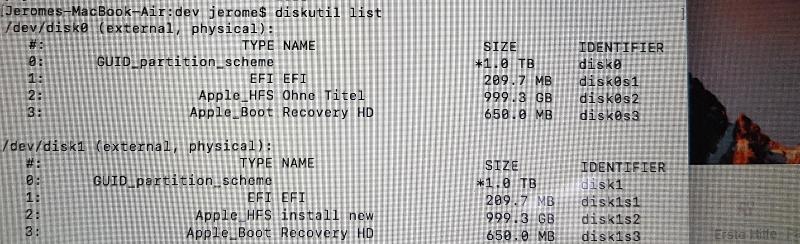
Is this where you got the SSD? Theirs work just get the right version for your Macbook AIR