Monitor flickering in taskbar area after spilling liquid on it. Can it be fixed?
I spilled hot tea on the right side of my monitor. I wiped it immediately, but some may/must have gotten into the crevice where the screen meets the black plastic frame(monitor for a desktop).
It seemed OK after, but this morning the bottom right has a black spot in the corner and I can't see the taskbar because it is flickering very fast.
I can't move the taskbar because what's in the flickering portion seems to be images of icons on my desktop.
I am trying a system restore to an earlier date, but it's not done yet. Please advise as to what to do. I don't really know if it's because of the spill or some other issue. Thanks in advance.
It seemed OK after, but this morning the bottom right has a black spot in the corner and I can't see the taskbar because it is flickering very fast.
I can't move the taskbar because what's in the flickering portion seems to be images of icons on my desktop.
I am trying a system restore to an earlier date, but it's not done yet. Please advise as to what to do. I don't really know if it's because of the spill or some other issue. Thanks in advance.
ASKER CERTIFIED SOLUTION
membership
This solution is only available to members.
To access this solution, you must be a member of Experts Exchange.
After the restore, it got worse. Now it's going into some kind of automatic repair mode,
I have a lot of files on this pc that are important.
I don't think the hot liquid on the monitor caused this.
If this were mine, I would turn off the computer, remove the hard drive, put it in a carrier and recover the files on another computer.
Then put the hard drive back in, start up and see if you can do the repair and keep everything.
I have a lot of files on this pc that are important.
I don't think the hot liquid on the monitor caused this.
If this were mine, I would turn off the computer, remove the hard drive, put it in a carrier and recover the files on another computer.
Then put the hard drive back in, start up and see if you can do the repair and keep everything.
ASKER
If I hit "restart" it says "preparing automatic repair", then "diagnosing your pc" then back to the automatic repair screen with either "restart" or "advanced options"
I have seen that before and that means you need to reinstall Windows.
Get the files from the hard drive first.
Get the files from the hard drive first.
ASKER
What kind of carrier(I have a device that you can insert a hard drive into, don't remember the name) are you recommending?
ASKER
So you don't think the liquid caused this?
ASKER
Can i do a non-destructive recovery?
No. It may have damaged the monitor, but unlikely to damage the computer (unless All in One).
You can go to Best Buy or other and get a carrier for your drive. If your carrier has the correct connector it should work
You can go to Best Buy or other and get a carrier for your drive. If your carrier has the correct connector it should work
It depends on the error. You need to make a Windows 10 recovery key, but if Window is not really running, it may reinstall Windows
ASKER
Let me find the device and see if I can back up the files as you recommend, then try to reinstall windows. I'll have to try to keep calm about this. It's been a long time since I took apart a PC.
What kind of computer? Is this a laptop? Or a computer with an external monitor? Of an all-in-one like an iMac?
The liquid in the monitor can cause the display to fail. Remember. The liquid can easily short out some wires in the display. It can also damage the liquid crystal display itself. I would turn that off and leave it off for some time to let it dry completely. It may still have some staining on the display if liquid got onto the active part of the display.
As for what happened to your computer, I agree with John, it is unlikely this damaged your computer UNLESS this is a laptop or an All-In-One like an iMac. In that case, liquid may have seeped into the computer itself and done damage to the motherboard.
As for removing the drive, if you can tell us what computer this is, it will help us to help you take it apart. Depending on the age of the computer, you may have an IDE drive, a SATA drive, or even an SSD drive. Before you get an external case for that drive, you will need to know what kind of drive it is.
If you can take a picture or two of the computer and the inside we can help. If you can take a picture of the connector of the drive, we can also tell you what kind of drive. Here are some examples:
IDE Hard Drive:

Sata Hard Drive:
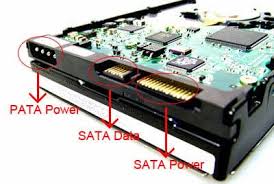
Note if a laptop, the drives will be smaller!
The liquid in the monitor can cause the display to fail. Remember. The liquid can easily short out some wires in the display. It can also damage the liquid crystal display itself. I would turn that off and leave it off for some time to let it dry completely. It may still have some staining on the display if liquid got onto the active part of the display.
As for what happened to your computer, I agree with John, it is unlikely this damaged your computer UNLESS this is a laptop or an All-In-One like an iMac. In that case, liquid may have seeped into the computer itself and done damage to the motherboard.
As for removing the drive, if you can tell us what computer this is, it will help us to help you take it apart. Depending on the age of the computer, you may have an IDE drive, a SATA drive, or even an SSD drive. Before you get an external case for that drive, you will need to know what kind of drive it is.
If you can take a picture or two of the computer and the inside we can help. If you can take a picture of the connector of the drive, we can also tell you what kind of drive. Here are some examples:
IDE Hard Drive:

Sata Hard Drive:
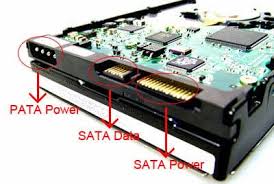
Note if a laptop, the drives will be smaller!
definitely if this is a laptop or all in one computer (computer built into the monitor) spilling liquid on the screen could affect other components on the computer. If this monitor is separate from the computer then spilling liquid on the monitor would not have affected the windows operating system on the hard drive. The problem may of occurred if you forced the computer to turn off like unplugging the power cable to the computer to kill the system when you were scarred something bad will happen to the system. This could have corrupted the operating system. I agree, I would try to let the monitor dry out for a couple days to dry. While trying to clear the spill you may have partially disconnected the video cable to the screen this may cause flickering as well. make sure the video cable is tightly connected to the monitor. and the cable to the computer is tight as well. Hard drive docking station do have different types of connectors as previously mention make sure the one you have matches the connector of the hard drive.
ASKER
Hi, sorry I took so long to get back to you, I had to deal with another "crisis".
Thankfully, I managed to back up all data and files to an external drive. I didn't have to take out the drive, I did a nondestructive recovery and the files were preserved.
This morning I swapped out the monitor, and the flickering problem is gone, so the liquid must have damaged it.
However, I left the desktop and it went into sleep mode, and although I repeatedly pressed the space bar, it would not wake up to the screen where I input my PIN. I had to hard boot the computer to get to that screen.
My computer doesn't have discs to install Windows - I have to do all recovery from the disk management options in the control panel. I hate this, as if you get a BSOD or something, you can't(or at least I don't recall) how to boot from the CD drive.
It's an HP Pavilion 550z, but there is little to no documentation on HP's website to help. It has a SATA drive, 3.5, and I do have an external docking station, a Black Widow.
I don't know what is causing it to not recover from sleep mode without a hard boot, so if you want me to I will close this question as solved and open a new case to determine if this is another hardware problem and if it's worth repairing/replacing or if I should spring for a new computer. I like having a desktop even though I have a laptop...I'm just so used to it.
Please let me know how to proceed. Thanks for all your help.
Thankfully, I managed to back up all data and files to an external drive. I didn't have to take out the drive, I did a nondestructive recovery and the files were preserved.
This morning I swapped out the monitor, and the flickering problem is gone, so the liquid must have damaged it.
However, I left the desktop and it went into sleep mode, and although I repeatedly pressed the space bar, it would not wake up to the screen where I input my PIN. I had to hard boot the computer to get to that screen.
My computer doesn't have discs to install Windows - I have to do all recovery from the disk management options in the control panel. I hate this, as if you get a BSOD or something, you can't(or at least I don't recall) how to boot from the CD drive.
It's an HP Pavilion 550z, but there is little to no documentation on HP's website to help. It has a SATA drive, 3.5, and I do have an external docking station, a Black Widow.
I don't know what is causing it to not recover from sleep mode without a hard boot, so if you want me to I will close this question as solved and open a new case to determine if this is another hardware problem and if it's worth repairing/replacing or if I should spring for a new computer. I like having a desktop even though I have a laptop...I'm just so used to it.
Please let me know how to proceed. Thanks for all your help.
The monitor is surely a problem, and it is hard to say here what happened to the computer. You have the data, so then if you can get recovery disks from HP, you may be able to get it started.
From what I can see, it is a budget Windows 7 computer and Windows 7 is rapidly going away (timewise).
So maybe it is a good idea to replace it rather than spend money on it.
From what I can see, it is a budget Windows 7 computer and Windows 7 is rapidly going away (timewise).
So maybe it is a good idea to replace it rather than spend money on it.
ASKER
Thanks so much for all your expert help!
You are very welcome and I am always happy to help you.
ASKER
After the restore, it got worse. Now it's going into some kind of automatic repair mode, and won't get to the welcome screen. It just keeps asking me to either restart or select "advanced options". I have a lot of files on this pc that are important. This is getting really scary.