PowerPoint design help.
I have to do a Presentation and I am only allowed one slide. I have 5 pictures on it.
What I was hoping to do is have the slide open and only show the title. Then when I click the first slide it opens full screen. The next click closes that slide and opens the second one. And so forth.
Is this possible?
What I was hoping to do is have the slide open and only show the title. Then when I click the first slide it opens full screen. The next click closes that slide and opens the second one. And so forth.
Is this possible?
ASKER CERTIFIED SOLUTION
membership
This solution is only available to members.
To access this solution, you must be a member of Experts Exchange.
ASKER
I found the with previous. I want to make each slide the same size. When I do that they cover each other. How do I select them individually?
Open PowerPoint and create a new presentation. ...
Save your PowerPoint right away. ...
Name the title page. ...
Add slides to your slideshow. ...
Import pictures to your slides. ...
Rearrange the photo order if necessary. ...
Add transitions to your slide shows. ...
Add a background.
aid170608-v4-728px-Create-a-Photo-Sl.jpg
Save your PowerPoint right away. ...
Name the title page. ...
Add slides to your slideshow. ...
Import pictures to your slides. ...
Rearrange the photo order if necessary. ...
Add transitions to your slide shows. ...
Add a background.
aid170608-v4-728px-Create-a-Photo-Sl.jpg
I think that using the selection pane will be your easiest solution to selecting individual images.
It's on the Home tab, in the Drawing group, on the Arrange button.
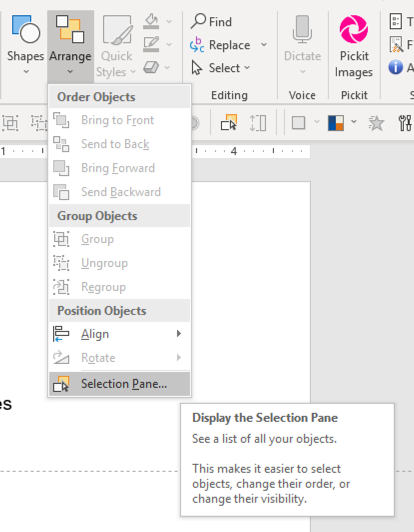
You can click on any object in the selection pane to select it. Click again to select the text and rename the object. This will make it easier to animate also because the name you give the picture will appear in the animation pane also.
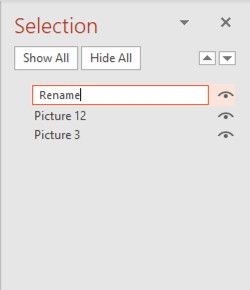
Objects appear in the selection pane in order from top layer to bottom layer. You can use the little arrows at the upper right of the selection pane to change the layering order of an image. Or click the eye icon to hide an image so you can see the pictures beneath it. Don't forget to turn them back on when you're animating and presenting!
It's on the Home tab, in the Drawing group, on the Arrange button.
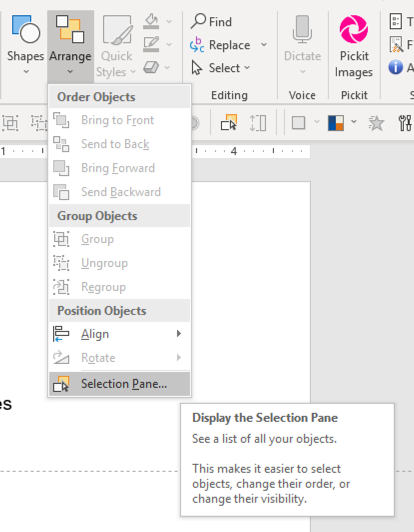
You can click on any object in the selection pane to select it. Click again to select the text and rename the object. This will make it easier to animate also because the name you give the picture will appear in the animation pane also.
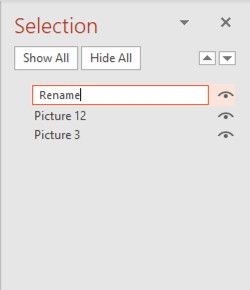
Objects appear in the selection pane in order from top layer to bottom layer. You can use the little arrows at the upper right of the selection pane to change the layering order of an image. Or click the eye icon to hide an image so you can see the pictures beneath it. Don't forget to turn them back on when you're animating and presenting!
ASKER
Thanks for the help
ASKER