need your help with excel
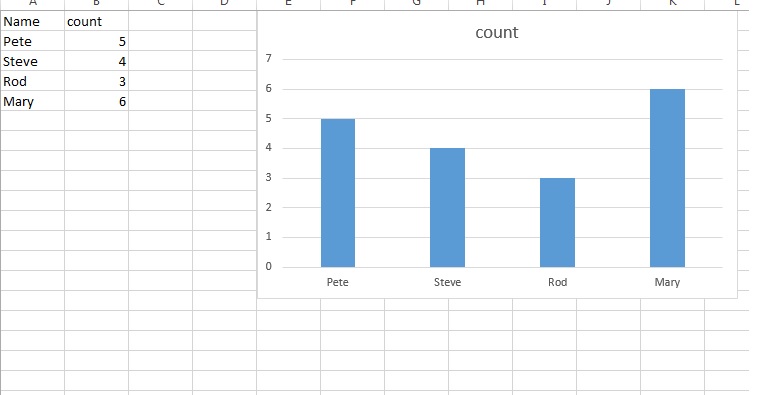 i have a table.
i have a table.every day the data in the table is getting updated (by adding the row down)
the chart next to it should be fully updatable with the new row automatically
what should i do to keep the chart updated after new row
example.xlsx
ASKER CERTIFIED SOLUTION
membership
This solution is only available to members.
To access this solution, you must be a member of Experts Exchange.
Pleased to help
To do that, delete the existing chart on Sheet1 --> Click inside the data --> Press Ctrl+T to format the data as an Excel Table.
Now you can insert a new chart based on this table and once you add another row in the data set, the chart will be updated accordingly.
On Sheet2, you can simple select a cell in the pivot table and insert a chart and this chart will also be dynamic in nature i.e. once you refresh the pivot table or apply filter on the pivot table, the chart will be updated accordingly.
Chart_example.xlsx