disable show simplified view
show simplified view
android 7 chrome browser
takes a long time to load
and alot of page space
android 7 chrome browser
takes a long time to load
and alot of page space
ASKER
it is already unchecked. maybe that is why I am prompted
You shouldn't get prompted of the box is unchecked... If it is unchecked it is disabled.
You may want to clear the data from Chrome (settings->app info)
You may want to clear the data from Chrome (settings->app info)
ASKER
I cant find in settings->app->chrome-> (no app info)
Clear-Chrome-data.pdf
Instructions for clearing the data
Instructions for clearing the data
ASKER
i followed instructions on your pdf deleting all chrome data
and
show simplified view is unchecked.
I did not uncheck, it was already unchecked.
show simplified view is still prompted
and
show simplified view is unchecked.
I did not uncheck, it was already unchecked.
Here's how to get it on your phone:
Open the Chrome browser (version 65) on your phone
Go to Settings > Accessibility
Tap on the 'simplified view' option
This is now toggled for all supported articles
show simplified view is still prompted
Can you please post a screenshot when you see it displayed? I want to compare it with what I get.
ASKER
Where is text scaling under accessibility?
I checked under "vision" and other areas
I checked under "vision" and other areas
No in Chrome, click the 3 dots, then Settings
From the Settings screen, tap Accessibility (under Advanced)
From the Settings screen, tap Accessibility (under Advanced)
ASKER
settings
accessibility
screen zoom
just screen and font size
accessibility
screen zoom
just screen and font size
ASKER CERTIFIED SOLUTION
membership
This solution is only available to members.
To access this solution, you must be a member of Experts Exchange.
ASKER
Thanks for screenshot
Did you find it?
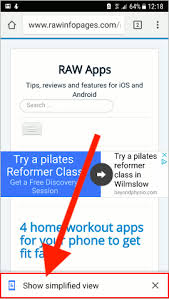
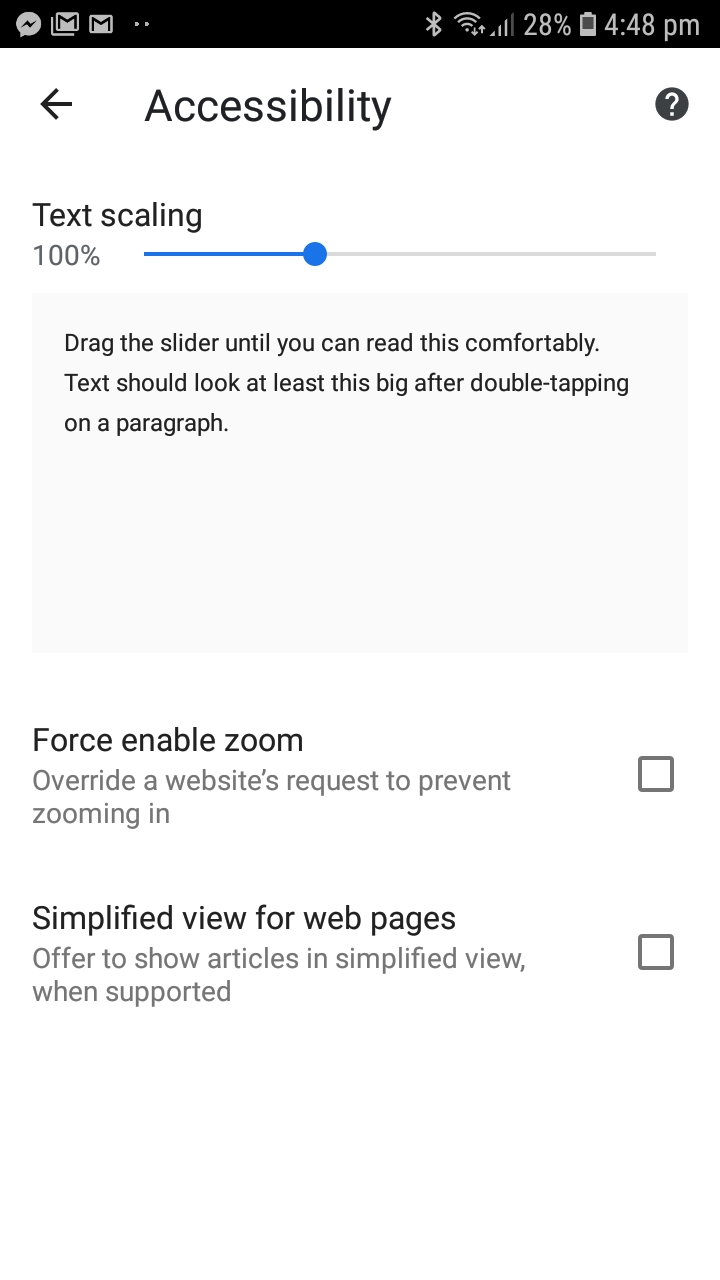
Under settings->Accessibility, just uncheck the box for Simplified View