Make a DHCP reservation in Novell
OK, I am way out of my league here. I am working on a Novell 6 network and need to make some DHCP reservations. There is a DHCP app on one of the connected machines where the scope is setup but what we need to do is make our IP phones a different range other than our regular range that the scope is handing out. Because of that, we would like to take the MAC addresses and reserve them to a lower range to preserve the number of IPs we are able to give up.
I am familiar with Windows DHCP servers and don't see any of the usual steps to perform these tasks on the Novell app. I have the MAC addresses I need, just need to know where to make the settings.
Thanks.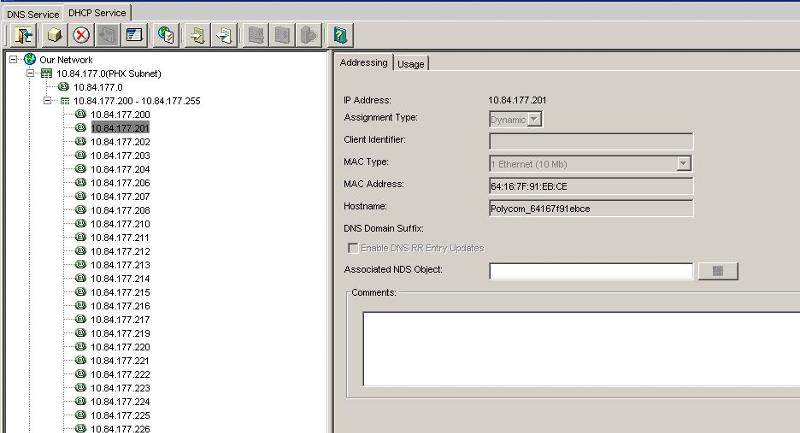
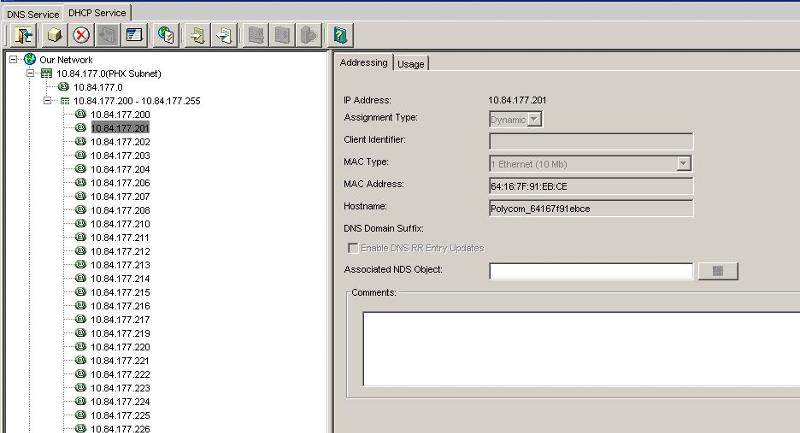
I am familiar with Windows DHCP servers and don't see any of the usual steps to perform these tasks on the Novell app. I have the MAC addresses I need, just need to know where to make the settings.
Thanks.
I believe that Novell calls it Manual IP Assignment. Don't recall the exact steps off hand, but that should at least get you in the right direction.
ASKER
Thanks. I found instructions for making Manual IP assignments in the iManager by going to DHCP under "Roles and Tasks". However, I don't see DHCP under Roles and Tasks or anywhere else in the iManager. I am not experienced in Novell at all so this is all new to me.
You're welcome. It's been a while since I've used Novell, much less Novell 6. I'm hopeful that there are plans for upgrading in the future.
Here's another article that may help you: Creating an IP Address Object
Here's another article that may help you: Creating an IP Address Object
ASKER
Are you running Netware or OES?
ASKER
Netware
ASKER
Netware 6.5
ASKER CERTIFIED SOLUTION
membership
This solution is only available to members.
To access this solution, you must be a member of Experts Exchange.
ASKER
Awesome. I will look into how to install it and see if that does it. Thanks.
https://www.netiq.com/docu
See Installing Plugins for iManager
See Installing Plugins for iManager
ASKER
Thanks so much for your help. You were amazing!!
ASKER
You are persistent and amazing. Thank you so much!!
You're quite welcome, and I'm glad that things are working for you as desired.