How to align the the top of in line picture with the top of the text line. (MS Word 2010 aligns their bottoms)
I think it is impossible to do what I want in MS Word 2010. Can anybody prove me wrong? And is there a way to do it in Word 2016?
I want a picture to always appear after the word “icon” as shown in scenario 1 below, except I want the top of the picture to align with the top of the text line? as is shown in scenario 2.
I know many unsatisfactory solutions such as floating the picture or adding 12 points of padding before each paragraph, but those are not the goal here. Most of those options use an anchor which is hooked to the page, rather than to the word “icon”. Also MS Word's Drop Cap function is similar to my goal, but doesn't do the job.
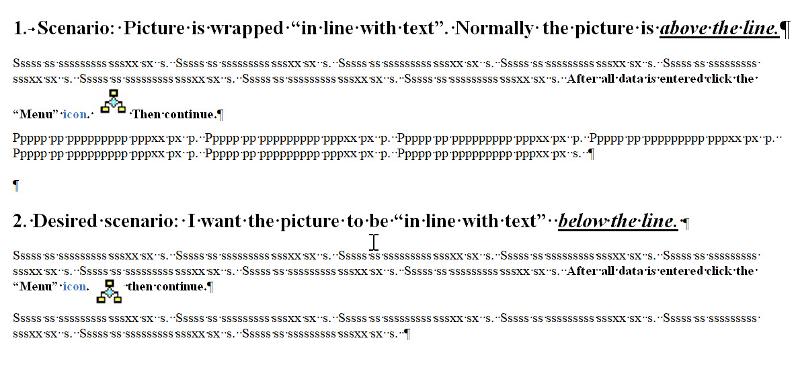 EE.docx
EE.docx
I want a picture to always appear after the word “icon” as shown in scenario 1 below, except I want the top of the picture to align with the top of the text line? as is shown in scenario 2.
I know many unsatisfactory solutions such as floating the picture or adding 12 points of padding before each paragraph, but those are not the goal here. Most of those options use an anchor which is hooked to the page, rather than to the word “icon”. Also MS Word's Drop Cap function is similar to my goal, but doesn't do the job.
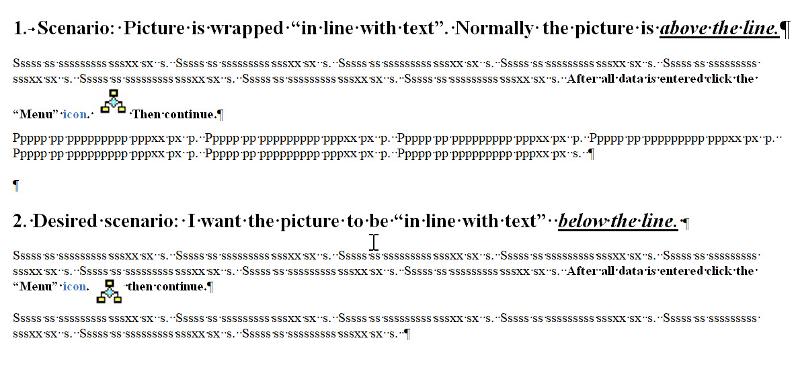 EE.docx
EE.docx
Unsure of what you want to accomplish to be honest, but cant you just rightclick the picture/icon, choose "Behind text" and just place it wherever you want?
ASKER
You solution is similar to my scenario 2 in the word document I posted. The icon in scenario 2 looks great. But, if you change a few words in the paragraph you have to manually move the icon again.
The main advantage of an In Line Picture is that it moves as the words around it move. Floating pictures move with the paragraph, but not the individual words in the paragraph.
The main advantage of an In Line Picture is that it moves as the words around it move. Floating pictures move with the paragraph, but not the individual words in the paragraph.
ASKER CERTIFIED SOLUTION
membership
This solution is only available to members.
To access this solution, you must be a member of Experts Exchange.
ASKER
I never thought of applying Font to a picture, but it works great and is exactly what I was looking for !
Thanks a bunch
Thanks a bunch