Chris Johnston
asked on
Legacy Windows on Modern VM?
I am using VMWare Workstation 15. Related to a project for some young people learning I would like to show a working version of Windows 3.1 and Window 95. Will this be possible with Workstation 15? If needed I could run VirtualBox if that is a better fit to get it accomplished. Thanks
Windows 95 works fine. I have VMware V15 running here and Windows 95 running. I have it in an older (V9) machine version but it should run as a V15 machine. There are VMware Tools that will run allowing it do expand to full VMware screen. Works.
Windows 3.1 works but in a tiny DOS window. No VMware Tools for it. I have it stored somewhere but do not use it.
SMBv1 has gone, so networking anything older than Windows 7 is not very workable.
If you wish to load a Windows 3.1 machine, you need a USB Floppy drive for the diskettes.
Windows 3.1 works but in a tiny DOS window. No VMware Tools for it. I have it stored somewhere but do not use it.
SMBv1 has gone, so networking anything older than Windows 7 is not very workable.
If you wish to load a Windows 3.1 machine, you need a USB Floppy drive for the diskettes.
I have run FreeDos, MS DOS, Windows 3.1 and Windows for Workgroups 3.11 on Virtual PC (that came with Windows 7) and VirtualBox.
I have also run Windows NT 3.51, Netware 3.11, Windows NT 4.0, Windows 95 and 98SE on Virtual Box.
The lack of Guest tools is not that a big an issue, just knowing which existing drivers to use. For internet access, use Bridged network access rather than NAT'ed and use either FTP, or a old web browser to point to a web site on local network with Directory Browsing enabled for access to files or even SMB to local shares.
See http://www.pjhutchison.org/virtual/virtualbox.html
I have also run Windows NT 3.51, Netware 3.11, Windows NT 4.0, Windows 95 and 98SE on Virtual Box.
The lack of Guest tools is not that a big an issue, just knowing which existing drivers to use. For internet access, use Bridged network access rather than NAT'ed and use either FTP, or a old web browser to point to a web site on local network with Directory Browsing enabled for access to files or even SMB to local shares.
See http://www.pjhutchison.org/virtual/virtualbox.html
I have most of the above as well and all work. The tiny screen size for Windows 3.1 bothers me. But it does work.
Or in your browser
Windows 3.1
https://classicreload.com/win3x-windows-31.html
Windows 95
https://classicreload.com/windows-95.html
Why stop there?
https://classicreload.com/os
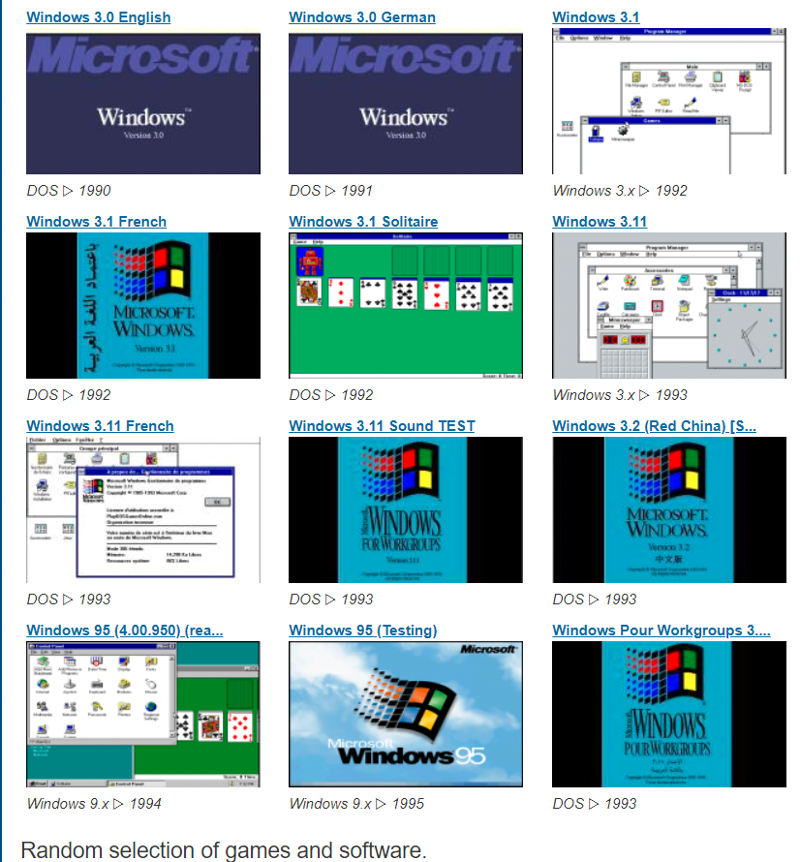
Windows 3.1
https://classicreload.com/win3x-windows-31.html
Windows 95
https://classicreload.com/windows-95.html
Why stop there?
https://classicreload.com/os
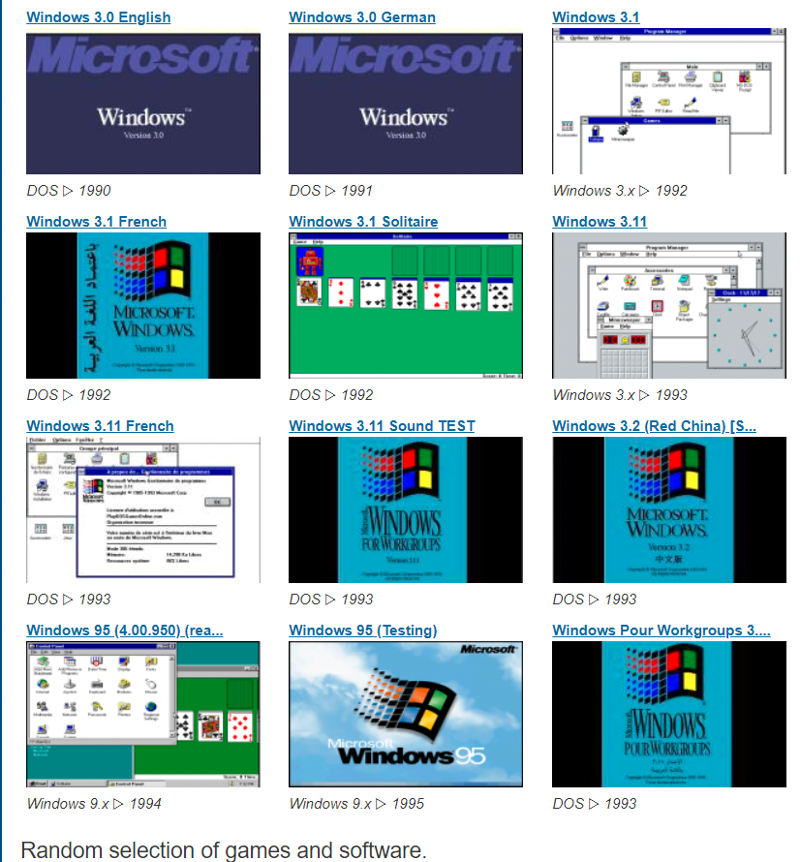
This question needs an answer!
Become an EE member today
7 DAY FREE TRIALMembers can start a 7-Day Free trial then enjoy unlimited access to the platform.
View membership options
or
Learn why we charge membership fees
We get it - no one likes a content blocker. Take one extra minute and find out why we block content.
So, test the Operating Systems and check it meets your requirement, as the Operating Systems you mentioned are not supported anymore by VMware Workstation 15.
see here the HCL
and even for Windows 2000 the oldest OS they have listed is stated as Legacy!
The Legacy support level is between Supported and Deprecated. These guest operating systems are typically no longer supported by the original vendor. As a result, VMware's ability to support this guest operating system is reduced because VMware may not be able to collaborate with the OS vendor to provide the highest level of support.
Source
https://kb.vmware.com/s/article/2015161
Oracle Virtualbox - I know Windows 3.1 and Windows 95 does work in Virtualbox.
even in VMware vSphere Hypervisor (ESXi) MS-DOS, Windows 3.1, Windows 95, Windows 98, Windows NT are all classified as TERMINATED
not sure what that means either!