isames
asked on
LDF file is growing rapidly all of a sudden
ASKER CERTIFIED SOLUTION
membership
This solution is only available to members.
To access this solution, you must be a member of Experts Exchange.
You should also look at the Recovery model (in Database Properties - Options) and coordinate them with the backup.
If you are using Full Recovery model without Log backups then the log will grow indefinitely (up to 2 TB in your case).
If you have Simple Recovery model then the space is cleared once the transaction is finished. Remember each data update is first written to the log so e.g. indexes rebuilding can cause the unexpected log growth.
If you are using Full Recovery model without Log backups then the log will grow indefinitely (up to 2 TB in your case).
If you have Simple Recovery model then the space is cleared once the transaction is finished. Remember each data update is first written to the log so e.g. indexes rebuilding can cause the unexpected log growth.
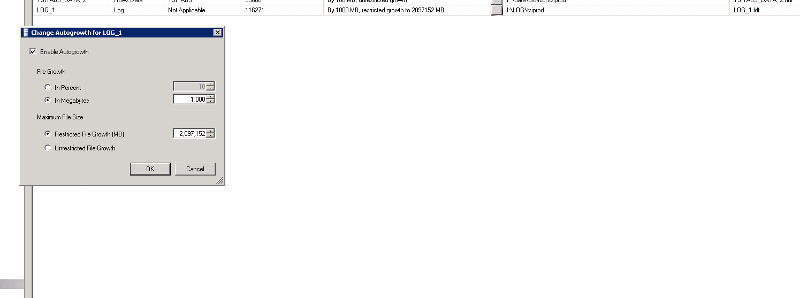
Keep in mind that the entire db waits until the log is extended, and log space must be pre-formatted, which means the entire gb must be written to disk.
Therefore, in general, you don't want the log to grow dynamically at all. Instead, pre-size the log to a good size. Pick an off time and:
1) shrink the log as much as possible
2) reallocate the space in large chunks such that you have no more than say 6-8 increases in log size. For example, if your total log size needs to be 8GB, you might do 4 2-gig extensions, 6 1.5-gig extensions or 8 1-gig extensions.
You don't want too many very small extensions, because that will give you far too many virtual logical files in the log, which will slow down processing as well. Try to keep the total VLFs to no more than 100.
This command will show you how many VLFs the log currently has:
USE <your_db_name>
DBCC LOGINFO