iCloud keeps asking me to reinstall it to work with Outlook, which I do not use. How can I stop this?
iCloud keeps popping up and asking me to sign in several times a day. Most of the time I ignore it, but when I do sign in I get the message, that I have to enter my Apple ID code (2-step verification), and I do. Then it says I have to repair iCloud for Windows to use iCloud with Outlook. I have to open Programs and Features, select iCloud, and then Change, 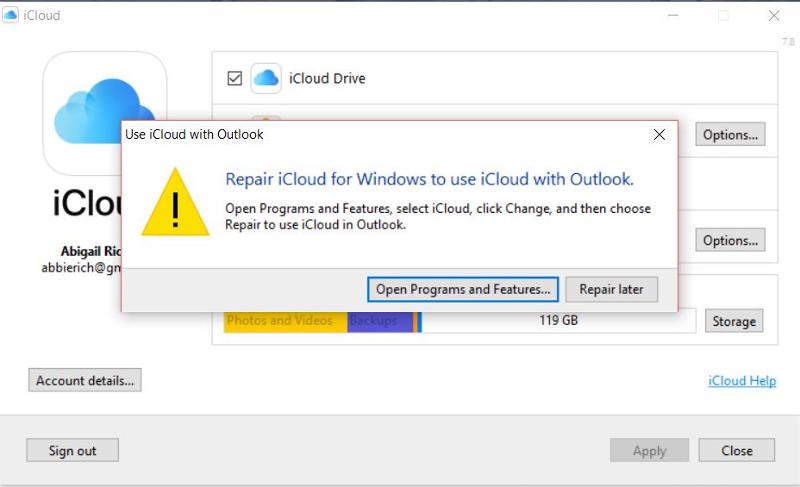 , and Repair. I do all that, and reinstall iCloud for Windows
, and Repair. I do all that, and reinstall iCloud for Windows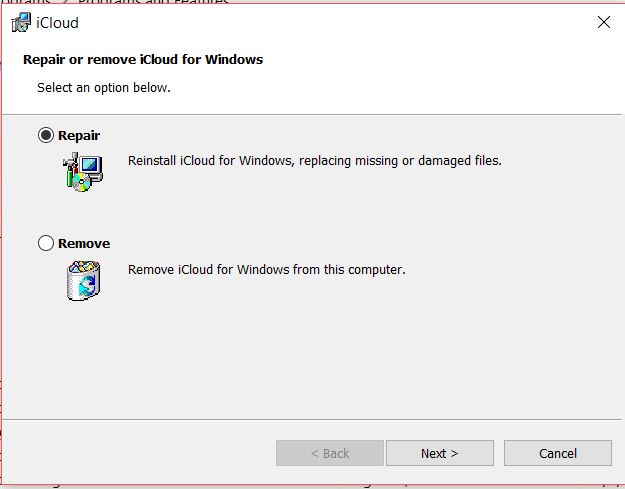 but nothing happens. Now, I do not use Outlook on a regular basis anymore. Is there some way to stop iCloud from popping up and making me sign in and then trying to get me to reinstall it every hour of every single day? I can just delete the pop-up but it is annoying.
but nothing happens. Now, I do not use Outlook on a regular basis anymore. Is there some way to stop iCloud from popping up and making me sign in and then trying to get me to reinstall it every hour of every single day? I can just delete the pop-up but it is annoying.
Thank you.
Thank you.
Can you uninstall iCloud using Control Panel, Programs and Features? You should be able to do that instead of try to use iCloud to uninstall or repair itself.
Abbie
Are you on Windows 10??
According to Apple .. "iCloud for Windows is not officially working on Windows 10" .. but don't panic it does work but it is problematic (as you've experienced).
Read the following article
https://miapple.me/fix-icloud-for-windows-10-repair-and-installation-failures/
In effect you need to install Outlook and iCloud in a very particular sequence.
I'd suggest you try a FULL uninstall of iCloud for Windows including running a special app to completely clear all traces of iCloud for Windows
Download the PRO version of Revo Uninstaller (you get a 30 day trial which will be all you need) and remove ALL traces of iCloud for Windows
https://www.revouninstaller.com/revo_uninstaller_free_download.html
Reboot your computer and then download the latest iCloud for Windows installer
https://support.apple.com/en-us/HT204283
If you continue to get errors .. then you need to go the whole hog and UNINSTALL iCloud for Windows AND MS Office Outlook and reinstall the whole lot in a particular sequence as indicated in the article above.
Are you on Windows 10??
According to Apple .. "iCloud for Windows is not officially working on Windows 10" .. but don't panic it does work but it is problematic (as you've experienced).
Read the following article
https://miapple.me/fix-icloud-for-windows-10-repair-and-installation-failures/
In effect you need to install Outlook and iCloud in a very particular sequence.
I'd suggest you try a FULL uninstall of iCloud for Windows including running a special app to completely clear all traces of iCloud for Windows
Download the PRO version of Revo Uninstaller (you get a 30 day trial which will be all you need) and remove ALL traces of iCloud for Windows
https://www.revouninstaller.com/revo_uninstaller_free_download.html
Reboot your computer and then download the latest iCloud for Windows installer
https://support.apple.com/en-us/HT204283
If you continue to get errors .. then you need to go the whole hog and UNINSTALL iCloud for Windows AND MS Office Outlook and reinstall the whole lot in a particular sequence as indicated in the article above.
Have you check add-ins via Outlook in File, Options, Add-ins, COM Add-ins. You could disable the iCloud plugin (if there is one) from there.
This question needs an answer!
Become an EE member today
7 DAY FREE TRIALMembers can start a 7-Day Free trial then enjoy unlimited access to the platform.
View membership options
or
Learn why we charge membership fees
We get it - no one likes a content blocker. Take one extra minute and find out why we block content.