Outlook Dialog-Boxes...
Hello Experts
In Outlook the app I get those " long text boxes " where if I stop My cursor over link OR pictures
Say at bottom of those text/dialog boxes to click to get to that link (or something similar)
How do I STOP those text/dialog boxes from showing while still goin to those links in the email message
All advice and help is SO MUCH VERY appreciated with My current enquiry
Best Always Paul M
In Outlook the app I get those " long text boxes " where if I stop My cursor over link OR pictures
Say at bottom of those text/dialog boxes to click to get to that link (or something similar)
How do I STOP those text/dialog boxes from showing while still goin to those links in the email message
All advice and help is SO MUCH VERY appreciated with My current enquiry
Best Always Paul M
ASKER
Hello No'bus and ALL Community Members...
Sorry ! for not being to clears on My dilemma with OL
Please see the picture enclosed with a red border around it
That text "I DO NOT WANT" to keep on showing on EVERY LINK and Picture that the cursor stops or rests on
I currently have an LENOVO IdeaPad 330s
Has a Windows 10 Home Edition VERSION 1803
The OL Version is up-to date and is Office 365 Personal Subscription
All help VALUED with this prob and Many THANKS in advance
Best Ever Paul M
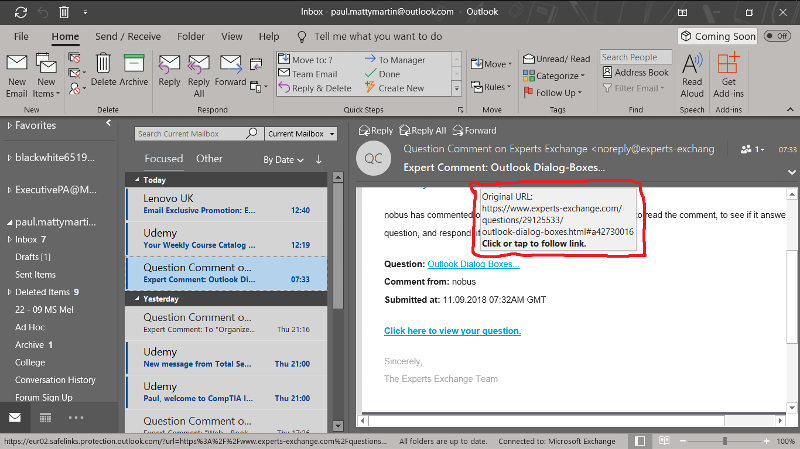
Sorry ! for not being to clears on My dilemma with OL
Please see the picture enclosed with a red border around it
That text "I DO NOT WANT" to keep on showing on EVERY LINK and Picture that the cursor stops or rests on
I currently have an LENOVO IdeaPad 330s
Has a Windows 10 Home Edition VERSION 1803
The OL Version is up-to date and is Office 365 Personal Subscription
All help VALUED with this prob and Many THANKS in advance
Best Ever Paul M
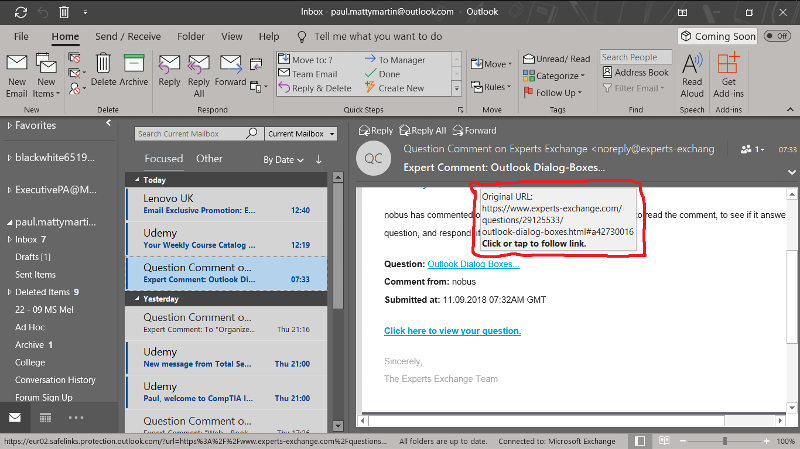
I think you're referring to ScreenTips and those can be turned off from the options.
File >> Options >> General >> ScreenTip style
There should be an option in that drop-down to not show them.
File >> Options >> General >> ScreenTip style
There should be an option in that drop-down to not show them.
ASKER
ASKER CERTIFIED SOLUTION
membership
This solution is only available to members.
To access this solution, you must be a member of Experts Exchange.
ASKER
>Outlook handles hyperlink tooltips differently and cannot be turned off. >
Thanks Expert Member
NO-THANKS OL lol
Best Ever Paul M
Thanks Expert Member
NO-THANKS OL lol
Best Ever Paul M
ASKER
Yes ! SPOT-ON Experts
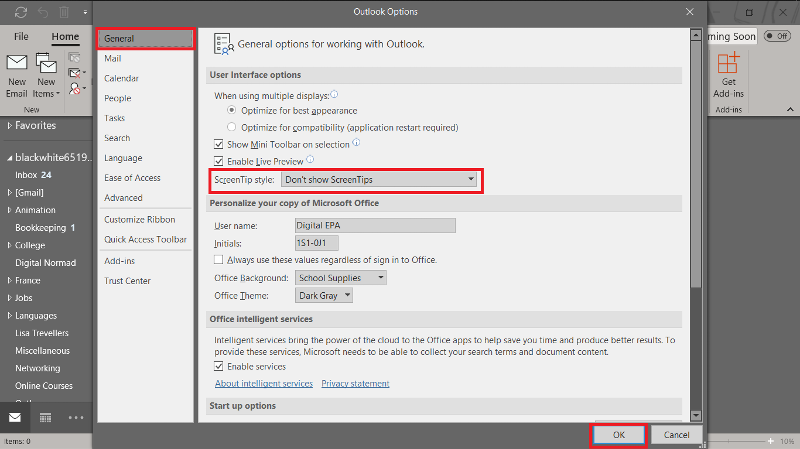
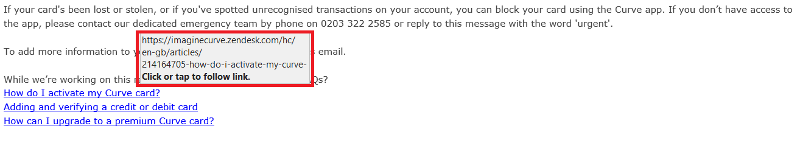
also - is this on a pc? what OS ? and what outlook version?