MS Word Envelope Tool is failing
ASKER
That is normal, for it to offer PDF and other selections, This is a Mac version.
This is the Page Setup, so I find it odd that it shifts to some kind of landscape mode...
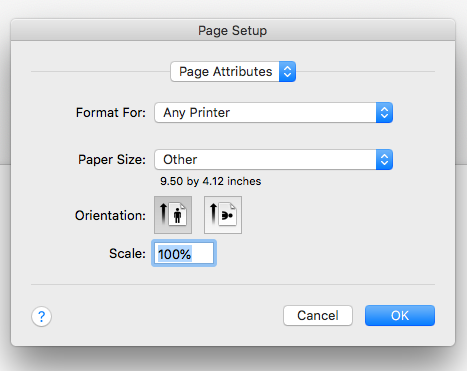 Screen-Shot-2018-11-09-at-12.52.18-P.png
Screen-Shot-2018-11-09-at-12.52.18-P.png
This is the Page Setup, so I find it odd that it shifts to some kind of landscape mode...
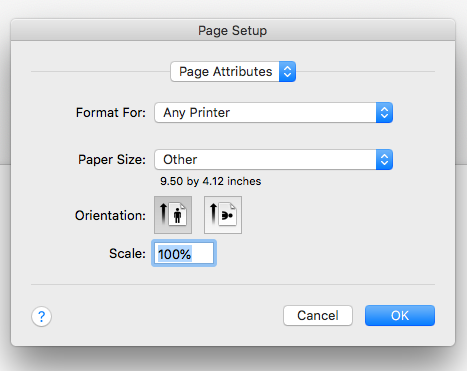 Screen-Shot-2018-11-09-at-12.52.18-P.png
Screen-Shot-2018-11-09-at-12.52.18-P.png
Envelopes are landscape. They go in the printer lengthwise and print landscape on the envelope.
ASKER
Yes, I know. I have used this method for years. But now, that feature started to fail. I need to know why.
Try, as mentioned above, reinstall the Printer Driver.
ASKER
Sorry, I missed that suggestion. I wonder how I do this on a Mac?
I am not sure. You can install software on a MAC, and I think you can uninstall software as well.
http://osxdaily.com/2011/06/20/uninstall-mac-applications/
http://osxdaily.com/2011/06/20/uninstall-mac-applications/
ASKER CERTIFIED SOLUTION
membership
This solution is only available to members.
To access this solution, you must be a member of Experts Exchange.
ASKER
Thanks
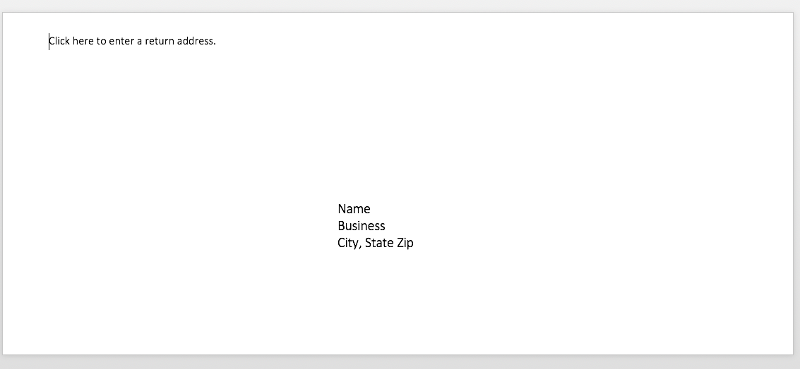
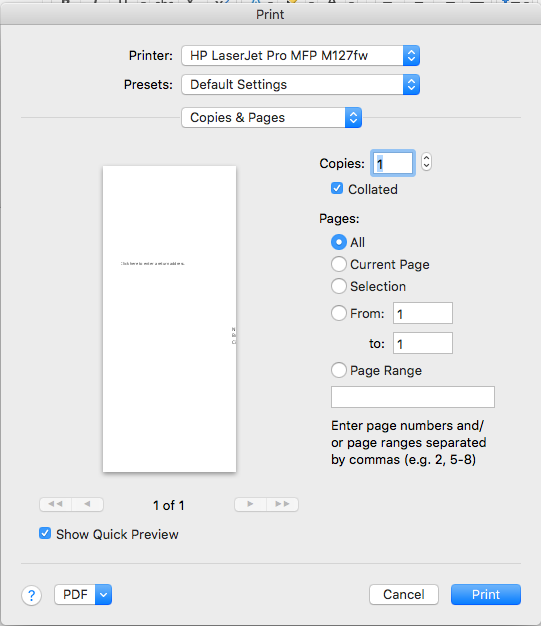
At the bottom, it says print to PDF. Can you change this to Printer?
Try resetting that and printing on a plain piece of paper (so as to not waste envelopes).
Then, it that fails, reinstall the printer driver.