Lucky Tham
asked on
Unable to Resolve Hostname on Redhat (Guest OS) on VirtualBox
Hi
My redhat (guest OS) having issue for not able to resolve the hostname like google.com but able to ping 8.8.8.8.
I didn't do anything at all just to ensure that it can ping Google first and my network subnet like 192.168.1.0/24 when my redhat added a NAT Network adapter without issue.
After that I connect my fortinet vpn client thr IPSec and still can ping and resolve my private cloud thr hostname.
Next day I do the same thing like connect to my iPad 4G network to my Hp laptop wifi.
Can ping and resolved on my hp laptop even being connected to vpn.
The guest os redhat from virtualbox on nat can ping 8.8.8.8 but not able to resolve now.
Why yesterday can and today can't without changing anything?
Thanks.
My redhat (guest OS) having issue for not able to resolve the hostname like google.com but able to ping 8.8.8.8.
I didn't do anything at all just to ensure that it can ping Google first and my network subnet like 192.168.1.0/24 when my redhat added a NAT Network adapter without issue.
After that I connect my fortinet vpn client thr IPSec and still can ping and resolve my private cloud thr hostname.
Next day I do the same thing like connect to my iPad 4G network to my Hp laptop wifi.
Can ping and resolved on my hp laptop even being connected to vpn.
The guest os redhat from virtualbox on nat can ping 8.8.8.8 but not able to resolve now.
Why yesterday can and today can't without changing anything?
Thanks.
Post the following...
cat /etc/os-release
cat /etc/resolv.conf
netstat -plun | grep ":53 "ASKER
ASKER
Hi,
Not sure whether this info is useful or not. Thanks.
my laptop configuration.
Ethernet adapter Ethernet 2:
Connection-specific DNS Suffix . :
Description . . . . . . . . . . . : Fortinet virtual adapter
Physical Address. . . . . . . . . : 00-09-0F-FE-00-01
DHCP Enabled. . . . . . . . . . . : Yes
Autoconfiguration Enabled . . . . : Yes
Link-local IPv6 Address . . . . . : fe80::3147:29ba:bc5c:2942%
IPv4 Address. . . . . . . . . . . : 172.19.0.9(Preferred)
Subnet Mask . . . . . . . . . . . : 255.255.255.0
Lease Obtained. . . . . . . . . . : Monday, November 12, 2018 5:58:00 PM
Lease Expires . . . . . . . . . . : Friday, December 20, 2154 12:30:24 AM
Default Gateway . . . . . . . . . : 172.19.0.10
DHCP Server . . . . . . . . . . . : 172.19.0.10
DHCPv6 IAID . . . . . . . . . . . : 788531471
DHCPv6 Client DUID. . . . . . . . : 00-01-00-01-23-1E-13-43-10
DNS Servers . . . . . . . . . . . : 10.10.0.1
0.0.0.0
NetBIOS over Tcpip. . . . . . . . : Enabled
Wireless LAN adapter Wi-Fi:
Connection-specific DNS Suffix . :
Description . . . . . . . . . . . : Intel(R) Dual Band Wireless-AC 8265
Physical Address. . . . . . . . . : 68-EC-C5-29-AF-3B
DHCP Enabled. . . . . . . . . . . : Yes
Autoconfiguration Enabled . . . . : Yes
Link-local IPv6 Address . . . . . : fe80::5b1:9850:9fcf:3550%3
IPv4 Address. . . . . . . . . . . : 172.20.10.9(Preferred)
Subnet Mask . . . . . . . . . . . : 255.255.255.240
Lease Obtained. . . . . . . . . . : Monday, November 12, 2018 5:36:36 PM
Lease Expires . . . . . . . . . . : Tuesday, November 13, 2018 5:22:12 PM
Default Gateway . . . . . . . . . : 172.20.10.1
DHCP Server . . . . . . . . . . . : 172.20.10.1
DHCPv6 IAID . . . . . . . . . . . : 375975109
DHCPv6 Client DUID. . . . . . . . : 00-01-00-01-23-1E-13-43-10
DNS Servers . . . . . . . . . . . : 10.10.0.1
172.20.10.1
NetBIOS over Tcpip. . . . . . . . : Enabled
C:\Users\P1319181>route print
==========================
Interface List
27...00 ac f8 91 38 68 ......VPN Client Adapter - VPN
2...10 e7 c6 ea 75 49 ......Realtek PCIe GBE Family Controller
5...00 09 0f fe 00 01 ......Fortinet virtual adapter
31...68 ec c5 29 af 3b ......Intel(R) Dual Band Wireless-AC 8265
11...68 ec c5 29 af 3f ......Bluetooth Device (Personal Area Network)
1.........................
13...00 00 00 00 00 00 00 e0 Microsoft Teredo Tunneling Adapter
17...00 00 00 00 00 00 00 e0 Microsoft ISATAP Adapter #6
15...00 00 00 00 00 00 00 e0 Microsoft ISATAP Adapter #7
==========================
IPv4 Route Table
==========================
Active Routes:
Network Destination Netmask Gateway Interface Metric
0.0.0.0 0.0.0.0 172.20.10.1 172.20.10.9 90
0.0.0.0 0.0.0.0 172.19.0.10 172.19.0.9 35
118.201.183.142 255.255.255.255 172.20.10.1 172.20.10.9 55
127.0.0.0 255.0.0.0 On-link 127.0.0.1 331
127.0.0.1 255.255.255.255 On-link 127.0.0.1 331
127.255.255.255 255.255.255.255 On-link 127.0.0.1 331
172.19.0.0 255.255.255.0 On-link 172.19.0.9 291
172.19.0.9 255.255.255.255 On-link 172.19.0.9 291
172.19.0.255 255.255.255.255 On-link 172.19.0.9 291
172.20.10.0 255.255.255.240 On-link 172.20.10.9 311
172.20.10.9 255.255.255.255 On-link 172.20.10.9 311
172.20.10.15 255.255.255.255 On-link 172.20.10.9 311
224.0.0.0 240.0.0.0 On-link 127.0.0.1 331
224.0.0.0 240.0.0.0 On-link 172.20.10.9 311
224.0.0.0 240.0.0.0 On-link 172.19.0.9 291
255.255.255.255 255.255.255.255 On-link 127.0.0.1 331
255.255.255.255 255.255.255.255 On-link 172.20.10.9 311
255.255.255.255 255.255.255.255 On-link 172.19.0.9 291
==========================
Persistent Routes:
Network Address Netmask Gateway Address Metric
160.102.0.0 255.255.0.0 160.101.0.254 1
160.103.0.0 255.255.0.0 160.101.0.254 1
0.0.0.0 0.0.0.0 192.168.1.254 Default
==========================
IPv6 Route Table
==========================
Active Routes:
If Metric Network Destination Gateway
13 331 ::/0 On-link
1 331 ::1/128 On-link
13 331 2001::/32 On-link
13 331 2001:0:9d38:6abd:8b3:11ad:
On-link
31 311 fe80::/64 On-link
5 291 fe80::/64 On-link
13 331 fe80::/64 On-link
31 311 fe80::5b1:9850:9fcf:3550/1
On-link
13 331 fe80::8b3:11ad:8936:4871/1
On-link
5 291 fe80::3147:29ba:bc5c:2942/
On-link
1 331 ff00::/8 On-link
31 311 ff00::/8 On-link
13 331 ff00::/8 On-link
5 291 ff00::/8 On-link
==========================
Persistent Routes:
None
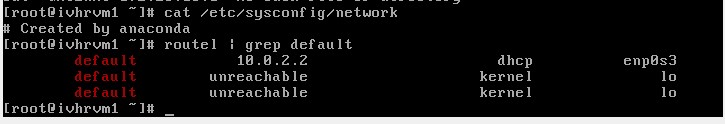
Not sure whether this info is useful or not. Thanks.
my laptop configuration.
Ethernet adapter Ethernet 2:
Connection-specific DNS Suffix . :
Description . . . . . . . . . . . : Fortinet virtual adapter
Physical Address. . . . . . . . . : 00-09-0F-FE-00-01
DHCP Enabled. . . . . . . . . . . : Yes
Autoconfiguration Enabled . . . . : Yes
Link-local IPv6 Address . . . . . : fe80::3147:29ba:bc5c:2942%
IPv4 Address. . . . . . . . . . . : 172.19.0.9(Preferred)
Subnet Mask . . . . . . . . . . . : 255.255.255.0
Lease Obtained. . . . . . . . . . : Monday, November 12, 2018 5:58:00 PM
Lease Expires . . . . . . . . . . : Friday, December 20, 2154 12:30:24 AM
Default Gateway . . . . . . . . . : 172.19.0.10
DHCP Server . . . . . . . . . . . : 172.19.0.10
DHCPv6 IAID . . . . . . . . . . . : 788531471
DHCPv6 Client DUID. . . . . . . . : 00-01-00-01-23-1E-13-43-10
DNS Servers . . . . . . . . . . . : 10.10.0.1
0.0.0.0
NetBIOS over Tcpip. . . . . . . . : Enabled
Wireless LAN adapter Wi-Fi:
Connection-specific DNS Suffix . :
Description . . . . . . . . . . . : Intel(R) Dual Band Wireless-AC 8265
Physical Address. . . . . . . . . : 68-EC-C5-29-AF-3B
DHCP Enabled. . . . . . . . . . . : Yes
Autoconfiguration Enabled . . . . : Yes
Link-local IPv6 Address . . . . . : fe80::5b1:9850:9fcf:3550%3
IPv4 Address. . . . . . . . . . . : 172.20.10.9(Preferred)
Subnet Mask . . . . . . . . . . . : 255.255.255.240
Lease Obtained. . . . . . . . . . : Monday, November 12, 2018 5:36:36 PM
Lease Expires . . . . . . . . . . : Tuesday, November 13, 2018 5:22:12 PM
Default Gateway . . . . . . . . . : 172.20.10.1
DHCP Server . . . . . . . . . . . : 172.20.10.1
DHCPv6 IAID . . . . . . . . . . . : 375975109
DHCPv6 Client DUID. . . . . . . . : 00-01-00-01-23-1E-13-43-10
DNS Servers . . . . . . . . . . . : 10.10.0.1
172.20.10.1
NetBIOS over Tcpip. . . . . . . . : Enabled
C:\Users\P1319181>route print
==========================
Interface List
27...00 ac f8 91 38 68 ......VPN Client Adapter - VPN
2...10 e7 c6 ea 75 49 ......Realtek PCIe GBE Family Controller
5...00 09 0f fe 00 01 ......Fortinet virtual adapter
31...68 ec c5 29 af 3b ......Intel(R) Dual Band Wireless-AC 8265
11...68 ec c5 29 af 3f ......Bluetooth Device (Personal Area Network)
1.........................
13...00 00 00 00 00 00 00 e0 Microsoft Teredo Tunneling Adapter
17...00 00 00 00 00 00 00 e0 Microsoft ISATAP Adapter #6
15...00 00 00 00 00 00 00 e0 Microsoft ISATAP Adapter #7
==========================
IPv4 Route Table
==========================
Active Routes:
Network Destination Netmask Gateway Interface Metric
0.0.0.0 0.0.0.0 172.20.10.1 172.20.10.9 90
0.0.0.0 0.0.0.0 172.19.0.10 172.19.0.9 35
118.201.183.142 255.255.255.255 172.20.10.1 172.20.10.9 55
127.0.0.0 255.0.0.0 On-link 127.0.0.1 331
127.0.0.1 255.255.255.255 On-link 127.0.0.1 331
127.255.255.255 255.255.255.255 On-link 127.0.0.1 331
172.19.0.0 255.255.255.0 On-link 172.19.0.9 291
172.19.0.9 255.255.255.255 On-link 172.19.0.9 291
172.19.0.255 255.255.255.255 On-link 172.19.0.9 291
172.20.10.0 255.255.255.240 On-link 172.20.10.9 311
172.20.10.9 255.255.255.255 On-link 172.20.10.9 311
172.20.10.15 255.255.255.255 On-link 172.20.10.9 311
224.0.0.0 240.0.0.0 On-link 127.0.0.1 331
224.0.0.0 240.0.0.0 On-link 172.20.10.9 311
224.0.0.0 240.0.0.0 On-link 172.19.0.9 291
255.255.255.255 255.255.255.255 On-link 127.0.0.1 331
255.255.255.255 255.255.255.255 On-link 172.20.10.9 311
255.255.255.255 255.255.255.255 On-link 172.19.0.9 291
==========================
Persistent Routes:
Network Address Netmask Gateway Address Metric
160.102.0.0 255.255.0.0 160.101.0.254 1
160.103.0.0 255.255.0.0 160.101.0.254 1
0.0.0.0 0.0.0.0 192.168.1.254 Default
==========================
IPv6 Route Table
==========================
Active Routes:
If Metric Network Destination Gateway
13 331 ::/0 On-link
1 331 ::1/128 On-link
13 331 2001::/32 On-link
13 331 2001:0:9d38:6abd:8b3:11ad:
On-link
31 311 fe80::/64 On-link
5 291 fe80::/64 On-link
13 331 fe80::/64 On-link
31 311 fe80::5b1:9850:9fcf:3550/1
On-link
13 331 fe80::8b3:11ad:8936:4871/1
On-link
5 291 fe80::3147:29ba:bc5c:2942/
On-link
1 331 ff00::/8 On-link
31 311 ff00::/8 On-link
13 331 ff00::/8 On-link
5 291 ff00::/8 On-link
==========================
Persistent Routes:
None
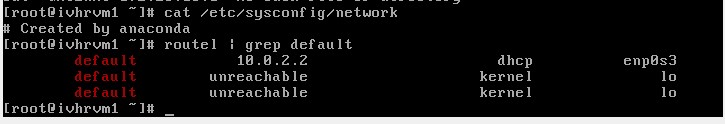
Couple of things.
1) You must install netstat, before you can run netstat.
Having this data is essential to know if systemd-resolved is in play, as this poor excuse of code is the bane of all DNS lookups.
2) Your /etc/resolv.conf is empty, so just try adding the following to this file for now...
3) To make your /etc/resolv.conf entries permanent, you'll likely have to add something to one of your /etc/resolve.d/* files or however CentOS 7 manages/generates /etc/resolv.conf at boot time.
1) You must install netstat, before you can run netstat.
Having this data is essential to know if systemd-resolved is in play, as this poor excuse of code is the bane of all DNS lookups.
2) Your /etc/resolv.conf is empty, so just try adding the following to this file for now...
nameserver 1.1.1.1
nameserver 8.8.8.8
nameserver 8.8.4.43) To make your /etc/resolv.conf entries permanent, you'll likely have to add something to one of your /etc/resolve.d/* files or however CentOS 7 manages/generates /etc/resolv.conf at boot time.
ASKER
Hi,
1. Can't yum install netstat as it can't resolve with error.
2.Tried vi /etc/resolv.conf and add in exactly the nameserver given but can't write over it and save as a root super user
#generated by network manager
search localdomain
nameserver 1.1.1.1
nameserver 8.8.8.8
nameserver 8.8.4.4
:wq!
/etc/network/interfaces" E212: Can't open file for writing
Press ENTER or type command to continue
3. How to do it?
Thanks
1. Can't yum install netstat as it can't resolve with error.
2.Tried vi /etc/resolv.conf and add in exactly the nameserver given but can't write over it and save as a root super user
#generated by network manager
search localdomain
nameserver 1.1.1.1
nameserver 8.8.8.8
nameserver 8.8.4.4
:wq!
/etc/network/interfaces" E212: Can't open file for writing
Press ENTER or type command to continue
3. How to do it?
Thanks
add nameserver entries in /etc/resolv.conf file
Check with network admin on dns servers ip addresses used in your network
e.g.
nameserver 8.8.8.8
nameserver 8.8.4.4
also, check for entry like below in /etc/nsswitch.conf file
hosts: files dns
Check with network admin on dns servers ip addresses used in your network
e.g.
nameserver 8.8.8.8
nameserver 8.8.4.4
also, check for entry like below in /etc/nsswitch.conf file
hosts: files dns
what ls -l /etc/resolv.conf shows?
ASKER
can do nslookup to find out dns like 192.168.1.254 on my host laptop?
hosts: files dns myhostname
hosts: files dns myhostname
your file owner is root and file perms allow you to write to it.
What you do for editing and storing changes?
what id command returns?
you can use same dns server used on laptop
What you do for editing and storing changes?
what id command returns?
you can use same dns server used on laptop
ASKER
RedHat uses yum and store network configuration in /etc/sysconfig/network-scr
Debian uses apt (apt-get) and /etc/network/interfaces
mixing this setups will not work.
/etc/resolv.conf should be editable... unless selinux is used in enforcing mode.
Which may verify well be the case.
In that case you may need to update the network manager config files.
Debian uses apt (apt-get) and /etc/network/interfaces
mixing this setups will not work.
/etc/resolv.conf should be editable... unless selinux is used in enforcing mode.
Which may verify well be the case.
In that case you may need to update the network manager config files.
ASKER
I am not so good in Redhat so can advice how to verify and resolve it accordingly.
Thanks.
Thanks.
what does ls -Z /etc/resolv.conf show?
-Z means show security context for an object.
-Z means show security context for an object.
selinux prevents the root user to write /etc/resolv.conf.
you need to hold the system_u:object_r:net_conf
You should be able to update the system configuration (which includes this file) using nmtui or the network manager gui tooling.
you need to hold the system_u:object_r:net_conf
You should be able to update the system configuration (which includes this file) using nmtui or the network manager gui tooling.
ASKER
How to do it?
run the nmtui program in a shell, and configure an interface, (static) and add the dns servers you need with that spec.
ASKER
But Already a DHCP client. Why still need to add a static interface. Can just an dns / host record?
Then you need to tell the DHCP server which dns servers should be used and those will endup in the /etc/resolv.conf
unless the disk is set to read/only due to errors during booting the system.
unless the disk is set to read/only due to errors during booting the system.
Is this still an issue?
Just reading over this question again.
All the errors related to /etc/resolv.conf appear related to how you've done your login.
Looks like you're actual or effective ID != root.
You can check this by this command...
If you see anything different, then no comments above will help, till commands are executed as root.
This can be as simple as...
Or you can do this...
To start a root shell, so all your commands execute as root.
All the errors related to /etc/resolv.conf appear related to how you've done your login.
Looks like you're actual or effective ID != root.
You can check this by this command...
net15 # id
uid=0(root) gid=0(root) groups=0(root)If you see anything different, then no comments above will help, till commands are executed as root.
This can be as simple as...
sudo vi /etc/resolv.confOr you can do this...
sudo bashTo start a root shell, so all your commands execute as root.
This question needs an answer!
Become an EE member today
7 DAY FREE TRIALMembers can start a 7-Day Free trial then enjoy unlimited access to the platform.
View membership options
or
Learn why we charge membership fees
We get it - no one likes a content blocker. Take one extra minute and find out why we block content.

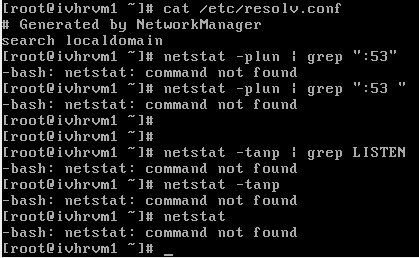
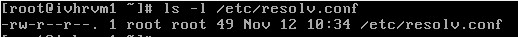
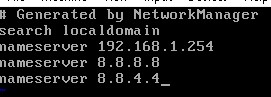
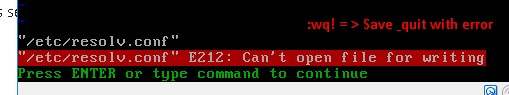
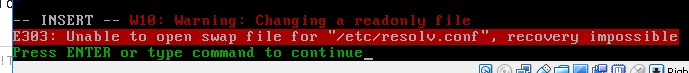

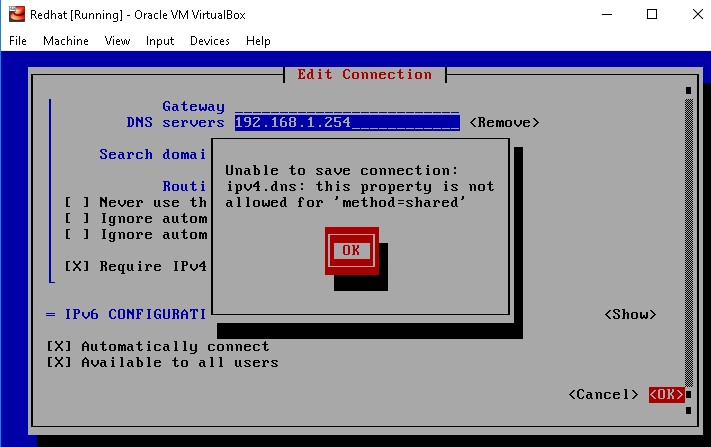
looks like an issue there.
on the host machine is windows firewall running ?