Error: "you must write contentlength bytes to the request stream before calling begin getresponse" on webrequest
Hi,
I have this webrequest looking like this:
The GetResponse sub looks like this:
The coRequest.ContentLength is 100507 and everything seems ok, but I get this error:
I do the exact same in C#:
Does anyone have an idea why I get this error in VB.net and how I can fix it?
Thanks for your help!
Peter
I have this webrequest looking like this:
Public Sub SendFile(ByVal filename As String)
coRequest = CType(WebRequest.Create(sURL), HttpWebRequest)
coRequest.ProtocolVersion = TransferHttpVersion
coRequest.Method = "POST"
coRequest.ContentType = "multipart/form-data; boundary=" & BeginBoundary
coRequest.Headers.Add("Cache-Control", "no-cache")
coRequest.KeepAlive = True
Dim strFields As String = GetFormfields()
Dim strFileHdr As String = GetFileheader(filename)
Dim strFileTlr As String = GetFiletrailer()
Dim info As FileInfo = New FileInfo(filename)
coRequest.ContentLength = strFields.Length + strFileHdr.Length + strFileTlr.Length + info.Length
Dim io As System.IO.Stream
io = GetStream()
WriteString(io, strFields)
WriteString(io, strFileHdr)
Me.WriteFile(io, filename)
WriteString(io, strFileTlr)
GetResponse()
io.Close()
coRequest = Nothing
End SubThe GetResponse sub looks like this:
Public Overridable Sub GetResponse()
If coFileStream Is Nothing Then
Dim stream As Stream
Dim response As WebResponse
Try
response = coRequest.GetResponse()
Catch web As WebException
response = web.Response
End Try
If response IsNot Nothing Then
stream = response.GetResponseStream()
Dim sr As StreamReader = New StreamReader(stream)
Dim str As String
ResponseText.Length = 0
For Each str In sr.ReadLine
ResponseText.Append(str)
Next
response.Close()
Else
Throw New Exception("MultipartForm: Error retrieving server response")
End If
End If
End SubThe coRequest.ContentLength is 100507 and everything seems ok, but I get this error:
you must write contentlength bytes to the request stream before calling begin getresponseI do the exact same in C#:
public void SendFile(string filename)
{
// The live of this object is only good during
// this function. Used mainly to avoid passing
// around parameters to other functions.
coRequest = (HttpWebRequest)WebRequest.Create(URL);
// Set use HTTP 1.0 or 1.1.
coRequest.ProtocolVersion = TransferHttpVersion;
coRequest.Method = "POST";
coRequest.ContentType = "multipart/form-data; boundary=" + BeginBoundary;
coRequest.Headers.Add("Cache-Control", "no-cache");
coRequest.KeepAlive = true;
string strFields = GetFormfields();
string strFileHdr = GetFileheader(filename);
string strFileTlr = GetFiletrailer();
FileInfo info = new FileInfo(filename);
coRequest.ContentLength = strFields.Length +
strFileHdr.Length +
strFileTlr.Length +
info.Length;
System.IO.Stream io;
io = GetStream();
WriteString(io, strFields);
WriteString(io, strFileHdr);
this.WriteFile(io, filename);
WriteString(io, strFileTlr);
GetResponse();
io.Close();
// End the life time of this request object.
coRequest = null;
} public virtual void GetResponse()
{
if (null == coFileStream)
{
Stream stream;
WebResponse response;
try
{
response = coRequest.GetResponse();
}
catch (WebException web)
{
response = web.Response;
}
if (null != response)
{
stream = response.GetResponseStream();
StreamReader sr = new StreamReader(stream);
string str;
ResponseText.Length = 0;
while ((str = sr.ReadLine()) != null)
ResponseText.Append(str);
response.Close();
}
else
throw new Exception("MultipartForm: Error retrieving server response");
}
}Does anyone have an idea why I get this error in VB.net and how I can fix it?
Thanks for your help!
Peter
ASKER
Hi and thanks for answer,
I'm actually doing this already like this:
And with the file:
Thanks for help!
Peter
I'm actually doing this already like this:
Public Sub WriteString(ByVal stream As Stream, ByVal str As String)
Dim postData As Byte() = System.Text.Encoding.ASCII.GetBytes(str)
stream.Write(postData, 0, postData.Length)
End SubAnd with the file:
Public Sub WriteFile(ByVal stream As Stream, ByVal filename As String)
Using readIn As FileStream = New FileStream(filename, FileMode.Open, FileAccess.Read, FileShare.ReadWrite)
readIn.Seek(0, SeekOrigin.Begin)
Dim fileData As Byte() = New Byte(BufferSize - 1) {}
Dim bytes As Integer
Dim x = readIn.Read(fileData, 0, BufferSize)
bytes = x
'Do While (bytes = x) > 0
' stream.Write(fileData, 0, bytes)
' x = readIn.Read(fileData, 0, BufferSize)
'Loop
'While ((bytes = readIn.Read(fileData, 0, BufferSize)) > 0)
' stream.Write(fileData, 0, bytes)
'End While
While (CSharpImpl.__Assign(bytes, readIn.Read(fileData, 0, BufferSize))) > 0
stream.Write(fileData, 0, bytes)
End While
End UsingThanks for help!
Peter
ASKER
Actually this is the whole class:
And this is how I invoke it:
Imports Microsoft.VisualBasic
Imports System
Imports System.Collections.Generic
Imports System.Linq
Imports System.Text
Imports System.IO
Imports System.Collections
Imports System.Net
Namespace DemoFileUpload
Public Class MultipartForm
Private coFormFields As Hashtable
Protected coRequest As HttpWebRequest
Private coFileStream As Stream
Private Shared CONTENT_DISP As String = "Content-Disposition: form-data; name="
Public Property TransferHttpVersion As Version
Public Property FileContentType As String
Public Sub New(ByVal url As String)
sURL = url
coFormFields = New Hashtable()
ResponseText = New StringBuilder()
BufferSize = 1024 * 10
BeginBoundary = "ou812--------------8c405ee4e38917c"
TransferHttpVersion = HttpVersion.Version11
FileContentType = "application/pdf"
End Sub
Private _BeginBoundary As String
Public Property BeginBoundary As String
Get
Return _BeginBoundary
End Get
Set(ByVal value As String)
_BeginBoundary = value
ContentBoundary = "--" & BeginBoundary
EndingBoundary = ContentBoundary & "--"
End Set
End Property
Protected Property ContentBoundary As String
Protected Property EndingBoundary As String
Public Property ResponseText As StringBuilder
Public Property sURL As String
Public Property BufferSize As Integer
Public Sub SetFilename(ByVal path As String)
coFileStream = New System.IO.FileStream(path, FileMode.Create, FileAccess.Write)
End Sub
Public Sub SetField(ByVal key As String, ByVal str As String)
coFormFields(key) = str
End Sub
Public Overridable Function GetStream() As Stream
Dim stream As Stream
If coFileStream Is Nothing Then
stream = coRequest.GetRequestStream()
Else
stream = coFileStream
End If
Return stream
End Function
Public Overridable Sub GetResponse()
If coFileStream Is Nothing Then
Dim stream As Stream
Dim response As WebResponse
Try
response = coRequest.GetResponse()
Catch web As WebException
response = web.Response
End Try
If response IsNot Nothing Then
stream = response.GetResponseStream()
Dim sr As StreamReader = New StreamReader(stream)
Dim str As String
ResponseText.Length = 0
For Each str In sr.ReadLine
ResponseText.Append(str)
Next
response.Close()
Else
Throw New Exception("MultipartForm: Error retrieving server response")
End If
End If
End Sub
Public Sub SendFile(ByVal filename As String)
coRequest = CType(WebRequest.Create(sURL), HttpWebRequest)
coRequest.ProtocolVersion = TransferHttpVersion
coRequest.Method = "POST"
coRequest.ContentType = "multipart/form-data; boundary=" & BeginBoundary
coRequest.Headers.Add("Cache-Control", "no-cache")
coRequest.KeepAlive = True
Dim strFields As String = GetFormfields()
Dim strFileHdr As String = GetFileheader(filename)
Dim strFileTlr As String = GetFiletrailer()
Dim info As FileInfo = New FileInfo(filename)
coRequest.ContentLength = strFields.Length + strFileHdr.Length + strFileTlr.Length + info.Length
Dim io As System.IO.Stream
io = GetStream()
WriteString(io, strFields)
WriteString(io, strFileHdr)
Me.WriteFile(io, filename)
WriteString(io, strFileTlr)
GetResponse()
io.Close()
coRequest = Nothing
End Sub
Public Sub WriteString(ByVal stream As Stream, ByVal str As String)
Dim postData As Byte() = System.Text.Encoding.ASCII.GetBytes(str)
stream.Write(postData, 0, postData.Length)
End Sub
Public Function GetFormfields() As String
Dim str As String = ""
Dim myEnumerator As IDictionaryEnumerator = coFormFields.GetEnumerator()
While myEnumerator.MoveNext()
str += ContentBoundary & vbCrLf & CONTENT_DISP & """" & myEnumerator.Key & """" & vbCrLf & vbCrLf & myEnumerator.Value & vbCrLf
End While
Return str
End Function
Public Function GetFileheader(ByVal filename As String) As String
Return ContentBoundary & vbCrLf & CONTENT_DISP & """file""; filename=""" & Path.GetFileName(filename) & """" & vbCrLf & "Content-type: " & FileContentType & vbCrLf & vbCrLf
End Function
Public Function GetFiletrailer() As String
Return vbCrLf & EndingBoundary
End Function
Public Sub WriteFile(ByVal stream As Stream, ByVal filename As String)
Using readIn As FileStream = New FileStream(filename, FileMode.Open, FileAccess.Read, FileShare.ReadWrite)
readIn.Seek(0, SeekOrigin.Begin)
Dim fileData As Byte() = New Byte(BufferSize - 1) {}
Dim bytes As Integer
Dim x = readIn.Read(fileData, 0, BufferSize)
bytes = x
'Do While (bytes = x) > 0
' stream.Write(fileData, 0, bytes)
' x = readIn.Read(fileData, 0, BufferSize)
'Loop
'While ((bytes = readIn.Read(fileData, 0, BufferSize)) > 0)
' stream.Write(fileData, 0, bytes)
'End While
While (CSharpImpl.__Assign(bytes, readIn.Read(fileData, 0, BufferSize))) > 0
stream.Write(fileData, 0, bytes)
End While
End Using
End Sub
Private Class CSharpImpl
<Obsolete("Please refactor calling code to use normal Visual Basic assignment")>
Shared Function __Assign(Of T)(ByRef target As T, value As T) As T
target = value
Return value
End Function
End Class
End Class
End NamespaceAnd this is how I invoke it:
If FileUpload1.UploadedFiles.Count > 0 Then
For Each f As UploadedFile In FileUpload1.UploadedFiles
Dim path As String = Server.MapPath("../storage/Files/Contracts/")
Dim fileName As String = path & f.GetName
f.SaveAs(path & f.GetName)
' FileUpload1.PostedFile.SaveAs(path & FileUpload1.FileName)
Dim form As MultipartForm = New MultipartForm("https://theurl")
form.SetField("access_token", "*****")
form.SetField("recipient_email", "n****r@gmail.com")
form.SetField("recipient_name", "Peter Nordberg")
form.SendFile(fileName)
Dim s As StringBuilder = form.ResponseText
If s.ToString().ToLower().Contains("success") Then
lblSuccess.Visible = True
Else
lblSuccess.Visible = True
lblSuccess.Text = "Error"
lblSuccess.ForeColor = Color.Red
End If
Next
End If
Encoding from Windows UTF16 Unicode to Ascii might give differences in length. if String.Length attribute is used it is not the length in bytes but the length in characters, which is 2-bytes in .NET. if you concatenate with vbCrLf and write it to text file windows will write only one linefeed character. this could be a further difference between VB and C#. i don't know exactly why you are using a file as an intermediate storage. 100 k data could be handled with a byte array or an array of fixed-sized blocks, with each block is 1024 or 4096.
did you check whether postData.Length is equal to the String.Length which was used to calculate the ContentsLength?
anyway, compare the lengths between VB and C# code. they definitively should be same. and as far as i could understand the error, the length of all bytes written to the stream must be identical to the contents length you specified.
Sara
did you check whether postData.Length is equal to the String.Length which was used to calculate the ContentsLength?
anyway, compare the lengths between VB and C# code. they definitively should be same. and as far as i could understand the error, the length of all bytes written to the stream must be identical to the contents length you specified.
Sara
ASKER
Hi,
I'm so sorry I've been inactive on this post for so long. I had to go abroad and had no possibility to follow up.
I still get this error when I execute the script in vb (all works well when I do the same in C#).
I've counted the bytes when I execute and it's the same in the vb.net script and C# script. So how do I get bytes in the request strean in vb?
I've seen that the same error can sometimes come in C# but is solved with this script
instead of
But how to do it in vb?!
Thanks for help!
Peter
I'm so sorry I've been inactive on this post for so long. I had to go abroad and had no possibility to follow up.
I still get this error when I execute the script in vb (all works well when I do the same in C#).
System.Net.ProtocolViolationException: You must write ContentLength bytes to the request stream before calling [Begin]GetResponseI've counted the bytes when I execute and it's the same in the vb.net script and C# script. So how do I get bytes in the request strean in vb?
I've seen that the same error can sometimes come in C# but is solved with this script
using (dataStream = Webrequest.GetRequestStream())
{
dataStream.Write(byteArray, 0, byteArray.Length);
}instead of
dataStream = Webrequest.GetRequestStream();
dataStream.Write(byteArray, 0, byteArray.Length); But how to do it in vb?!
Thanks for help!
Peter
write the data to a second file both in vb and c#. then compare the files by using a hex editor (for example visual studio binary editor).
Sara
Sara
ASKER
Hm, I'm not totally sure exactly how to do that. I've never done it before.
Can you step me through?
Peter
Can you step me through?
Peter
ASKER
Hi,
Where and how in this code can I copy the stream to a file?
Thanks for help!
Peter
Where and how in this code can I copy the stream to a file?
Public Sub SendFile(ByVal filename As String)
coRequest = CType(WebRequest.Create(sURL), HttpWebRequest)
coRequest.ProtocolVersion = TransferHttpVersion
coRequest.Method = "POST"
coRequest.ContentType = "multipart/form-data; boundary=" & BeginBoundary
coRequest.Headers.Add("Cache-Control", "no-cache")
coRequest.KeepAlive = True
Dim strFields As String = GetFormfields()
Dim strFileHdr As String = GetFileheader(filename)
Dim strFileTlr As String = GetFiletrailer()
Dim info As FileInfo = New FileInfo(filename)
coRequest.ContentLength = strFields.Length + strFileHdr.Length + strFileTlr.Length + info.Length
Dim io As System.IO.Stream
io = GetStream()
WriteString(io, strFields)
WriteString(io, strFileHdr)
Me.WriteFile(io, filename)
WriteString(io, strFileTlr)
GetResponse()
io.Close()
coRequest = Nothing
End SubPublic Sub WriteString(ByVal stream As Stream, ByVal str As String)
Dim postData As Byte() = System.Text.Encoding.ASCII.GetBytes(str)
stream.Write(postData, 0, postData.Length)
End Sub Public Sub WriteFile(ByVal stream As Stream, ByVal filename As String)
Using readIn As FileStream = New FileStream(filename, FileMode.Open, FileAccess.Read, FileShare.ReadWrite)
readIn.Seek(0, SeekOrigin.Begin)
Dim fileData As Byte() = New Byte(BufferSize - 1) {}
Dim bytes As Integer
Dim x = readIn.Read(fileData, 0, BufferSize)
bytes = x
'Do While (bytes = x) > 0
' stream.Write(fileData, 0, bytes)
' x = readIn.Read(fileData, 0, BufferSize)
'Loop
'While ((bytes = readIn.Read(fileData, 0, BufferSize)) > 0)
' stream.Write(fileData, 0, bytes)
'End While
While (CSharpImpl.__Assign(bytes, readIn.Read(fileData, 0, BufferSize))) > 0
stream.Write(fileData, 0, bytes)
End While
End Using
End SubThanks for help!
Peter
unfortunately i am not a vb programmer ...
you may try to open a file stream additional to the system.io stream:
finally close the file by fs.Close() .
in c# it is like
note, in your code there are already file names and file streams but their usage is not clear.
i would recommend to not mix up the new files with the existing ones. simply duplicate all write statements by changing the io stream to the fs stream.
Sara
you may try to open a file stream additional to the system.io stream:
Const vbstream As String = "c:\temp\vbstream.bin"
Dim fs As New FileStream( vbstream, FileMode.OpenOrCreate, FileAccess.Write)finally close the file by fs.Close() .
in c# it is like
string csstream = @"c:\temp\csstream.bin";
FileStream fs = new FileStream(csstream, FileMode.OpenOrCreate, FileAccess.Write);note, in your code there are already file names and file streams but their usage is not clear.
i would recommend to not mix up the new files with the existing ones. simply duplicate all write statements by changing the io stream to the fs stream.
Sara
ASKER
Hi Sara,
First of all, thanks so much for your help, I really appriciate it.
I've now succeeded to create a file with the streams in both languages. I can open them in VS binary editor. I'm not totally sure how to effectivly evaluate them since there is a lot of signs and data in them. What am I looking for?
Peter
First of all, thanks so much for your help, I really appriciate it.
I've now succeeded to create a file with the streams in both languages. I can open them in VS binary editor. I'm not totally sure how to effectivly evaluate them since there is a lot of signs and data in them. What am I looking for?
Peter
ASKER
looks like some decoding went wrong and instead of decoded text there is some warning included.
you can find the wrong statement by adding a separation number sequence before each log statement.
same thing do in c#.
that way you can spot the wrong write statement and perhaps debug where the wrong decoded string comes from.
Sara
you can find the wrong statement by adding a separation number sequence before each log statement.
WriteString(io, strFields)
WriteString(fs, "---01---")
WriteString(fs, strFields)
WriteString(fs, "---02---")
WriteString(fs, strFileHdr)same thing do in c#.
that way you can spot the wrong write statement and perhaps debug where the wrong decoded string comes from.
Sara
ASKER
Ok,
The error seems to occur in the sub WriteFile. In C# it looks like this:
I've tried to convert it to this (and tried some different versions, but obviously none works correctly):
Peter
The error seems to occur in the sub WriteFile. In C# it looks like this:
public void WriteFile(Stream stream, string filename)
{
using (FileStream readIn = new FileStream(filename, FileMode.Open, FileAccess.Read, FileShare.ReadWrite))
{
readIn.Seek(0, SeekOrigin.Begin); // move to the start of the file
byte[] fileData = new byte[BufferSize];
int bytes;
while ((bytes = readIn.Read(fileData, 0, BufferSize)) > 0)
{
// read the file data and send a chunk at a time
stream.Write(fileData, 0, bytes);
}
}
}I've tried to convert it to this (and tried some different versions, but obviously none works correctly):
Public Sub WriteFile(ByVal stream As Stream, ByVal filename As String)
Using readIn As FileStream = New FileStream(filename, FileMode.Open, FileAccess.Read, FileShare.ReadWrite)
readIn.Seek(0, SeekOrigin.Begin)
Dim fileData As Byte() = New Byte(BufferSize - 1) {}
Dim bytes As Integer
Dim x = readIn.Read(fileData, 0, BufferSize)
bytes = x
'Do While (bytes = x) > 0
' stream.Write(fileData, 0, bytes)
' x = readIn.Read(fileData, 0, BufferSize)
'Loop
While ((bytes = readIn.Read(fileData, 0, BufferSize)) > 0)
stream.Write(fileData, 0, bytes)
End While
'While (CSharpImpl.__Assign(bytes, readIn.Read(fileData, 0, BufferSize))) > 0
' stream.Write(fileData, 0, bytes)
'End While
End Using
End SubPeter
the WriteFile reads bytes from a file where the file name (path) was passed to SendFile by argument.
check the file name whether it is the same for VB and C#.
if different path or name, check the contents of the files. use text editor. if that fails, use hex editor.
check file date whether those files were old or newly created. try to find out where those files were written. likely from a service or maybe from your program itself???
Sara
check the file name whether it is the same for VB and C#.
if different path or name, check the contents of the files. use text editor. if that fails, use hex editor.
check file date whether those files were old or newly created. try to find out where those files were written. likely from a service or maybe from your program itself???
Sara
ASKER
It's the exact same file but another directory on the same computor. Should that matter fro writing and sending the file correctly?
Peter
Peter
I see from your code that the file path was constructed by
"../storage/Files/Contract
the ../ means it is a relative path, likely relative to the folder where your program resides.
it is a good chance that your c# programs resides at a different folder than your vb program.
try to use an absolute path.
Sara
"../storage/Files/Contract
the ../ means it is a relative path, likely relative to the folder where your program resides.
it is a good chance that your c# programs resides at a different folder than your vb program.
try to use an absolute path.
Sara
is it a text file? check if it has exactly the same length. use a command window (cmd.exe) and the command
use \ instead of / if the file compare fails. and use double quotes if the paths contain spaces.
Sara
fc path1 path2use \ instead of / if the file compare fails. and use double quotes if the paths contain spaces.
Sara
alternatively open the files with the hex editor even if they are text files.
Sara
Sara
ASKER
Where should I change to absolute path?
While (CSharpImpl.__Assign(bytes, readIn.Read(fileData, 0, BufferSize))) > 0
who did write this function? is it yours?
look at the end of the while statement. there is no closing paranthesis. is that a typo?
Sara
ASKER
No it's an automatic conversion from c# from a converter. I've tried to change it and make it work as you can see, but I think the error is in how it reads and writes the stream there.
ASKER
I've also opened the files uploaded both in the vb and the c# project in hex editor. They are exactly the same, from what I can see.
who writes those files? do they come from a new upload or are they old?
if they are pdf files they are binary files. and you have to read them byte for byte both in VB and C#. in order to get the same result, you must not do any decoding while reading the bytes because you can't guarantee that VB and C# are using the same crypt libraries.
can you describe where those pdf's are coming from and whether they are encoded or not?
Sara
if they are pdf files they are binary files. and you have to read them byte for byte both in VB and C#. in order to get the same result, you must not do any decoding while reading the bytes because you can't guarantee that VB and C# are using the same crypt libraries.
can you describe where those pdf's are coming from and whether they are encoded or not?
Sara
ASKER
The whole procedure is like this:
I upload an existing pdf file from my harddrive.
It's now in one of the web projects folders.
Now I execute the SendFile sub that holds the webrequest object the writing of form data and the writing of file data from the uploaded file.
Then it's supposed to be sent to the url in the webrequest, but in vb I get an error in the response object.
Peter
I upload an existing pdf file from my harddrive.
It's now in one of the web projects folders.
Now I execute the SendFile sub that holds the webrequest object the writing of form data and the writing of file data from the uploaded file.
Then it's supposed to be sent to the url in the webrequest, but in vb I get an error in the response object.
Peter
the receiving url should get the pdf data unchanged, right? or is there a translation necessary?
can you post the C# code of the WriteFile?
Sara
can you post the C# code of the WriteFile?
Sara
ASKER
Yes it should translate it unchanged.
Peter
public void WriteFile(Stream stream, string filename)
{
using (FileStream readIn = new FileStream(filename, FileMode.Open, FileAccess.Read, FileShare.ReadWrite))
{
readIn.Seek(0, SeekOrigin.Begin); // move to the start of the file
byte[] fileData = new byte[BufferSize];
int bytes;
while ((bytes = readIn.Read(fileData, 0, BufferSize)) > 0)
{
// read the file data and send a chunk at a time
stream.Write(fileData, 0, bytes);
}
}
}Peter
in VB you would do like
i see another inconsistancy:
in VB you pass the io stream by value. In C# objects are passed by reference (as far as i know). if that is true, the stream in VB is a copy of the stream used in the calling function and therefore might have different internal stream status. at least the following statement after WriteFile goes wrong:
because the original io stream has a wrong file position (not the one the copy has at end of sub WriteFile.
it is well possible that if you pass the io stream by reference in VB as well, that the issue is fixed. nevertheless i would use the BinaryReader as shown.
Sara
Using rdr As New BinaryReader(readIn)
'Read BufferSize bytes from the file
Dim bytes(BufferSize) As Byte
Dim bytesRead As Integer = rdr.Read(bytes, 0, BufferSize)
End Usingi see another inconsistancy:
in VB you pass the io stream by value. In C# objects are passed by reference (as far as i know). if that is true, the stream in VB is a copy of the stream used in the calling function and therefore might have different internal stream status. at least the following statement after WriteFile goes wrong:
WriteString(io, strFileTlr)because the original io stream has a wrong file position (not the one the copy has at end of sub WriteFile.
it is well possible that if you pass the io stream by reference in VB as well, that the issue is fixed. nevertheless i would use the BinaryReader as shown.
Sara
ASKER
Thanks,
I altered the vb sub like this now:
Still I get this irritating error again:
Peter
I altered the vb sub like this now:
Public Sub WriteFile(ByVal stream As Stream, ByVal filename As String)
Using readIn As FileStream = New FileStream(filename, FileMode.Open, FileAccess.Read, FileShare.ReadWrite)
readIn.Seek(0, SeekOrigin.Begin)
Dim fileData As Byte() = New Byte(BufferSize - 1) {}
'Dim bytes As Integer
' Dim x = readIn.Read(fileData, 0, BufferSize)
' bytes = x
Using rdr As New BinaryReader(readIn)
'Read BufferSize bytes from the file
Dim bytes(BufferSize) As Byte
Dim bytesRead As Integer = rdr.Read(bytes, 0, BufferSize)
End Using
'Do While (bytes = x) > 0
' stream.Write(fileData, 0, bytes)
' x = readIn.Read(fileData, 0, BufferSize)
'Loop
'While ((bytes = readIn.Read(fileData, 0, BufferSize)) > 0)
' stream.Write(fileData, 0, bytes)
'End While
'While (CSharpImpl.__Assign(bytes, readIn.Read(fileData, 0, BufferSize))) > 0
' stream.Write(fileData, 0, bytes)
'End While
End Using
End SubStill I get this irritating error again:
"System.Net.ProtocolViolationException: You must write ContentLength bytes to the request stream before calling [Begin]GetResponse" error when calling to the "BeginGetResponse" method of the web request.Peter
Public Sub WriteFile(ByVal stream As Stream, ByVal filename As String)this should be changed to
Public Sub WriteFile(ByRef stream As Stream, ByVal filename As String)Sara
ASKER
I've changed it but same error. Is there anyway I can communicate the whole code to you? It has some data that I don't want to show publicly. I understand it must me hard to test while only having fragments.
Peter
Peter
as told i have no vb experience and no environment.
so i only can help by advice.
i checked the last version of the WriteFile again. You used the BinaryReader but all the Write functions are commented. that means that WriteFile doesn't write anything to the stream.
the original code in c# has a nested loop where it reads from pdf chunks of fixed length (BufferSize). then this buffer was written to stream within the loop. then the loop continues and the next buffer was filled.
the same thing must be done in VB
Sara
so i only can help by advice.
i checked the last version of the WriteFile again. You used the BinaryReader but all the Write functions are commented. that means that WriteFile doesn't write anything to the stream.
the original code in c# has a nested loop where it reads from pdf chunks of fixed length (BufferSize). then this buffer was written to stream within the loop. then the loop continues and the next buffer was filled.
the same thing must be done in VB
Using rdr As New BinaryReader(readIn)
Dim bytes(BufferSize) As Byte
Dim bytesRead As Integer = 0
While ( (bytesRead = rdr.Read(bytes, 0, BufferSize) ) > 0)
stream.Write(bytes, 0, bytesRead)
End While
End UsingSara
ASKER
Ok, sounds logical. For some reason though it keeps jumping over the loop so it doesn't write to teh stream. I made a screen cast so that you can see:
Screen video
Screen video
ASKER CERTIFIED SOLUTION
membership
This solution is only available to members.
To access this solution, you must be a member of Experts Exchange.
if the writing still doesn't work you may use a BinaryWriter in the calling Sub and pass the BinaryWriter object by reference to the WriteString and WriteFile subs. then you don't need to pass the io stream at all.
Sara
Sara
ASKER
Hi Sara,
Thanks for your help! You are a hero and so grateful for the time you took. I can now succeccfully upload the form and file data through vb.
for everyone interesten in the solution it can be found here: #a42745534
Thanks for your help! You are a hero and so grateful for the time you took. I can now succeccfully upload the form and file data through vb.
for everyone interesten in the solution it can be found here: #a42745534
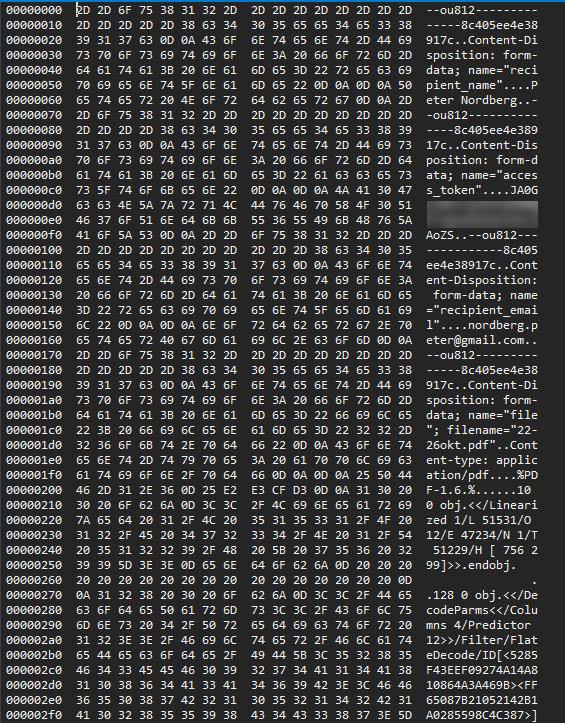
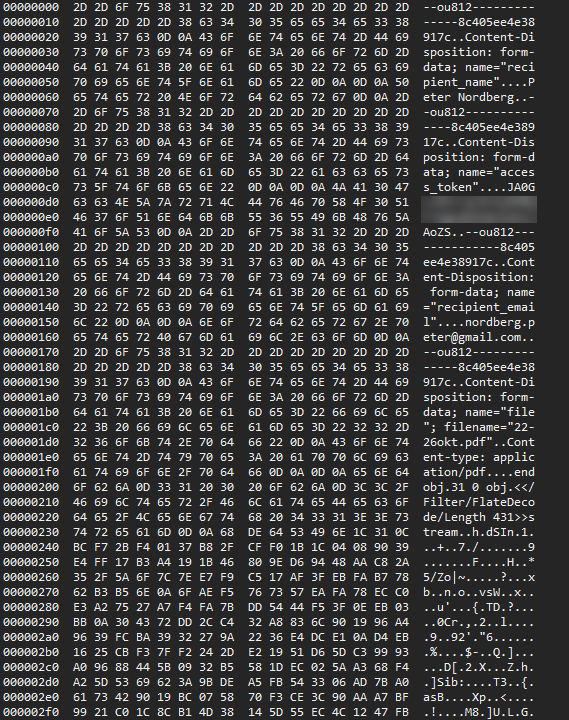
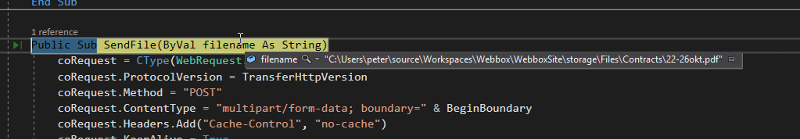
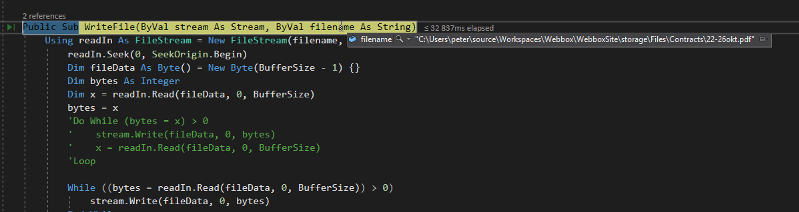
the WriteString and especially WriteFile in VB could have different defaults regarding line feeds, binary data, alignment or length attributes.
you may consider writing byte arrays with explicit length instead of strings or file contents.
Open in new window
Sara