Bring data graphic closer to the outside of a shape in Visio 2016.
I am building a network diagram using Visio 2016. I have created a data graphics that I want to show some information about the server to the left. What I am trying to do is bring the text closer to the server, but not inside the server.
Below is a screenshot of my shape and data graphic.
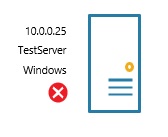
Below is a modified screenshot of what I would like to accomplish.

Is there a way to bring the text in the data graphic closer to the server shape?
Any help would be greatly appreciated.
Below is a screenshot of my shape and data graphic.
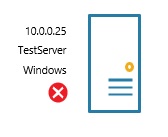
Below is a modified screenshot of what I would like to accomplish.

Is there a way to bring the text in the data graphic closer to the server shape?
Any help would be greatly appreciated.
Try putting the server on a different layer then move it backwards. You should then be able to Put the text as close as you want, on top, overlap, etc.
Now that I think about it. You should be able to put the text anywhere regardless. When you select the text with the pointer tool, you should be able to move it anywhere.
ASKER
Soulja,
Thank you for your response. Unfortunately, I don’t think that will work. I am not using the standard text option, but a data graphic. Note, my goal is to add many more server shapes to my document. I am going to use an Excel file to dynamically populate the needed information for each server.
Many Thanks!
Thank you for your response. Unfortunately, I don’t think that will work. I am not using the standard text option, but a data graphic. Note, my goal is to add many more server shapes to my document. I am going to use an Excel file to dynamically populate the needed information for each server.
Many Thanks!
Interesting, even when I import data for a data graphic, I can move that text around and as close as I want to the graphic.
ASKER CERTIFIED SOLUTION
membership
This solution is only available to members.
To access this solution, you must be a member of Experts Exchange.