How To Resolve SharePoint 2010 Enterprise error - "the trial period for this product has expired. "
Points of My Scenario:
1. I am admin of four completely separate SharePoint Server 2010 Enterprise servers: Development, User Testing, Production and Disaster Recovery environments
2. All are working (except the Disaster Recovery server) and are configured the same
3. When I attempt to go to the website of the Disaster Recovery (DR) server, the following error appears:
"Error: The trial period for this product has expired.
Troubleshoot issues with Microsoft SharePoint Foundation.
Correlation ID: 0d8f4458-313f-4f38-8246-a4
Date and Time: 11/15/2018 10:41:36 AM"
4. The error was first noticed about 5 months ago - but no one knows what caused it nor what change may have been implemented just before it happened.
5. The website for this server has been working since 2011 (seven years ago).
6. Central Administration is working on this server
7. I cannot disable the rule "Trial period for this product is about to expire" because it doesn't exist
8. Adding the SharePoint application pool user to the local administrators group does not fix the issue
9. The following command runs successfully, but does not fix the problem: "c:\Program Files\Common Files\Microsoft Shared\Web Server Extensions\14\Bin\psconfig
The above troubleshooting steps were based on advice from: SharePoint 2010 Bug: The Trial Period for this product has expired and Suresh Pydi - Share Point- The trial period for this product has expired
QUESTION: What shall I do to resolve this error?
SharePoint_Error_01.PNG
1. I am admin of four completely separate SharePoint Server 2010 Enterprise servers: Development, User Testing, Production and Disaster Recovery environments
2. All are working (except the Disaster Recovery server) and are configured the same
3. When I attempt to go to the website of the Disaster Recovery (DR) server, the following error appears:
"Error: The trial period for this product has expired.
Troubleshoot issues with Microsoft SharePoint Foundation.
Correlation ID: 0d8f4458-313f-4f38-8246-a4
Date and Time: 11/15/2018 10:41:36 AM"
4. The error was first noticed about 5 months ago - but no one knows what caused it nor what change may have been implemented just before it happened.
5. The website for this server has been working since 2011 (seven years ago).
6. Central Administration is working on this server
7. I cannot disable the rule "Trial period for this product is about to expire" because it doesn't exist
8. Adding the SharePoint application pool user to the local administrators group does not fix the issue
9. The following command runs successfully, but does not fix the problem: "c:\Program Files\Common Files\Microsoft Shared\Web Server Extensions\14\Bin\psconfig
The above troubleshooting steps were based on advice from: SharePoint 2010 Bug: The Trial Period for this product has expired and Suresh Pydi - Share Point- The trial period for this product has expired
QUESTION: What shall I do to resolve this error?
SharePoint_Error_01.PNG
Have you tried to run the products and config wizard?
ASKER
Many thanks for the suggestion Justin. The result was "Configuration Failed". See error screenshot and log attached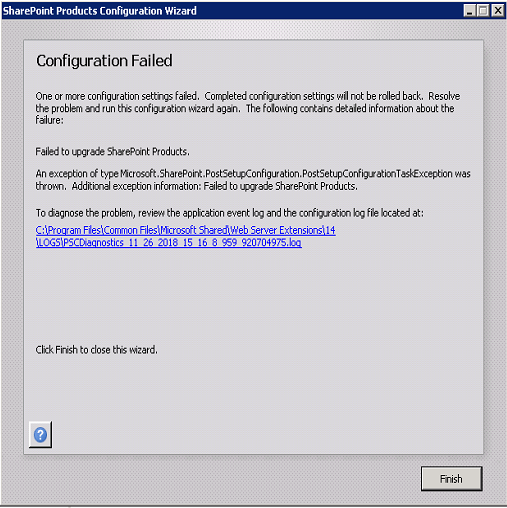 PSCDiagnostics_11_26_2018_15_16_8_95.zip
PSCDiagnostics_11_26_2018_15_16_8_95.zip
I would give the command line b2b a try: (Make sure you run the cmd as Admin)
C:\Program Files\Common Files\Microsoft Shared\Web Server Extensions\14\BIN>PSConfig
Then if it fails, try this work around presented in this technet
https://social.technet.microsoft.com/Forums/en-US/94a8bb64-e0ea-493f-8e29-01347b1fc6c7/psconfig-fails-quotfailed-to-upgrade-sharepoint-productsquot?forum=smallbusinessserver
<--- I run once again the command „PSConfig.exe -cmd upgrade -inplace b2b -force -cmd applicationcontent -install -cmd installfeatures“ in the “Bin” Folder as an administrator console session.
In the moment I saw the staus “Configurationtask 5 of 6 is executed” I start to run the command “net start SPTraceV4 & net start SPWriterV4 & net start SPAdminV4 & net start SPSearch4 & net start SPTimerV4” in a parallel administrator console session and after that the configuration task finished successfully.--->
C:\Program Files\Common Files\Microsoft Shared\Web Server Extensions\14\BIN>PSConfig
Then if it fails, try this work around presented in this technet
https://social.technet.microsoft.com/Forums/en-US/94a8bb64-e0ea-493f-8e29-01347b1fc6c7/psconfig-fails-quotfailed-to-upgrade-sharepoint-productsquot?forum=smallbusinessserver
<--- I run once again the command „PSConfig.exe -cmd upgrade -inplace b2b -force -cmd applicationcontent -install -cmd installfeatures“ in the “Bin” Folder as an administrator console session.
In the moment I saw the staus “Configurationtask 5 of 6 is executed” I start to run the command “net start SPTraceV4 & net start SPWriterV4 & net start SPAdminV4 & net start SPSearch4 & net start SPTimerV4” in a parallel administrator console session and after that the configuration task finished successfully.--->
ASKER
Hi Justin. I attempted the procedure and provide results in attached text files. I am grateful for your assistance so far.
ATTEMPTS-1-and-2_CLI_Output_B2B_Comm.txt
ATTEMPT-3_CLI_Output_B2B_Command_Res.txt
ATTEMPTS-1-and-2_CLI_Output_B2B_Comm.txt
ATTEMPT-3_CLI_Output_B2B_Command_Res.txt
so this is a long shot and you may want to take a snapshot if possible... but if this is happening to a single web application on the DR server... what if you take a backup of the web app from another server, delete the DR web app, then restore the backup to a new web app?
I feel like the web application is causing these errors to occur.
It looks like your search is also failing to start. which could be the result of an erroring web app.
Before you even attempt the backup, what if you simply create a new web app and see if that is browsable.
It looks like your search is also failing to start. which could be the result of an erroring web app.
Before you even attempt the backup, what if you simply create a new web app and see if that is browsable.
ASKER
Hi Justin, I agree with your suggestion to create a new web app and see if that is browsable...
...The solution (webapp) was implemented by a vendor who no longer has the expertise to assist further.
I will do some basic SharePoint training (YouTube) to see how to do your suggestion, then I will attempt it.
If you can recommend a better or specific video/website, I would be very thankful.
Kind regards,
Walt
...The solution (webapp) was implemented by a vendor who no longer has the expertise to assist further.
I will do some basic SharePoint training (YouTube) to see how to do your suggestion, then I will attempt it.
If you can recommend a better or specific video/website, I would be very thankful.
Kind regards,
Walt
I could also assist using Live if you are able to hire a consultant?
ASKER
Oh wow! How much do you charge?
You could use the experts-exchange live feature, which will hire me. it is $100 an hour plus EE fee's.
ASKER
Hi Justin, my manager wants me to build a new web app to mimic the one in Production SharePoint.
When I use the "Save site as template" under "Site Actions", processing starts, but then times out after 30 minutes with the error "Page cannot be displayed".
Have you seen this before?
When I use the "Save site as template" under "Site Actions", processing starts, but then times out after 30 minutes with the error "Page cannot be displayed".
Have you seen this before?
If your creating a new web application.
I would look into doing a backup and restore via command line
I would look into doing a backup and restore via command line
ASKER
I am attaching the output from the backup attempt...the key line seems to be:
"Finished with 6 warnings.
Finished with 1 errors.
FatalError: Backup failed for Object WSS_Content failed in event OnBackup."
Note: this backup was attempted on Production SharePoint server. My user has full admin access to the SharePoint server, the application, and sysadmin privileges on the SQL Server instance containing the SharePoint database.
SHAREPOINTBACKUP_LOG.txt
"Finished with 6 warnings.
Finished with 1 errors.
FatalError: Backup failed for Object WSS_Content failed in event OnBackup."
Note: this backup was attempted on Production SharePoint server. My user has full admin access to the SharePoint server, the application, and sysadmin privileges on the SQL Server instance containing the SharePoint database.
SHAREPOINTBACKUP_LOG.txt
ASKER CERTIFIED SOLUTION
membership
This solution is only available to members.
To access this solution, you must be a member of Experts Exchange.