System hard drive has disappeard from Boot Priorities in BIOS, but is still recognized in BIOS
Running Windows 7 Professional SP-1 32-bit on a home-built system which uses an Asus P8H67-M PRO/CSM (REV 3.0) Socket 1155 motherboard. After inserting a PCIe USB controller card, the system would not boot, and "No Device!" appeared during POST. Thinking I may have loosened a connection while installing the controller card, I tested the IDE cable and power connections to the system hard drive (A Western Digital WD 3200JB IDE disc), and then the system started to boot, but never got to the boot loader screen. In BIOS, the WD 3200 was recognized, but it was no longer an option which could be selected in the boot priority. I am able to load Windows if I select that hard disc in the "Boot Over-ride" section of the BIOS. It's a mystery to me, how the drive can appear, and be bootable with boot over-ride, but not be selectable in the boot priority menu. Can you advise me how to resolve this?
ASKER
Thank you. I will try the default settings and post again. The installed bios is the vendor's most recent.
ok, lets see if it helps
ASKER
I tried bios defaults and another drive, with no change in behavior. I am going to replace the motherboard. Thank you for your suggestions!
ASKER CERTIFIED SOLUTION
membership
This solution is only available to members.
To access this solution, you must be a member of Experts Exchange.
did you try other sata ports also?
ASKER
I didn't. The system drive is IDE.
ok, then try another IDE port, and even another IDE cable
ASKER
Thank you. There is only one IDE port on the motherboard. Before I try switching IDE cables, may I ask if there could be a cable problem? The drive in question will boot Windows 7 if it is selected in the "Boot override" section of the bios. The issue is that it is missing as a choice in the main boot section of bios.
well, you said "it started to boot but never reached the boot loader screen"
post a picture of it to be sure, and of your bios options
post a picture of it to be sure, and of your bios options
ASKER
The boot loader screen doesn't appear unless I use the boot override option: "In BIOS, the WD 3200 was recognized, but it was no longer an option which could be selected in the boot priority. I am able to load Windows if I select that hard disc in the "Boot Over-ride" section of the BIOS." In other words, if I use the boot override, and select the system drive, everything after that works normally.
ASKER
Here are the photos which you requested. "POST" shows that the IDE drives are recognized. "BOOT OPTIONS" shows that neither of the IDE drives, nor the SATA HDD, appear among the boot choices for Boot Option #1. The menu for Boot Options #2 and #3 are identical. "BOOT OVERRIDE" shows that the system drive appears on the menu. When it selected, Windows loads and performs normally. 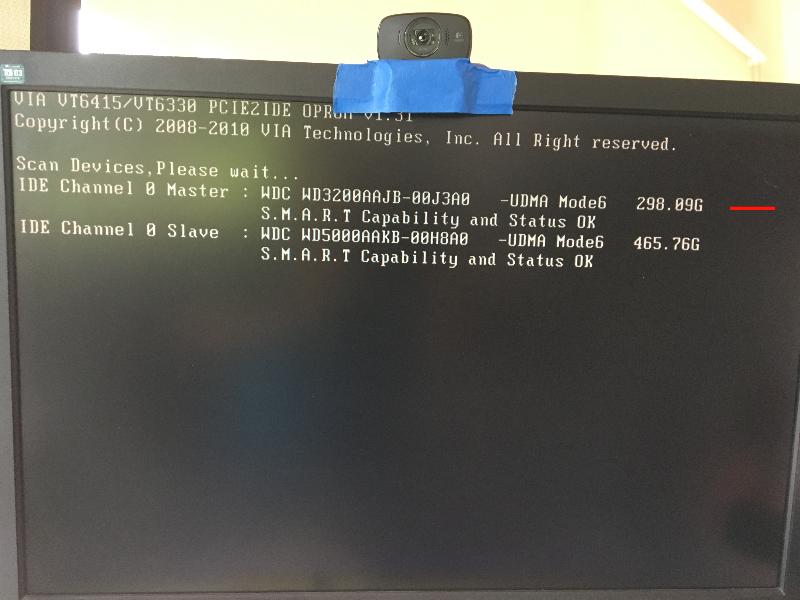
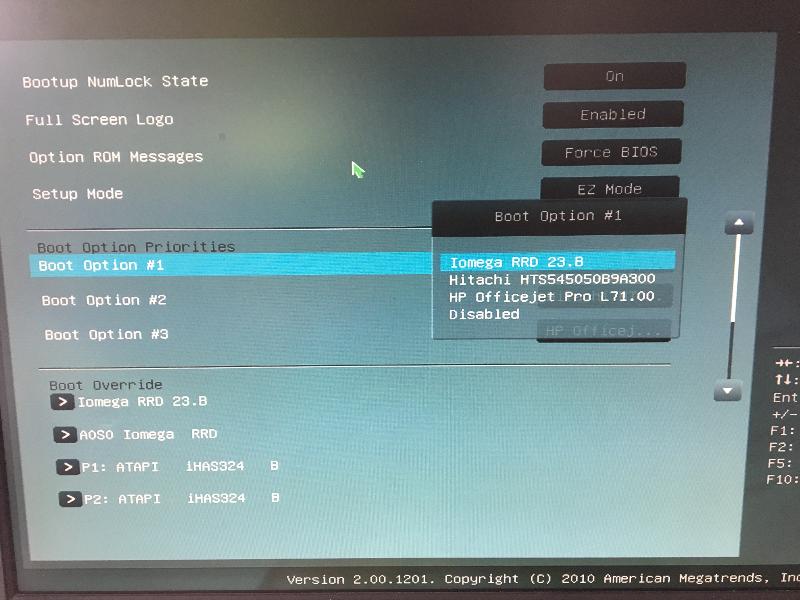
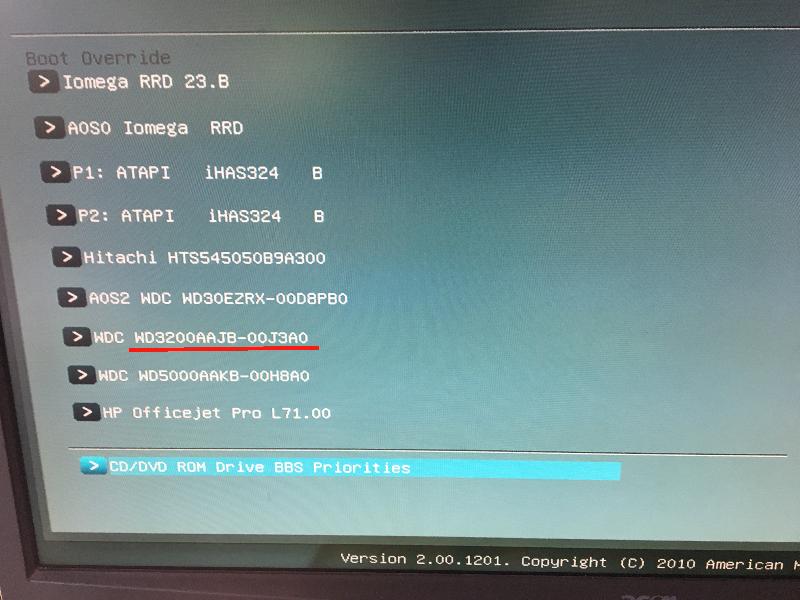
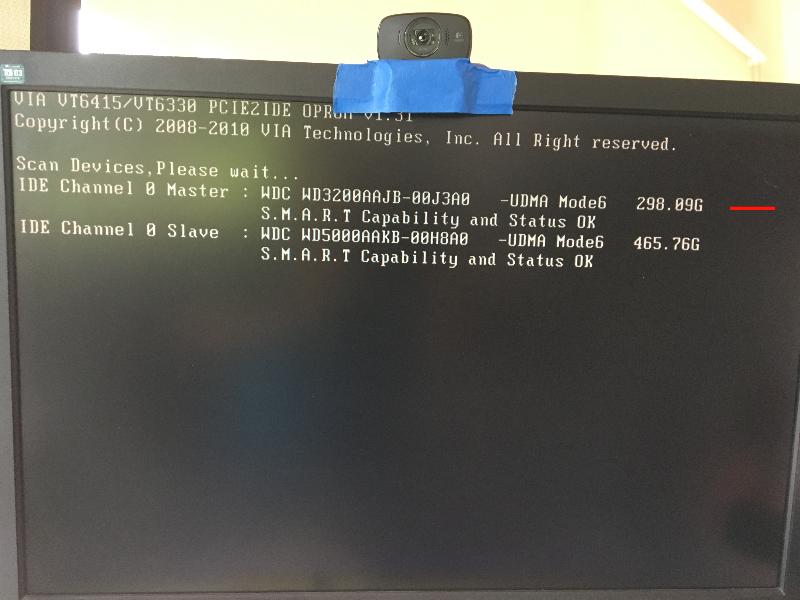
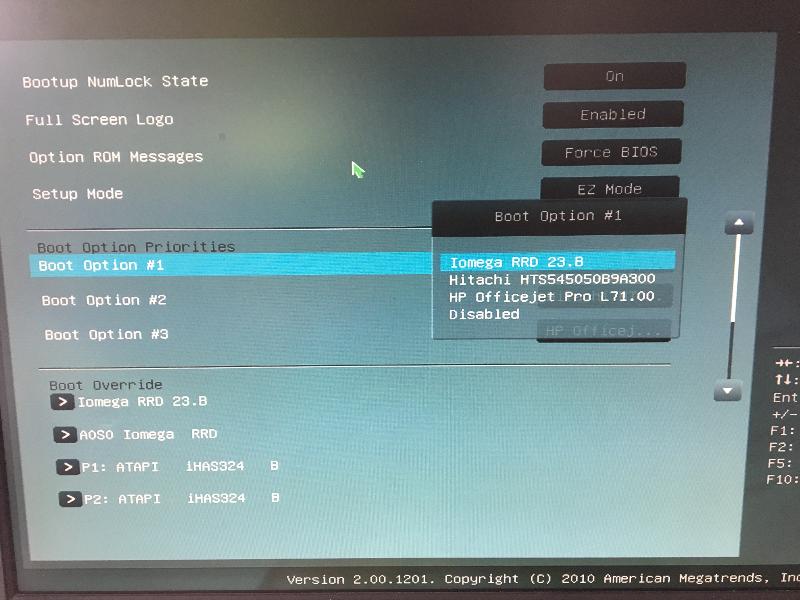
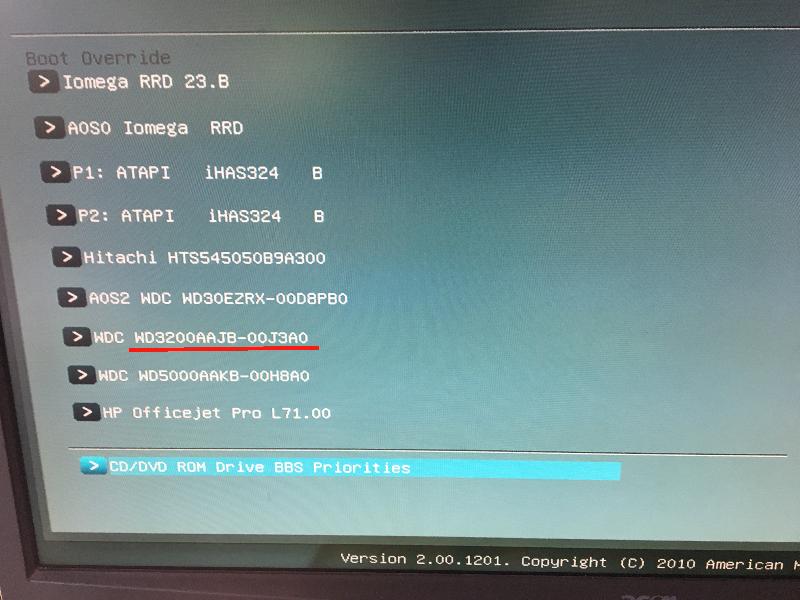
ASKER
Update: After contemplating the Boot Options photo, I disconnected the USB devices which were listed under those options, and then the system drive appeared, like it used to. Re-connecting the USB devices did not change that. Go figure. Nobus, thank you for encouraging me to continue pursuing a solution.
well - i've just had a very weirf problem too, so my motto is ' don't give up easily' - if you don't find it on ùonday; leave it and sleep on it; often you find other things to try
anyway - you seem to have a lot of drives connected - are you booting from the PCIe card drive?
anyway - you seem to have a lot of drives connected - are you booting from the PCIe card drive?
ASKER
Booting from the IDE master.
yes - but which one is the "master"??? lol anyway that's not what i asked
i also found weird things in the uefi options
i also found weird things in the uefi options
if possible, test with another drive
then - update the bios