Search results redirected to suddenlink.net
Why do searches redirect to “SuddenLink.net”, instead of my default browser search engine? Can I prevent this?
ASKER
Andrew
With all due respect I do not think it is a browser hijack. I would know the difference. I took a screen capture of what I am trying to describe to you hopefully that will make things more clearly. The first image is the link that I clicked on it and it gave me the the Sudden Link search page which is my ISPin the second image. If you look on the top right hand corner of the second image it says why am I here it should open but for some reason it did not . According to an article I was reading it was giving a suggestion on how to remedy this. This is the link of the article"https://superuser.com/questions/1168107/why-do-searches-redirect-to-suddenlink-net-instead-of-my-default-browser-sear"
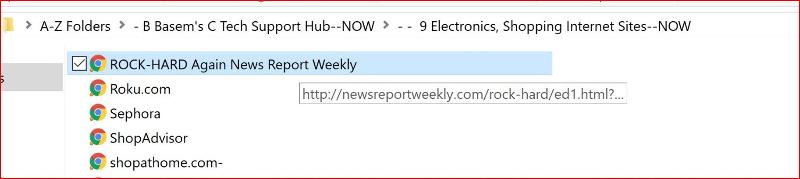
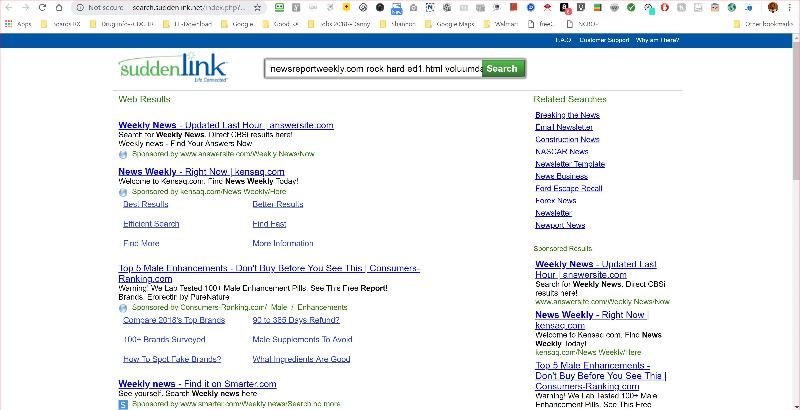
With all due respect I do not think it is a browser hijack. I would know the difference. I took a screen capture of what I am trying to describe to you hopefully that will make things more clearly. The first image is the link that I clicked on it and it gave me the the Sudden Link search page which is my ISPin the second image. If you look on the top right hand corner of the second image it says why am I here it should open but for some reason it did not . According to an article I was reading it was giving a suggestion on how to remedy this. This is the link of the article"https://superuser.com/questions/1168107/why-do-searches-redirect-to-suddenlink-net-instead-of-my-default-browser-sear"
Basem,
Follow John's suggestion above first and see if that makes a difference and then report back. I would have suggested the same thing.
You also need to rule out if your Hosts file hasn't been tampered with as suggested in this comment John made as well. Unlikely to be the cause imo, but best to check.
If you need any clearer step by step instructions on anything, then let us know on which instruction.
If it's not malware then it's likely a DNS issue.
Let us know how you go once you've done the above.
Follow John's suggestion above first and see if that makes a difference and then report back. I would have suggested the same thing.
You also need to rule out if your Hosts file hasn't been tampered with as suggested in this comment John made as well. Unlikely to be the cause imo, but best to check.
If you need any clearer step by step instructions on anything, then let us know on which instruction.
If it's not malware then it's likely a DNS issue.
Let us know how you go once you've done the above.
BTW... if SuddenLink is your ISP, then they might be doing the redirecting on your behalf trying to be helpful but causing you issues instead if you're using their DNS servers. In that case, I would try Google's DNS servers and see if that makes a difference as suggested in the article you linked. That would confirm or rule out the DNS issue problem too.
Two questions.
Did you do the scans I suggested anyway?
Do you know how to enter your Router config page to see which DNS servers are in use?
Two questions.
Did you do the scans I suggested anyway?
Do you know how to enter your Router config page to see which DNS servers are in use?
ASKER
Andrew
The suggestions that were made it's like Chinese to me . It is above and beyond my scope of knowledge. I need step by step instructions.
John:
Please understand that when giving advice . Not everyone is at the same level like you are So try to provide answers on a more basic level please. Thank you.
The suggestions that were made it's like Chinese to me . It is above and beyond my scope of knowledge. I need step by step instructions.
John:
Please understand that when giving advice . Not everyone is at the same level like you are So try to provide answers on a more basic level please. Thank you.
Ok, let's start with the Hosts file first.
Press your Windows Key and type Notepad, then hit your Enter key
Notepad will open.
Now in notepad, click File > Open and browse to the following folder:
(The numbered steps are in the snapshot below for you)
1. C:\Windows\System32\driver
2. Ensure that All Files is selected
3. Now click on Hosts
4. Now click Open
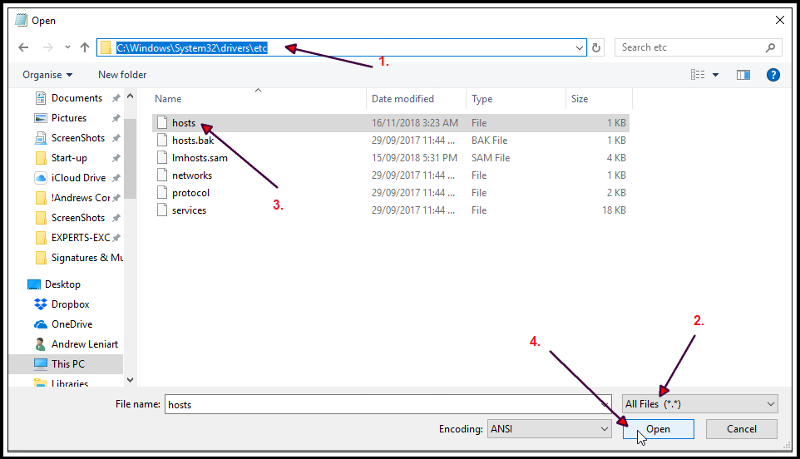
Copy "everything" you see in Notepad and "paste" it into your next comment.
You can then close Notepad.
Once that's done and we've ruled out a hosts file issue, we'll move onto the next step.
Press your Windows Key and type Notepad, then hit your Enter key
Notepad will open.
Now in notepad, click File > Open and browse to the following folder:
(The numbered steps are in the snapshot below for you)
1. C:\Windows\System32\driver
2. Ensure that All Files is selected
3. Now click on Hosts
4. Now click Open
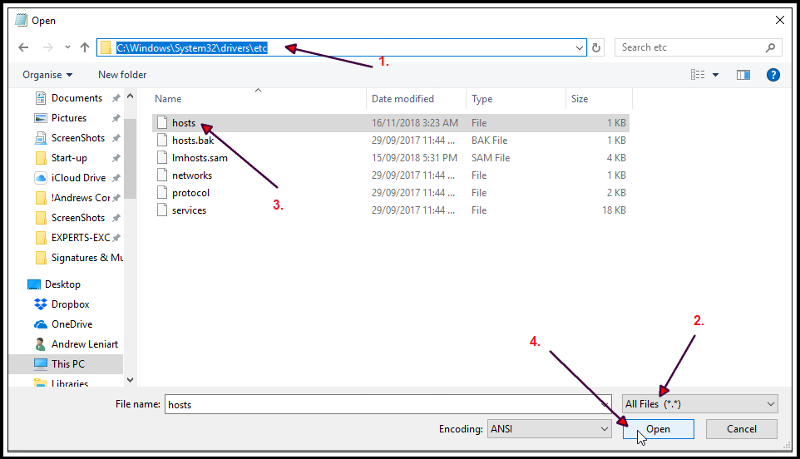
Copy "everything" you see in Notepad and "paste" it into your next comment.
You can then close Notepad.
Once that's done and we've ruled out a hosts file issue, we'll move onto the next step.
Basem, also do this as well.
1. Type chrome://settings/searchEn
2. The "Manage Search Engines" section of Chrome will open on that page
Does "suddenlink.net" appear anywhere under the "Default search engines" or "Other search engines" categories?
>> If yes, click the 3 dots to the right of any entry that has "suddenlink.net" and select "Remove from list"
Also, ensure that "google.com" is set as the Default search engine to use by again clicking the three dots beside the google.com entry and click on "Make default" if it is not already set as the default search engine to be used.
Now close that tab and try again. Did that correct the behaviour?
Let me know if "suddenlink.net" was not in the list of "Default search engines" or "Other search engines" categories too please.
Thanks, Andrew
1. Type chrome://settings/searchEn
2. The "Manage Search Engines" section of Chrome will open on that page
Does "suddenlink.net" appear anywhere under the "Default search engines" or "Other search engines" categories?
>> If yes, click the 3 dots to the right of any entry that has "suddenlink.net" and select "Remove from list"
Also, ensure that "google.com" is set as the Default search engine to use by again clicking the three dots beside the google.com entry and click on "Make default" if it is not already set as the default search engine to be used.
Now close that tab and try again. Did that correct the behaviour?
Let me know if "suddenlink.net" was not in the list of "Default search engines" or "Other search engines" categories too please.
Thanks, Andrew
ASKER
John
Please, Do not cause problems by saying NO it's not Chinese.I have the right to express how I feel. Compare your replies. The second time seems to be more simplified which is something I can understand more and and follow easier than reply number 1. If I am asking too much and that's going to make you want to argue with me it's not worth getting upset over it then you don't have to help me. I still respect you sir.
Andrew:
Two questions.
Did you do the scans I suggested anyway?- No I had not. I bet 99.9% it is not Malware through!
Do you know how to enter your Router config page to see which DNS servers are in use?- No I do not know how.
Please, Do not cause problems by saying NO it's not Chinese.I have the right to express how I feel. Compare your replies. The second time seems to be more simplified which is something I can understand more and and follow easier than reply number 1. If I am asking too much and that's going to make you want to argue with me it's not worth getting upset over it then you don't have to help me. I still respect you sir.
Andrew:
Two questions.
Did you do the scans I suggested anyway?- No I had not. I bet 99.9% it is not Malware through!
Do you know how to enter your Router config page to see which DNS servers are in use?- No I do not know how.
Hi Basem,
Ok, no worries. Please check the Chrome settings I suggested in my last comment first and if all is good there, check the hosts file per my other comment here and we'll move on from there :)
Ok, no worries. Please check the Chrome settings I suggested in my last comment first and if all is good there, check the hosts file per my other comment here and we'll move on from there :)
ASKER
Copyright (c) 1993-2009 Microsoft Corp.
#
# This is a sample HOSTS file used by Microsoft TCP/IP for Windows.
#
# This file contains the mappings of IP addresses to host names. Each
# entry should be kept on an individual line. The IP address should
# be placed in the first column followed by the corresponding host name.
# The IP address and the host name should be separated by at least one
# space.
#
# Additionally, comments (such as these) may be inserted on individual
# lines or following the machine name denoted by a '#' symbol.
#
# For example:
#
# 102.54.94.97 rhino.acme.com # source server
# 38.25.63.10 x.acme.com # x client host
# localhost name resolution is handled within DNS itself.
# 127.0.0.1 localhost
# ::1 localhost
#
# This is a sample HOSTS file used by Microsoft TCP/IP for Windows.
#
# This file contains the mappings of IP addresses to host names. Each
# entry should be kept on an individual line. The IP address should
# be placed in the first column followed by the corresponding host name.
# The IP address and the host name should be separated by at least one
# space.
#
# Additionally, comments (such as these) may be inserted on individual
# lines or following the machine name denoted by a '#' symbol.
#
# For example:
#
# 102.54.94.97 rhino.acme.com # source server
# 38.25.63.10 x.acme.com # x client host
# localhost name resolution is handled within DNS itself.
# 127.0.0.1 localhost
# ::1 localhost
Great, thanks for doing that Basem. That rules out a Hosts file issue. It's exactly as it should be.
Now please check the Manage Search Engines page to see if suddenlink.net is in there somewhere.
If it's not, then we'll move onto DNS.
Now please check the Manage Search Engines page to see if suddenlink.net is in there somewhere.
If it's not, then we'll move onto DNS.
ASKER
ASKER
Andrew
Did you happen to take a look at the link that I attached with my question ?
Did you happen to take a look at the link that I attached with my question ?
Ok great. Thanks for confirming. Then it will definitely be a DNS related issue, probably to do with your ISP.
Give me a few minutes and I'll compose some instructions for you which will confirm that as it's a little complex so I'll need to make some screenshots. I could do it with your router easier, but I'm not familiar with it, so this will be the easiest way. I'll post back soon :)
Give me a few minutes and I'll compose some instructions for you which will confirm that as it's a little complex so I'll need to make some screenshots. I could do it with your router easier, but I'm not familiar with it, so this will be the easiest way. I'll post back soon :)
Did you happen to take a look at the link that I attached with my question ?
Yep, I did and I now agree with you that it's not likely to be malware. We'll confirm that shortly with my next post hopefully :)
ASKER
Thank you Andrew.
SOLUTION
membership
This solution is only available to members.
To access this solution, you must be a member of Experts Exchange.
ASKER
Andrew
I did everything that you mentioned. The results were as expected . The numbers as you stated ere different based on me be being in a different part of the world. I am worried now. What do I need to do about the ethernet properties on the IPV4 do I change it back to obtain DNS server address automatically or what? advise me on what to to do next please. Thank you Andrew,
I did everything that you mentioned. The results were as expected . The numbers as you stated ere different based on me be being in a different part of the world. I am worried now. What do I need to do about the ethernet properties on the IPV4 do I change it back to obtain DNS server address automatically or what? advise me on what to to do next please. Thank you Andrew,
Hi Basem, no need to worry, nothing serious going on here that can't be reversed with a little investigation - we just have to work out which DNS server is doing the screwing up.
1. Firstly, bring up a Command Prompt ( Press you Windows Key, type CMD and hit enter ) - no need to run as administrator for this one. In the DOS box that comes up, type the following;
ipconfig /all and press your Enter Key.
Please paste the result (or take a snapshot) of the above command and put it into your next comment.
2. You didn't mention if the change cured the problem or not.
After you told your computer to use Google DNS servers using my last instructions and then restarted Windows, do your searches still re-direct to "suddenlink.net" or not? I need to know if the above process earlier cured the problem.
Once I have that information, I should have the info I need to tell you what you'll likely need to do to stop the behaviour before moving back to Automatically Obtained DNS settings.
Again - don't worry - everything will be fine. This isn't that big a deal yet :)
Regards, Andrew
1. Firstly, bring up a Command Prompt ( Press you Windows Key, type CMD and hit enter ) - no need to run as administrator for this one. In the DOS box that comes up, type the following;
ipconfig /all and press your Enter Key.
Please paste the result (or take a snapshot) of the above command and put it into your next comment.
2. You didn't mention if the change cured the problem or not.
After you told your computer to use Google DNS servers using my last instructions and then restarted Windows, do your searches still re-direct to "suddenlink.net" or not? I need to know if the above process earlier cured the problem.
Once I have that information, I should have the info I need to tell you what you'll likely need to do to stop the behaviour before moving back to Automatically Obtained DNS settings.
Again - don't worry - everything will be fine. This isn't that big a deal yet :)
Regards, Andrew
ASKER
2. You didn't mention if the change cured the problem or not.
Andrew-my friend I deleted that link and I emptied the recycle bin. I been trying to duplicate the problem with no luck. I have not given up though, Tell me when to revert back to the original settings on IPV4 please. These are the screen captures results for cmd for the ipconfig/all command. What does this command do anyway/ Thank you my friend.
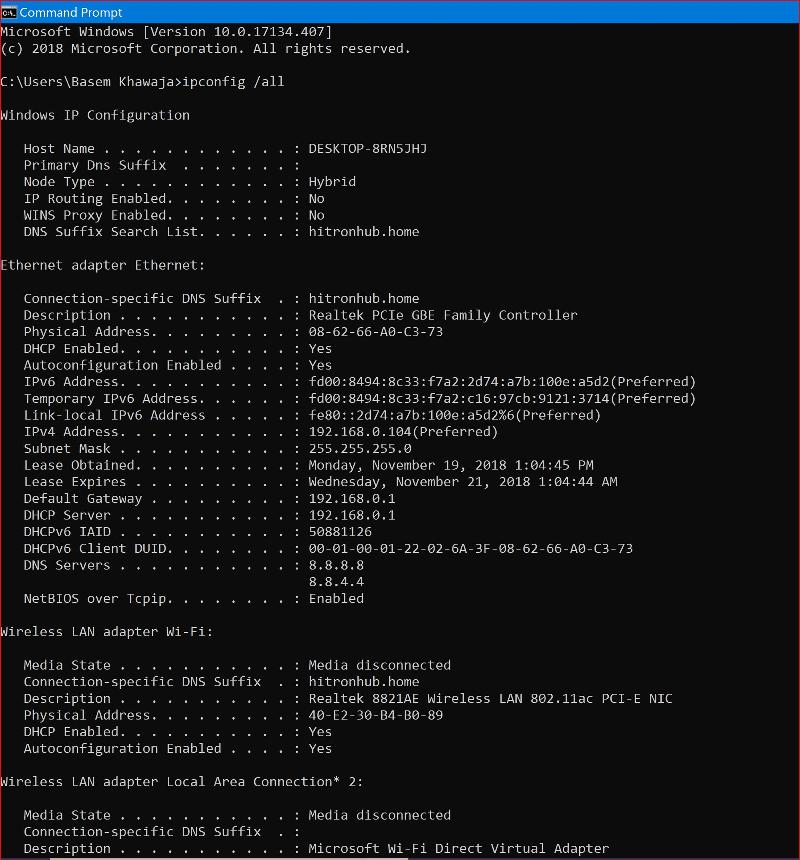
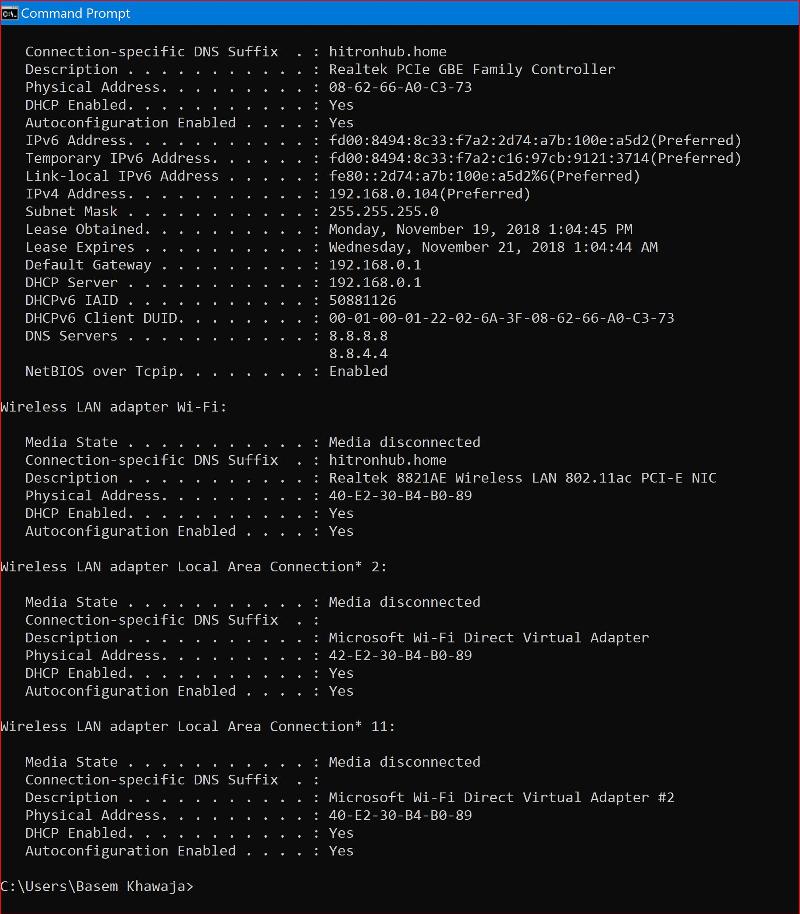
Andrew-my friend I deleted that link and I emptied the recycle bin. I been trying to duplicate the problem with no luck. I have not given up though, Tell me when to revert back to the original settings on IPV4 please. These are the screen captures results for cmd for the ipconfig/all command. What does this command do anyway/ Thank you my friend.
ASKER CERTIFIED SOLUTION
membership
This solution is only available to members.
To access this solution, you must be a member of Experts Exchange.
ASKER
Andrew
I have not come across this problem suddenlink that is so far. I can not seem to replicate it anymore. If it does happen I guess I would have to contact the suddenlink tech support for the little they know. Thank you my friend. I appreciate all your help.
I have not come across this problem suddenlink that is so far. I can not seem to replicate it anymore. If it does happen I guess I would have to contact the suddenlink tech support for the little they know. Thank you my friend. I appreciate all your help.
ASKER
Andrew
Thank you for all your informative and helpful answers. You are the one only Technology Professor of the 21st century.
Thank you for all your informative and helpful answers. You are the one only Technology Professor of the 21st century.
You're welcome Basem and as always, thank you for your kind comments :)
I doubt your problem will return - it seems to have been a website that was doing the redirecting via the link you had saved.
Cheers... Andrew
I doubt your problem will return - it seems to have been a website that was doing the redirecting via the link you had saved.
Cheers... Andrew
Which browser are you using? Is this happening in all browsers or just one?
I'd suggest running a Malwarebytes scan to see what it finds. Let it quarantine everything it finds and restart if it tells you to.
Also, run a scan with your AV. You use Webroot from memory don't you? Do a full scan with that.
I suspect there will almost certainly be malware or a rogue browser addon / extension of some description involved here and you'll need to get rid of it.
Hope that helps.
Andrew