ShannonCallahan
asked on
Multiple variables in for each loop.
OK. I am working on getting my SQL Insert command working correctly. Currently I have:
To my surprise, I almost got this working completely. The "foreach" works, executing the command for each combobox on the form. All work except for the 2, TimeWorked and HoursWorked. It repeats the values of stopwatch1. This makes sense because I specified which stop watch to reference.
What I need to know:
How to do get the stop watch information to "marry-up" with the appropriate ComboBox in the loop?
Please let me know if you need additional information and thank you for your time!!!
Shannon
private void testButton_Click(object sender, EventArgs e)
{
try
{
//Create OleDB connection
OleDbConnection connection = new OleDbConnection();
connection.ConnectionString = @"Provider=Microsoft.ACE.OLEDB.12.0; Data Source=I:\PSC SHARED\accessdb.accdb;
Persist Security Info=False;";
//connect to DB
connection.Open();
//Setup
var ComboBoxList = Controls.OfType<ComboBox>();
OleDbCommand command = new OleDbCommand();
command.Connection = connection;
//Insert data into table through loop
foreach(ComboBox taskComboBox in ComboBoxList)
{
string query = "INSERT INTO MasterTable(Task, TimeWorked, RefDate, Analyst, HoursWorked) values('" + taskComboBox.Text + "', '" + stopwatch1.Elapsed.ToString("hh\\:mm\\:ss") + "', '" + ReferenceDate + "', '" + AnalystName + "', '" + (stopwatch1.Elapsed.TotalMinutes / 60d).ToString("N2") + "')";
command.CommandText = query;
command.ExecuteNonQuery();
}
//close connection to db
connection.Close();
}
//handle errors
catch (Exception ex)
{
MessageBox.Show("Error: " + ex);
}
}To my surprise, I almost got this working completely. The "foreach" works, executing the command for each combobox on the form. All work except for the 2, TimeWorked and HoursWorked. It repeats the values of stopwatch1. This makes sense because I specified which stop watch to reference.
What I need to know:
How to do get the stop watch information to "marry-up" with the appropriate ComboBox in the loop?
Please let me know if you need additional information and thank you for your time!!!
Shannon
ASKER
I have 15 stopwatches declared:
Each stop watch is linked to the text of a Textbox:
This appears as:
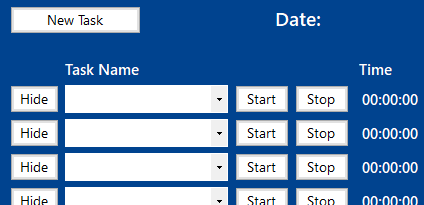
There is 15 lines of ComboBoxes, buttons, and Stop watches.
Please let me know if you need more information.
Shannon
public partial class Form1 : Form
{
//Declare stopwatches at Form/Class level.
Stopwatch stopwatch1 = new Stopwatch();
Stopwatch stopwatch2 = new Stopwatch();
Stopwatch stopwatch3 = new Stopwatch();
Stopwatch stopwatch4 = new Stopwatch();
Stopwatch stopwatch5 = new Stopwatch();
Stopwatch stopwatch6 = new Stopwatch();
Stopwatch stopwatch7 = new Stopwatch();
Stopwatch stopwatch8 = new Stopwatch();
Stopwatch stopwatch9 = new Stopwatch();
Stopwatch stopwatch10 = new Stopwatch();
Stopwatch stopwatch11 = new Stopwatch();
Stopwatch stopwatch12 = new Stopwatch();
Stopwatch stopwatch13 = new Stopwatch();
Stopwatch stopwatch14 = new Stopwatch();
Stopwatch stopwatch15 = new Stopwatch();Each stop watch is linked to the text of a Textbox:
private void timer1_Tick(object sender, EventArgs e)
{
//Set Textbox text equal to elapsed time
TimerTextBox1.Text = stopwatch1.Elapsed.ToString("hh\\:mm\\:ss");
TimerTextBox2.Text = stopwatch2.Elapsed.ToString("hh\\:mm\\:ss");
TimerTextBox3.Text = stopwatch3.Elapsed.ToString("hh\\:mm\\:ss");
TimerTextBox4.Text = stopwatch4.Elapsed.ToString("hh\\:mm\\:ss");
TimerTextBox5.Text = stopwatch5.Elapsed.ToString("hh\\:mm\\:ss");
TimerTextBox6.Text = stopwatch6.Elapsed.ToString("hh\\:mm\\:ss");
TimerTextBox7.Text = stopwatch7.Elapsed.ToString("hh\\:mm\\:ss");
TimerTextBox8.Text = stopwatch8.Elapsed.ToString("hh\\:mm\\:ss");
TimerTextBox9.Text = stopwatch9.Elapsed.ToString("hh\\:mm\\:ss");
TimerTextBox10.Text = stopwatch10.Elapsed.ToString("hh\\:mm\\:ss");
TimerTextBox11.Text = stopwatch11.Elapsed.ToString("hh\\:mm\\:ss");
TimerTextBox12.Text = stopwatch12.Elapsed.ToString("hh\\:mm\\:ss");
TimerTextBox13.Text = stopwatch13.Elapsed.ToString("hh\\:mm\\:ss");
TimerTextBox14.Text = stopwatch14.Elapsed.ToString("hh\\:mm\\:ss");
TimerTextBox15.Text = stopwatch15.Elapsed.ToString("hh\\:mm\\:ss");
}This appears as:
There is 15 lines of ComboBoxes, buttons, and Stop watches.
Please let me know if you need more information.
Shannon
ASKER CERTIFIED SOLUTION
membership
This solution is only available to members.
To access this solution, you must be a member of Experts Exchange.
ASKER
OK. I tried:
But no values are being recorded for the Stopwatch.
Thank you,
Shannon
Stopwatch stopwatch = new Stopwatch();
private void testButton_Click(object sender, EventArgs e)
{
try
{
//Create OleDB connection
OleDbConnection connection = new OleDbConnection();
connection.ConnectionString = @"Provider=Microsoft.ACE.OLEDB.12.0; Data Source=I:\PSC SHARED\accessdb.accdb;
Persist Security Info=False;";
//connect to DB
connection.Open();
//Setup
var ComboBoxList = Controls.OfType<ComboBox>();
var StopwatchList = Controls.OfType<Stopwatch>();
OleDbCommand command = new OleDbCommand();
command.Connection = connection;
//Insert data into table through loop
foreach (ComboBox taskComboBox in ComboBoxList)
{
switch (taskComboBox.Name)
{
case "taskComboBox1":
stopwatch = stopwatch1;
break;
case "taskComboBox2":
stopwatch = stopwatch2;
break;
case "taskComboBox3":
stopwatch = stopwatch3;
break;
case "taskComboBox4":
stopwatch = stopwatch4;
break;
case "taskComboBox5":
stopwatch = stopwatch5;
break;
case "taskComboBox6":
stopwatch = stopwatch6;
break;
case "taskComboBox7":
stopwatch = stopwatch7;
break;
case "taskComboBox8":
stopwatch = stopwatch8;
break;
case "taskComboBox9":
stopwatch = stopwatch9;
break;
case "taskComboBox10":
stopwatch = stopwatch10;
break;
case "taskComboBox11":
stopwatch = stopwatch11;
break;
case "taskComboBox12":
stopwatch = stopwatch12;
break;
case "taskComboBox13":
stopwatch = stopwatch13;
break;
case "taskComboBox14":
stopwatch = stopwatch14;
break;
case "taskComboBox15":
stopwatch = stopwatch15;
break;
default:
break;
}
string query = "INSERT INTO MasterTable(Task, TimeWorked, RefDate, Analyst, HoursWorked) values('" + taskComboBox.Text + "', '" + stopwatch.Elapsed.ToString("hh\\:mm\\:ss") + "', '" + ReferenceDate + "', '" + AnalystName + "', '" + (stopwatch.Elapsed.TotalMinutes / 60d).ToString("N2") + "')";
command.CommandText = query;
command.ExecuteNonQuery();
}
//close connection to db
connection.Close();
}
//handle errors
catch (Exception ex)
{
MessageBox.Show("Error: " + ex);
}
}But no values are being recorded for the Stopwatch.
Thank you,
Shannon
Are those the correct names of your Combo Boxes (case-sensitive)?
ASKER
haha, thank you! I feel like a dummy.
You are most welcome.
Couldn't you use the Controls collection for this?
string comboname = taskComboBox.Name;
string stopwatchname = comboname.Replace("taskComboBox", "stopwatch");
stopwatch = this.Controls[stopwatchname];
Yep ... that would be a more elegant solution.
Sam
What I posted is reliant on the naming of the combonoxes/stopwatches following a regular pattern.
Looks like that's the case here but you never know.:)
What I posted is reliant on the naming of the combonoxes/stopwatches following a regular pattern.
Looks like that's the case here but you never know.:)
I don't quite understand the setup of your form.
How many comboboxes do you have?
Can you set up a separate stopwatch for each combobox?
Sam