Roger Alcindor
asked on
Windows 10 Environment Variable Maximum length
I am installing RAD Studio 10.3 on a PC running Windows 10 Professional and have received a warning before installation commences : "It has been detected that your system PATH environment variable is too long"
The link to further information states:
"The installation of RAD Studio adds up to 218 characters to your PATH environment variable. If the length of your PATH environment variable goes beyond 2048 characters, your system will misbehave".
The length of the "PATH" environment is 1936 characters.
I was under the impression that Windows 10 has a system PATH environment maximum length of 4096 characters.
Is this correct and in which case should I proceed with installation ?
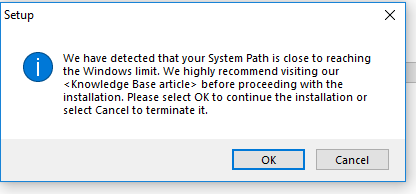
The link to further information states:
"The installation of RAD Studio adds up to 218 characters to your PATH environment variable. If the length of your PATH environment variable goes beyond 2048 characters, your system will misbehave".
The length of the "PATH" environment is 1936 characters.
I was under the impression that Windows 10 has a system PATH environment maximum length of 4096 characters.
Is this correct and in which case should I proceed with installation ?
to check the system path: right click computer, properties, advanced system settings, advanced, environment variables.
from the second box, you'll find PATH which includes the current entries. for example, mine is:
from the second box, you'll find PATH which includes the current entries. for example, mine is:
C:\Program Files (x86)\Common Files\Oracle\Java\javapath;C:\ProgramData\Oracle\Java\javapath;%SystemRoot%\system32;%SystemRoot%;%SystemRoot%\System32\Wbem;%SYSTEMROOT%\System32\WindowsPowerShell\v1.0\ASKER CERTIFIED SOLUTION
membership
This solution is only available to members.
To access this solution, you must be a member of Experts Exchange.
https://answers.microsoft.com/en-us/windows/forum/all/cant-edit-environment-variable-over-2047/ac713701-b1b4-4f6f-b2c7-5bb9282addb9
My path is under 1000 characters so I have not had to do this.