Server 2016 Hyper-V VM machine stuck
On my Windows 10 Pro OS laptop I created a Server 2016 Hyper-V virtual machine.
I shut down this Server 2016 VM within the OS using the shutdown -s -f -t 0 command.
For the last hour, this VM has remained stuck and says "Stopping" within the Hyper-V Manager. This VM already had all of the Windows updates installed.
I don't have the option to stop or shut down this VM and when I open this VM I only get a blank screen.
I have already shut down the Windows 10 Pro host OS but when I have booted Windows 10 back up and opened the Hyper-V Manager the Server 2016 VMis still in its same state.
What command line or PowerShell commands can I use to force the shutdown of this Server 2016 VM?
Or what else can I do to completely shut down this Server 2016 VM?
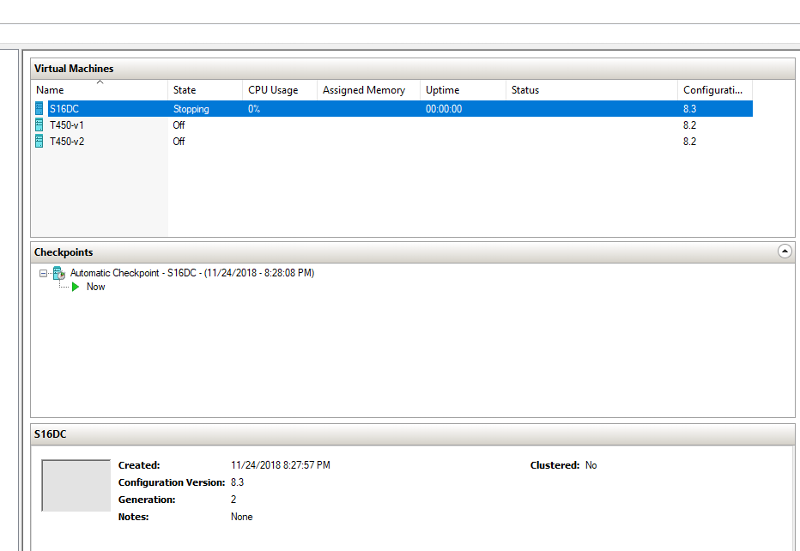
I shut down this Server 2016 VM within the OS using the shutdown -s -f -t 0 command.
For the last hour, this VM has remained stuck and says "Stopping" within the Hyper-V Manager. This VM already had all of the Windows updates installed.
I don't have the option to stop or shut down this VM and when I open this VM I only get a blank screen.
I have already shut down the Windows 10 Pro host OS but when I have booted Windows 10 back up and opened the Hyper-V Manager the Server 2016 VMis still in its same state.
What command line or PowerShell commands can I use to force the shutdown of this Server 2016 VM?
Or what else can I do to completely shut down this Server 2016 VM?
ASKER
When I run this command I get a message tha says "stop-vm : The operation cannot be performed while the virtual machine is in its current state." and the VM is not powered off or shut down.
What other commands can I run to power down or restart this VM?
What other commands can I run to power down or restart this VM?
Are you running this from an Admin Powershell window?
ASKER CERTIFIED SOLUTION
membership
This solution is only available to members.
To access this solution, you must be a member of Experts Exchange.
ITguy565's method to work with the GUID is the one we'd be using as well.
SOLUTION
membership
This solution is only available to members.
To access this solution, you must be a member of Experts Exchange.
Open in new window