Cannot change default app for PDF from Edge to Adobe
Odd issue.
I have a Windows 10 pro PC.
I am unable to change the default app for PDFs from Edge back to Adobe Acrobat.
It has been defaulted to Adobe but has reverted back and even using the fixes of playing with the registry it will not accept Adobe.
I can however change it from Edge to Chrome but not Acrobat.
Help!
Thanks
Tracy
I have a Windows 10 pro PC.
I am unable to change the default app for PDFs from Edge back to Adobe Acrobat.
It has been defaulted to Adobe but has reverted back and even using the fixes of playing with the registry it will not accept Adobe.
I can however change it from Edge to Chrome but not Acrobat.
Help!
Thanks
Tracy
ASKER
yes, it stays on Edge
Hi Tracy.
Then that is indeed very strange behaviour.
This might sound like a bit of a silly exercise to you, but if you can you just indulge me and post a screenshot of what the screen below looks like "after" you changed it to your preferred PDF viewer on your install?
You'll note in mine I use PDF-XChange Editor.
Please ensure you get two or three settings above and below the .pdf PDF Document setting as well. Or simply do a screenshot of your whole window with those settings visible.
Just click the graphics to get a full-sized view.
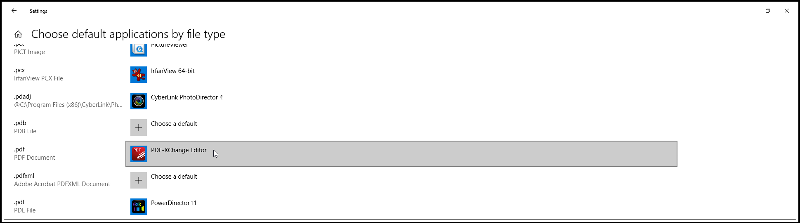
Also, what do you see when you click on the Icon as I have in the following screenshot?
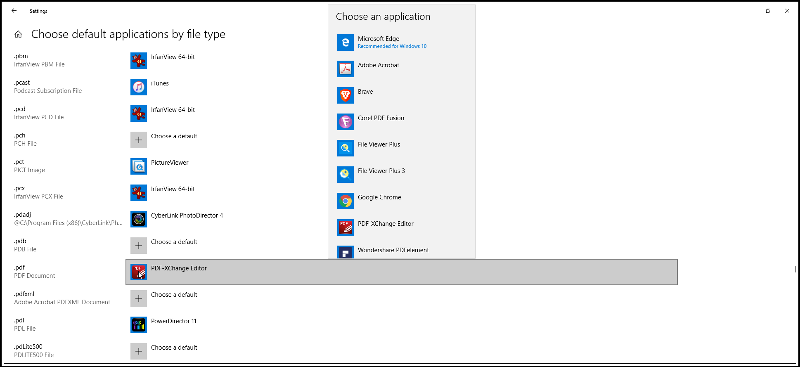
I want to compare what you're seeing both on your machine to test a theory I have in the back of my mind.
Also, is your Windows 10 Pro install 32-bit or 64-bit?
Thanks, Andrew
Then that is indeed very strange behaviour.
This might sound like a bit of a silly exercise to you, but if you can you just indulge me and post a screenshot of what the screen below looks like "after" you changed it to your preferred PDF viewer on your install?
You'll note in mine I use PDF-XChange Editor.
Please ensure you get two or three settings above and below the .pdf PDF Document setting as well. Or simply do a screenshot of your whole window with those settings visible.
Just click the graphics to get a full-sized view.
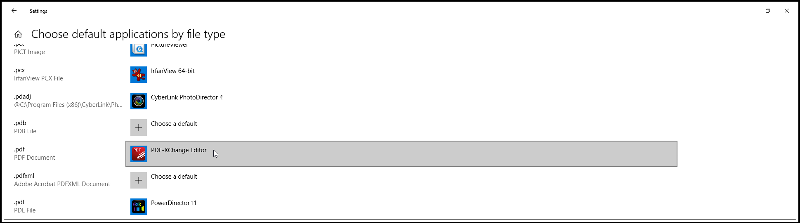
Also, what do you see when you click on the Icon as I have in the following screenshot?
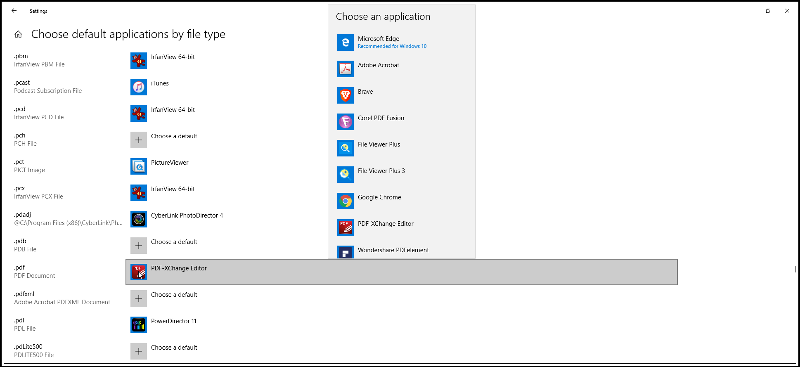
I want to compare what you're seeing both on your machine to test a theory I have in the back of my mind.
Also, is your Windows 10 Pro install 32-bit or 64-bit?
Thanks, Andrew
ASKER
Hi Andrew. pro
The icon never changes from the Edge icon in both scenarios, however I CAN change the default to Google Chrome...which is of course equally useless. Selecting Adobe Acrobat X just does not "take"
The icon never changes from the Edge icon in both scenarios, however I CAN change the default to Google Chrome...which is of course equally useless. Selecting Adobe Acrobat X just does not "take"
Thanks, that's actually useful information. However, what other PDF-capable apps are installed on your computer? That's why I wanted the snapshots of your screen.
Here's my thinking, I too have a licensed version of Adobe Acrobat X Pro installed on my copy of Windows 10 Pro - 64-bit install and you'll note that it doesn't even show up in the available selections in my second screenshot.
I have a suspicion but to test the theory, would you be willing to download and install a 30-day trial of any other PDF editing software, allow it to be the default and see if it sticks? Something like PDF-XChange Editor as an example - or pretty much any other Trial of PDF editing software fully compatible with Windows 10.
I suspect this "could" have something to do with the Acrobat X Pro not being fully compatible with the current builds of Windows 10.
I'd still like to know if you are on 32-bit or 64-bit Windows and also what version and build are you running? If you need help in determining that, let me know and I'll post instructions.
Here's my thinking, I too have a licensed version of Adobe Acrobat X Pro installed on my copy of Windows 10 Pro - 64-bit install and you'll note that it doesn't even show up in the available selections in my second screenshot.
I have a suspicion but to test the theory, would you be willing to download and install a 30-day trial of any other PDF editing software, allow it to be the default and see if it sticks? Something like PDF-XChange Editor as an example - or pretty much any other Trial of PDF editing software fully compatible with Windows 10.
I suspect this "could" have something to do with the Acrobat X Pro not being fully compatible with the current builds of Windows 10.
I'd still like to know if you are on 32-bit or 64-bit Windows and also what version and build are you running? If you need help in determining that, let me know and I'll post instructions.
ASKER
Great idea :) I'll give that a go and get back to you tomorrow. sorry 64 bit as are all our desktops here :)
Cool. I'll do a little research in the meantime and see if I can't force Adobe Acrobat X Pro on my machine somehow :) Will be looking forward to your update.
I just confirmed I get the same result here if I force Adobe Acrobat - it doesn't "stick" and actually freezes the settings screen for a few seconds!
ASKER CERTIFIED SOLUTION
membership
This solution is only available to members.
To access this solution, you must be a member of Experts Exchange.
ASKER
Purchased another Adobe CC licence of Acrobat DC...problem solved. Yes indeed seems like X is not fully compatible.
Thanks for all your help :)
Thanks for all your help :)
ASKER
Many thanks for your help, hit the problem right on the head :)
You're very welcome Tracy and thank you for posting your question. Brought my attention to a problem with Adobe Acrobat X that I wasn't aware of until now.
Glad I could help in getting this resolved for you :)
Regards, Andrew
Glad I could help in getting this resolved for you :)
Regards, Andrew
Have you tried setting it in Default Apps settings?
This should work.
Try it now. PDFs should now default to your prefered reader, not Microsoft Edge anymore.
Let me know how you go.
Regards, Andrew