.OST file , outlook, exchange
I tried to compact my mail box- OST file , i did it by going to mail icon under control panel ,
it reduced by 2Gb with outlook closed but when i opened outlook it went back to same size as original
we have outlook 2016 with mailbox on 365
how is that possible, did i miss any step, cant understand how it went back to same size after opening outlook
it reduced by 2Gb with outlook closed but when i opened outlook it went back to same size as original
we have outlook 2016 with mailbox on 365
how is that possible, did i miss any step, cant understand how it went back to same size after opening outlook
ASKER CERTIFIED SOLUTION
membership
This solution is only available to members.
To access this solution, you must be a member of Experts Exchange.
ASKER
Does it have the feature reduce no if days in outlets ok 2010
I don't have outlook 2010 to test but it is simple for you to check.
ASKER
Do we have this feature in outlook 2010
outlook 2010 only has cached or not cached.
ASKER
so outlook 2010 has no feature of cache slider
correct cache is all or nothing.
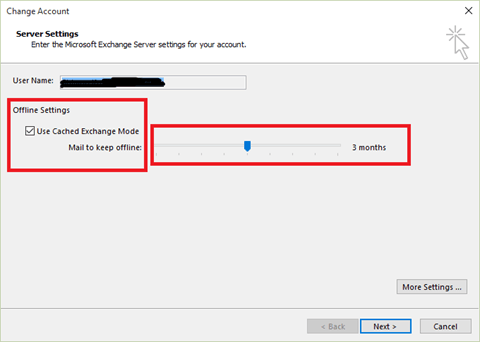
ASKER