marks on screenshots
how to mark screenshot with tick marks and arrows and cross marks and arrows something like as attached to send that updated imageg in email.
any free open source tools to do these types of effective presentations
any resources, videos highly appreciated
thanks in advance
ss_marks.png
any free open source tools to do these types of effective presentations
any resources, videos highly appreciated
thanks in advance
ss_marks.png
The Snipping Tool in WIndows provides basic markup capability.
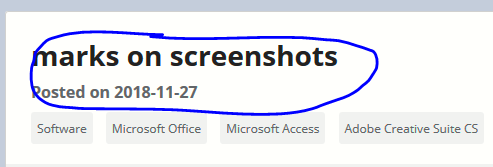
I use SnagIt for this. Top notch software, not expensive at all, and EE is littered with my marked up screen shots all done with SnagIt
Save the result as PNG (or JPG if you wish) and send by email. I do that as well.
Snippy in Windows before Windows 10 V1809 or Snip and Sketch is another possibility but I like SnagIt much better as it is more comprehensive.
TechSmith software.
Note: All the markups in in the article below all done with Snagit
https://www.experts-exchange.com/articles/33324/Setting-up-Windows-10-for-the-first-time.html
Save the result as PNG (or JPG if you wish) and send by email. I do that as well.
Snippy in Windows before Windows 10 V1809 or Snip and Sketch is another possibility but I like SnagIt much better as it is more comprehensive.
TechSmith software.
Note: All the markups in in the article below all done with Snagit
https://www.experts-exchange.com/articles/33324/Setting-up-Windows-10-for-the-first-time.html
https://getsharex.com/ -> Free
https://www.techsmith.com/
https://www.techsmith.com/
Yep ... I agree with John ...
I use SnagIt every single day ... can't get any better software. Definitely worth the price.
If you want some other free alternatives, check out:
https://screenshot.net/free-snagit-alternative.html
I use SnagIt every single day ... can't get any better software. Definitely worth the price.
If you want some other free alternatives, check out:
https://screenshot.net/free-snagit-alternative.html
Hi gudii9,
As you can see in my profile, I've published almost 100 articles and videos here at Experts Exchange, nearly all with lots of screenshots, many of which have various annotations, such as text, arrows, ovals/circles, squares/rectangles, etc. Here is just one example of an article (my most recent):
How to Install Microsoft Office Picture Manager in Office 2019
And just one example of a video (also my most recent...the screenshots are in the Steps below the video):
How to put a date-time stamp on a PDF file with free software - Foxit Reader
Look at my other articles and videos for more examples.
Most of those screenshots and annotations were done with the PrintScreen key (captures the entire screen...all screens in a multi-monitor config) or the Alt+PrintScreen key (captures just the active/focus window) to put the screenshot on the clipboard and then pasted into the superb (and free!) IrfanView. It has a Paint dialog that looks like this:

In addition to articles and videos, many of my posts have screenshots, such as the above, also done with IrfanView (usually), and often annotated via its Paint dialog. Also, see Andrew's article for more on IrfanView.
Another idea is the excellent (also free!) Greenshot. It is a tool much like Snagit that combines the screen capture and annotations into a single utility. Regards, Joe
As you can see in my profile, I've published almost 100 articles and videos here at Experts Exchange, nearly all with lots of screenshots, many of which have various annotations, such as text, arrows, ovals/circles, squares/rectangles, etc. Here is just one example of an article (my most recent):
How to Install Microsoft Office Picture Manager in Office 2019
And just one example of a video (also my most recent...the screenshots are in the Steps below the video):
How to put a date-time stamp on a PDF file with free software - Foxit Reader
Look at my other articles and videos for more examples.
Most of those screenshots and annotations were done with the PrintScreen key (captures the entire screen...all screens in a multi-monitor config) or the Alt+PrintScreen key (captures just the active/focus window) to put the screenshot on the clipboard and then pasted into the superb (and free!) IrfanView. It has a Paint dialog that looks like this:

In addition to articles and videos, many of my posts have screenshots, such as the above, also done with IrfanView (usually), and often annotated via its Paint dialog. Also, see Andrew's article for more on IrfanView.
Another idea is the excellent (also free!) Greenshot. It is a tool much like Snagit that combines the screen capture and annotations into a single utility. Regards, Joe
For totally free, there's always the Print Screen button which copies screen to the clipboard and then paste into free image software eg Paint or Paint.net for addition of shapes and text. Paint.net allows for layers so the base image can be maintained.
One issue I have often seen with Print Screen; if you have multiple monitors, it will print screen the whole desktop not just the active screen.
If you don't want the whole screen, Windows SnipIt allows for copying the snipped image which can then can be pasted into Paint etc.
One issue I have often seen with Print Screen; if you have multiple monitors, it will print screen the whole desktop not just the active screen.
If you don't want the whole screen, Windows SnipIt allows for copying the snipped image which can then can be pasted into Paint etc.
SCREENSHOT CAPTOR VERSION 4: SUPERCHARGE YOUR PRTSCR BUTTONFree license key:
Screenshot Captor is a best-in-class tool for grabbing, manipulating, annotating, and sharing screenshots. It's different from other screenshot utilities in several notable ways:
- Optimized for taking lots of screenshots with minimal intervention; stays out of your way until you need it.
- Super easy to add and edit callout arrows and text boxes.
- ...
Generate a free temporary License Key
This page allows non-donors to instantly generate free temporary License Keys for our software.
...
Temporary 60 day License
Ducking in to add my vote for Snagit from Techsmith. Not free, but extremely cheap. I live in it. Easy to use, but full featured. Love it.
If you want something free and fairly basic, check into TechSmith's Jing. You can think of it as Snagit's younger sibling.
If you want something free and fairly basic, check into TechSmith's Jing. You can think of it as Snagit's younger sibling.
ASKER CERTIFIED SOLUTION
membership
This solution is only available to members.
To access this solution, you must be a member of Experts Exchange.