System's Functions Sounds Not Working
HI -
A client's workstation running Windows 7 Pro desktop will not play any system's functions but it does make sound when the computer boots up and shuts down. In Control Panel the sound app shows the system's sounds and the arrow is green - meaning it thinks it is working. The sound is not muted, the volume is set to the highest and in Control Panel, Under the Playback tab and Properties the sound works under the Advanced tab when it is tested then.
Any help would be appreciated.
Thanks
Rich
A client's workstation running Windows 7 Pro desktop will not play any system's functions but it does make sound when the computer boots up and shuts down. In Control Panel the sound app shows the system's sounds and the arrow is green - meaning it thinks it is working. The sound is not muted, the volume is set to the highest and in Control Panel, Under the Playback tab and Properties the sound works under the Advanced tab when it is tested then.
Any help would be appreciated.
Thanks
Rich
can you verify the functioning then try to upgrade or uninstall/install the sound Driver
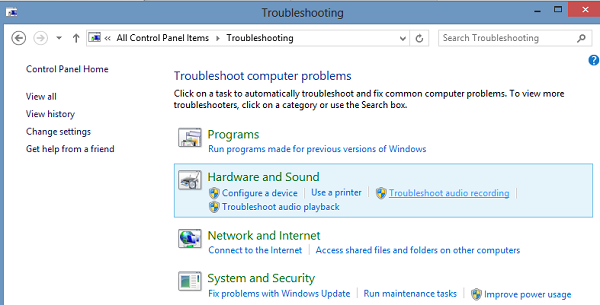
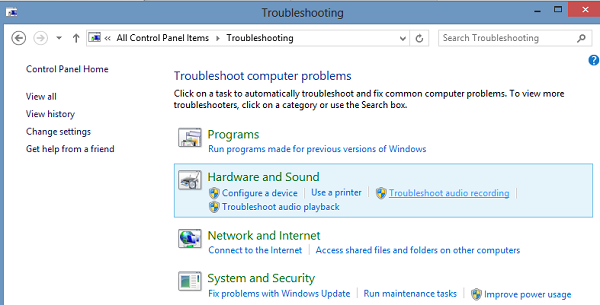
ASKER
Hi-
I was going to try this tonight - the client is working and i don't want to interfere with the user. I will do this tonight and will let you know.
thank you
Rich
I was going to try this tonight - the client is working and i don't want to interfere with the user. I will do this tonight and will let you know.
thank you
Rich
what system functions are you talking about?
ASKER
HI -
i uninstalled the sound component and restarted the workstation. It re-installed the drivers but the problem was not fixed.
The system functions include Critical Stop, Default Beep, Exit Windows, etc.
Anything found in the "Sounds" tab of the sound app under control panel.
Not sure what else to try.
Rich
i uninstalled the sound component and restarted the workstation. It re-installed the drivers but the problem was not fixed.
The system functions include Critical Stop, Default Beep, Exit Windows, etc.
Anything found in the "Sounds" tab of the sound app under control panel.
Not sure what else to try.
Rich
ASKER
And i did run troubleshooting and it found no problems with sound or any hardware devices.
>> The system functions include Critical Stop, Default Beep, Exit Windows, etc. << i simply don't understand what you say, can you clarify that for a dumb expert?
ASKER
Thanks - The client contacted me yesterday and she said that she was missing meetings and e-mail alerts. Normally when mail arrives or a calendar alert would sound - but they don't. She is missing alerts - attached is the control panel sounds panel. None of them work.
Rich
sounds.jpg
Rich
sounds.jpg
is the correct sound system shown when you right click the speaker icon in the lower right corner ? seleect sound settings?
ASKER
yes, and when i test the arrow is green - Ran Troubleshooting and it found no problems at all.
can you play a sound file, from cd, or the like? you can also post some screenshots showing your sound settings
ASKER
unfortunately this is a production machine and i am off-site. I will ask the user about the CD and/or File. Not sure what settings you would like to see.
ASKER
Asked the client and yes, music plays from websites.
did it happen recently? then a system restore can help
you can also run sfc or a repair :
http://www.sevenforums.com/tutorials/3413-repair-install.html REPAIR
http://www.sevenforums.com/tutorials/1538-sfc-scannow-command-system-file-checker.html SFC
you can also run sfc or a repair :
http://www.sevenforums.com/tutorials/3413-repair-install.html REPAIR
http://www.sevenforums.com/tutorials/1538-sfc-scannow-command-system-file-checker.html SFC
ASKER
Thanks for sticking with me - unfortunately i don't know when it started. Users often don't tell me when things start but wait until it becomes so upset that they then complain.
i will try these fixes over the weekend.
thanks
Rich
i will try these fixes over the weekend.
thanks
Rich
could it be the systems sounds are not assigned to anything?
ASKER CERTIFIED SOLUTION
membership
This solution is only available to members.
To access this solution, you must be a member of Experts Exchange.