Can't access remote private network via VPN connection.
I had this question after viewing Network Shares and Devices not showing through VPN.
I can connect successfully to remote router at office on W2K, OSX and view router setup page, but i cannot access any other nor can i ping any other host machines on remote private network. It appears samba browsing is working on os x network browser but that's it.
I can connect successfully to remote router at office on W2K, OSX and view router setup page, but i cannot access any other nor can i ping any other host machines on remote private network. It appears samba browsing is working on os x network browser but that's it.
ASKER
I don't know what your mean. The subnet on the office LAN is 255.255.255.0 and the subnet on the client is the same I believe in the TCP IP settings but it changes depending on where the client is or if I'm accessing from a iPhone.
Unless your talking about IP address.
Unless your talking about IP address.
A VPN setup has an external IP address and internal IP address at each end. You showed the subnet mask. You need to allow the entire subnet address, e.g. 192.168.56.0 to 192.168.56.254 . Your symptom is that you are only are allowing one internal IP address
ASKER
VPN advanced settings tab only has client IP range which I see has a octet "10", 192.168.10.2 - 192.168.10.11
Supposedly this is to prevent conflict, I don't know if this is what you mean, I do not see any subnet address range setting in the VPN tab, nor does the ASUS manual even talk about this.
Supposedly this is to prevent conflict, I don't know if this is what you mean, I do not see any subnet address range setting in the VPN tab, nor does the ASUS manual even talk about this.
John is correct: Be sure that your VPN (hardware or software) allows packet forwarding to the entire network. My VPN does not look like John's, but it has an option you can set that either limits to the machine you are connecting, or allows connection to the entire subnet of the machine you are connecting to. Some VPNs just assign you an address in the subnet of the VPN server, and some put you in their own network, and use a "gateway" function to forward packets to the local subnet of the machine.
ASKER
It looks like I had to setup port forwarding, the router company had me call my ISP and my ISP had me call my router company, total baloney provided no help.
Update:
Actually this only worked on the business next door's wifi, from home, does not work.
Test scenario: From home on a w2K virtual machine I can connect via vpn and access internet through VPN Server and see router page, but home XP machine (not virtual) I can make VPN connection but cannot access internet or access router page, complete mystery.
The virtual machine is on OS X virtual box and seems to behave better, also on OS X using Shimo can run same test, but the xp machine is not working and all network settings are Exactly the same.
Update:
Actually this only worked on the business next door's wifi, from home, does not work.
Test scenario: From home on a w2K virtual machine I can connect via vpn and access internet through VPN Server and see router page, but home XP machine (not virtual) I can make VPN connection but cannot access internet or access router page, complete mystery.
The virtual machine is on OS X virtual box and seems to behave better, also on OS X using Shimo can run same test, but the xp machine is not working and all network settings are Exactly the same.
ASKER CERTIFIED SOLUTION
membership
This solution is only available to members.
To access this solution, you must be a member of Experts Exchange.
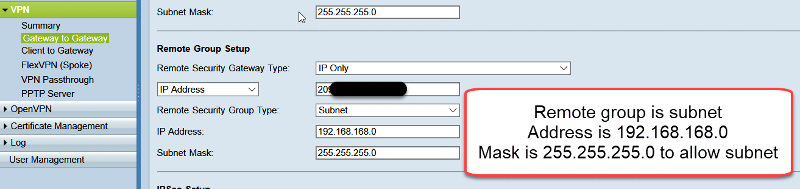
I cannot access any other nor can i ping any other host machines on remote private network.
Assuming not, in your VPN setup, are you allowing the complete subnet at each end. That is, not just the local IP address (one) but the entire range.