sherlock1
asked on
DFSR replication issue in polices folder and event ID 5014 in DFS event logs
Hi Experts,
We have 3 Domain controllers.
Whilst DFSR replication appears to be working fine, there appears to be an issue in the C:\Windows\SYSVOL\sysvol\d
A number of files are identical in the Policies and Scripts folders within sysvol are showing & they all hold the same copy.
In the GUI, however (ie windows Explorer)there is a discrepancy in the size of the policies folder on DC2 compared to the other DC's (1 and 3).
The following event is seen in the DFS even log on all 3 DC's which I suspect is related to the issue:
DFRS event ID 5014
The description for Event ID 5014 from source DFSR cannot be found. Either the component that raises this event is not installed on your local computer or the installation is corrupted. You can install or repair the component on the local computer.
If the event originated on another computer, the display information had to be saved with the event.
The following information was included with the event:
7D733767-68B3-4A0E-839F-4C
DCR01
Domain System Volume
1726
The remote procedure call failed.
18713738-3F9D-46DB-B3AF-96
Note the event is recorded on all DC's at various times of the day and regular events (approx an internal of every 9 to 10 minutes on each DC)
The DFSR console is installed on the DC's and looking within the console it looks like replication folders have been setup to replicate the SYSVOL folder. I believe these should not be setup on the SYSVOL folder since Windows should handle replication of this folder on DC’s itself? See attached screenshot
Could this be the cause of the issue and seeing error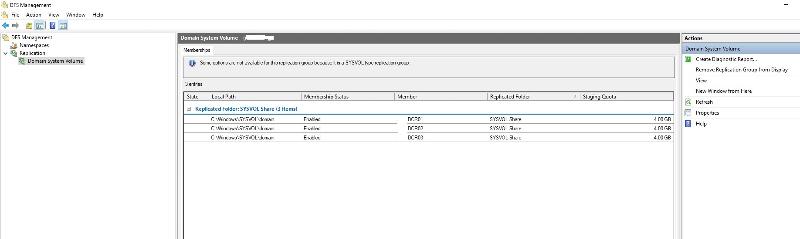 event ID 5014?
event ID 5014?
Thanks
We have 3 Domain controllers.
Whilst DFSR replication appears to be working fine, there appears to be an issue in the C:\Windows\SYSVOL\sysvol\d
A number of files are identical in the Policies and Scripts folders within sysvol are showing & they all hold the same copy.
In the GUI, however (ie windows Explorer)there is a discrepancy in the size of the policies folder on DC2 compared to the other DC's (1 and 3).
The following event is seen in the DFS even log on all 3 DC's which I suspect is related to the issue:
DFRS event ID 5014
The description for Event ID 5014 from source DFSR cannot be found. Either the component that raises this event is not installed on your local computer or the installation is corrupted. You can install or repair the component on the local computer.
If the event originated on another computer, the display information had to be saved with the event.
The following information was included with the event:
7D733767-68B3-4A0E-839F-4C
DCR01
Domain System Volume
1726
The remote procedure call failed.
18713738-3F9D-46DB-B3AF-96
Note the event is recorded on all DC's at various times of the day and regular events (approx an internal of every 9 to 10 minutes on each DC)
The DFSR console is installed on the DC's and looking within the console it looks like replication folders have been setup to replicate the SYSVOL folder. I believe these should not be setup on the SYSVOL folder since Windows should handle replication of this folder on DC’s itself? See attached screenshot
Could this be the cause of the issue and seeing error
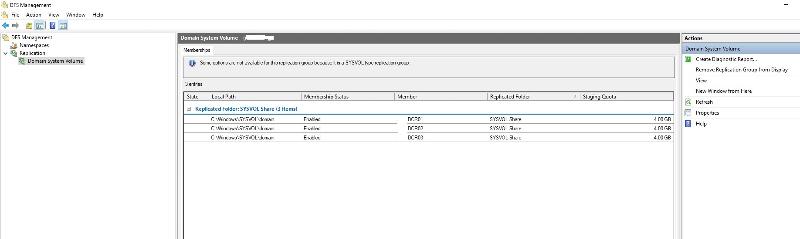 event ID 5014?
event ID 5014?Thanks
ASKER
Ok sure I have run the dcdiag test and exported to a text file
Attaching the results
Did you have a look at the DFSR management console screenshot in my original post? - does this setup look ok to you?, could it be causing the issue or unrelated to the issue
Thanksdcdiag_test.txt
Attaching the results
Did you have a look at the DFSR management console screenshot in my original post? - does this setup look ok to you?, could it be causing the issue or unrelated to the issue
Thanksdcdiag_test.txt
The console looks normal.. what's issue in that?
DFSR is multi master replication engine and would replicate data among all DCs
DCDIAG output showing that you have some connectivity issue in connecting DFSR Sysvol across servers
Your issue is temporary and get resolved automatically as soon as DFSR service is able to contact all domain controllers
You may create test file under netlogon folder on one DC server and test if its getting replicated to all DCs, do the same test from all 3 DCs
Also create test GPO one on each server and check if its replicating to each other
If that's the case you can ignore the issue
Also from DFS management console, you can run DFSR diagnostics test (propogation test and later get result of that and verify if everything in report looks green
DFSR is multi master replication engine and would replicate data among all DCs
DCDIAG output showing that you have some connectivity issue in connecting DFSR Sysvol across servers
Your issue is temporary and get resolved automatically as soon as DFSR service is able to contact all domain controllers
You may create test file under netlogon folder on one DC server and test if its getting replicated to all DCs, do the same test from all 3 DCs
Also create test GPO one on each server and check if its replicating to each other
If that's the case you can ignore the issue
Also from DFS management console, you can run DFSR diagnostics test (propogation test and later get result of that and verify if everything in report looks green
ASKER
Thanks Mahesh for further feedback. In regards to the setup seen in the DFSR Management console I was just wondering if anything looked out of the ordinary...,which I guess you are saying in your view it all looks fine?
I believe on DC servers it doesn't have to have the DFSR installed as standard? so my thinking was I thought perhaps someone had manually setup a replication folder + schedule of the sysvol folder instead of letting windows automatically do it, or is what's seen in the screenshot the default as expected configuration?
Although I noticed the "edit schedule" button was disabled so maybe reason for that if it's all auto handled by windows
DFS is the technology used to replicate the sysvol directory I think even if the DFS role / console is not installed?
Thanks for reviewing the DCDIAG report and feedback, sounds like the error events seen might actually be safe to ignore. Would ideally be nice to know what's causing the temp issue. Hmm I wonder if it's a network related issue
Doing initial tests of creating a file on netlogon folder seems to replicate to all DC's. Will test further however
Ok Will run the suggested diagnostics report in the DFS console & will update you on the results of this
Thanks
I believe on DC servers it doesn't have to have the DFSR installed as standard? so my thinking was I thought perhaps someone had manually setup a replication folder + schedule of the sysvol folder instead of letting windows automatically do it, or is what's seen in the screenshot the default as expected configuration?
Although I noticed the "edit schedule" button was disabled so maybe reason for that if it's all auto handled by windows
DFS is the technology used to replicate the sysvol directory I think even if the DFS role / console is not installed?
Thanks for reviewing the DCDIAG report and feedback, sounds like the error events seen might actually be safe to ignore. Would ideally be nice to know what's causing the temp issue. Hmm I wonder if it's a network related issue
Doing initial tests of creating a file on netlogon folder seems to replicate to all DC's. Will test further however
Ok Will run the suggested diagnostics report in the DFS console & will update you on the results of this
Thanks
ASKER CERTIFIED SOLUTION
membership
This solution is only available to members.
To access this solution, you must be a member of Experts Exchange.
ASKER
Ok thanks for clarifying DFSR. That's interesting, maybe the DFS console is installed as standard on Windows server 2016? I don't recall the DFS console being installed as standard on DC servers running other versions of Windows server such as server 2008 even though DFS is used for replication & even if the DFS or DFSR role is installed by default (when a server is promoted to a DC I guess?) unless I'm mistaken
That explains the schedule button being greyed out & good to know the sysvol cannot manually be setup
For replication so how it looks configured in the DFS console must all be fine
Ok I'll test replication some more & if it all looks ok great that the error event in the logs can safely be ignored
Strange that the policies folder size was different on dc2 compared to dc1 & dc3 when looking in Windows explorer or can this be normal?
That explains the schedule button being greyed out & good to know the sysvol cannot manually be setup
For replication so how it looks configured in the DFS console must all be fine
Ok I'll test replication some more & if it all looks ok great that the error event in the logs can safely be ignored
Strange that the policies folder size was different on dc2 compared to dc1 & dc3 when looking in Windows explorer or can this be normal?
I have done few 2016 DC installations, but never saw DFS console,
In fact I never checked that as well
Some body manually must be installed DFS management tools
DFSN and DFSR roles never get automatically installed as part of DC promotion
If you do installed DFSN OR DFSR on 2003 R2 and above, DFS management console get installed by default to operate installed role
In fact I never checked that as well
Some body manually must be installed DFS management tools
DFSN and DFSR roles never get automatically installed as part of DC promotion
If you do installed DFSN OR DFSR on 2003 R2 and above, DFS management console get installed by default to operate installed role
ASKER
Further tests and reports run in the DFSR console seem to show replication appears to be working ok
Will monitor over the coming days
Thanks
Will monitor over the coming days
Thanks
can you run dcdiag /v from elevated cmd on PDC server and post results here?