Migrating Veeam to a new Windows domain
Good morning,
I switched to a new Windows domain last night and things went fairly smoothly. The only remaining issue is the Veeam B&R server, where it refers to the old domain. I tried to add a new VMWare vSphere infrastructure entry and hit a snag. The login failed. I'm not sure if this is an issue with Veeam or with vCenter server, or something else.
Running vCenter Server 6.7 and Veeam B&R 9.5.
Any suggestions?
Thanks!
--Ben
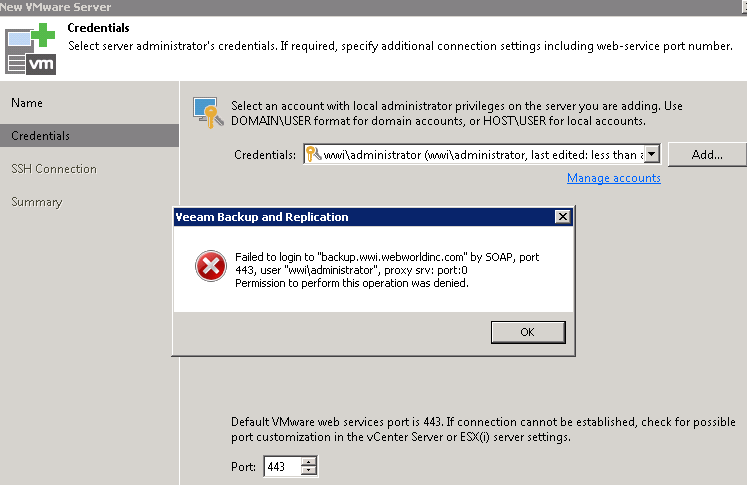
I switched to a new Windows domain last night and things went fairly smoothly. The only remaining issue is the Veeam B&R server, where it refers to the old domain. I tried to add a new VMWare vSphere infrastructure entry and hit a snag. The login failed. I'm not sure if this is an issue with Veeam or with vCenter server, or something else.
Running vCenter Server 6.7 and Veeam B&R 9.5.
Any suggestions?
Thanks!
--Ben
ASKER CERTIFIED SOLUTION
membership
This solution is only available to members.
To access this solution, you must be a member of Experts Exchange.
If you move to a new vCenter, all VMs will get new IDs - and you have to reconfigure all your backup jobs.
Although your jobs list the VMs with their name, all entries reference the old vCenter and VM ID
Veeam also have a Migration Utility to assist you with that:
https://www.veeam.com/kb2136
Although your jobs list the VMs with their name, all entries reference the old vCenter and VM ID
Veeam also have a Migration Utility to assist you with that:
https://www.veeam.com/kb2136
I would recommend that you continue to use local vCenter accounts for your connection to vCenter, so backup/restore is still possible if your domain controllers are down (maybe add a veeam@vsphere.local account with admin permissions so you can differentiate your own tasks from Veeam tasks in the recent tasks/events)
ASKER
Thanks, Sebastian. Good idea. That's what I went to after Andrew's comment. Once it works I tend not to change it without good reason.
--Ben
--Ben
ASKER
Using a vCenter server account worked fine.
It looks like both the old and new entries have the same VMs under them. Is it safe now to remove the obsoleted domain entry?
Thanks!
--Ben