How Do I change/set folder setting option in Windows 7 and Windows 10
I'm sure this this a very simple answer, but I'm having trouble finding it. It's one of those situations where I ask "What time is it?" and the reply I get is how to build a clock instead of a simple answer.
I want to change folder settings in Windows 7 and 10 to display certain settings for ALL folders I open.
For example:
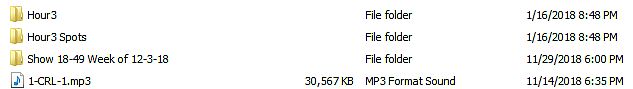
note that I have selected the "size" option to be displayed for files in this folders where that option is applicable. and also note that I have selected the "file type" option as well.
Is there a way to set these options to show for ALL folders all the time in both operating systems? AND--especially important--when I plug in a n external drive and look at files on it, will those options also apply automatically to those files?
I want to change folder settings in Windows 7 and 10 to display certain settings for ALL folders I open.
For example:
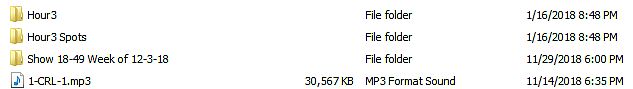
note that I have selected the "size" option to be displayed for files in this folders where that option is applicable. and also note that I have selected the "file type" option as well.
Is there a way to set these options to show for ALL folders all the time in both operating systems? AND--especially important--when I plug in a n external drive and look at files on it, will those options also apply automatically to those files?
ASKER CERTIFIED SOLUTION
membership
This solution is only available to members.
To access this solution, you must be a member of Experts Exchange.
Good point. To truly apply it to all folders, I suppose this would need to be done for each of the 5, or so, folder template types.
ASKER
I thought this questions was all squared away, but in checking today, I see that it was not, so I've just awarded the points. Thank you, experts.
you're welcome, and a happy new Year
https://www.howtogeek.com/228076/how-to-configure-folder-options-in-windows-10/