Steve Gilbert
asked on
Invalid use of ' (dot)
Hi,
MS Access 2013, Windows 10 set up
I'm trying to export a report to Excel by right-clicking in the body of the report & selecting "Export", "Excel" but I'm getting the error "There is an invalid use of the . (dot) or ! operator or invalid parentheses". I'm attaching a screen-shot of the error - can anyone help please?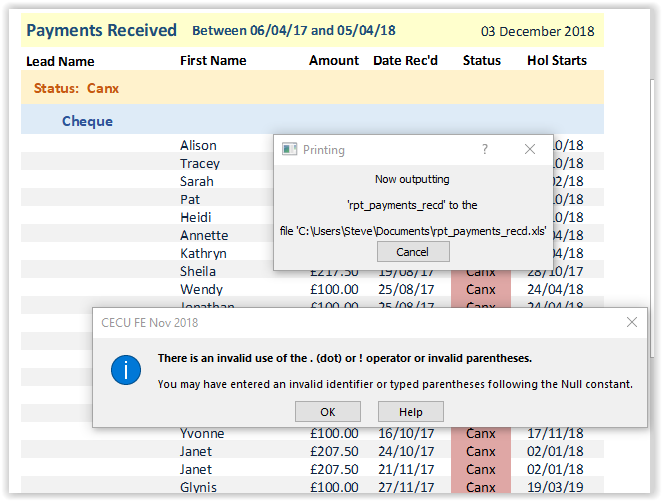
MS Access 2013, Windows 10 set up
I'm trying to export a report to Excel by right-clicking in the body of the report & selecting "Export", "Excel" but I'm getting the error "There is an invalid use of the . (dot) or ! operator or invalid parentheses". I'm attaching a screen-shot of the error - can anyone help please?
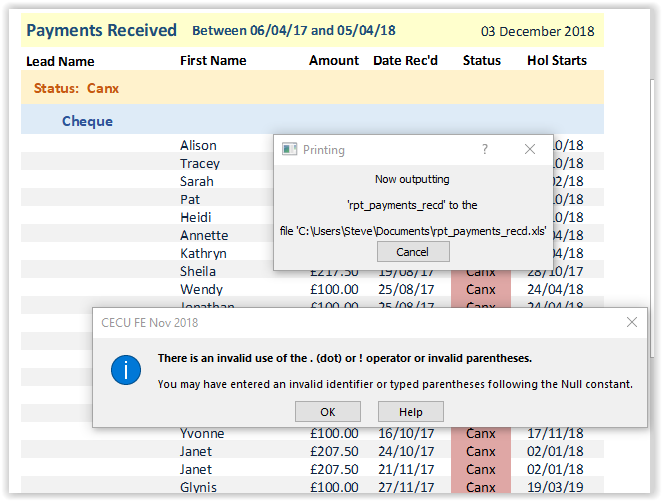
Just a thought, but any chance your currency settings are different? Sometimes the separator between dollars and cents is a comma rather than a dot.
ASKER
Paul - thanks for the response. Yes, I can export other reports successfully. I tried using the file name of a successful export as the file name for the problem report but got the same error. On the export dialogue box I'm not given the option for ".xlxs" files, just 2 options for "Excel 97-Excel 2003 *.xls" and "Excel 5.0/95 (*.xls) both of which I've tried but still get the error
Brian - my currency is Pounds Sterling and the separator is always "."
Thanks for your help & time, appreciate it
Brian - my currency is Pounds Sterling and the separator is always "."
Thanks for your help & time, appreciate it
Hm. Can you export the report's query?
If not, try rebuilding the query ( one table added/one column added at a time), and see where the export stops working; that might provide a clue as to the issue.
If you can export the complete set of query results, try rebuilding the report, adding one field at a time, and see where the export stops working.
Keep us apprised of your progress; this is very interesting. :)
If not, try rebuilding the query ( one table added/one column added at a time), and see where the export stops working; that might provide a clue as to the issue.
If you can export the complete set of query results, try rebuilding the report, adding one field at a time, and see where the export stops working.
Keep us apprised of your progress; this is very interesting. :)
ASKER
Hi Paul, yes I can export the query OK - I'll try your suggestion of rebuilding the report & let you know. Thanks again for your help
Progress! :)
ASKER
OK - the problem appears to be the date parameters that are entered on a pop-up form before the report is opened - they are shown in the heading of the report on my original question and removing these allows the export to run OK.
The dates are used to filter the recordset, the SQL from the query in the report is as below:
SELECT Clients.First_Name, Clients.Lead_Name, Payments.payDate, Payments.payAmount, Bookings.bkgStatus, payment_catg.payment_catg_
FROM quotations INNER JOIN ((Bookings INNER JOIN Clients ON Bookings.Client_ID = Clients.Client_ID) INNER JOIN (payment_catg INNER JOIN Payments ON payment_catg.payment_catg_
WHERE (((Payments.payDate) Between [Forms]![frmDateSel]![frDa
ORDER BY Payments.payDate;
The dates are used to filter the recordset, the SQL from the query in the report is as below:
SELECT Clients.First_Name, Clients.Lead_Name, Payments.payDate, Payments.payAmount, Bookings.bkgStatus, payment_catg.payment_catg_
FROM quotations INNER JOIN ((Bookings INNER JOIN Clients ON Bookings.Client_ID = Clients.Client_ID) INNER JOIN (payment_catg INNER JOIN Payments ON payment_catg.payment_catg_
WHERE (((Payments.payDate) Between [Forms]![frmDateSel]![frDa
ORDER BY Payments.payDate;
Hi,
Make sure you validate user input before filtering (you expect a date, ensure input is a date).
Make sure you validate user input before filtering (you expect a date, ensure input is a date).
Perhaps an expression/controlsource where you use tablename!fieldname in favour of tablename.fieldname - or vice versa.
ASKER CERTIFIED SOLUTION
membership
This solution is only available to members.
To access this solution, you must be a member of Experts Exchange.
ASKER
Thanks so much Paul for walking me through this, I wouldn't have solved this without your advice.
Can you export any report to Excel?
(if you can, what's the difference?)
Can you export to a different folder?
" filename?
" file extension (that is, "xlsx" rather than "xls"?)
Let us know what you learn...