Get e-mail via VPN connection
Hi,
I would like to connect my laptop to our business network when I'm outise the office.
for doing this, I'm using the software Schrew to connect to the modem Lancom whose adress is 192.168.0.254
Behind the lancom there is a Win 2008 R2 sp1 server for the dhcp. its adress is 192.168.0.246
The VPN server is the Lancom.
Connect VPN is OK and i can ping whole the network.
The issue is when i want to get e-mail. Outlook can't connect to the Exchange Server running on the 192.168.0.246.
Can some help.
I would like to connect my laptop to our business network when I'm outise the office.
for doing this, I'm using the software Schrew to connect to the modem Lancom whose adress is 192.168.0.254
Behind the lancom there is a Win 2008 R2 sp1 server for the dhcp. its adress is 192.168.0.246
The VPN server is the Lancom.
Connect VPN is OK and i can ping whole the network.
The issue is when i want to get e-mail. Outlook can't connect to the Exchange Server running on the 192.168.0.246.
Can some help.
ASKER CERTIFIED SOLUTION
membership
This solution is only available to members.
To access this solution, you must be a member of Experts Exchange.
We have used Shrew and it does not handle NAT traversal well so we abandoned it in favour of NCP Secure Entry
Thanks John, you answered my question to you before I could ask it! :-)
ASKER
ASKER
for answering the questions :
- The subnet are different since I use my mobile phone to connect to business router.
- Exchange server (192.168.0.246) and Lancom modem/router are in the office side. So it's normal they belong to the same subnet.
- The machine that wants to get e-mail has already been on the subnet of exchange server when not on VPN. Already got e-mails.
By the way Schrew works fine.
- The subnet are different since I use my mobile phone to connect to business router.
- Exchange server (192.168.0.246) and Lancom modem/router are in the office side. So it's normal they belong to the same subnet.
- The machine that wants to get e-mail has already been on the subnet of exchange server when not on VPN. Already got e-mails.
By the way Schrew works fine.
ASKER
Thanks
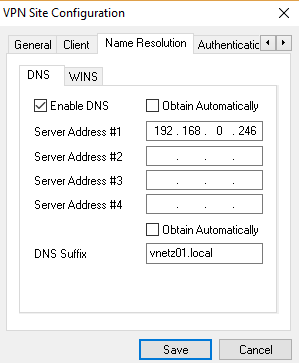
Exchange Server running on the 192.168.0.246.
It appears you are using the same subnet from your machine to the office. Is that true? You need a different subnet.