Problem updating iPhone software
I run Windows 10, and synchronize with my iPhone using iTunes. I hadn't updated in a while, so I ran the update for iTunes, restarted the computer, then attempted to update my iPhone software. The update process proceeded for a long time, and then (after the update seemed to be complete) it ran through the backup process. Then, finally, I got the following error message:
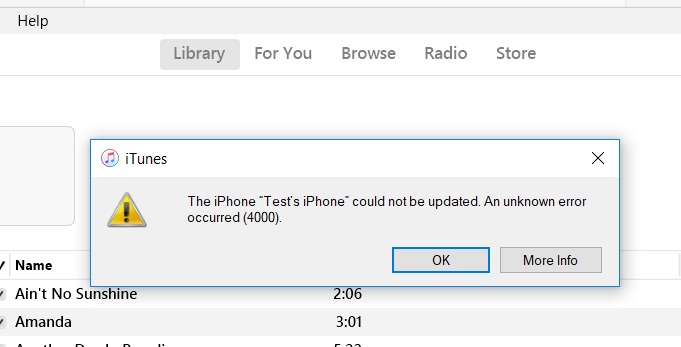
The next time I rebooted and opened iTunes it gave me the same message that an update is available. What does this mean, and how can I fix it?
Thanks,
Phil
The next time I rebooted and opened iTunes it gave me the same message that an update is available. What does this mean, and how can I fix it?
Thanks,
Phil
ASKER
Well, I did the "Trust" thing (it asked for it), and it's an iPhone 6. I'll try again.
That is my own stuff here so try again and keep us posted
ASKER
Nope. It didn't ask if the phone trusted this computer this time, but got the same error message. Any other ideas?
Thanks, Phil
Thanks, Phil
ASKER CERTIFIED SOLUTION
membership
This solution is only available to members.
To access this solution, you must be a member of Experts Exchange.
ASKER
Thank you
You can update iOS directly from the phone. You don't need to use iTunes to do the update. Once done, connect it to iTunes and get a new backup.
Thanks an good luck with the update
1. Make sure that when you plug in the phone it is trusted. You may need to enter your phone PIN code to let iTunes access it.
2. What model of Phone? iPhone 6 and newer will take IOS 12.1 and update firmware at the same time. iPhone 5 is too old so far as I know.