TomPreen
asked on
Window 10 VPN connections
Using Windows 7 I utilised a number VPN connections.
Following successful connection the connection properties were viewable and showed the IP address of the server and a secondary IP address I then used to connect VIA RDC.
Having now replaced my system with a Windows 10 PC whilst I am able to create a VPN connection and successfully connect the connection properties are not visible.
Where can I find them.
Following successful connection the connection properties were viewable and showed the IP address of the server and a secondary IP address I then used to connect VIA RDC.
Having now replaced my system with a Windows 10 PC whilst I am able to create a VPN connection and successfully connect the connection properties are not visible.
Where can I find them.
ASKER
None of these screens show the connection details of the VPN
ASKER CERTIFIED SOLUTION
membership
This solution is only available to members.
To access this solution, you must be a member of Experts Exchange.
ASKER
Thanks. Found it.
Windows 10 has been an absolutely nightmare.
A disgraceful performance by one of the world's biggest companies.
Windows 10 has been an absolutely nightmare.
A disgraceful performance by one of the world's biggest companies.
Thank you and I was happy to help.
Windows 10 has changed the design so we need to adapt.
In Settings, we can use Search to find the screen we want. I use this all the time.
Windows 10 has changed the design so we need to adapt.
In Settings, we can use Search to find the screen we want. I use this all the time.
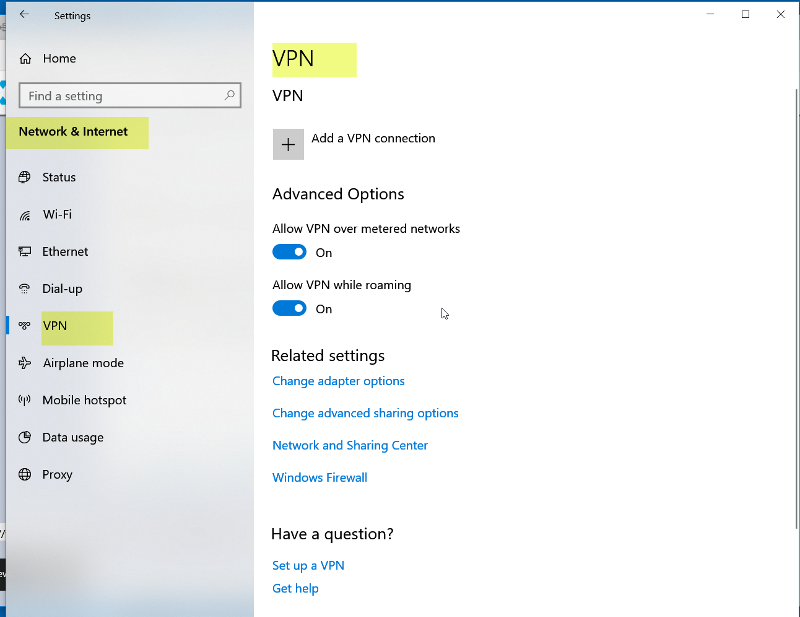
https://www.windowscentral.com/how-manually-configure-vpn-windows-10