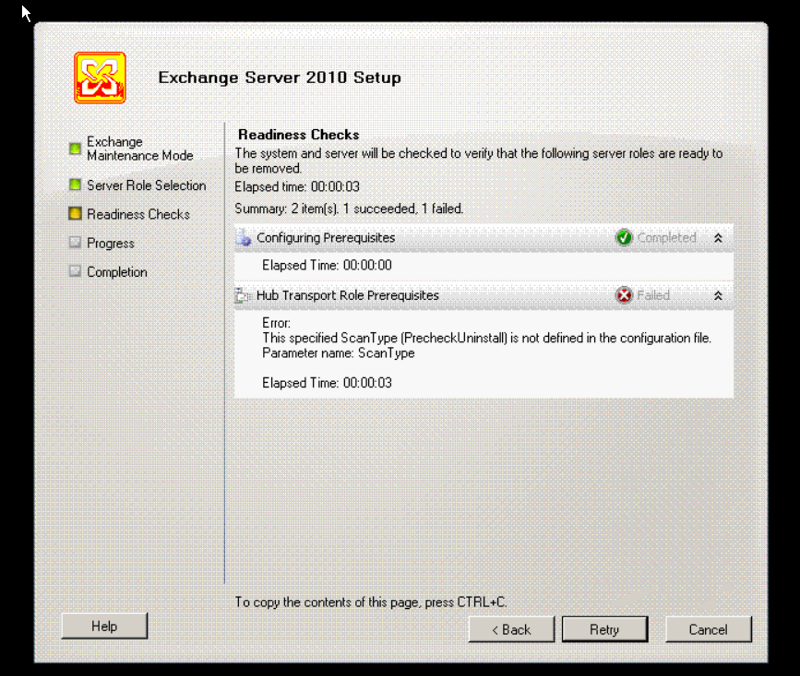Exchange 2010 SP3 - Cannot uninstall server
Can you please get the logs from the uninstall and post up any more details on this?
ASKER
[12/12/2018 09:17:17.0817] [0] **************************
[12/12/2018 09:17:17.0817] [0] Starting Microsoft Exchange Server 2010 Setup
[12/12/2018 09:17:17.0817] [0] **************************
[12/12/2018 09:17:17.0817] [0] Local Time Zone: (UTC+03:00) Nairobi.
[12/12/2018 09:17:17.0817] [0] Operating System version: Microsoft Windows NT 6.1.7601 Service Pack 1.
[12/12/2018 09:17:17.0817] [0] Setup version: 14.3.417.1.
[12/12/2018 09:17:17.0817] [0] Logged on user: mycompanyEA2\admin-ns.
[12/12/2018 09:17:18.0489] [0] Command Line Parameter Name='mode', Value='Uninstall'.
[12/12/2018 09:17:18.0489] [0] ExSetupUI was started with the following command: '-mode:uninstall'.
[12/12/2018 09:17:18.0911] [0] Setup is choosing the domain controller to use
[12/12/2018 09:17:18.0942] [0] The MSExchangeADTopology has a persisted domain controller: TKEN-NGN-DC01.mycompanyea2
[12/12/2018 09:17:19.0489] [0] PrepareAD has been run, and has replicated to this domain controller; so setup will use TKEN-NGN-DC01.mycompanyea2
[12/12/2018 09:17:19.0489] [0] Setup is choosing a global catalog...
[12/12/2018 09:17:19.0645] [0] Setup has chosen the global catalog server TKEN-NGN-DC01.mycompanyea2
[12/12/2018 09:17:19.0661] [0] Setup will use the domain controller 'TKEN-NGN-DC01.mycompanyea
[12/12/2018 09:17:19.0661] [0] Setup will use the global catalog 'TKEN-NGN-DC01.mycompanyea
[12/12/2018 09:17:19.0677] [0] Exchange configuration container for the organization is 'CN=Microsoft Exchange,CN=Services,CN=Co
[12/12/2018 09:17:19.0677] [0] Exchange organization container for the organization is 'CN=TEAL,CN=Microsoft Exchange,CN=Services,CN=Co
[12/12/2018 09:17:19.0723] [0] Setup will search for an Exchange Server object for the local machine with name 'TKEN-NGN-EXCH01'.
[12/12/2018 09:17:19.0755] [0] Exchange Server object found : 'CN=TKEN-NGN-EXCH01,CN=Ser
[12/12/2018 09:17:19.0817] [0] The following roles have been unpacked: BridgeheadRole ClientAccessRole MailboxRole AdminToolsRole
[12/12/2018 09:17:19.0817] [0] The following datacenter roles are unpacked:
[12/12/2018 09:17:19.0817] [0] The following roles are installed: BridgeheadRole ClientAccessRole MailboxRole AdminToolsRole
[12/12/2018 09:17:19.0817] [0] The local server has some Exchange files installed.
[12/12/2018 09:17:19.0989] [0] Setup will use the path 'C:\Program Files\Microsoft\Exchange Server\V14\bin' for installing Exchange.
[12/12/2018 09:17:19.0989] [0] Setup will discover the installed roles from server object 'CN=TKEN-NGN-EXCH01,CN=Ser
[12/12/2018 09:17:19.0989] [0] 'BridgeheadRole' is installed on the server object.
[12/12/2018 09:17:19.0989] [0] 'ClientAccessRole' is installed on the server object.
[12/12/2018 09:17:19.0989] [0] 'MailboxRole' is installed on the server object.
[12/12/2018 09:17:20.0005] [0] The installation mode is set to: 'Uninstall'.
[12/12/2018 09:17:20.0036] [0] An Exchange organization with name 'TEAL' was found in this forest.
[12/12/2018 09:17:20.0036] [0] Active Directory Initialization status : 'True'.
[12/12/2018 09:17:20.0036] [0] Schema Update Required Status : 'False'.
[12/12/2018 09:17:20.0036] [0] Organization Configuration Update Required Status : 'False'.
[12/12/2018 09:17:20.0036] [0] Domain Configuration Update Required Status : 'False'.
[12/12/2018 09:17:20.0052] [0] The locally installed version is 14.3.123.4.
[12/12/2018 09:17:20.0052] [0] Exchange Installation Directory : 'C:\Program Files\Microsoft\Exchange Server\V14'.
[12/12/2018 09:17:20.0098] [0] Applying default role selection state
[12/12/2018 09:17:20.0098] [0] Applying default role selection state
[12/12/2018 09:17:20.0098] [0] Setup will run from path 'C:\Program Files\Microsoft\Exchange Server\V14\'.
[12/12/2018 09:17:20.0130] [0] UninstallModeDataHandler has 0 DataHandlers
[12/12/2018 09:17:20.0130] [0] RootDataHandler has 1 DataHandlers
[12/12/2018 09:17:26.0645] [0] Setup will run from path 'C:\Program Files\Microsoft\Exchange Server\V14\'.
[12/12/2018 09:17:26.0677] [0] UninstallModeDataHandler has 6 DataHandlers
[12/12/2018 09:17:28.0067] [0] Validating options for the 0 requested roles
[12/12/2018 09:17:28.0083] [0] UninstallModeDataHandler has 6 handlers and 1 work units
[12/12/2018 09:17:29.0192] [0] **************
[12/12/2018 09:17:29.0192] [0] Setup will run the task 'Start-PreConfiguration'
[12/12/2018 09:17:29.0192] [1] Setup launched task 'Start-PreConfiguration -Mode 'Uninstall' -Roles 'BridgeheadRole''
[12/12/2018 09:17:29.0614] [1] Active Directory session settings for 'Start-PreConfiguration' are: View Entire Forest: 'True', Configuration Domain Controller: 'TKEN-NGN-DC01.mycompanyea
[12/12/2018 09:17:29.0676] [1] Beginning processing Start-PreConfiguration -Mode:'Uninstall' -Roles:'BridgeheadRole'
[12/12/2018 09:17:29.0723] [1] Loaded component 'Prereq Configuration' with 3 task information blocks from 'res://AllServerRolesPreCo
[12/12/2018 09:17:29.0723] [1] Loaded component 'Prereq Configuration' with 1 task information blocks from 'res://AllADRolesPreConfig
[12/12/2018 09:17:29.0723] [1] Loaded component 'Prereq Configuration' with 1 task information blocks from 'res://BridgeheadPreConfig
[12/12/2018 09:17:29.0723] [1] Writing informational script to 'C:\ExchangeSetupLogs\Star
[12/12/2018 09:17:29.0723] [1] Executing: $RoleADToolsNeeded = $False
[12/12/2018 09:17:29.0739] [1] Executing: $RoleBinPath = 'C:\Program Files\Microsoft\Exchange Server\V14\Bin'
[12/12/2018 09:17:29.0739] [1] Executing: $RoleDatacenterPath = 'C:\Program Files\Microsoft\Exchange Server\V14\Datacenter'
[12/12/2018 09:17:29.0739] [1] Executing: $RoleInstallationMode = 'Uninstall'
[12/12/2018 09:17:29.0739] [1] Executing: $RoleInstallPath = 'C:\Program Files\Microsoft\Exchange Server\V14\'
[12/12/2018 09:17:29.0739] [1] Executing: $RoleInstallWindowsCompone
[12/12/2018 09:17:29.0739] [1] Executing: $RoleInvocationID = '20181212-1217290723149678
[12/12/2018 09:17:29.0739] [1] Executing: $RoleIsDatacenter = $False
[12/12/2018 09:17:29.0739] [1] Executing: $RoleIsPartnerHosted = $False
[12/12/2018 09:17:29.0739] [1] Executing: $RoleIsServerSbs = $False
[12/12/2018 09:17:29.0739] [1] Executing: $RoleIsWindows8OrHigher = $False
[12/12/2018 09:17:29.0739] [1] Executing: $RoleLoggingPath = 'C:\Program Files\Microsoft\Exchange Server\V14\Logging'
[12/12/2018 09:17:29.0739] [1] Executing: $RoleProductPlatform = 'amd64'
[12/12/2018 09:17:29.0755] [1] Executing: $RoleRoles = 'BridgeheadRole'
[12/12/2018 09:17:29.0755] [1] Executing: $RoleSetupLoggingPath = 'C:\ExchangeSetupLogs'
[12/12/2018 09:17:29.0755] [1] Executing: $RoleTargetVersion = '14.03.0417.001'
[12/12/2018 09:17:29.0755] [1] Reversing task list to uninstall for Exchange 2010 SP1.
[12/12/2018 09:17:29.0755] [1] 4 tasks were found to execute.
[12/12/2018 09:17:29.0755] [1] Processing component 'Prereq Configuration' (Configuring the server.).
[12/12/2018 09:17:29.0755] [1] Processing component 'Prereq Configuration' (Configuring the server.).
[12/12/2018 09:17:29.0755] [1] Executing:
if (Get-Service W3Svc* | ?{$_.Name -eq 'W3Svc'})
{
Set-Service W3Svc -StartupType Automatic
Start-SetupService -ServiceName W3Svc
}
[12/12/2018 09:17:29.0786] [2] Active Directory session settings for 'start-SetupService' are: View Entire Forest: 'True', Configuration Domain Controller: 'TKEN-NGN-DC01.mycompanyea
[12/12/2018 09:17:29.0786] [2] Beginning processing Start-SetupService -ServiceName:'W3Svc'
[12/12/2018 09:17:29.0786] [2] Ending processing Start-SetupService
[12/12/2018 09:17:29.0786] [1] Processing component 'Prereq Configuration' (Configuring the server.).
[12/12/2018 09:17:29.0786] [1] Executing:
$windowsVersion = [Environment]::OSVersion.V
if ($windowsVersion.Major -eq 6 -and $windowsVersion.Minor -eq 0)
{
if (Get-Service MpsSvc* | ?{$_.Name -eq 'MpsSvc'})
{
Set-Service MpsSvc -StartupType Automatic
Start-SetupService -ServiceName MpsSvc
}
}
[12/12/2018 09:17:29.0817] [1] Executing:
if (Get-Service WinMgmt* | ?{$_.Name -eq 'WinMgmt'})
{
Set-Service WinMgmt -StartupType Automatic
Start-SetupService -ServiceName WinMgmt
}
[12/12/2018 09:17:29.0817] [2] Active Directory session settings for 'start-SetupService' are: View Entire Forest: 'True', Configuration Domain Controller: 'TKEN-NGN-DC01.mycompanyea
[12/12/2018 09:17:29.0817] [2] Beginning processing Start-SetupService -ServiceName:'WinMgmt'
[12/12/2018 09:17:29.0817] [2] Ending processing Start-SetupService
[12/12/2018 09:17:29.0833] [1] Executing:
if (Get-Service RemoteRegistry* | ?{$_.Name -eq 'RemoteRegistry'})
{
Set-Service RemoteRegistry -StartupType Automatic
Start-SetupService -ServiceName RemoteRegistry
}
[12/12/2018 09:17:29.0833] [2] Active Directory session settings for 'start-SetupService' are: View Entire Forest: 'True', Configuration Domain Controller: 'TKEN-NGN-DC01.mycompanyea
[12/12/2018 09:17:29.0833] [2] Beginning processing Start-SetupService -ServiceName:'RemoteRegist
[12/12/2018 09:17:29.0833] [2] Ending processing Start-SetupService
[12/12/2018 09:17:29.0848] [1] Finished executing component tasks.
[12/12/2018 09:17:29.0880] [1] Ending processing Start-PreConfiguration
[12/12/2018 09:17:29.0926] [0] **************
[12/12/2018 09:17:29.0926] [0] Setup will run the task 'test-setuphealth'
[12/12/2018 09:17:29.0926] [1] Setup launched task 'test-setuphealth -DomainController 'TKEN-NGN-DC01.mycompanyea
[12/12/2018 09:17:29.0926] [1] Active Directory session settings for 'test-SetupHealth' are: View Entire Forest: 'True', Configuration Domain Controller: 'TKEN-NGN-DC01.mycompanyea
[12/12/2018 09:17:29.0926] [1] Beginning processing test-setuphealth -DomainController:'TKEN-NG
[12/12/2018 09:17:32.0926] [1] Unexpected Error
[12/12/2018 09:17:32.0926] [1] This specified ScanType (PrecheckUninstall) is not defined in the configuration file.
Parameter name: ScanType
[12/12/2018 09:17:32.0958] [1] Ending processing test-setuphealth
[12/12/2018 09:17:17.0817] [0] Starting Microsoft Exchange Server 2010 Setup
[12/12/2018 09:17:17.0817] [0] **************************
[12/12/2018 09:17:17.0817] [0] Local Time Zone: (UTC+03:00) Nairobi.
[12/12/2018 09:17:17.0817] [0] Operating System version: Microsoft Windows NT 6.1.7601 Service Pack 1.
[12/12/2018 09:17:17.0817] [0] Setup version: 14.3.417.1.
[12/12/2018 09:17:17.0817] [0] Logged on user: mycompanyEA2\admin-ns.
[12/12/2018 09:17:18.0489] [0] Command Line Parameter Name='mode', Value='Uninstall'.
[12/12/2018 09:17:18.0489] [0] ExSetupUI was started with the following command: '-mode:uninstall'.
[12/12/2018 09:17:18.0911] [0] Setup is choosing the domain controller to use
[12/12/2018 09:17:18.0942] [0] The MSExchangeADTopology has a persisted domain controller: TKEN-NGN-DC01.mycompanyea2
[12/12/2018 09:17:19.0489] [0] PrepareAD has been run, and has replicated to this domain controller; so setup will use TKEN-NGN-DC01.mycompanyea2
[12/12/2018 09:17:19.0489] [0] Setup is choosing a global catalog...
[12/12/2018 09:17:19.0645] [0] Setup has chosen the global catalog server TKEN-NGN-DC01.mycompanyea2
[12/12/2018 09:17:19.0661] [0] Setup will use the domain controller 'TKEN-NGN-DC01.mycompanyea
[12/12/2018 09:17:19.0661] [0] Setup will use the global catalog 'TKEN-NGN-DC01.mycompanyea
[12/12/2018 09:17:19.0677] [0] Exchange configuration container for the organization is 'CN=Microsoft Exchange,CN=Services,CN=Co
[12/12/2018 09:17:19.0677] [0] Exchange organization container for the organization is 'CN=TEAL,CN=Microsoft Exchange,CN=Services,CN=Co
[12/12/2018 09:17:19.0723] [0] Setup will search for an Exchange Server object for the local machine with name 'TKEN-NGN-EXCH01'.
[12/12/2018 09:17:19.0755] [0] Exchange Server object found : 'CN=TKEN-NGN-EXCH01,CN=Ser
[12/12/2018 09:17:19.0817] [0] The following roles have been unpacked: BridgeheadRole ClientAccessRole MailboxRole AdminToolsRole
[12/12/2018 09:17:19.0817] [0] The following datacenter roles are unpacked:
[12/12/2018 09:17:19.0817] [0] The following roles are installed: BridgeheadRole ClientAccessRole MailboxRole AdminToolsRole
[12/12/2018 09:17:19.0817] [0] The local server has some Exchange files installed.
[12/12/2018 09:17:19.0989] [0] Setup will use the path 'C:\Program Files\Microsoft\Exchange Server\V14\bin' for installing Exchange.
[12/12/2018 09:17:19.0989] [0] Setup will discover the installed roles from server object 'CN=TKEN-NGN-EXCH01,CN=Ser
[12/12/2018 09:17:19.0989] [0] 'BridgeheadRole' is installed on the server object.
[12/12/2018 09:17:19.0989] [0] 'ClientAccessRole' is installed on the server object.
[12/12/2018 09:17:19.0989] [0] 'MailboxRole' is installed on the server object.
[12/12/2018 09:17:20.0005] [0] The installation mode is set to: 'Uninstall'.
[12/12/2018 09:17:20.0036] [0] An Exchange organization with name 'TEAL' was found in this forest.
[12/12/2018 09:17:20.0036] [0] Active Directory Initialization status : 'True'.
[12/12/2018 09:17:20.0036] [0] Schema Update Required Status : 'False'.
[12/12/2018 09:17:20.0036] [0] Organization Configuration Update Required Status : 'False'.
[12/12/2018 09:17:20.0036] [0] Domain Configuration Update Required Status : 'False'.
[12/12/2018 09:17:20.0052] [0] The locally installed version is 14.3.123.4.
[12/12/2018 09:17:20.0052] [0] Exchange Installation Directory : 'C:\Program Files\Microsoft\Exchange Server\V14'.
[12/12/2018 09:17:20.0098] [0] Applying default role selection state
[12/12/2018 09:17:20.0098] [0] Applying default role selection state
[12/12/2018 09:17:20.0098] [0] Setup will run from path 'C:\Program Files\Microsoft\Exchange Server\V14\'.
[12/12/2018 09:17:20.0130] [0] UninstallModeDataHandler has 0 DataHandlers
[12/12/2018 09:17:20.0130] [0] RootDataHandler has 1 DataHandlers
[12/12/2018 09:17:26.0645] [0] Setup will run from path 'C:\Program Files\Microsoft\Exchange Server\V14\'.
[12/12/2018 09:17:26.0677] [0] UninstallModeDataHandler has 6 DataHandlers
[12/12/2018 09:17:28.0067] [0] Validating options for the 0 requested roles
[12/12/2018 09:17:28.0083] [0] UninstallModeDataHandler has 6 handlers and 1 work units
[12/12/2018 09:17:29.0192] [0] **************
[12/12/2018 09:17:29.0192] [0] Setup will run the task 'Start-PreConfiguration'
[12/12/2018 09:17:29.0192] [1] Setup launched task 'Start-PreConfiguration -Mode 'Uninstall' -Roles 'BridgeheadRole''
[12/12/2018 09:17:29.0614] [1] Active Directory session settings for 'Start-PreConfiguration' are: View Entire Forest: 'True', Configuration Domain Controller: 'TKEN-NGN-DC01.mycompanyea
[12/12/2018 09:17:29.0676] [1] Beginning processing Start-PreConfiguration -Mode:'Uninstall' -Roles:'BridgeheadRole'
[12/12/2018 09:17:29.0723] [1] Loaded component 'Prereq Configuration' with 3 task information blocks from 'res://AllServerRolesPreCo
[12/12/2018 09:17:29.0723] [1] Loaded component 'Prereq Configuration' with 1 task information blocks from 'res://AllADRolesPreConfig
[12/12/2018 09:17:29.0723] [1] Loaded component 'Prereq Configuration' with 1 task information blocks from 'res://BridgeheadPreConfig
[12/12/2018 09:17:29.0723] [1] Writing informational script to 'C:\ExchangeSetupLogs\Star
[12/12/2018 09:17:29.0723] [1] Executing: $RoleADToolsNeeded = $False
[12/12/2018 09:17:29.0739] [1] Executing: $RoleBinPath = 'C:\Program Files\Microsoft\Exchange Server\V14\Bin'
[12/12/2018 09:17:29.0739] [1] Executing: $RoleDatacenterPath = 'C:\Program Files\Microsoft\Exchange Server\V14\Datacenter'
[12/12/2018 09:17:29.0739] [1] Executing: $RoleInstallationMode = 'Uninstall'
[12/12/2018 09:17:29.0739] [1] Executing: $RoleInstallPath = 'C:\Program Files\Microsoft\Exchange Server\V14\'
[12/12/2018 09:17:29.0739] [1] Executing: $RoleInstallWindowsCompone
[12/12/2018 09:17:29.0739] [1] Executing: $RoleInvocationID = '20181212-1217290723149678
[12/12/2018 09:17:29.0739] [1] Executing: $RoleIsDatacenter = $False
[12/12/2018 09:17:29.0739] [1] Executing: $RoleIsPartnerHosted = $False
[12/12/2018 09:17:29.0739] [1] Executing: $RoleIsServerSbs = $False
[12/12/2018 09:17:29.0739] [1] Executing: $RoleIsWindows8OrHigher = $False
[12/12/2018 09:17:29.0739] [1] Executing: $RoleLoggingPath = 'C:\Program Files\Microsoft\Exchange Server\V14\Logging'
[12/12/2018 09:17:29.0739] [1] Executing: $RoleProductPlatform = 'amd64'
[12/12/2018 09:17:29.0755] [1] Executing: $RoleRoles = 'BridgeheadRole'
[12/12/2018 09:17:29.0755] [1] Executing: $RoleSetupLoggingPath = 'C:\ExchangeSetupLogs'
[12/12/2018 09:17:29.0755] [1] Executing: $RoleTargetVersion = '14.03.0417.001'
[12/12/2018 09:17:29.0755] [1] Reversing task list to uninstall for Exchange 2010 SP1.
[12/12/2018 09:17:29.0755] [1] 4 tasks were found to execute.
[12/12/2018 09:17:29.0755] [1] Processing component 'Prereq Configuration' (Configuring the server.).
[12/12/2018 09:17:29.0755] [1] Processing component 'Prereq Configuration' (Configuring the server.).
[12/12/2018 09:17:29.0755] [1] Executing:
if (Get-Service W3Svc* | ?{$_.Name -eq 'W3Svc'})
{
Set-Service W3Svc -StartupType Automatic
Start-SetupService -ServiceName W3Svc
}
[12/12/2018 09:17:29.0786] [2] Active Directory session settings for 'start-SetupService' are: View Entire Forest: 'True', Configuration Domain Controller: 'TKEN-NGN-DC01.mycompanyea
[12/12/2018 09:17:29.0786] [2] Beginning processing Start-SetupService -ServiceName:'W3Svc'
[12/12/2018 09:17:29.0786] [2] Ending processing Start-SetupService
[12/12/2018 09:17:29.0786] [1] Processing component 'Prereq Configuration' (Configuring the server.).
[12/12/2018 09:17:29.0786] [1] Executing:
$windowsVersion = [Environment]::OSVersion.V
if ($windowsVersion.Major -eq 6 -and $windowsVersion.Minor -eq 0)
{
if (Get-Service MpsSvc* | ?{$_.Name -eq 'MpsSvc'})
{
Set-Service MpsSvc -StartupType Automatic
Start-SetupService -ServiceName MpsSvc
}
}
[12/12/2018 09:17:29.0817] [1] Executing:
if (Get-Service WinMgmt* | ?{$_.Name -eq 'WinMgmt'})
{
Set-Service WinMgmt -StartupType Automatic
Start-SetupService -ServiceName WinMgmt
}
[12/12/2018 09:17:29.0817] [2] Active Directory session settings for 'start-SetupService' are: View Entire Forest: 'True', Configuration Domain Controller: 'TKEN-NGN-DC01.mycompanyea
[12/12/2018 09:17:29.0817] [2] Beginning processing Start-SetupService -ServiceName:'WinMgmt'
[12/12/2018 09:17:29.0817] [2] Ending processing Start-SetupService
[12/12/2018 09:17:29.0833] [1] Executing:
if (Get-Service RemoteRegistry* | ?{$_.Name -eq 'RemoteRegistry'})
{
Set-Service RemoteRegistry -StartupType Automatic
Start-SetupService -ServiceName RemoteRegistry
}
[12/12/2018 09:17:29.0833] [2] Active Directory session settings for 'start-SetupService' are: View Entire Forest: 'True', Configuration Domain Controller: 'TKEN-NGN-DC01.mycompanyea
[12/12/2018 09:17:29.0833] [2] Beginning processing Start-SetupService -ServiceName:'RemoteRegist
[12/12/2018 09:17:29.0833] [2] Ending processing Start-SetupService
[12/12/2018 09:17:29.0848] [1] Finished executing component tasks.
[12/12/2018 09:17:29.0880] [1] Ending processing Start-PreConfiguration
[12/12/2018 09:17:29.0926] [0] **************
[12/12/2018 09:17:29.0926] [0] Setup will run the task 'test-setuphealth'
[12/12/2018 09:17:29.0926] [1] Setup launched task 'test-setuphealth -DomainController 'TKEN-NGN-DC01.mycompanyea
[12/12/2018 09:17:29.0926] [1] Active Directory session settings for 'test-SetupHealth' are: View Entire Forest: 'True', Configuration Domain Controller: 'TKEN-NGN-DC01.mycompanyea
[12/12/2018 09:17:29.0926] [1] Beginning processing test-setuphealth -DomainController:'TKEN-NG
[12/12/2018 09:17:32.0926] [1] Unexpected Error
[12/12/2018 09:17:32.0926] [1] This specified ScanType (PrecheckUninstall) is not defined in the configuration file.
Parameter name: ScanType
[12/12/2018 09:17:32.0958] [1] Ending processing test-setuphealth
ASKER
Hi Alex
Please see above
Please see above
....
OK so, the account you're using, is it an enterprise admin? Is it in the organsation management admin group?
OK so, the account you're using, is it an enterprise admin? Is it in the organsation management admin group?
Any reason for uninstalling RU?
ASKER
@Alex - The account I am using does have full admin access to the entire exchange org.
@Amit - I don't want to just uninstall the RU, I want to uninstall Exchange from this particular server.
@Amit - I don't want to just uninstall the RU, I want to uninstall Exchange from this particular server.
I assume this server only have hub transport role?
ASKER
No, CAS,HT and MBX
Do you have any mailboxes or db still present on this server.
ASKER
No mailboxes or dbs
ASKER
Hi Guys
Any update?
Any update?
Hi TTAF4,
Run Exchange Best Practice Analyser tool and report back with any critical errors.
Also Please share the process on how you are trying to uninstall the Exchange.
This is the only exchange server in the exchange organisation?
Run Exchange Best Practice Analyser tool and report back with any critical errors.
Also Please share the process on how you are trying to uninstall the Exchange.
This is the only exchange server in the exchange organisation?
ASKER
Hi Shreedhar - Thanks for reply.
Will run the BPA shortly and advise on the outcome.
I am trying to uninstall from the control panel.
There are many exchange servers in the org. This one is not being used at all hence I want to remove it.
Will run the BPA shortly and advise on the outcome.
I am trying to uninstall from the control panel.
There are many exchange servers in the org. This one is not being used at all hence I want to remove it.
could I take a guess you've upgraded to SP3 but are using a previous version to run the uninstall tool?
If yes, try running the setup program for the appropriate version of exchange you have installed.
If yes, try running the setup program for the appropriate version of exchange you have installed.
ASKER
@Steve - Hi Steve. I tried uninstalling from the control panel as well as the command line from the installation path and I also downloaded and extracted the exchange sp3 files and tried uninstalling from there.
Perhaps I should look at forcefully removing this exchange server.
Perhaps I should look at forcefully removing this exchange server.
ASKER CERTIFIED SOLUTION
membership
This solution is only available to members.
To access this solution, you must be a member of Experts Exchange.