klsphotos
asked on
How do I turn off the Lock Screen
Hi Experts,
I have a website that feeds live data into it that needs to be displayed on one of our large monitors and never turn off.
This should not be this difficult but I'm finding that it is and cannot get this to work.
Here is what I have done.
I adjusted the local group policy under Computer/ Admin Templates / Personalization / Disable Lock Screen
I adjusted the power settings and turned off all sleep mode settings. It does not have anything in any advanced settings for lock screen.
I added the Personalization registry key in reg edit to disable the lock screen.
It still flipping locking?
Help,
This is windows 10.
Karen
I have a website that feeds live data into it that needs to be displayed on one of our large monitors and never turn off.
This should not be this difficult but I'm finding that it is and cannot get this to work.
Here is what I have done.
I adjusted the local group policy under Computer/ Admin Templates / Personalization / Disable Lock Screen
I adjusted the power settings and turned off all sleep mode settings. It does not have anything in any advanced settings for lock screen.
I added the Personalization registry key in reg edit to disable the lock screen.
It still flipping locking?
Help,
This is windows 10.
Karen
ASKER CERTIFIED SOLUTION
membership
This solution is only available to members.
To access this solution, you must be a member of Experts Exchange.
Is this being displayed to a tv? If so you may want to check the tv for a screensaver setting.
Hi Karen,
Similar to joinaunion's comment above, I would also check to ensure your monitor does not has a power saving function that is enabled. The two monitors I have attached to this computer have that function and despite any Windows setting, will power off after 90 minutes of inactivity because that's what I've set them to do.
I'm also aware of the GPO setting you've used and can confirm that does no harm. You say you've checked your power settings, but did you go into the Advanced categories thoroughly?
I have a website that feeds live data into it that needs to be displayed on one of our large monitors and never turn off.
Similar to joinaunion's comment above, I would also check to ensure your monitor does not has a power saving function that is enabled. The two monitors I have attached to this computer have that function and despite any Windows setting, will power off after 90 minutes of inactivity because that's what I've set them to do.
I'm also aware of the GPO setting you've used and can confirm that does no harm. You say you've checked your power settings, but did you go into the Advanced categories thoroughly?
That is as the screen shot I posted above
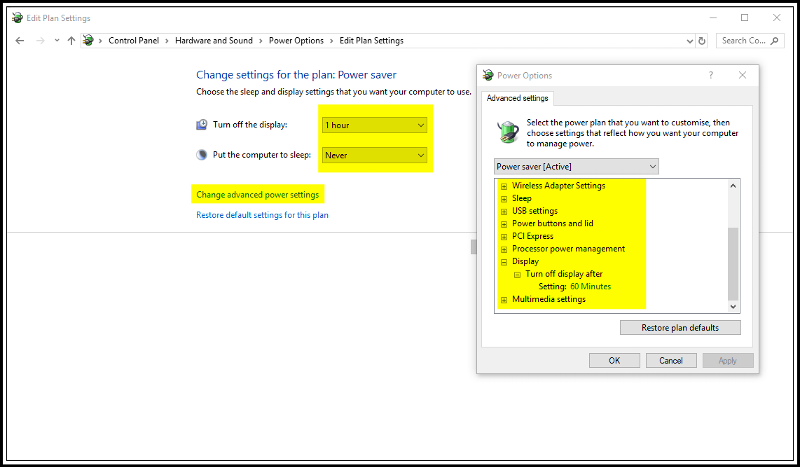
Set to Always ON when on AC and the screen only to go black and not require login when coming out of black. I have a machine here (desktop) that only shows me the lock screen when restarting. Otherwise no.