Dan Carp
asked on
Centrally adjust "Manage group email" settings
I have set up an O365 group primarily for use of the shared calendar and its utility on our office SharePoint site. I have set members of this group who are allowed to submit events to the calendar. Nobody in the group needs to receive invitations when an event is submitted. I know that individually each user can adjust their settings for the group, but is there a way for me as group owner (and O365 admin) to centrally set "Don't receive any group messages" for all members of the group? To be clear, "Send all group conversations and events to members' inboxes" is unchecked. 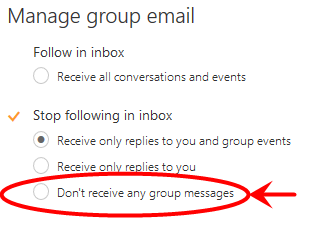 Thanks!
Thanks!
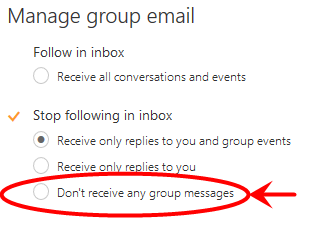 Thanks!
Thanks!
You can toggle the AlwaysSubscribeMembersToCa
ASKER
Thanks Vasil! I presume when you say that it didn't work as expected, you mean that you were unable to toggle the value at all...
Am I missing something?
PS U:\> Set-UnifiedGroup -Identity "GroupName" -AlwaysSubscribeMembersToCalendarEvents $false
A positional parameter cannot be found that accepts argument 'False'.
+ CategoryInfo : InvalidArgument: (:) [Set-UnifiedGroup], ParameterBindingException
+ FullyQualifiedErrorId : PositionalParameterNotFound,Set-UnifiedGroup
+ PSComputerName : outlook.office365.comAm I missing something?
ASKER CERTIFIED SOLUTION
membership
This solution is only available to members.
To access this solution, you must be a member of Experts Exchange.
ASKER
Thanks for the info and the syntax fix!