Excel VBA: compare sheets
Hello experts,
I have two sheets
I would like to add to my personal.xlsb a procedure which cover the following requirements:
1. Inputbox “Select initial range to compare related to first sheet to compare”
2. Inputbox “Select initial range to compare related to second sheet to compare”
3. Create a Comparison sheet as attached in which true/false values should be displayed based on = formula.
4. Highlight false values.
I attached dummy file.
Key information:
-True, False values should go till the last used Range, related to Sheet1 & Sheet2. The best is to identify this by checking last used range of Sheet1 and Sheet2. If one of the sheet have more used range this should be the reference
-If comparison sheet already exists, delete it.
If you have questions please contact me
comparison_14122018.xlsx
I have two sheets
I would like to add to my personal.xlsb a procedure which cover the following requirements:
1. Inputbox “Select initial range to compare related to first sheet to compare”
2. Inputbox “Select initial range to compare related to second sheet to compare”
3. Create a Comparison sheet as attached in which true/false values should be displayed based on = formula.
4. Highlight false values.
I attached dummy file.
Key information:
-True, False values should go till the last used Range, related to Sheet1 & Sheet2. The best is to identify this by checking last used range of Sheet1 and Sheet2. If one of the sheet have more used range this should be the reference
-If comparison sheet already exists, delete it.
If you have questions please contact me
comparison_14122018.xlsx
ASKER
Thank you Fabrice for your comment.
Since the comparison will be launch for sheets in the same workbook, we can proceed in a first place by launching through personal.xlsb.
Thank you again for your help.
Since the comparison will be launch for sheets in the same workbook, we can proceed in a first place by launching through personal.xlsb.
Thank you again for your help.
Try this
Option Explicit
Sub CompareSheets()
Dim wb1 As Workbook, wb2 As Workbook
Dim ws1 As Worksheet, ws2 As Worksheet, wsCompare As Worksheet, ws As Worksheet
Dim rg1 As Range, rg2 As Range
Dim rw1 As Long, rw2 As Long
Dim col1 As Integer, col2 As Integer
Set rg1 = Application.InputBox("Select initial range to compare related to first sheet to compare", "First sheet", Type:=8)
Set rg2 = Application.InputBox("Select initial range to compare related to second sheet to compare", "Second sheet", Type:=8)
Set ws1 = rg1.Parent
Set ws2 = rg2.Parent
Set wb1 = ws1.Parent
Set wb2 = ws2.Parent
If wb1.Name <> wb2.Name Then
MsgBox "Not same workbook, no compare"
End
Else
If ws1.Name = ws2.Name Then
MsgBox "Same sheet selected, no compare"
End
Else
rw1 = ws1.Cells.SpecialCells(xlCellTypeLastCell).Row
rw2 = ws2.Cells.SpecialCells(xlCellTypeLastCell).Row
col1 = ws1.Cells.SpecialCells(xlCellTypeLastCell).Column
col2 = ws2.Cells.SpecialCells(xlCellTypeLastCell).Column
rw2 = WorksheetFunction.Max(rw1, rw2)
col2 = WorksheetFunction.Max(col1, col2)
For Each ws In wb1.Worksheets
If ws.Name = "Comparison" Then
ws.Cells.Clear
Set wsCompare = ws
End If
Next ws
If wsCompare Is Nothing Then
wsCompare = wb1.Worksheets.Add
wsCompare.Name = "Comparison"
End If
wsCompare.Range(Cells(1, 1), Cells(rw2, col2)).Formula = "='" & ws1.Name & "'!RC='" & ws2.Name & "'!RC"
For rw1 = 1 To rw2
For col1 = 1 To col2
If wsCompare.Cells(rw1, col1) = False Then
wsCompare.Cells(rw1, col1).Interior.Color = vbRed
End If
Next col1
Next rw1
End If
End If
End SubASKER
Thank you very much for this proposal. I will take the the time to test it today.
ASKER
Since the comparison will be launch for sheets in the same workbook, we can proceed in a first place by launching through personal.xlsb.Answer to the following questions:
Will the script Apply to any workbook ?
As for the error, since wsCompare is an object, you need the Set instruction to initialise it.
Set wsCompare = wb1.Worksheets.AddCells highlighting is better done as conditional formating (let's not re-invent the wheel).
@Ejgil Hedegaard:
Even if it work, your function break the SRP, and should be split into 3 function:
- 1st one doing the comparision.
- 2nd one doing the highlight.
- 3rd one Calling the 2 above.
Forgot the set instruction on that line, just add it.
@Fabrice
What do you mean by "break the SRP"
@Fabrice
What do you mean by "break the SRP"
@Ejgil Hedegaard:
Single Responsibility Principle.
A class or function should have one, and only one responsibility, so it is easyer to understand and maintain.
Single Responsibility Principle.
A class or function should have one, and only one responsibility, so it is easyer to understand and maintain.
ASKER
Thank you very much for your feedbacks.
@Ejgil I tested last version with the following code and it works when Comparison sheet doesn't exist however when it exist I got the the following error message:
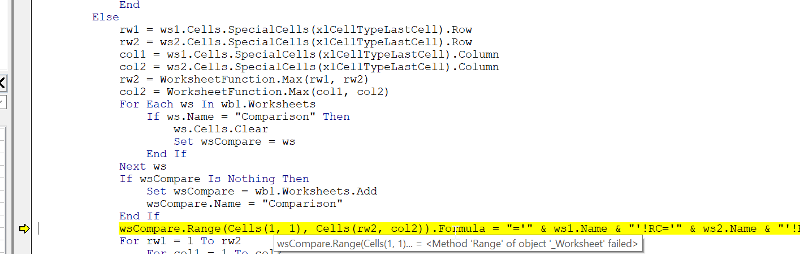 I tested with the following procedure
I tested with the following procedure
In order to prevent to have error message. Is it possible to add a exit sub with the following message:
"Unable to run the procedure"
"-Check that your initial range to compare is composed by SheetName + Range ex: "Sheet1$A1$1"
"-Check that your initial range to compare is different from both sheets involved by the comparison"
@Ejgil I tested last version with the following code and it works when Comparison sheet doesn't exist however when it exist I got the the following error message:
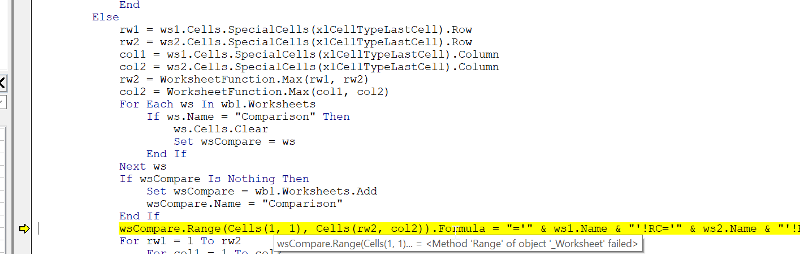 I tested with the following procedure
I tested with the following procedureSub CompareSheets()
Dim wb1 As Workbook, wb2 As Workbook
Dim ws1 As Worksheet, ws2 As Worksheet, wsCompare As Worksheet, ws As Worksheet
Dim rg1 As Range, rg2 As Range
Dim rw1 As Long, rw2 As Long
Dim col1 As Integer, col2 As Integer
Set rg1 = Application.InputBox("Select initial range to compare related to first sheet to compare", "First sheet", Type:=8)
Set rg2 = Application.InputBox("Select initial range to compare related to second sheet to compare", "Second sheet", Type:=8)
Set ws1 = rg1.Parent
Set ws2 = rg2.Parent
Set wb1 = ws1.Parent
Set wb2 = ws2.Parent
If wb1.Name <> wb2.Name Then
MsgBox "Not same workbook, no compare"
End
Else
If ws1.Name = ws2.Name Then
MsgBox "Same sheet selected, no compare"
End
Else
rw1 = ws1.Cells.SpecialCells(xlCellTypeLastCell).Row
rw2 = ws2.Cells.SpecialCells(xlCellTypeLastCell).Row
col1 = ws1.Cells.SpecialCells(xlCellTypeLastCell).Column
col2 = ws2.Cells.SpecialCells(xlCellTypeLastCell).Column
rw2 = WorksheetFunction.Max(rw1, rw2)
col2 = WorksheetFunction.Max(col1, col2)
For Each ws In wb1.Worksheets
If ws.Name = "Comparison" Then
ws.Cells.Clear
Set wsCompare = ws
End If
Next ws
If wsCompare Is Nothing Then
Set wsCompare = wb1.Worksheets.Add
wsCompare.Name = "Comparison"
End If
wsCompare.Range(Cells(1, 1), Cells(rw2, col2)).Formula = "='" & ws1.Name & "'!RC='" & ws2.Name & "'!RC"
For rw1 = 1 To rw2
For col1 = 1 To col2
If wsCompare.Cells(rw1, col1) = False Then
wsCompare.Cells(rw1, col1).Interior.Color = vbRed
End If
Next col1
Next rw1In order to prevent to have error message. Is it possible to add a exit sub with the following message:
"Unable to run the procedure"
"-Check that your initial range to compare is composed by SheetName + Range ex: "Sheet1$A1$1"
"-Check that your initial range to compare is different from both sheets involved by the comparison"
ASKER CERTIFIED SOLUTION
membership
This solution is only available to members.
To access this solution, you must be a member of Experts Exchange.
ASKER
Tested and it works! Thank you again for your help!
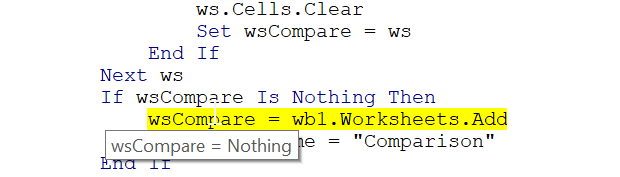
Altering personnal.xlsb impact all workbooks, regardless of their content.