vetjunkie
asked on
Make a drop down list to assign IP address using VBS and HTA
I'm trying to assign IP address for stations 1-8. I have an HTA script to make a drop down list and based on the choice assign the IP address. I need to leave the gateway and DNS blank.
The code load form with drop list but I get an error when trying to assign the IP address. Please Help
code below for WorkstationID3.HTA :
<HEAD>
<TITLE>Set Workstation Name and IP address</TITLE>
<HTA:APPLICATION ID="oMyApp"
APPLICATIONNAME="Set Workstation Name and IP address"
BORDER="Dialog"
CAPTION="Yes"
SCROLL="NO"
SHOWINTASKBAR="yes"
SINGLEINSTANCE="yes"
SYSMENU="Yes"
'WINDOWSTATE="maximize">
</HEAD>
<BODY BGCOLOR="#D4D0C8">
<SCRIPT LANGUAGE="VBScript">
Sub Window_OnLoad
Window.StationID.Focus
window.resizeTo 400,300
End Sub
Sub btn01_OnClick
Dim strIPAddress
Dim strSubnetMask
Set WshShell = WScript.CreateObject("WScr
If WScript.Arguments.Length = 0 Then
Set ObjShell = CreateObject("Shell.Applic
ObjShell.ShellExecute "wscript.exe" _
, """" & WScript.ScriptFullName & """ RunAsAdministrator", , "runas", 1
WScript.Quit
End if
oElements = Window.StationID.SelectedI
strProduct = Window.StationID.Options(o
strSubnetMask = "255.255.255.0"
Select Case strProduct
Case "Station01"
strIPAddress = "192.168.100.101"
Case "Station02"
strIPAddress = "192.168.100.102"
Case "Station03"
strIPAddress = "192.168.100.103"
Case "Station04"
strIPAddress = "192.168.100.104"
Case "Station05"
strIPAddress = "192.168.100.105"
Case "Station06"
strIPAddress = "192.168.100.106"
Case "Station07"
strIPAddress = "192.168.100.107"
Case "Station08"
strIPAddress = "192.168.100.108"
End Select
Set objShell = WScript.CreateObject("Wscr
objShell.Run "netsh interface ip set address name=""Local Area Connection"" static " & strIPAddress & " " & strSubnetMask
Set objShell = Nothing
End Sub
Sub btn02_OnClick
Window.Close
End Sub
</SCRIPT>
<H2>Set Workstation ID</H2>
<P>Please select the Workstation:
<SELECT NAME="StationID">
<OPTION>Station01</OPTION>
<OPTION>Station02</OPTION>
<OPTION>Station03</OPTION>
<OPTION>Station04</OPTION>
<OPTION>Station05</OPTION>
<OPTION>Station06</OPTION>
<OPTION>Station07</OPTION>
<OPTION>Station08</OPTION>
</SELECT><P>
<BR>
<BR>
<Input Type = "Button" Name = "btn01" VALUE = "Set Ip">
<Input Type = "Button" Name = "btn02" VALUE = "CLOSE">
<BR>
<BR>
</BODY>
The code load form with drop list but I get an error when trying to assign the IP address. Please Help
code below for WorkstationID3.HTA :
<HEAD>
<TITLE>Set Workstation Name and IP address</TITLE>
<HTA:APPLICATION ID="oMyApp"
APPLICATIONNAME="Set Workstation Name and IP address"
BORDER="Dialog"
CAPTION="Yes"
SCROLL="NO"
SHOWINTASKBAR="yes"
SINGLEINSTANCE="yes"
SYSMENU="Yes"
'WINDOWSTATE="maximize">
</HEAD>
<BODY BGCOLOR="#D4D0C8">
<SCRIPT LANGUAGE="VBScript">
Sub Window_OnLoad
Window.StationID.Focus
window.resizeTo 400,300
End Sub
Sub btn01_OnClick
Dim strIPAddress
Dim strSubnetMask
Set WshShell = WScript.CreateObject("WScr
If WScript.Arguments.Length = 0 Then
Set ObjShell = CreateObject("Shell.Applic
ObjShell.ShellExecute "wscript.exe" _
, """" & WScript.ScriptFullName & """ RunAsAdministrator", , "runas", 1
WScript.Quit
End if
oElements = Window.StationID.SelectedI
strProduct = Window.StationID.Options(o
strSubnetMask = "255.255.255.0"
Select Case strProduct
Case "Station01"
strIPAddress = "192.168.100.101"
Case "Station02"
strIPAddress = "192.168.100.102"
Case "Station03"
strIPAddress = "192.168.100.103"
Case "Station04"
strIPAddress = "192.168.100.104"
Case "Station05"
strIPAddress = "192.168.100.105"
Case "Station06"
strIPAddress = "192.168.100.106"
Case "Station07"
strIPAddress = "192.168.100.107"
Case "Station08"
strIPAddress = "192.168.100.108"
End Select
Set objShell = WScript.CreateObject("Wscr
objShell.Run "netsh interface ip set address name=""Local Area Connection"" static " & strIPAddress & " " & strSubnetMask
Set objShell = Nothing
End Sub
Sub btn02_OnClick
Window.Close
End Sub
</SCRIPT>
<H2>Set Workstation ID</H2>
<P>Please select the Workstation:
<SELECT NAME="StationID">
<OPTION>Station01</OPTION>
<OPTION>Station02</OPTION>
<OPTION>Station03</OPTION>
<OPTION>Station04</OPTION>
<OPTION>Station05</OPTION>
<OPTION>Station06</OPTION>
<OPTION>Station07</OPTION>
<OPTION>Station08</OPTION>
</SELECT><P>
<BR>
<BR>
<Input Type = "Button" Name = "btn01" VALUE = "Set Ip">
<Input Type = "Button" Name = "btn02" VALUE = "CLOSE">
<BR>
<BR>
</BODY>
ASKER
Hello Steve,
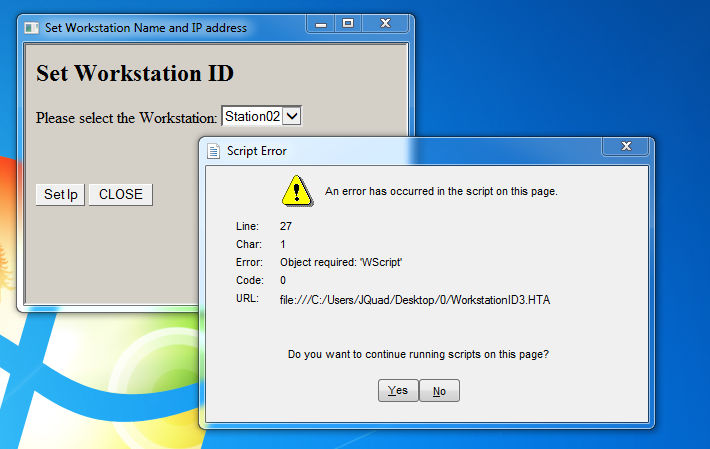 I've attached a copy of the error: Object required:"WScript". It points to Line 27 Char 1 which seems to be this line :
I've attached a copy of the error: Object required:"WScript". It points to Line 27 Char 1 which seems to be this line :
Set WshShell = WScript.CreateObject("WScr
the start of the run-as-admin. the error is generated when you click "SET IP" button after you select any of the workstation ID from the drop list.
I tested netsh interface ip set address name="Local Area Connection" static 192.168.100.105 255.255.255.0 command manually; It works only if you run the command with admin privlages
if I comment out the run-as-admin routine
'Set WshShell = WScript.CreateObject("WScr
'If WScript.Arguments.Length = 0 Then
' Set ObjShell = CreateObject("Shell.Applic
' ObjShell.ShellExecute "wscript.exe" _
' , """" & WScript.ScriptFullName & """ RunAsAdministrator", , "runas", 1
' WScript.Quit
'End if
It still generate the error: Object required:"WScript".
Set WshShell = WScript.CreateObject("WScr
the start of the run-as-admin. the error is generated when you click "SET IP" button after you select any of the workstation ID from the drop list.
I tested netsh interface ip set address name="Local Area Connection" static 192.168.100.105 255.255.255.0 command manually; It works only if you run the command with admin privlages
if I comment out the run-as-admin routine
'Set WshShell = WScript.CreateObject("WScr
'If WScript.Arguments.Length = 0 Then
' Set ObjShell = CreateObject("Shell.Applic
' ObjShell.ShellExecute "wscript.exe" _
' , """" & WScript.ScriptFullName & """ RunAsAdministrator", , "runas", 1
' WScript.Quit
'End if
It still generate the error: Object required:"WScript".
Ah OK. remove the "wscript." bit out of this line as you don't have access to wscript when using HTA.
Set objShell = WScript.CreateObject("Wscr
Set objShell = CreateObject("Wscript.Shel
If there is anything else will look when on PC.
Steve
Set objShell = WScript.CreateObject("Wscr
Set objShell = CreateObject("Wscript.Shel
If there is anything else will look when on PC.
Steve
ASKER
I removed it from the line. got the exact same error: Object required:"WScript".
This question needs an answer!
Become an EE member today
7 DAY FREE TRIALMembers can start a 7-Day Free trial then enjoy unlimited access to the platform.
View membership options
or
Learn why we charge membership fees
We get it - no one likes a content blocker. Take one extra minute and find out why we block content.
In which case does it work if you do the netsh command manually from cmd prompt, i.e. from above you'd have something like this... are all the interfaces named exactly the same like this?
netsh interface ip set address name="Local Area Connection" static 192.168.100.105 255.255.255.0