online reply form not sent
running windows 10
everytime i have an online form to reply to a website, it opens edge
when i send the mail, i Always get the message it could not send the mail, and puts it in to concepts
my default mail app is thunderbird mail
how can i solve this?
everytime i have an online form to reply to a website, it opens edge
when i send the mail, i Always get the message it could not send the mail, and puts it in to concepts
my default mail app is thunderbird mail
how can i solve this?
Change your default web browser. I''ll bet it is a url instead of a mailto link.
ASKER
You said "everytime i have an online form to reply to a website, it opens edge" which tells me the link to the form is a URL and the default browser in 10 is Edge. To get the Control Panel on a Windows 10 PC you have to go to Settings -> Personalization -> Themes -> Change Desktop Icons and I generally check all of them. You could also get to the default App settings by clicking the Apps link in the Settings screen you posted.
ASKER
yes, the default browser is edge - but not the default mail app
in themes i see the desktop icons, but that's not what i want to change, i want the 'small icons' view, as i get when:
in search i type control panel, then i choose small icons
i cannot find that when i open directly the settings screen - icon above start
in themes i see the desktop icons, but that's not what i want to change, i want the 'small icons' view, as i get when:
in search i type control panel, then i choose small icons
i cannot find that when i open directly the settings screen - icon above start
It is not the same thing! Windows 10 wants you to use the settings app; but there are several things that are much easier and faster still in the control panel and all you can do is to show it on the desktop in themes.
ASKER
does changing the desktop icons cheange the view of CP too?
anyway -let's return to the reply form not sent - how to fix that?
anyway -let's return to the reply form not sent - how to fix that?
No it does not change the view; but, the view is remembered if you change it once (and I have personally done just that, thousands of times).
In your original posting, you said that the form opened in Edge which means that it is a URL and not a mailto entry. The only way to fix a mailto link is to have a properly working local mail app; however, that will still not cause a URL to open in your mail program nor would you want it to.
Are we talking about a link in an email or on a webpage?
In your original posting, you said that the form opened in Edge which means that it is a URL and not a mailto entry. The only way to fix a mailto link is to have a properly working local mail app; however, that will still not cause a URL to open in your mail program nor would you want it to.
Are we talking about a link in an email or on a webpage?
ASKER
maybe i should rephrase the Q :
i fill the online form - then click send
all is well - 1/2 minute later it informs me it could NOT send the mail
when i click on that message, i see it opens theis window ( i thought it was edge, but it seems to be the isp mail app, see pic
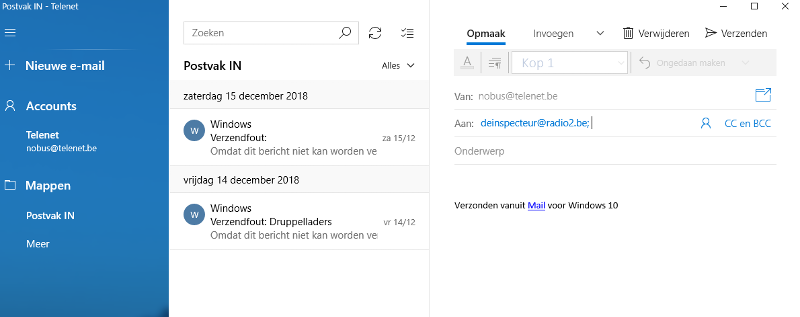 i suppose if i could get it to use my default mail, all is well
i suppose if i could get it to use my default mail, all is well
i fill the online form - then click send
all is well - 1/2 minute later it informs me it could NOT send the mail
when i click on that message, i see it opens theis window ( i thought it was edge, but it seems to be the isp mail app, see pic
Control Panel -> Default Programs -> Mail and Change it to Thunderbird. That's the Windows 10 Mail App as a note and it stinks.
The failed delivery notice; however, is most probably because the website isn't working correctly; online forms can be fairly tricky.
The failed delivery notice; however, is most probably because the website isn't working correctly; online forms can be fairly tricky.
ASKER
ok i have changed the default mail ; in essence that was what i was looking for. i hope it works ok now
ASKER
i could test it again and it still does not open thunderbird
ASKER CERTIFIED SOLUTION
membership
This solution is only available to members.
To access this solution, you must be a member of Experts Exchange.