LICOMPGUY
asked on
AWS Costs, understanding etc.
AWS - two questions pertaining to AWS, or hosted services. First off, I am trying to get an idea if AWS is a cost effective hosting replacement solution for small business where in house they have anywhere from 1-6 servers, from a cost perspective. I took a peak at some of the sizing tools for AWS, but not clear on how I would assess throughput, if all daily functions were moved to AWS. Would you also move all infrastructure servers and clients would authenticate to DCs in the cloud? I am not sold on this at all, but it makes absolute sense to know the pros and cons. From a control and cost and security perspective it probably still makes more sense to go with in-house servers for small business, but need to confirm.
Secondly - what is the best way to get familiar with AWS, for small Windows environments, trying to see if it makes sense from a business continuity stand point. For example, currently using Veeam to replicate all VMs to another remote host, so if we lose site A, we can spin everything up within minutes. Any thoughts on best way, to get a good understanding of AWS?
Thanks guys!!!
Licompguy
Secondly - what is the best way to get familiar with AWS, for small Windows environments, trying to see if it makes sense from a business continuity stand point. For example, currently using Veeam to replicate all VMs to another remote host, so if we lose site A, we can spin everything up within minutes. Any thoughts on best way, to get a good understanding of AWS?
Thanks guys!!!
Licompguy
ASKER CERTIFIED SOLUTION
membership
This solution is only available to members.
To access this solution, you must be a member of Experts Exchange.
Maybe reach out to David directly + ask him, as he has a good understanding of Windows tech + AWS/S3/etc... surprise bills...
ASKER
Hey there
Just trying to be objective and do what is right to protect the client. I am not sold on AWS, or hosting of servers in the "cloud" Security, reliability, control, performance, cost - need to find out more. David, how might I reach you.
Thanks!!
Just trying to be objective and do what is right to protect the client. I am not sold on AWS, or hosting of servers in the "cloud" Security, reliability, control, performance, cost - need to find out more. David, how might I reach you.
Thanks!!
Reputable cloud providers will offer at least some security guarantee, but this may not be sufficient, depending on your risk appetite. You should carefully evaluate the features of any cloud service's offering before you adopt it in your organization. A good cloud Risk Assessment would be helpful. A solid cloud service-level agreement (SLA) is a must.
http://ijcst.com/vol41/1/adesh.pdf
https://www.enisa.europa.eu/publications/cloud-computing-risk-assessment
https://security-architect.com/risk-management-agile-environment/
https://cloudsecurityalliance.org/
https://cloudsecurityalliance.org/working-groups/cloud-controls-matrix/#_overview
https://csrc.nist.gov/publications/detail/sp/800-144/final
https://www.digitalmarketplace.service.gov.uk/g-cloud provides useful information about many different services.
http://ijcst.com/vol41/1/adesh.pdf
https://www.enisa.europa.eu/publications/cloud-computing-risk-assessment
https://security-architect.com/risk-management-agile-environment/
https://cloudsecurityalliance.org/
https://cloudsecurityalliance.org/working-groups/cloud-controls-matrix/#_overview
https://csrc.nist.gov/publications/detail/sp/800-144/final
https://www.digitalmarketplace.service.gov.uk/g-cloud provides useful information about many different services.
May want to try out the calculator. I know it comes from AWS is you may think it may not be neutral but it dies capture the essential point to estimate the cost in each AWS hosting services. Mainly on
1. EC2 as front service instances with EBS as the block storage like disk storage. It has various IOPS package and the fastest access compared to the next two options. Good for setting up a drive for virtual machines.
2. S3 is a standalone for persistent and highly available, publicly accessible data object storage like static web content. The slowest among the two but one that wins on its availability. You can get access to it either from your Amazon S3 bucket or through content delivery network AWS CloudFront. Good for storing backups.
3. EFS is another and especially helpful for running servers, shared volumes (like NAS devices), big data analysis, and any scalable workload you can think of. The storage will scale itself automatically. If the workload decreases - the storage will scale down, so you won't pay anything for the storage you don't use. Good for shareable applications and workloads.
https://calculator.s3.amazonaws.com/index.html
Or another is to calculate the TCO. E.g compare the cost of running your applications in an on-premises or colocation environment to AWS.
https://awstcocalculator.com
1. EC2 as front service instances with EBS as the block storage like disk storage. It has various IOPS package and the fastest access compared to the next two options. Good for setting up a drive for virtual machines.
2. S3 is a standalone for persistent and highly available, publicly accessible data object storage like static web content. The slowest among the two but one that wins on its availability. You can get access to it either from your Amazon S3 bucket or through content delivery network AWS CloudFront. Good for storing backups.
3. EFS is another and especially helpful for running servers, shared volumes (like NAS devices), big data analysis, and any scalable workload you can think of. The storage will scale itself automatically. If the workload decreases - the storage will scale down, so you won't pay anything for the storage you don't use. Good for shareable applications and workloads.
https://calculator.s3.amazonaws.com/index.html
Or another is to calculate the TCO. E.g compare the cost of running your applications in an on-premises or colocation environment to AWS.
https://awstcocalculator.com
https://aws.amazon.com/s3/
Pay particular attention to the per object pricing. Yes it's super low + let's say a developer makes the mistake of using S3 to hold many individual files... well... per object pricing comes into effect.
Let's say they store many 1000s of files + then use S3 as a backend which does repeated searches + now let's imagine these files all must live forever. Now let's imagine this App in testing seems to work okay, then after deployment an entire Enterprise worth of people use the App, 10s of 1000s of people repeatedly hitting S3... incurring per object charges... then at the end of the month... the surprise bill arrives...
This is where S3 surprise pricing can kick in, when some uninformed developer writes some App which performs this type of behavior.
The way I handle this is to use either OVH mass storage of 60T for $200/month. Period. No additional fees.
Or if you have to get into the Petabyte range, just setup local storage anywhere you can run a 1G symmetric fiber connection.
Might be your home or business.
At 1G symmetric you can build a massive local disk farm, so one time charge for Disks + Enclosures, then make this local disk farm available via some public IP using an ssh tunnel, for security.
This way your only monthly cost is the occasional drive that might die.
I run local disk farms + I've had on drive die in the last 10 years, so my ongoing monthly cost so far has been replacing one drive.
Tip: Most people's net connection is <1G, so if you run your disk farm on a local 1G connection, even with the remote connection lag, people accessing your local disk farm will still have disk access that exceeds their connection speed, so all i/o will seem fast to them.
Pay particular attention to the per object pricing. Yes it's super low + let's say a developer makes the mistake of using S3 to hold many individual files... well... per object pricing comes into effect.
Let's say they store many 1000s of files + then use S3 as a backend which does repeated searches + now let's imagine these files all must live forever. Now let's imagine this App in testing seems to work okay, then after deployment an entire Enterprise worth of people use the App, 10s of 1000s of people repeatedly hitting S3... incurring per object charges... then at the end of the month... the surprise bill arrives...
This is where S3 surprise pricing can kick in, when some uninformed developer writes some App which performs this type of behavior.
The way I handle this is to use either OVH mass storage of 60T for $200/month. Period. No additional fees.
Or if you have to get into the Petabyte range, just setup local storage anywhere you can run a 1G symmetric fiber connection.
Might be your home or business.
At 1G symmetric you can build a massive local disk farm, so one time charge for Disks + Enclosures, then make this local disk farm available via some public IP using an ssh tunnel, for security.
This way your only monthly cost is the occasional drive that might die.
I run local disk farms + I've had on drive die in the last 10 years, so my ongoing monthly cost so far has been replacing one drive.
Tip: Most people's net connection is <1G, so if you run your disk farm on a local 1G connection, even with the remote connection lag, people accessing your local disk farm will still have disk access that exceeds their connection speed, so all i/o will seem fast to them.
ASKER
btan
Thanks for the response. So which calc would someone use if they wanted to take on the task of considering moving their Windows server or servers INTO the cloud? Say a DC or file servers? How would one tell about their monthly throughput, if you want to assemble an accurate quote? Can it make sense (I doubt it), but NEED to know, what it would cost to move over the entire windows server, or servers for a small company to AWS? File and Print, application. What if they are already virtualized vm servers on vsphere? That is what I am trying to find out - cost out.
Thanks!!!
Thanks for the response. So which calc would someone use if they wanted to take on the task of considering moving their Windows server or servers INTO the cloud? Say a DC or file servers? How would one tell about their monthly throughput, if you want to assemble an accurate quote? Can it make sense (I doubt it), but NEED to know, what it would cost to move over the entire windows server, or servers for a small company to AWS? File and Print, application. What if they are already virtualized vm servers on vsphere? That is what I am trying to find out - cost out.
Thanks!!!
TCO calculator will be good 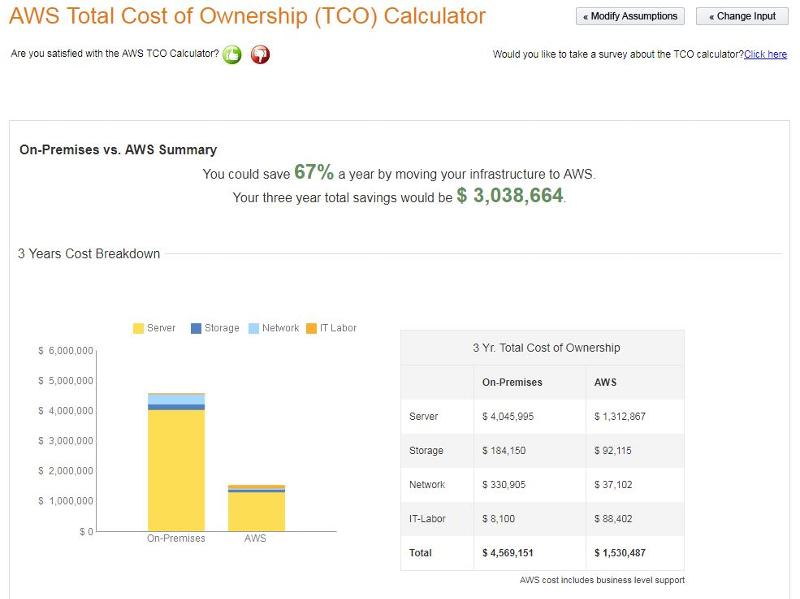 using the fictitious figure for on-premise
using the fictitious figure for on-premise 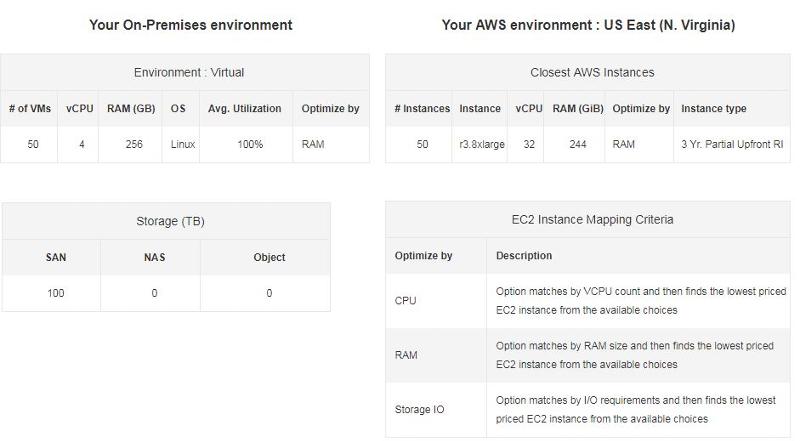 try out the useful calculator as it generates a detailed report and the two images shared are just part of the comprehensive report. There are also FAQ included
try out the useful calculator as it generates a detailed report and the two images shared are just part of the comprehensive report. There are also FAQ included
...12. How are the Amazon EC2 compute costs computed?.
The tool automates the task of selecting the right AWS instance type based on the information you provide; you can input your physical or virtual infrastructure details and the tool will provide the equivalent AWS instance types that meet your requirements. The calculator uses current generation Amazon EC2 instances (except GPU instances) to calculate AWS compute costs. The tool also takes into account your on-premises usage/utilization rate. You can think of on-premises usage/utilization rate as the total desired uptime for your servers or VMs. For example, over a 3 year time-period, a 10% usage rate implies that your servers are running 10% of the time (or 3.6 months).
13. Why do you ask for usage/utilization rate?
If you don't need your on-premises VMs or physical servers up and running 24/7/365 you could save lot of money by powering off the VM/servers when not used. AWS provides multiple pricing models to optimize your spend for variable or steady-state workloads. The calculator will let you change the usage % (uptime) and automatically select the right AWS pricing model that will meet that uptime at the lowest price. If you don’t know your usage/utilization rate, the tool defaults to 100% (which means that your servers/VMs are running 24/7/365).
ASKER
Figure everything has to be up 24x7x365. People can be remoting in via VPN, at anytime of the day or night.
Boy I must be slow
Let’s use this prod environment for comparison
What calculator would/should I use to cost something like this out?
Is it even do-able? Would they still require a DC on site for client authentication?
50 users
1 Files server Windows 2012, holds everything, tens of thousands of files, word/excel/autocad/picture
1 DC/DHCP/DNS Infrastructure server 4 GB of RAM 100 GB storage 1 CPU, 80 GB storage
1 Appserver WSUS/Antivirus, 8 GB RAM, 200 GB storage (2 volumes)
<should make it a second DC, and Add WSUS>
1 web-based app server with sql backend 8 GB of RAM, 4 CPU, 8 GB of RAM
Vcenterserver 2 CPU, 4 GB RAM, 100 GB storage (2 volumes)
Veeam – backup server 6 GB RAM, 100 GB storage, 4 CPU
Also have a Win 7 Pro VM where people remote in for QB.
VPN solution, which allows them to remote in and either RDP to desktops or map drives to network shares to access data remotely.
That being said, how can I cost this out. In this particular environment, no shared storage, 1 local high-end host, local storage, 5 VMs, Hell, even if the server costs 14k and you get 6-7 years out of it. Just wondering if AWS could possibly make ANY sense.
With AWS – adding network/internet latency, the fact that the single point of failure moves to ISP connectivity from the cable provider.
This is exactly what I am looking to cost out and compare. That being said, what calcs would I look at?
What do you do for a backup strategy, what if you wanted to keep 5-6 copies of all VMs (for 5-6 weeks).
Need to do entire VM restores and file level restores.
I imagine OS updates, backup strategy still falls on us, which is fine! We want control.
Thanks!!!
Boy I must be slow
Let’s use this prod environment for comparison
What calculator would/should I use to cost something like this out?
Is it even do-able? Would they still require a DC on site for client authentication?
50 users
1 Files server Windows 2012, holds everything, tens of thousands of files, word/excel/autocad/picture
1 DC/DHCP/DNS Infrastructure server 4 GB of RAM 100 GB storage 1 CPU, 80 GB storage
1 Appserver WSUS/Antivirus, 8 GB RAM, 200 GB storage (2 volumes)
<should make it a second DC, and Add WSUS>
1 web-based app server with sql backend 8 GB of RAM, 4 CPU, 8 GB of RAM
Vcenterserver 2 CPU, 4 GB RAM, 100 GB storage (2 volumes)
Veeam – backup server 6 GB RAM, 100 GB storage, 4 CPU
Also have a Win 7 Pro VM where people remote in for QB.
VPN solution, which allows them to remote in and either RDP to desktops or map drives to network shares to access data remotely.
That being said, how can I cost this out. In this particular environment, no shared storage, 1 local high-end host, local storage, 5 VMs, Hell, even if the server costs 14k and you get 6-7 years out of it. Just wondering if AWS could possibly make ANY sense.
With AWS – adding network/internet latency, the fact that the single point of failure moves to ISP connectivity from the cable provider.
This is exactly what I am looking to cost out and compare. That being said, what calcs would I look at?
What do you do for a backup strategy, what if you wanted to keep 5-6 copies of all VMs (for 5-6 weeks).
Need to do entire VM restores and file level restores.
I imagine OS updates, backup strategy still falls on us, which is fine! We want control.
Thanks!!!
Possible, I don't think you need to be fully accurate but generalised the no of on prem server and please try out the calculator. Otherwise best is that you contact AWS tech sale instead.
ASKER
Btan
Thanks - sounds like the best way is to speak with AWS Tech Sales, who knows maybe it would make sense to become a partner. No where do I see any means of contacting a human Pre-sales. Would you know of a #? That way I can get all questions answered.
Thanks again for ALL of your help!
Thanks - sounds like the best way is to speak with AWS Tech Sales, who knows maybe it would make sense to become a partner. No where do I see any means of contacting a human Pre-sales. Would you know of a #? That way I can get all questions answered.
Thanks again for ALL of your help!
Here you go - https://aws.amazon.com/contact-us/aws-sales/
But I suggest create a free account and log a case to get the right attention needed.
But I suggest create a free account and log a case to get the right attention needed.
For security purposes, AWS Support doesn’t have a phone number.https://aws.amazon.com/premiumsupport/knowledge-center/aws-phone-support/
To speak with AWS Support over the phone, sign in to your AWS account, create a case in the Support Center, and choose the Phone contact option. Someone from AWS Support will contact you as soon as possible at the number you provide. If your account isn't fully activated yet, choose the Chat option instead.
ASKER
I reached out to sales, let's see if that works. So you think for a shop that is 24x7x365, for half a dozen Windows VMs, it could be less expensive than purchasing a high-end server with hot swappable drives/redundant power supplies, RAM etc., say for 12-15k that would last 6-7 years, say for 12-15k Vs AWS - for the same period of time?
Btan thanks for everything!
Btan thanks for everything!
I leave the calculation out to the sales but if I will you I will think long term return of investment will be more though the current investment to buy hardware should be cheaper than the subscription for a short term to tide over.
For example, Amazon EC2 Reserved Instances (RI) provide a significant discount (up to 75%) compared to On-Demand pricing and provide a capacity reservation when used in a specific Availability Zone.
As a whole, AWS is "pay as you go" as it does not require minimum spend commitments or long-term contracts. You replace large upfront expenses with low variable payments that only apply to what you use.
You pay as you go, pay for what you use, pay less as you use more, and pay even less when you reserve capacity.
https://aws.amazon.com/economics/
Just for info, there are useful tool too to help find way to save cost along the way...
Cost Explorer is a free tool that provides pre-configured reports for common AWS spend queries for current and historical periods, as well as forecasting.
Trusted Advisor inspects your AWS environment to finds opportunities that can save you money, improve your system performance, increase your application reliability, and help you implement security best practices.
For example, Amazon EC2 Reserved Instances (RI) provide a significant discount (up to 75%) compared to On-Demand pricing and provide a capacity reservation when used in a specific Availability Zone.
As a whole, AWS is "pay as you go" as it does not require minimum spend commitments or long-term contracts. You replace large upfront expenses with low variable payments that only apply to what you use.
You pay as you go, pay for what you use, pay less as you use more, and pay even less when you reserve capacity.
https://aws.amazon.com/economics/
Just for info, there are useful tool too to help find way to save cost along the way...
Cost Explorer is a free tool that provides pre-configured reports for common AWS spend queries for current and historical periods, as well as forecasting.
Trusted Advisor inspects your AWS environment to finds opportunities that can save you money, improve your system performance, increase your application reliability, and help you implement security best practices.
ASKER
Hey there If I go to EC2 and give it a name say File/Print or prod1 etc., server 100% utilization because at any given moment people could be remoting into it. Select Windows 3t.2 No SQL, I didn't even select storage yet and we are at 351.36 per month x12 x 6 years=25,272.00.
That is without storage I guess, and does not include any of the other servers. So unless I am doing something wrong. This would be substantially more expensive. We can get a spuer high-end server RAID 5, 10 even, redundant Power supplies, 64-128GB of RAM with 4 hour onsite response for about 13-15,000k.
So I am thinking I am doing something totally wrong with the calc.
That is without storage I guess, and does not include any of the other servers. So unless I am doing something wrong. This would be substantially more expensive. We can get a spuer high-end server RAID 5, 10 even, redundant Power supplies, 64-128GB of RAM with 4 hour onsite response for about 13-15,000k.
So I am thinking I am doing something totally wrong with the calc.
Pls share what did you key in the link below
https://awstcocalculator.com/
https://awstcocalculator.com/
ASKER
I don't see an option for windows servers here.
So I used a different calc.
settings I selected for pricing
ec2 1 instance 100% utilization - I selected this because at any time 24x7x365 the resource needs to be available for remote users around the clock.
Windows on t3.2 billing on demand.
I did not select storage even at this point, but figure they have about 1 tb of data, which again, you never know which users, will access which data.
Did I do something wrong? It won't of course be used 100% of the time, but needs to be available at anytime for everyone.
Let me know what you think.
I am waiting for a call back from AWS sales support as well
This comes to 351.36 per month unless I did something wrong
So I used a different calc.
settings I selected for pricing
ec2 1 instance 100% utilization - I selected this because at any time 24x7x365 the resource needs to be available for remote users around the clock.
Windows on t3.2 billing on demand.
I did not select storage even at this point, but figure they have about 1 tb of data, which again, you never know which users, will access which data.
Did I do something wrong? It won't of course be used 100% of the time, but needs to be available at anytime for everyone.
Let me know what you think.
I am waiting for a call back from AWS sales support as well
This comes to 351.36 per month unless I did something wrong
Suggest to try out the TCO calculator as it goes into just stating your on premise environment and will recommend the overall options
ServersAnd from there see if that make sense since we are no expert than the AWS staff ...
Are you comparing physical servers or virtual machines?
Physical Servers Virtual Machines
Provide your configuration details:.....
Storage
Provide your storage footprint details......
ASKER
Was there a TCO calc for windows servers?
Thanks!!
Thanks!!
Yes it is a good question to ask AWS as it is primarily focusing more on the compute resources like CPU, ram and hypervisor.
Operating systems and software packages:
Operating system prices are included in instance prices, unless you choose to bring your own licenses. There are no additional licensing costs to run the following commercial operating systems: Red Hat Enterprise Linux, SUSE Enterprise Linux, Windows Server, and Oracle Enterprise Linux.
Additionally, AWS has made it easy for you by partnering with Microsoft, IBM, and several other vendors so you can run commercial software packages, such as Microsoft SQL Server, on your Amazon EC2 Instances,.
For commercial software packages AWS doesn’t provide—such as nonstandard operating systems, Oracle Applications, Windows Server applications such as Microsoft SharePoint and Microsoft Exchange—you need to obtain a license from the vendors.
You can also bring your existing license to the cloud through specific vendor programs such as Microsoft License Mobility Through Software Assurance Program.
Strange that I have continued the advice as the author was pursuing further queries, and nothing seems relevant when looking for close match to those questions. Furthermore, the tool used for cost calculation was mentioned and it is considered not relevant hence not considered as one of the answer.