sglee
asked on
SBS2011 Virtual Machine can't surf the Internet
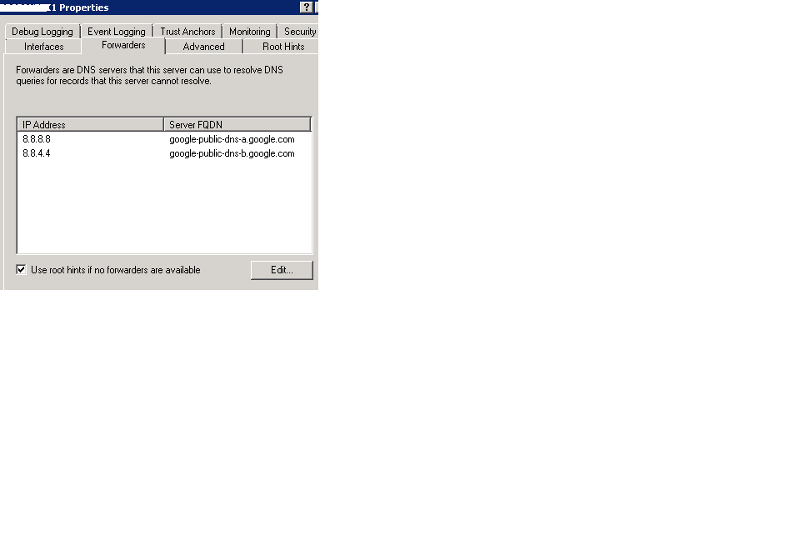 Hi,
Hi,I converted a physical SBS2011 server into a virtual machine in Hyper-V server 2016.
* Problem: SBS2011 VM (192.168.1.9) can't surf the internet.
What is working:
- All workstation PCs can access shared folders from the SBS server.
- All workstation PCs can access the internet. I have backup Domain Controller (192.168.1.3)
- From all workstation PCs, I can ping the router (192.168.1.1) or SBS server (192.168.1.9) or any other network devices.
* What I attempted:
When I run FIX MY NETWORK TWICE in SBS console, I get IP 6 error. There is no IP 6 addresses given. When I checked two other SBS2011 servers that I manage, they all have IP 6 address assigned. Presumably automatically assigned during the SBS setup because I did not assign them.
(Fyi, I don't use Exchange related services because it has been migrated to online exchange.)
After running FixMyNetwork, it says it fixed IPv6 issue (please see the screenshot), but when I open IPv6 properties, there is no IP address assigned.
Can you help?
ASKER
"Try disable IPv6 on network adapter properties on SBS, restart DNS server service." --> did not make any difference. What are you trying to accomplish by disabling IPv6 and restart DNS server service?
"Check if you can PING router from SBS." --> Yes I can ping my CISCO router (192.168.1.1) and all other network devices by IP address, but not by name.
"Did you changed IP for SBS after virtual conversion ?" --> After creating SBS VM in HyperV server, I turned off the old SBS2011 standalone server. Then I started SBS VM and assigned 192.168.1.9
I created VHDX file using Disk2VHD program on old SBS2011, saved it directly to Hyper-V server and used existing hard disk during VM creation process.
"Check if you can PING router from SBS." --> Yes I can ping my CISCO router (192.168.1.1) and all other network devices by IP address, but not by name.
"Did you changed IP for SBS after virtual conversion ?" --> After creating SBS VM in HyperV server, I turned off the old SBS2011 standalone server. Then I started SBS VM and assigned 192.168.1.9
I created VHDX file using Disk2VHD program on old SBS2011, saved it directly to Hyper-V server and used existing hard disk during VM creation process.
ASKER
I removed default virtual adapter and added Legacy network adapter and assigned 192.168.1.1 to it, but to no avail.
Is your "OLD" DNS server has 192.168.1.9 IP before ?
Again why are you using Forwarders ?
Again why are you using Forwarders ?
If you have fully functional DNS server (domain controller) on your network you should have root hits list on it (please check) so you not should forward DNS request to Google since root hits should do the job for you.
If you see root hits list on your DNS properties, delete first one from the list, restard DNS service and trefresh DNS cash using ipconfig /flushdns and try PING some server outside like google.com for example.
If you see root hits list on your DNS properties, delete first one from the list, restard DNS service and trefresh DNS cash using ipconfig /flushdns and try PING some server outside like google.com for example.
ASKER
I can remove google DNS server IP address from forwarder. In the past, whether I have forwarder or not, it worked either way.
Before I try your suggestions, what should I do with IPv6? leave it unchecked?
Before I try your suggestions, what should I do with IPv6? leave it unchecked?
You don't need IPv6 at all if your router is not providing this service and if you don't have IPv6 DHCP server in your network.
Forwarders are not stored in Active Directory. This is important, since DNS servers in an AD domain are typically domain controllers (DCs). Forwarders configured on one DC will not replicate to other DCs; they must be manually configured on each DC which is also a DNS server.
So if you do have configured forwarders on your virtual DNS and not on physical, it can be a issue.
You don't need forwarders,, just remove them and restart VM
If you do have two Domain controllers with DNS feature in your network, put IP of your other DNS as first in NIC IPv4 properties of your SBS and as second use 127.0.0.1 (localhost)
Forwarders are not stored in Active Directory. This is important, since DNS servers in an AD domain are typically domain controllers (DCs). Forwarders configured on one DC will not replicate to other DCs; they must be manually configured on each DC which is also a DNS server.
So if you do have configured forwarders on your virtual DNS and not on physical, it can be a issue.
You don't need forwarders,, just remove them and restart VM
If you do have two Domain controllers with DNS feature in your network, put IP of your other DNS as first in NIC IPv4 properties of your SBS and as second use 127.0.0.1 (localhost)
ASKER
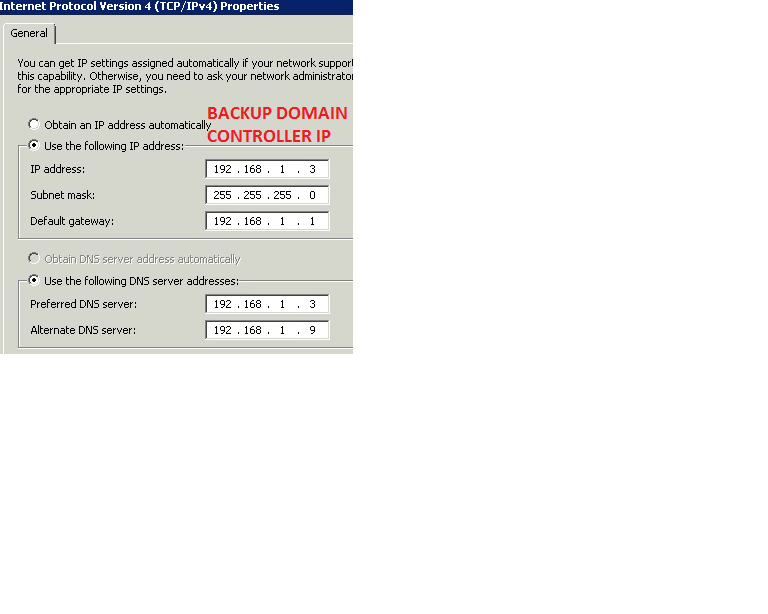 I have a backup domain controller (192.168.1.3) and it is pointing to 192.168.1.9.
I have a backup domain controller (192.168.1.3) and it is pointing to 192.168.1.9.I will remove "Legacy network adapter card" from the VM and restore default Viirtual switch to SBS VM and assign 192.168.1.9 again.
Then I will remove forwarder. But for all these years, it worked just fine until I crated VHDX file this morning from old SBS box and started this VHDX file for new virtual machine.
Again, all my other SBS2011 servers (that I manage) DO HAVE IPv6 enabled and have a static ipv6 addresses.
And FIX MY NETWORK was complaining about IPv6 missing IP, I think.
ASKER
Is it possible that this new SBS VM can't communicate with backup domain controller since they are supposed to sync information all the time?
ASKER
On your VM go to Forwarders Edit it and try to Add 192.168.1.3 on your VM
It will show you if they can communicate then
It will show you if they can communicate then
ASKER
I will tell you.
Now you did not resolved your issue, Simply your VM DNS is not working correctly so after few seconds computer is asking second DNS and is getting response. That's why I was asking you to put second DNS ad localcost and first address from other DNS, to check if you'll make this work.
But now you know that you have only one fully functional DNS in your network 192.168.1.3. It this one will go down, then your network will lose internet.
Now you did not resolved your issue, Simply your VM DNS is not working correctly so after few seconds computer is asking second DNS and is getting response. That's why I was asking you to put second DNS ad localcost and first address from other DNS, to check if you'll make this work.
But now you know that you have only one fully functional DNS in your network 192.168.1.3. It this one will go down, then your network will lose internet.
ASKER
OK. I need to fix this.
Let me try this first:
"On your VM go to Forwarders Edit it and try to Add 192.168.1.3 on your VM. It will show you if they can communicate then"
Let me try this first:
"On your VM go to Forwarders Edit it and try to Add 192.168.1.3 on your VM. It will show you if they can communicate then"
ASKER
OK, so it looks like your DNS server are communicating together,
Remove forwarders , and second DNS from IP4 setting and do test again.
Remove forwarders , and second DNS from IP4 setting and do test again.
ASKER
"Remove forwarders , and second DNS from IP4 setting and do test again." -->
Remove 8.8.8.8, 8.8.4.4 and test alone with 192.168.1.3? If that is the case, I have done that already and passed.
or remove everything from the forwarder and test?
Remove 8.8.8.8, 8.8.4.4 and test alone with 192.168.1.3? If that is the case, I have done that already and passed.
or remove everything from the forwarder and test?
All,, test without forwarders
OK, so it looks like youd DNS server is working OK.
Can you please post IPCONFIG /ALL from current configuration ?
Can you please post IPCONFIG /ALL from current configuration ?
Do you have virtual switch configured on VM Host and are you using it for VM ?
Can you please PING google.com now and post result ?
ASKER
C:\Windows\system32>ping google.com
Pinging google.com [172.217.9.46] with 32 bytes of data:
Reply from 172.217.9.46: bytes=32 time=29ms TTL=53
Reply from 172.217.9.46: bytes=32 time=20ms TTL=53
Reply from 172.217.9.46: bytes=32 time=21ms TTL=53
Reply from 172.217.9.46: bytes=32 time=29ms TTL=53
Ping statistics for 172.217.9.46:
Packets: Sent = 4, Received = 4, Lost = 0 (0% loss),
Approximate round trip times in milli-seconds:
Minimum = 20ms, Maximum = 29ms, Average = 24ms
Pinging google.com [172.217.9.46] with 32 bytes of data:
Reply from 172.217.9.46: bytes=32 time=29ms TTL=53
Reply from 172.217.9.46: bytes=32 time=20ms TTL=53
Reply from 172.217.9.46: bytes=32 time=21ms TTL=53
Reply from 172.217.9.46: bytes=32 time=29ms TTL=53
Ping statistics for 172.217.9.46:
Packets: Sent = 4, Received = 4, Lost = 0 (0% loss),
Approximate round trip times in milli-seconds:
Minimum = 20ms, Maximum = 29ms, Average = 24ms
OK, please remove second DNS setting from IPv4 and ping google again
ASKER
ASKER
" please remove second DNS setting from IPv4 and ping google again" --> can't ping google.com after removing 192.168.1.3.
--------------------------
C:\Windows\system32>ping google.com
Ping request could not find host google.com. Please check the name and try again
--------------------------
ASKER
Right after adding 192.168.1.3, I can ping google.com again.
Do you have root hits available on DNS properties ?
sglee,,, please remove all forwarders,, make sure you have only one dns on IPv4 and remove first root hit from root hits list,
Save changes,,, restart DNS server and DNS client services,,,,, go to command prompt and run ipconfig /flushdns
then try ping google again
Save changes,,, restart DNS server and DNS client services,,,,, go to command prompt and run ipconfig /flushdns
then try ping google again
Oh.
Can you please PING localhost and post result ?
Can you please PING localhost and post result ?
ASKER
Local Host
C:\Windows\system32>ping 127.0.0.1
Pinging 127.0.0.1 with 32 bytes of data:
Reply from 127.0.0.1: bytes=32 time<1ms TTL=128
Reply from 127.0.0.1: bytes=32 time<1ms TTL=128
Reply from 127.0.0.1: bytes=32 time<1ms TTL=128
Reply from 127.0.0.1: bytes=32 time<1ms TTL=128
Ping statistics for 127.0.0.1:
Packets: Sent = 4, Received = 4, Lost = 0 (0% loss),
Approximate round trip times in milli-seconds:
C:\Windows\system32>ping 127.0.0.1
Pinging 127.0.0.1 with 32 bytes of data:
Reply from 127.0.0.1: bytes=32 time<1ms TTL=128
Reply from 127.0.0.1: bytes=32 time<1ms TTL=128
Reply from 127.0.0.1: bytes=32 time<1ms TTL=128
Reply from 127.0.0.1: bytes=32 time<1ms TTL=128
Ping statistics for 127.0.0.1:
Packets: Sent = 4, Received = 4, Lost = 0 (0% loss),
Approximate round trip times in milli-seconds:
ASKER
ASKER
by mistake, I posted the wrong screenshot. Please refresh your computer browser.
so please remove first one or two,,, maybe you have no access to it,,,, then flushdns and try ping again
ASKER
Hmm,,, hard to say...
you did not posted PING localhost
Please do
you did not posted PING localhost
Please do
no,, here is a ping off 127.0.0.1
I've asked you to ping localhost
I've asked you to ping localhost
ASKER
Sorry...
C:\Windows\system32>ping localhost
Pinging Pk1.pk.local [127.0.0.1] with 32 bytes of data:
Reply from 127.0.0.1: bytes=32 time=1ms TTL=128
Reply from 127.0.0.1: bytes=32 time=1ms TTL=128
Reply from 127.0.0.1: bytes=32 time=1ms TTL=128
Reply from 127.0.0.1: bytes=32 time=1ms TTL=128
Ping statistics for 127.0.0.1:
Packets: Sent = 4, Received = 4, Lost = 0 (0% loss),
Approximate round trip times in milli-seconds:
Minimum = 1ms, Maximum = 1ms, Average = 1ms
C:\Windows\system32>ping localhost
Pinging Pk1.pk.local [127.0.0.1] with 32 bytes of data:
Reply from 127.0.0.1: bytes=32 time=1ms TTL=128
Reply from 127.0.0.1: bytes=32 time=1ms TTL=128
Reply from 127.0.0.1: bytes=32 time=1ms TTL=128
Reply from 127.0.0.1: bytes=32 time=1ms TTL=128
Ping statistics for 127.0.0.1:
Packets: Sent = 4, Received = 4, Lost = 0 (0% loss),
Approximate round trip times in milli-seconds:
Minimum = 1ms, Maximum = 1ms, Average = 1ms
What VM Host are you using ? is it on Windows 2012 or 2016 ?
ASKER
2016 STD.
ASKER
Let me turn off BDC Computer (192.168.1.3) to see if SBS VM can access the internet without BDC.
1. Is this only VM guest on this VM host ?
2. Can you please post VM Switch configuration ?
3. Can you please post network card properies from HOST ?
4. Can you please post virtual card properties from host ?
2. Can you please post VM Switch configuration ?
3. Can you please post network card properies from HOST ?
4. Can you please post virtual card properties from host ?
ASKER
"Let me turn off BDC Computer (192.168.1.3) to see if SBS VM can access the internet without BDC." ---> Since I am at home (not at onsite), if I shutdown BDC, there is a change I loose all the connections from the network. Let me try this next week when I visit the site.
Let me work on your request above.
Let me work on your request above.
This will not help
We just accomplished that if you'll remove second DNS from IPv4 properties, then your VM DNS is loosing internet connection, so it will be the same if you'll shot down second DNS.
I think there is problem with your switch configuration so if:
there is only one virtual machine installed,, and you do have problem with it then I think there is problem with switch configuration
If you have more than one Vm and all other working OK,t hen maybe remove virtual network card from your DNS server and install it again.
We just accomplished that if you'll remove second DNS from IPv4 properties, then your VM DNS is loosing internet connection, so it will be the same if you'll shot down second DNS.
I think there is problem with your switch configuration so if:
there is only one virtual machine installed,, and you do have problem with it then I think there is problem with switch configuration
If you have more than one Vm and all other working OK,t hen maybe remove virtual network card from your DNS server and install it again.
ASKER
(1) "Is this only VM guest on this VM host ?" --> There are several virtual machines running Windows 10, Win2008, Win2012, Win2016.
(2) Can you please post VM Switch configuration ? --> Please see the screenshot.
(3) Can you please post network card properies from HOST ? --> Please see the screenshot.
(4) Can you please post virtual card properties from host ? --> Please see the screenshot.

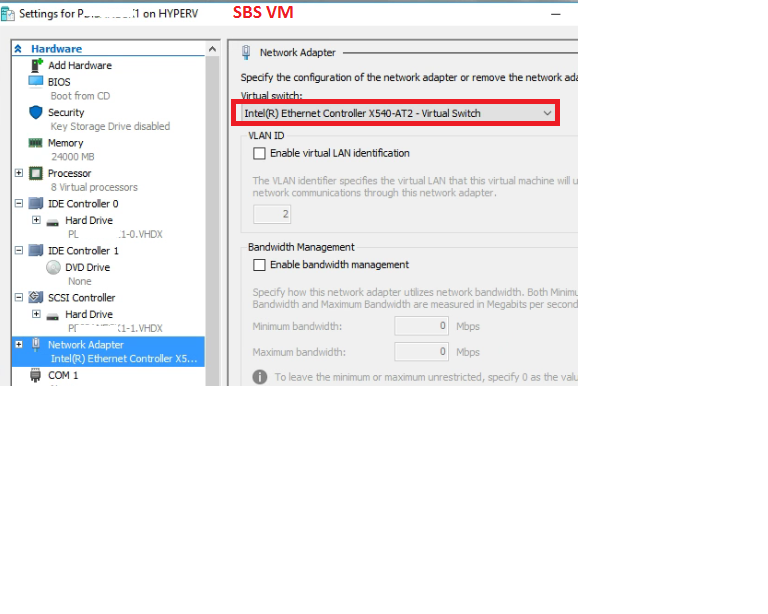
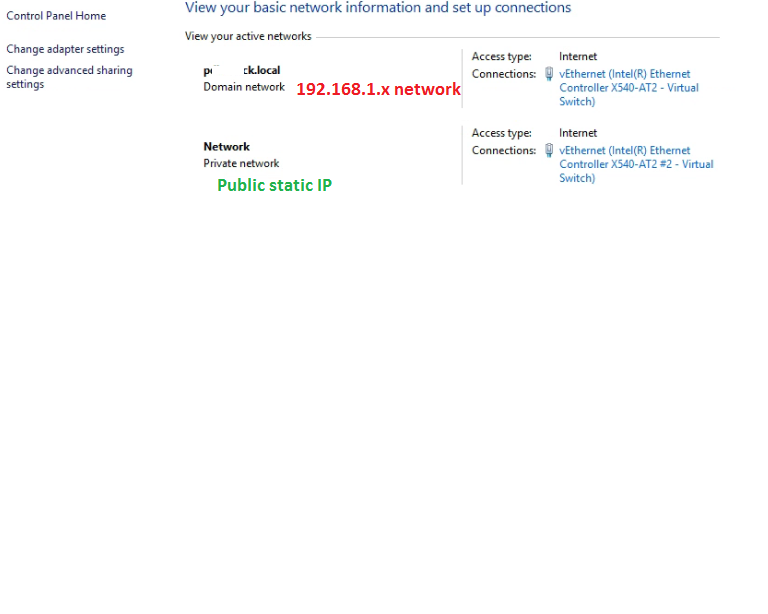
(2) Can you please post VM Switch configuration ? --> Please see the screenshot.
(3) Can you please post network card properies from HOST ? --> Please see the screenshot.
(4) Can you please post virtual card properties from host ? --> Please see the screenshot.

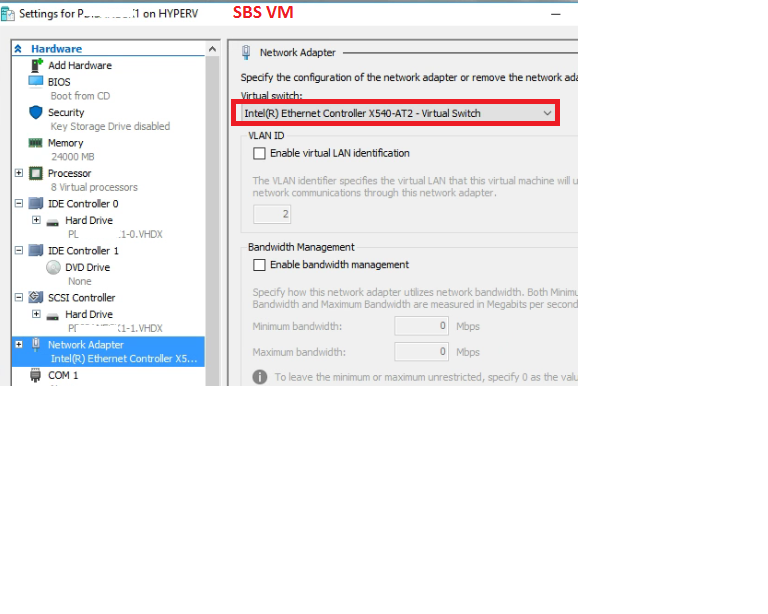
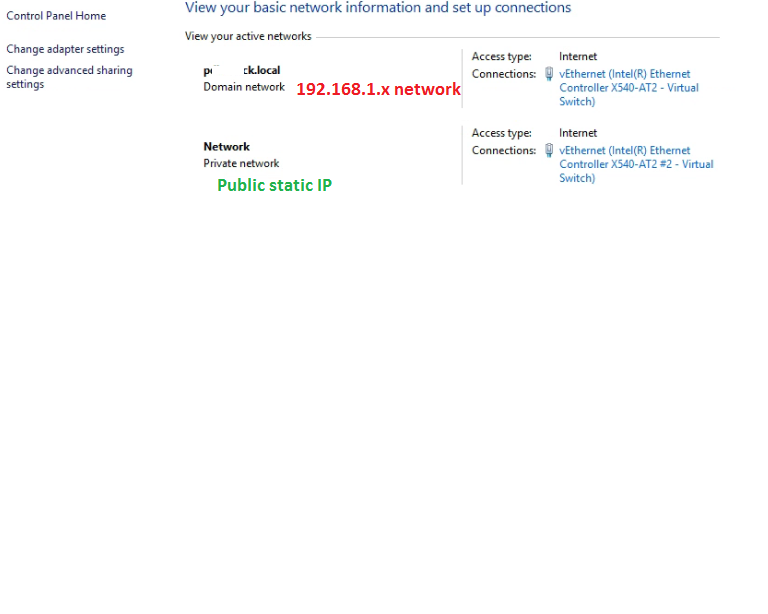
ASKER
@Tom
I am going to rest for the night as it has been a long day.
Thank you for your help today and I appreciate it.
I will post whatever I find tomorrow.
I am going to rest for the night as it has been a long day.
Thank you for your help today and I appreciate it.
I will post whatever I find tomorrow.
ASKER
@Tom
Since this morning, I have not heard any issues from the users who now connects to SBS2011 VM.
So adding 192.168.1.3 as an alternate DNS Server got the DNS going to this SBS VM.. Thank god I have a BDC on the network!
Now we have time, I like to resolve missing IPv6 issue.
In attached WORD document, I compared this SBS VM against other three "working DNS" SBS2011 servers and I can see the following:
1. SBS Site #1, #2 and #3 have two IPv6 addresses and the second IP address is populated as Preferred DNS server, but SBS VM has only one
IPv6 address and DNS servers are set to receive automatically.
2. I have never checked IPv6 properties in Network Adapter Card settings on SBS and entered these values manually. So it must be getting it from somewhere. But this SBS VM can't do that or lost when it started running in Virtual environment.
One thing that I know is that when I started new SBS VM first time, I had to manually assign static IP address information to its network adapter card settings so that it matches those in the physical SBS2011. I wonder if that caused this problem.
When we set up SBS2011 from the scratch, we enter static IP address information and it knows what to assign in IPv6 field.
In my case here, the virtual adapter had no IP information until I assigned it after logging into SBS VM.
IPv6-Settings-between-different-SBS.docx
Since this morning, I have not heard any issues from the users who now connects to SBS2011 VM.
So adding 192.168.1.3 as an alternate DNS Server got the DNS going to this SBS VM.. Thank god I have a BDC on the network!
Now we have time, I like to resolve missing IPv6 issue.
In attached WORD document, I compared this SBS VM against other three "working DNS" SBS2011 servers and I can see the following:
1. SBS Site #1, #2 and #3 have two IPv6 addresses and the second IP address is populated as Preferred DNS server, but SBS VM has only one
IPv6 address and DNS servers are set to receive automatically.
2. I have never checked IPv6 properties in Network Adapter Card settings on SBS and entered these values manually. So it must be getting it from somewhere. But this SBS VM can't do that or lost when it started running in Virtual environment.
One thing that I know is that when I started new SBS VM first time, I had to manually assign static IP address information to its network adapter card settings so that it matches those in the physical SBS2011. I wonder if that caused this problem.
When we set up SBS2011 from the scratch, we enter static IP address information and it knows what to assign in IPv6 field.
In my case here, the virtual adapter had no IP information until I assigned it after logging into SBS VM.
IPv6-Settings-between-different-SBS.docx
ASKER
Moderator,
I have not heard back from experts on this issue and this problem has not been resolved.
I have not heard back from experts on this issue and this problem has not been resolved.
Why do you need IPv6 in your network ?
Is your router and DHCP server working with IPv6 address pool ?
Is your router and DHCP server working with IPv6 address pool ?
ASKER
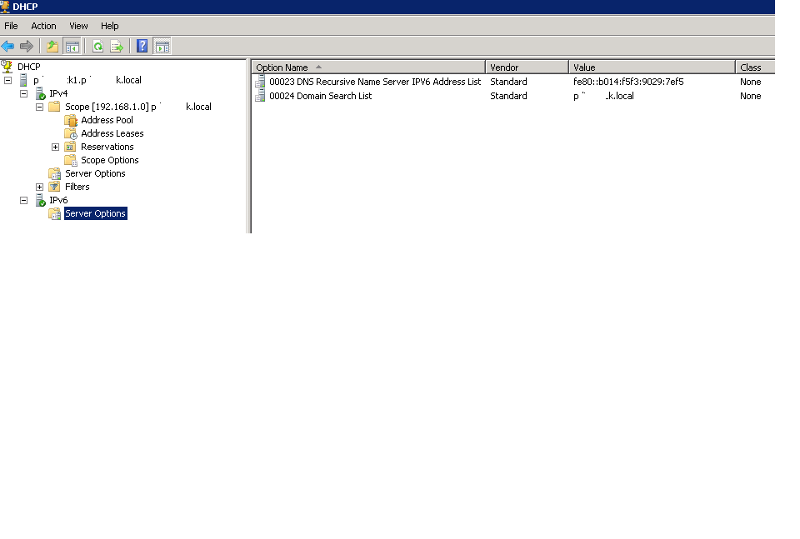 (1) Why do you need IPv6 in your network ? --> we don't use IPv6 on our network. Whatever the default settings were at the time of OS installation, I have not touched. However since I started working on this problem, I noticed that every other SBS2011 server that I manage has IPv6 enabled and they all have IPv6 addresses except this one. So I figure that something had to happen to disable IPv6 as this SBS2011 was converted to virtual machine.
(1) Why do you need IPv6 in your network ? --> we don't use IPv6 on our network. Whatever the default settings were at the time of OS installation, I have not touched. However since I started working on this problem, I noticed that every other SBS2011 server that I manage has IPv6 enabled and they all have IPv6 addresses except this one. So I figure that something had to happen to disable IPv6 as this SBS2011 was converted to virtual machine.(2) Is your router and DHCP server working with IPv6 address pool ? As to DHCP server, please see the screenshot. The IP address on the screenshot fe80::b014 .... 7ef5 is interesting ... I wonder if this was the static IP address of IPv6 on TCP/IP property. I will check with other SBS2011 machines to see if they match. I will report back.
As to the CISCO Router, I am not knowledable enough to say one way or the other, but it just has the local IP 192.168.1.1 and WAN IP (ISP provided public static IP address and a bunch of port forwarding statements ... etc.
Don't get me wrong, but that's because for default Microsoft have turned ON IPv6 protocol (because of IPv4 IP addresses shortage) doesn;t mean you must use it,
You have different problem here. For some reason your Virtual DNS is not deliver responses to computer request.
I try to help you but there is very hard to do it via forum.
Try run DCDIAG on your virtualized DNS and check for any errors.
DCDIAG /TEST:DNS
You have different problem here. For some reason your Virtual DNS is not deliver responses to computer request.
I try to help you but there is very hard to do it via forum.
Try run DCDIAG on your virtualized DNS and check for any errors.
DCDIAG /TEST:DNS
ASKER
ASKER
The test failed on my SBS2011 where as it passed on another SBS2011 and here are the messages from both SBS2011 servers:
**************************
C:\Windows\system32>DCDIAG
Directory Server Diagnosis
Performing initial setup:
Trying to find home server...
Home Server = pk1
* Identified AD Forest.
Done gathering initial info.
Doing initial required tests
Testing server: Default-First-Site-Name\pk
Starting test: Connectivity
......................... pk1 passed test Connectivity
Doing primary tests
Testing server: Default-First-Site-Name\pk
Starting test: DNS
DNS Tests are running and not hung. Please wait a few minutes...
......................... pk1 passed test DNS
Running partition tests on : ForestDnsZones
Running partition tests on : DomainDnsZones
Running partition tests on : Schema
Running partition tests on : Configuration
Running partition tests on : pk
Running enterprise tests on : pk.local
Starting test: DNS
Test results for domain controllers:
DC: pk1.pk.local
Domain: pk.local
TEST: Records registration (RReg)
Network Adapter
[00000014] Microsoft Virtual Machine Bus Network Adapter:
Warning:
Missing A record at DNS server 192.168.1.9:
pk1.pk.local
Warning:
Missing A record at DNS server 192.168.1.9:
gc._msdcs.pk.local
Error: Record registrations cannot be found for all the network
adapters
Summary of DNS test results:
Auth Basc Forw Del Dyn RReg Ext
__________________________
Domain: pk.local
pk1 PASS PASS PASS PASS PASS FAIL n/a
......................... pk.local failed test DNS
**************************
Here is test result from another SBS2011
**************************
Microsoft Windows [Version 6.1.7601]
Copyright (c) 2009 Microsoft Corporation. All rights reserved.
C:\Users\admin>DCDIAG /TEST:DNS
Directory Server Diagnosis
Performing initial setup:
Trying to find home server...
Home Server = DC1
* Identified AD Forest.
Done gathering initial info.
Doing initial required tests
Testing server: Default-First-Site-Name\DC
Starting test: Connectivity
......................... DC1 passed test Connectivity
Doing primary tests
Testing server: Default-First-Site-Name\DC
Starting test: DNS
DNS Tests are running and not hung. Please wait a few minutes...
......................... DC1 passed test DNS
Running partition tests on : ForestDnsZones
Running partition tests on : DomainDnsZones
Running partition tests on : Schema
Running partition tests on : Configuration
Running partition tests on : wgl
Running enterprise tests on : wgl.local
Starting test: DNS
......................... wgl.local passed test DNS
**************************
**************************
C:\Windows\system32>DCDIAG
Directory Server Diagnosis
Performing initial setup:
Trying to find home server...
Home Server = pk1
* Identified AD Forest.
Done gathering initial info.
Doing initial required tests
Testing server: Default-First-Site-Name\pk
Starting test: Connectivity
......................... pk1 passed test Connectivity
Doing primary tests
Testing server: Default-First-Site-Name\pk
Starting test: DNS
DNS Tests are running and not hung. Please wait a few minutes...
......................... pk1 passed test DNS
Running partition tests on : ForestDnsZones
Running partition tests on : DomainDnsZones
Running partition tests on : Schema
Running partition tests on : Configuration
Running partition tests on : pk
Running enterprise tests on : pk.local
Starting test: DNS
Test results for domain controllers:
DC: pk1.pk.local
Domain: pk.local
TEST: Records registration (RReg)
Network Adapter
[00000014] Microsoft Virtual Machine Bus Network Adapter:
Warning:
Missing A record at DNS server 192.168.1.9:
pk1.pk.local
Warning:
Missing A record at DNS server 192.168.1.9:
gc._msdcs.pk.local
Error: Record registrations cannot be found for all the network
adapters
Summary of DNS test results:
Auth Basc Forw Del Dyn RReg Ext
__________________________
Domain: pk.local
pk1 PASS PASS PASS PASS PASS FAIL n/a
......................... pk.local failed test DNS
**************************
Here is test result from another SBS2011
**************************
Microsoft Windows [Version 6.1.7601]
Copyright (c) 2009 Microsoft Corporation. All rights reserved.
C:\Users\admin>DCDIAG /TEST:DNS
Directory Server Diagnosis
Performing initial setup:
Trying to find home server...
Home Server = DC1
* Identified AD Forest.
Done gathering initial info.
Doing initial required tests
Testing server: Default-First-Site-Name\DC
Starting test: Connectivity
......................... DC1 passed test Connectivity
Doing primary tests
Testing server: Default-First-Site-Name\DC
Starting test: DNS
DNS Tests are running and not hung. Please wait a few minutes...
......................... DC1 passed test DNS
Running partition tests on : ForestDnsZones
Running partition tests on : DomainDnsZones
Running partition tests on : Schema
Running partition tests on : Configuration
Running partition tests on : wgl
Running enterprise tests on : wgl.local
Starting test: DNS
......................... wgl.local passed test DNS
**************************
Missing A record at DNS server 192.168.1.9:
So 1. You've changed server name after conversion to VM
or
2. You've changed IP address of VM machine,
It looks like this address is not registered as DNS server
1. First open your DNS manager and under your domain pk.local add A record for this IP 192.168.1.9
or you can run ipconfig /registedns in command prompt then after 15 minutes check event log and DNS manager for records or errors
Now,,,, question for you
Second server is in domain name wgl.local - this one is pk.local
Do you have 2 different domains in same forest ?
If yes, did you created Forward Lookup zone for both in your DNS ?
Do you established trust between those domains ?
So 1. You've changed server name after conversion to VM
or
2. You've changed IP address of VM machine,
It looks like this address is not registered as DNS server
1. First open your DNS manager and under your domain pk.local add A record for this IP 192.168.1.9
or you can run ipconfig /registedns in command prompt then after 15 minutes check event log and DNS manager for records or errors
Now,,,, question for you
Second server is in domain name wgl.local - this one is pk.local
Do you have 2 different domains in same forest ?
If yes, did you created Forward Lookup zone for both in your DNS ?
Do you established trust between those domains ?
ASKER
"1. First open your DNS manager and under your domain pk.local add A record for this IP 192.168.1.9
or you can run ipconfig /registedns in command prompt then after 15 minutes check event log and DNS manager for records or errors" ---> i will try that.
"Second server is in domain name wgl.local - this one is pk.local" --> wgl.local is a SBS2011 server on a different network in different building and there is no relationship between my SBS2011 and WGL SBS2011.
or you can run ipconfig /registedns in command prompt then after 15 minutes check event log and DNS manager for records or errors" ---> i will try that.
"Second server is in domain name wgl.local - this one is pk.local" --> wgl.local is a SBS2011 server on a different network in different building and there is no relationship between my SBS2011 and WGL SBS2011.
ASKER
Today I did a few things:
(1) I saw IPv6 address in DHCP server and manually entered that IPv6 address in TCP/IP IPv6 settings.
(2) I ran "ipconfig /registedns" per your suggestion.
(3) I ran FIxMyNetwork from SBS Console and I don't see "static IP address for IPv6 is not configured" error anymore.
So at this point, I am not sure what fixed the problem.
"DCDIAG /TEST:DNS" still fails.
But what is important is that now SBS2011/192.168.1.9 is providing internet access to itself and workstation computers after I shut down BDC (192.168.1.3).
What do you think made this possible among (1) and (3)?
Did you created A record in DNS as I did suggested before ?
As I said before YOU DON'T NEED IPv6 at all
As I said before YOU DON'T NEED IPv6 at all
ASKER
ASKER
"I don't use IPv6 and have no errors with DNS" --> I understand, but every single SBS2011 that I manage has it ENABLED and they all have STATIC IPv6 IP address. I simply matched the setting because it was missing in my SBS2011.
ASKER
I will reboot the server tonight and run DCDIAG /TEST:DNS again.
For your DNS server you should have
NS record - you have now,
(Same as parent folder )Host (A) record -
Servername Host(A) Local IP record.
Make sure you have all
Then if you will go to your domain zone properties, your server should be listed in Name Servers.
You should have root hits in server properties Root Hits Tab
also in interfaces,, only IPv4 should be selected

If all of this is true,, you should have no problem with internet access from workstations using your DNS 192.168.1.9 as DNS server
NS record - you have now,
(Same as parent folder )Host (A) record -
Servername Host(A) Local IP record.
Make sure you have all
Then if you will go to your domain zone properties, your server should be listed in Name Servers.
You should have root hits in server properties Root Hits Tab
also in interfaces,, only IPv4 should be selected
If all of this is true,, you should have no problem with internet access from workstations using your DNS 192.168.1.9 as DNS server
ASKER
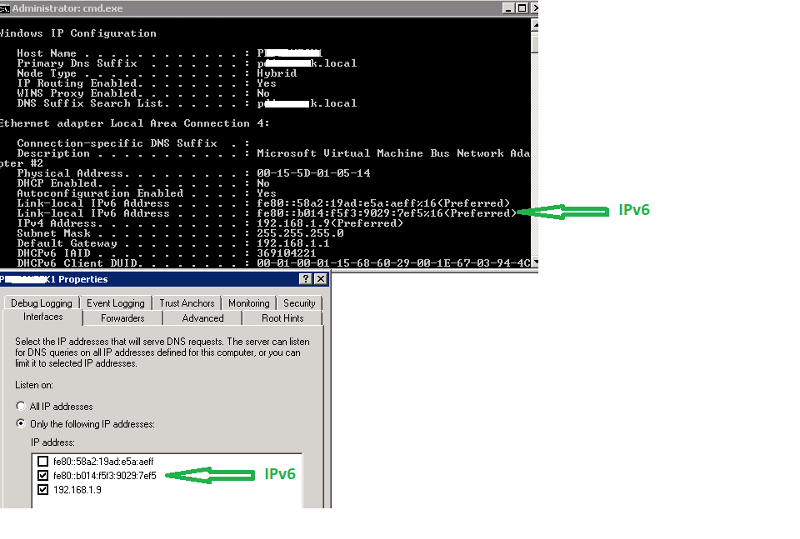 "you should have no problem with internet access from workstations using your DNS 192.168.1.9 as DNS server" --> as I mentioned above, IT IS ALREADY WORKING.
"you should have no problem with internet access from workstations using your DNS 192.168.1.9 as DNS server" --> as I mentioned above, IT IS ALREADY WORKING.As to what got DNS working again ... I am guessing that planting IPv6 address in Network Adapter Properties did the trick???
I will remove it (IPv6 address from Network Adapter Properties) this evening or weekend to see if DNS stops functioning again.
I checked all the setting above and they are all in place
- NS record - you have now,
- (Same as parent folder )Host (A) record -
- Servername Host(A) Local IP record.
- go to your domain zone properties, your server should be listed in Name Servers.
- You should have root hits in server properties Root Hits Tab
You can leave IPv6 but you must use Microsoft Fix to set IPv4 prefer ove Ipv4
If you DNS is working OK, then I'm glad to here, and it is because you've fixed your DNS settings and records, not because IPv6
https://support.microsoft.com/en-us/help/929852/guidance-for-configuring-ipv6-in-windows-for-advanced-users
If you DNS is working OK, then I'm glad to here, and it is because you've fixed your DNS settings and records, not because IPv6
https://support.microsoft.com/en-us/help/929852/guidance-for-configuring-ipv6-in-windows-for-advanced-users
This question needs an answer!
Become an EE member today
7 DAY FREE TRIALMembers can start a 7-Day Free trial then enjoy unlimited access to the platform.
View membership options
or
Learn why we charge membership fees
We get it - no one likes a content blocker. Take one extra minute and find out why we block content.

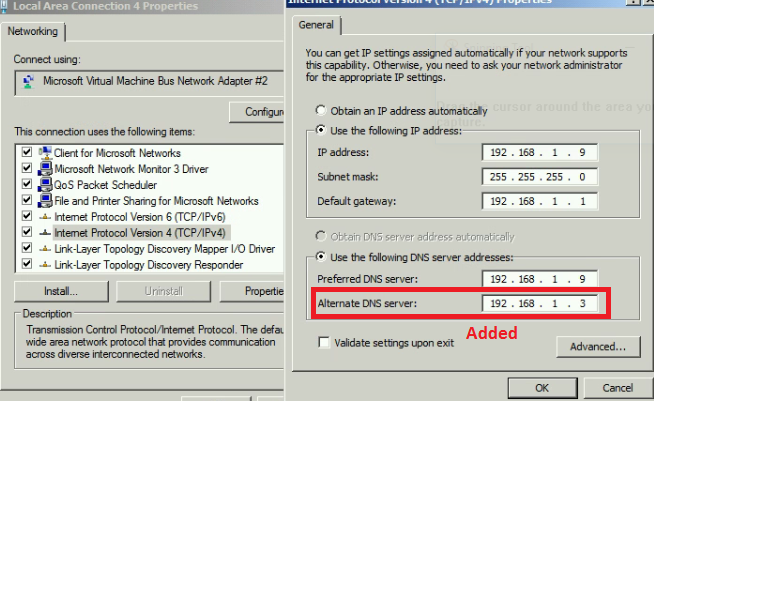
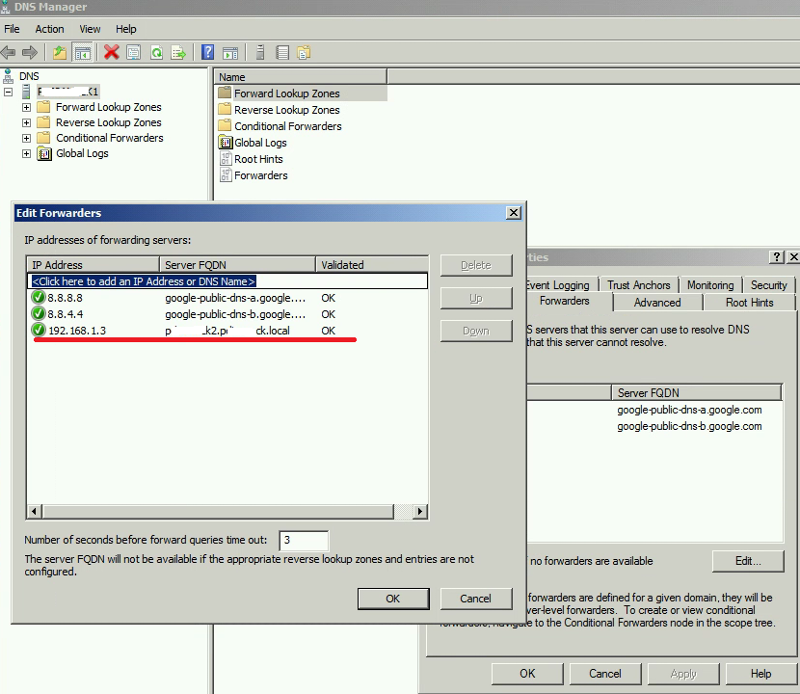
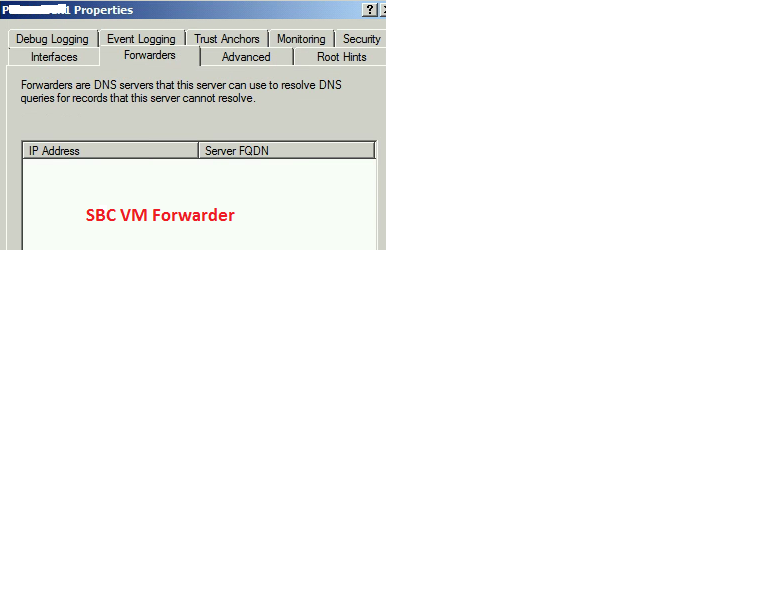
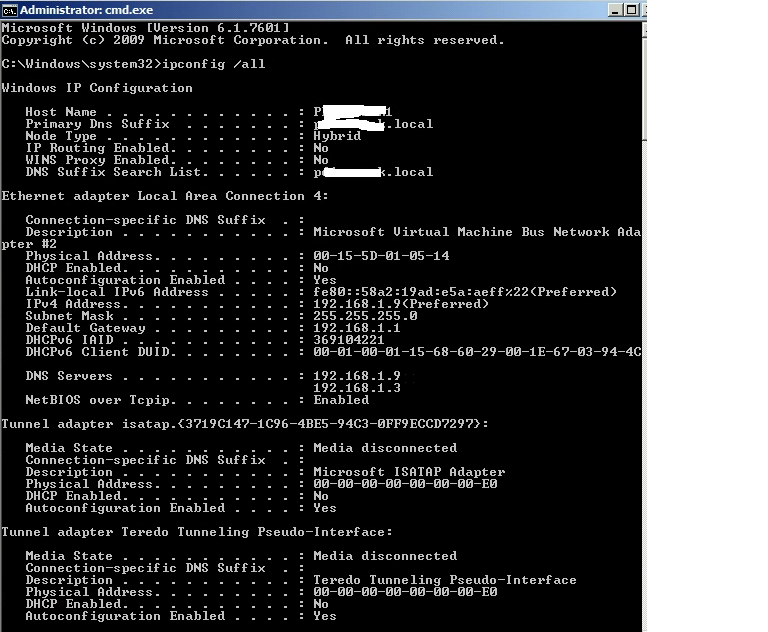
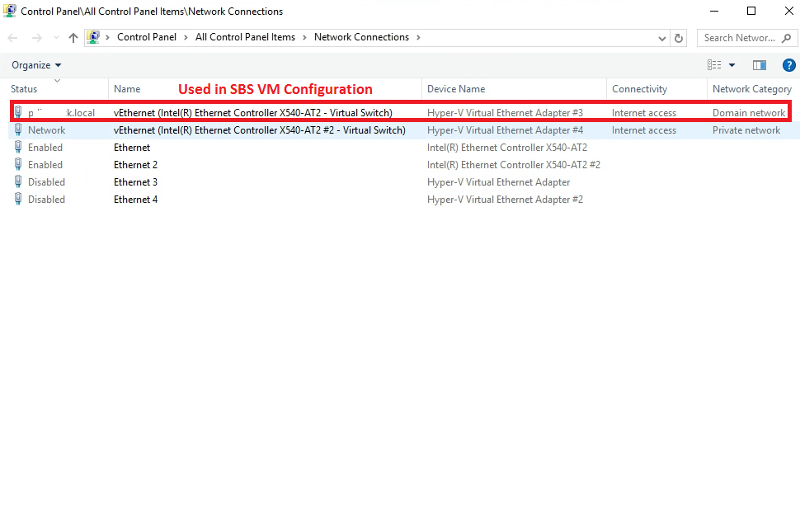
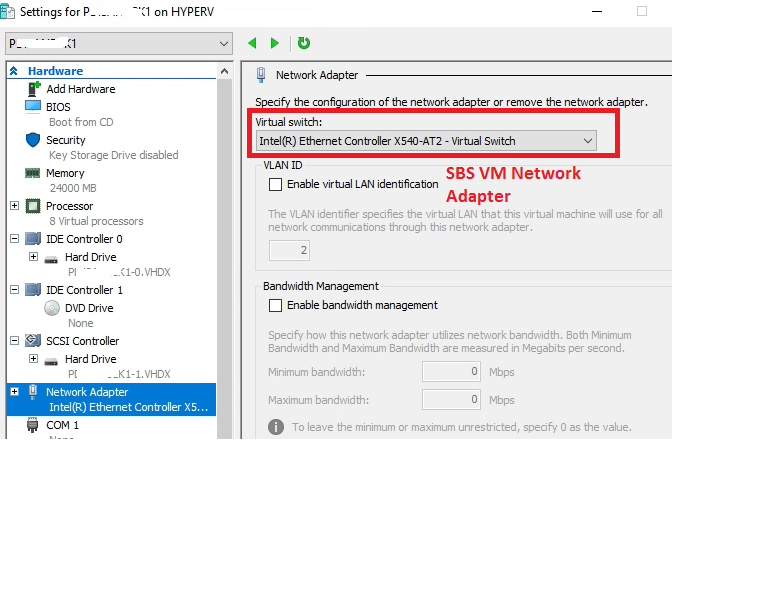
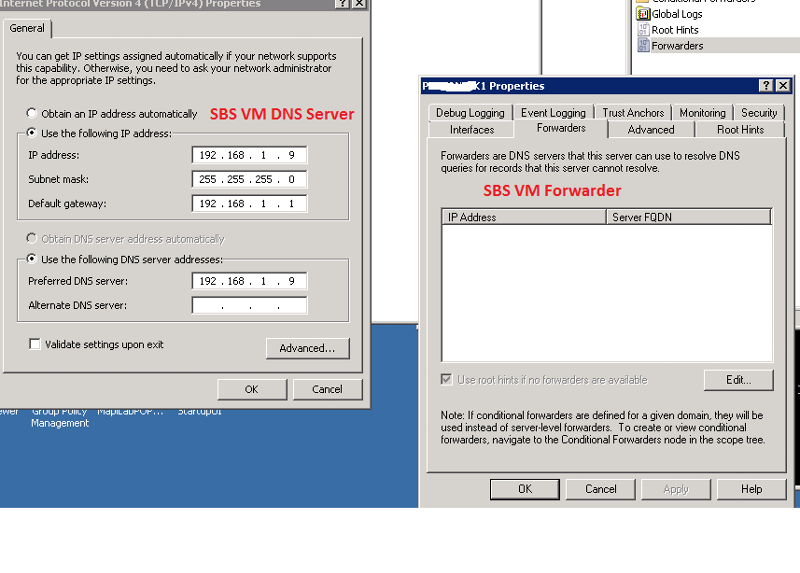
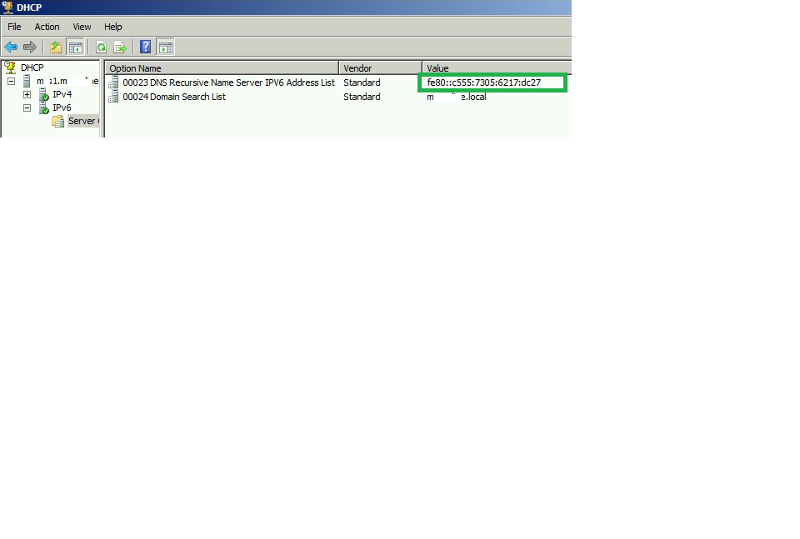
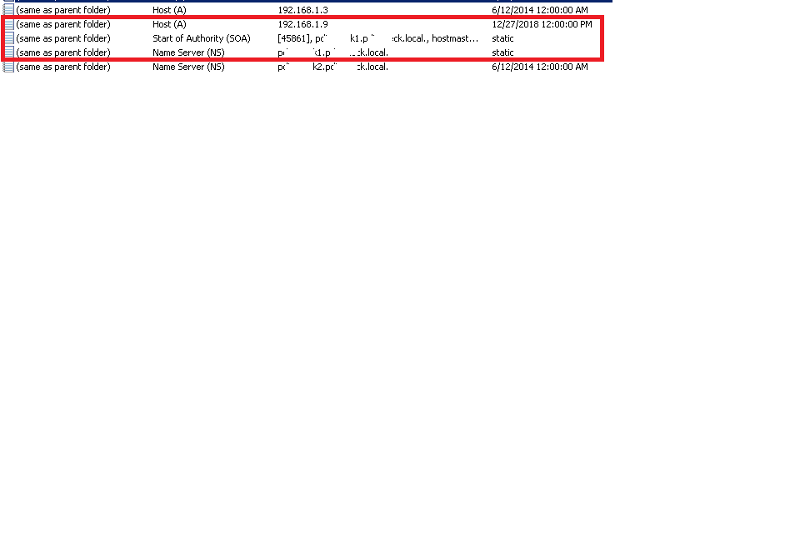
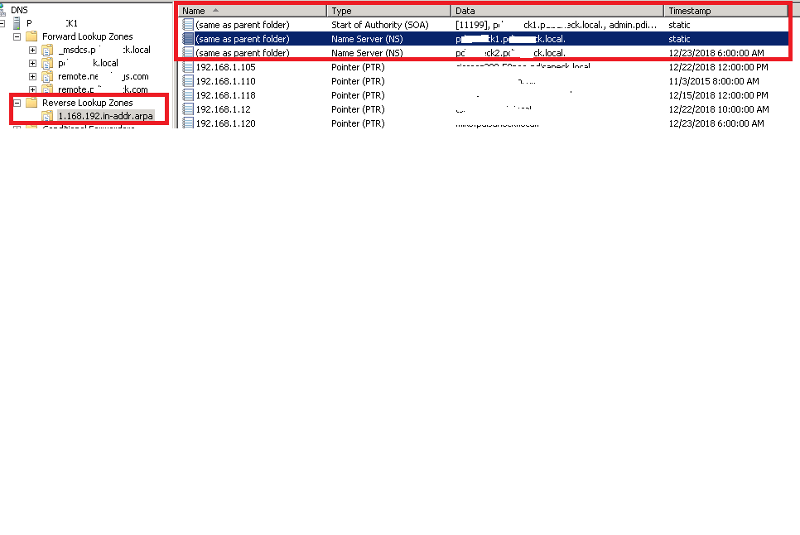
Check if you can PING router from SBS.
1.Did you changed IP for SBS after virtual conversion ?
2. Why are you using Forwarders ?