thenelson
asked on
word 2003 errors occur during load
word 2003 errors occur during load running in Windows 10 pro - just started today.
From event viewer:
Log Name: Application
Source: Microsoft-Windows-User Profiles Service
Date: 12/17/2018 8:26:18 PM
Event ID: 1534
Task Category: None
Level: Warning
Keywords:
User: SYSTEM
Computer: Nelsons-Surface-Book
Description:
Profile notification of event Load for component {B31118B2-1F49-48E5-B6F5-B
Event Xml:
<Event xmlns="http://schemas.microsoft.com/win/2004/08/events/event">
<System>
<Provider Name="Microsoft-Windows-Us
<EventID>1534</EventID>
<Version>0</Version>
<Level>3</Level>
<Task>0</Task>
<Opcode>0</Opcode>
<Keywords>0x80000000000000
<TimeCreated SystemTime="2018-12-18T03:
<EventRecordID>952</EventR
<Correlation />
<Execution ProcessID="1192" ThreadID="8912" />
<Channel>Application</Chan
<Computer>Nelsons-Surface-
<Security UserID="S-1-5-18" />
</System>
<EventData Name="EVENT_PROFILE_NOTIFI
<Data Name="Event">Load</Data>
<Data Name="Component">{B31118B2
<Data Name="Error">See Tracelogging for error details</Data>
</EventData>
</Event>
How do I fix this? Where do I find Tracelogging?
Thanks
PS: I know Word 2003 is no longer supported - I have to use 2003 for this application.
From event viewer:
Log Name: Application
Source: Microsoft-Windows-User Profiles Service
Date: 12/17/2018 8:26:18 PM
Event ID: 1534
Task Category: None
Level: Warning
Keywords:
User: SYSTEM
Computer: Nelsons-Surface-Book
Description:
Profile notification of event Load for component {B31118B2-1F49-48E5-B6F5-B
Event Xml:
<Event xmlns="http://schemas.microsoft.com/win/2004/08/events/event">
<System>
<Provider Name="Microsoft-Windows-Us
<EventID>1534</EventID>
<Version>0</Version>
<Level>3</Level>
<Task>0</Task>
<Opcode>0</Opcode>
<Keywords>0x80000000000000
<TimeCreated SystemTime="2018-12-18T03:
<EventRecordID>952</EventR
<Correlation />
<Execution ProcessID="1192" ThreadID="8912" />
<Channel>Application</Chan
<Computer>Nelsons-Surface-
<Security UserID="S-1-5-18" />
</System>
<EventData Name="EVENT_PROFILE_NOTIFI
<Data Name="Event">Load</Data>
<Data Name="Component">{B31118B2
<Data Name="Error">See Tracelogging for error details</Data>
</EventData>
</Event>
How do I fix this? Where do I find Tracelogging?
Thanks
PS: I know Word 2003 is no longer supported - I have to use 2003 for this application.
ASKER CERTIFIED SOLUTION
membership
This solution is only available to members.
To access this solution, you must be a member of Experts Exchange.
I believe John wants you to make a new user account on the computer, call it something like “test”, and then run Word from the new user to see if the problem goes away. He is trying to confirm that the error has something to do with your current user profile.
(Sorry John if I am speaking for you. It’s the same thing I would have suggested.)
(Sorry John if I am speaking for you. It’s the same thing I would have suggested.)
try installing the latest SP3 for office 2003 https://www.microsoft.com/en-us/download/details.aspx?id=8
if you don't know how to make a new account , here's how :
To create a new user account:
Choose Start→Control Panel and in the resulting window, click the Add or Remove User Accounts link. The Manage Accounts dialog box appears.
Click Create a New Account. ...
Enter an account name and then select the type of account you want to create. ...
To create a new user account:
Choose Start→Control Panel and in the resulting window, click the Add or Remove User Accounts link. The Manage Accounts dialog box appears.
Click Create a New Account. ...
Enter an account name and then select the type of account you want to create. ...
ASKER
I created and logged in to another user but I can't access the files stored as my original login so I can't test Word in the new user account. The problem only occurs when I try to open a file with the VBA code in it.
Make a new Folder on your machine: C:\temp
Log in as the original user.
Copy (not move) the files you need to C:\temp
Now log in as the new user and you should be able to open the files that are in C:\temp
Please let us know.
Log in as the original user.
Copy (not move) the files you need to C:\temp
Now log in as the new user and you should be able to open the files that are in C:\temp
Please let us know.
ASKER
The problem only occurs when I try to open the file Consultation report.dot or a file that uses that file as its template. It doesn't happen when I open other files with or without code. I tried opening Consultation report.dot with shift key pressed but as soon as I try to view the VB editor, I get the error so I can't check the code for problems. I have versions of Consultation report.dot going back to February - they all cause that error.
OK, so you are screwed. Word 2003 is DEAD. Update the application to use Word 2013 or above. That is your only hope.
Can anyone else open that file on their machine and them save you a copy on a flash drive or something similar? Otherwise, I think John is right again! :-(
ASKER
Owen,
Thanks for the suggestion and offer. I found that I can open Word, then click File > Open and select the file and it opens fine by that method. With that I can try different things like: decompile/recompile, export/delete/import the code, etc.
Thanks for the suggestion and offer. I found that I can open Word, then click File > Open and select the file and it opens fine by that method. With that I can try different things like: decompile/recompile, export/delete/import the code, etc.
I can't help but wonder what in your user profile is causing that error then. But at least you know that the file is working. That is good news at least. Creating a new user profile may be a solution after all though, except rather than a TEST account you just create a new user for yourself and start again with a clean account. I know a pain, but it seems something is corrupted in the user profile, just have no idea what.
Thanks for the response.
Thanks for the response.
P.S.: I am still using Word 2003 on an older machine running Windows 7. While I agree with John that it is best to upgrade when you can, it is still not dead yet! :-) Just know it is no longer supported, so I would suggest an update when you can.
I have Word 2003 working on an XP virtual machine and it works fine, but the 15 year old products do not work well with Windows 10 which is changing underlying structures and security very frequently.
That is why I suggest you upgrade the application.
That is why I suggest you upgrade the application.
ASKER
I have Office 2016 that I use for other files but this word file has 6000 lines of code and I'm using an Access 2003 database that has 80,000 lines of code (I can't believe I wrote all those lines!!). It would take me months of coding to modify the code for later versions and I'm going to be retiring soon. Also there are some things the newer versions won;t do. Besides I HATE ribbons (with a passion!)
I agree John. I have not tried 2003 on Windows 10, so I cannot speak to it anyway. At that point. I would not expect it to work actually. Or at least not work well! :-)
What you can do is make a virtual machine with Windows XP or Windows 7 and use the old files within a virtual machine.
That can last forever as a VM in a changing Host environment.
That can last forever as a VM in a changing Host environment.
It would take me months of coding to modify the code for later versions and I'm going to be retiring soon.
Oh, I can just hear the replacement programmer cussing you out when his boss tells him his first task is to get it working with newer software! :-)
(Been there, had to support something like that. Please (sorry, it is the hiring manager in me), help the next guy out and leave good documentation on the code before you retire so the next person who has to rewrite it understand all your code and can do a good job. Besides, it will mean many less frantic phone calls when they have no idea what something does!) :-)
What you can do is make a virtual machine with Windows XP or Windows 7 and use the old files within a virtual machine.
Oh yea, the people at VMWare know me on a first name basis. I install that on a LOT of machines for just that reason.
ASKER
I googled VMWare and went to www.ibm.com/cloud/vmware. Doesn't look like what I need.
The software is used just in our office. When I retire, the office closes and the software goes into the virtual shredder.
Back in 1999 I got a job updating Cobol programs for 2000. Was paid a lot (I mean LOT) of money. I quit after a month. Decided getting root canals on all my teeth would be more fun.
Oh, I can just hear the replacement programmer cussing you out when his boss tells him his first task is to get it working with newer software! :-)
The software is used just in our office. When I retire, the office closes and the software goes into the virtual shredder.
Back in 1999 I got a job updating Cobol programs for 2000. Was paid a lot (I mean LOT) of money. I quit after a month. Decided getting root canals on all my teeth would be more fun.
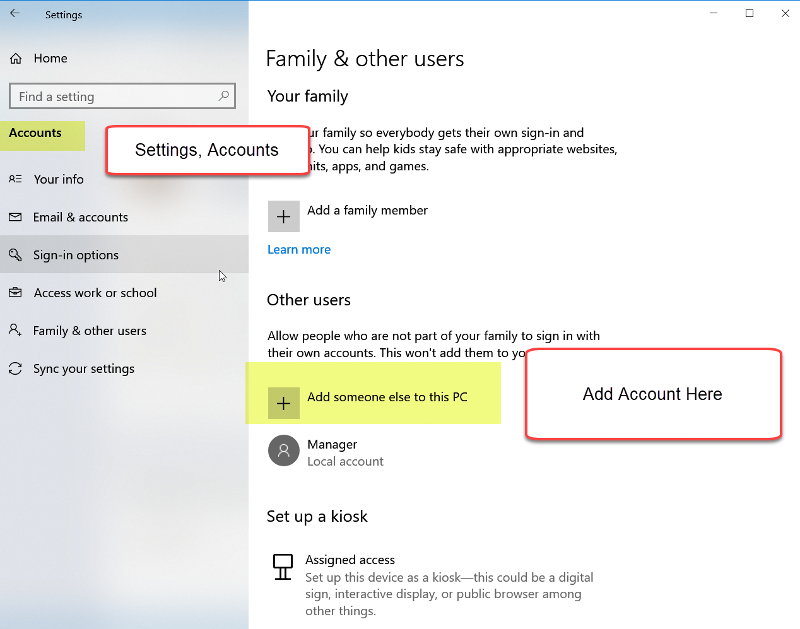
ASKER
Some more detail please.
Thanks for the rapid response.
BTW: I tried running in a new version of Word and got hundreds of errors. It would probably take me weeks of programming to resolve them.