Mr.X
asked on
Scan to email in Konica Minolta
Hi guys,
I got a Konica Minolta printer biz hub c284e model
Trying to set up scan to email
Got office365 emails.
Please have a look at the attached image for the settings, can you guys let me know what error I am making.
Am keep on getting send transmission error
[embed=file 1407577]
i selected both start tls and smtp over ssl. same error
have tried using smtp authentication with a valid email and password also. no luck still
IMG_3503.jpg
I got a Konica Minolta printer biz hub c284e model
Trying to set up scan to email
Got office365 emails.
Please have a look at the attached image for the settings, can you guys let me know what error I am making.
Am keep on getting send transmission error
[embed=file 1407577]
i selected both start tls and smtp over ssl. same error
have tried using smtp authentication with a valid email and password also. no luck still
IMG_3503.jpg
What port is it on? I can't see that, should be 587 I believe. Also, are you entering a username and password for the domain account you're using in the fields marked?
Sorry, I see you tried the username and password. In admin mode is an email address entered for the machine to use to send mail?
ASKER
Hi meegn - yes i got the machine email addresss as well. and for the port i use 465 for smtp over ssl..
should i try using 587 for smtp over ssl ? ?
should i try using 587 for smtp over ssl ? ?
I'd say it's worth a shot
In Scott's link, keep in mind that the 2nd option will not send a scan to an external email address.
I have always found setting up scan to email to be easiest using a Gmail account and smtp.gmail.com:
https://support.google.com/a/answer/176600?hl=en
You can also use your ISPs mail servers to send the emails (if they allow it). They would give you a separate email account to authenticate.
I have always found setting up scan to email to be easiest using a Gmail account and smtp.gmail.com:
https://support.google.com/a/answer/176600?hl=en
You can also use your ISPs mail servers to send the emails (if they allow it). They would give you a separate email account to authenticate.
That's what I did for all of our copier\scanners. However, I do not have smtp enabled on my Exchange server.
you know you can use any email address you have. I do this allot, I keep domains around for just this pourpouse.
All you need is a domain with smtp, enter the smtp server address, like smtpout.secureserver.net the port like 3535 and an email address and password, I have some like smtp@mycompany.com and some lameo password. Then in the send from address, put another fako address, like scan@officecopier.com
All you need is a domain with smtp, enter the smtp server address, like smtpout.secureserver.net the port like 3535 and an email address and password, I have some like smtp@mycompany.com and some lameo password. Then in the send from address, put another fako address, like scan@officecopier.com
Your printer should have provided an error code to aid in troubleshooting...
If it didn't, the following will help you activate it
If an error relating to the network occurs on this machine, the Touch Panel displays an error message with a brief description. To view detailed information for troubleshooting purposes, you can configure settings so that the error code is displayed simultaneously.
In the administrator mode, select [Maintenance] - [Network Error Code Display Setting], and set [Error Code Display] to [ON] (Default: [OFF]).
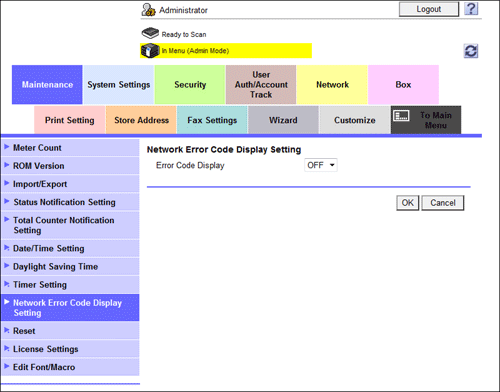
If it didn't, the following will help you activate it
If an error relating to the network occurs on this machine, the Touch Panel displays an error message with a brief description. To view detailed information for troubleshooting purposes, you can configure settings so that the error code is displayed simultaneously.
In the administrator mode, select [Maintenance] - [Network Error Code Display Setting], and set [Error Code Display] to [ON] (Default: [OFF]).
ASKER CERTIFIED SOLUTION
membership
This solution is only available to members.
To access this solution, you must be a member of Experts Exchange.