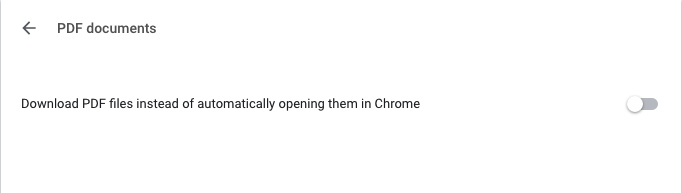Cannot print from Outlook via Chrome
When attempting to print a pdf from Outlook (in Chrome) the print preview shows blank... I then cannot print the pdf. Thoughts?
If I download and print it works.
If I download and print it works.
do you mean OWA?if so then, This is definitely server issue because i can do this over OWA via office 365.
ASKER
Yes... OWA. So you think that it will eventually come up?
Hi Sheldon,
Which version of browser currently you are using ? Can you update the browser to the latest version and try ?
How to update chrome : Browser the below URL in your chrome and it will automatically update your browser to latest version.
chrome://settings/help
latest : Version 71.0.3578.98 (Official Build) (64-bit)
Regards
Tapan Pattanaik
Which version of browser currently you are using ? Can you update the browser to the latest version and try ?
How to update chrome : Browser the below URL in your chrome and it will automatically update your browser to latest version.
chrome://settings/help
latest : Version 71.0.3578.98 (Official Build) (64-bit)
Regards
Tapan Pattanaik
also, are you on Office 365 or on-premises Exchange?
ASKER
The user resorted to downloading the file and then printing it.
ASKER CERTIFIED SOLUTION
membership
This solution is only available to members.
To access this solution, you must be a member of Experts Exchange.