trevor1940
asked on
C#: How to pass data between forms Part2 XML docs
Hi
Following on form here
On Form1 I'm loading an xml file and using it to do stuff
I need to use the XML xdoc on form2 clearly reading it from the file again is a bad idea having multiple copies is asking for trouble
So how do I pass it?
I read somewhere having gobble variables is not good practice so should you also send RootDir to form2?
Following on form here
On Form1 I'm loading an xml file and using it to do stuff
using System.Xml.Linq;
namespace WindowsFormsApplication3
{
public partial class Form1 : Form
{
string RootDir = "D:\Path\To\Root"; // or browse
public static XDocument xdoc = XDocument.Load(RootDir + "\\My.xml");
// Load the XML Document using Linq to XML
public Form1()
{
InitializeComponent();
}
private void button1_Click(object sender, EventArgs e)
{
Form2 frm2 = new Form2();
frm2.SetValues(textBox1.Text, XDocument xdoc); // not happy
if (frm2.ShowDialog() == DialogResult.OK)
textBox2.Text = frm2.GetText1Value();
else
textBox2.Text = "Canceled";
}
}
}I need to use the XML xdoc on form2 clearly reading it from the file again is a bad idea having multiple copies is asking for trouble
So how do I pass it?
I read somewhere having gobble variables is not good practice so should you also send RootDir to form2?
ASKER CERTIFIED SOLUTION
membership
This solution is only available to members.
To access this solution, you must be a member of Experts Exchange.
ASKER
textBox1.Text from Form1 to Form2.
This was in the last question which showed me how to pass values of textboxes between forms I was building on that
Will Form2 be updating the XML In the xdoc to be sent back to Form1 for updating that XML document?
Form2 will up date the XML both in memory and send a call to a save function so the disk version is up to date
So I need to send xdoc back to form 1 as xdoc then re read it on form1?
Is that correct?
You have marked a line on Form! as "not happy", why is this what are you trying to achieve here?
The program errored here
I was thinking can I not have all the functions relating to loading, reading and writing to the XDocument xdoc in a separate shared class would that mean I only have 1 copy ?
Form2 will up date the XML both in memory and send a call to a save function so the disk version is up to dateNope.
So I need to send xdoc back to form 1 as xdoc then re read it on form1?
Is that correct?
When you pass the document as shown by my example, then all three forms use the same document. Thus you can save it also in form 2 or 3.
I was thinking can I not have all the functions relating to loading, reading and writing to the XDocument xdoc in a separate shared class would that mean I only have 1 copy ?You can do that, but this can be right or wrong. This depends on the context and use-case. Maybe you should explain, what you store in your XML?
Hi trevor1940;
To your statement
You state on the line you commented with, "not happy", that "The program errored here", what was the error message/s?
Can you post the function, frm2.SetValues(textBox1.Te
To your statement
Form2 will up date the XML both in memory and send a call to a save function so the disk version is up to dateActually when you pass an XDocument object as you do on Form1 it is being passed by reference so you are not sending a copy but a reference to the actual object and therefore if you modify it in Form2 it is changes in memory and all variables that point to that object have the modifications.
So I need to send xdoc back to form 1 as xdoc then re read it on form1?
Is that correct?
You state on the line you commented with, "not happy", that "The program errored here", what was the error message/s?
Can you post the function, frm2.SetValues(textBox1.Te
ASKER
@ste5an You declare
where as @Fernando Soto You declare
This means 1 copy but accessible globally?
How would "RootDir" be accessible to form2?
To answer your follow up questions
@Fernando Soto
OK so there is no need to send the xdoc object back to form1 when form2 is finished with it!
The error was because I did this
Should of done this
@ste5an
FYI: I'm doing this as a learning exercise so any best practice advise welcome
The XML holds info about TV shows
Form1 scans hard drive adding folders to a listview also adding a TMDBid if it exist in the XML
if not form2 Will search for that TV show using the TMDB api by folder name (TextBox1 in the above test) or manual input if can't be located then update the XML passing basck the TMDBid to update the listview
Forms3 will do similar but add Episode information and rename the file so it conforms to
I may create individual XML files for each episode so it can be seen in by media player
private XDocument document;where as @Fernando Soto You declare
public static XDocument xdoc = .......This means 1 copy but accessible globally?
How would "RootDir" be accessible to form2?
To answer your follow up questions
@Fernando Soto
Actually when you pass an XDocument object as you do on Form1 it is being passed by reference so you are not sending a copy but a reference to the actual object and therefore if you modify it in Form2 it is changes in memory and all variables that point to that object have the modifications.
OK so there is no need to send the xdoc object back to form1 when form2 is finished with it!
The error was because I did this
frm2.SetValues(textBox1.Text, XDocument xdoc); // not happyShould of done this
frm2.SetValues(textBox1.Text, XDocument xdoc); // not happy@ste5an
FYI: I'm doing this as a learning exercise so any best practice advise welcome
The XML holds info about TV shows
Form1 scans hard drive adding folders to a listview also adding a TMDBid if it exist in the XML
if not form2 Will search for that TV show using the TMDB api by folder name (TextBox1 in the above test) or manual input if can't be located then update the XML passing basck the TMDBid to update the listview
Forms3 will do similar but add Episode information and rename the file so it conforms to
Show.Name.SXXEXX.Title.ext
where X is a numberI may create individual XML files for each episode so it can be seen in by media player
Just test my sample. In C# mostly all variables are passed by reference. Thus you actual hand-over a pointer to the same memory location of your variable. Which means that you share that memory location, thus you share your variable. In the case of you XDocument instances, this means that both form use the same, single instance.
For your exercise:
Normally I (we) strive for clean code. This means in object oriented programming: SOLID. These principles of OOP are:
- Single Responsibility Principle (SRP)
- Open-Closed Principle (OCP)
- Lishkov Substition Principle (LSP)
- Interface Segregation Principle (ISP)
- Dependency Inversion Principle (ICP)
Read about these. But start with the first. It means that you should separate UI handling from logic. So the idea of a class holding that data is the correct approach. E.g. something like this (take a look at the Class Diagram file type):
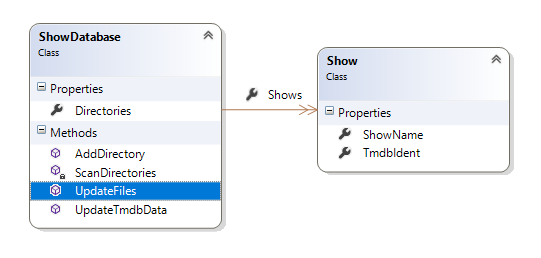
with
Then you just use an instance of ShowDatabase in all your forms.
For your exercise:
Normally I (we) strive for clean code. This means in object oriented programming: SOLID. These principles of OOP are:
- Single Responsibility Principle (SRP)
- Open-Closed Principle (OCP)
- Lishkov Substition Principle (LSP)
- Interface Segregation Principle (ISP)
- Dependency Inversion Principle (ICP)
Read about these. But start with the first. It means that you should separate UI handling from logic. So the idea of a class holding that data is the correct approach. E.g. something like this (take a look at the Class Diagram file type):
with
namespace WindowsFormsCS
{
using System;
using System.Collections.Generic;
using System.IO;
public class ShowDatabase
{
public List<string> Directories { get; private set; } = new List<string>();
public List<Show> Shows { get; private set; } = new List<Show>();
public void AddDirectory(string directoryName)
{
if (Directory.Exists(directoryName))
{
this.Directories.Add(directoryName);
this.ScanDirectories();
}
}
private void ScanDirectories()
{
throw new NotImplementedException();
}
public void UpdateFiles()
{
throw new System.NotImplementedException();
}
public void UpdateTmdbData()
{
throw new System.NotImplementedException();
}
}
}namespace WindowsFormsCS
{
public class Show
{
public string ShowName { get; set; }
public string TmdbIdent { get; set; }
}
}Then you just use an instance of ShowDatabase in all your forms.
ASKER
I've created a class call XMLFuncs
Form1 calls LoadXml OK
but when Form2 calls ChecKShowName, Xdoc is null
I assumed Xdoc would remain in memory
Dose Form1 need to load the XML then pass it to form2 and XMLFuncs as a reference each time a query is run?
XMLFuncs
Form1
Form2
Form1 calls LoadXml OK
but when Form2 calls ChecKShowName, Xdoc is null
I assumed Xdoc would remain in memory
Dose Form1 need to load the XML then pass it to form2 and XMLFuncs as a reference each time a query is run?
XMLFuncs
using System.IO;
using System.Xml.Linq;
namespace PassBetweenForms
{
class XMLFuncs
{
public XDocument Xdoc;
public void LoadXml(string XmlPath)
{
if (File.Exists(XmlPath)){
Xdoc = XDocument.Load(XmlPath);
}
}
public string ChecKShowName(string FolderName)
{
// // Checks for the existence of a Show and return it's TMDB ID
var results = (from node in Xdoc.Descendants("Show")
where node.Element("FolderName").Value == FolderName
select node.Element("TMDBid").Value).FirstOrDefault();
if (results != null)
{
return results;
}
else
{
return null;
}
}
}
}Form1
using System.Windows.Forms;
using System.Xml.Linq;
namespace PassBetweenForms
{
public partial class Form1 : Form
{
static string RootDir = @"J:\Media\TV\";
String PathToXML = RootDir + "TV.xml";
private XMLFuncs xmlFuncs = new XMLFuncs();
public Form1()
{
InitializeComponent();
xmlFuncs.LoadXml(PathToXML);
}
private void button1_Click(object sender, EventArgs e)
{
Form2 frm2 = new Form2();
frm2.SetValues(textBox1.Text);
if (frm2.ShowDialog() == DialogResult.OK)
textBox2.Text = frm2.GetText1Value();
else
textBox2.Text = "Canceled";
}
}
}Form2
namespace PassBetweenForms
{
public partial class Form2 : Form
{
//public static XDocument Xdoc;
private XMLFuncs xmlFuncs = new XMLFuncs();
public Form2()
{
InitializeComponent();
}
public void SetValues(string textBox1Text)
{
// Xdoc = xdoc;
textBox1.Text = textBox1Text;
String TMDBid = xmlFuncs.ChecKShowName(textBox1.Text);
if (TMDBid != null)
{
textBox2.Text = TMDBid;
}
else
{
textBox2.Text = "Not Found";
}
}
public string GetText1Value()
{
return textBox2.Text;
}
private void button1_Click(object sender, EventArgs e)
{
DialogResult = DialogResult.OK;
}
}
}
Hi trevor1940;
To your question, "Dose Form1 need to load the XML then pass it to form2 and XMLFuncs as a reference each time a query is run? ", you need to pass xmlFuncs to Form2 so that it knows how to access the XML document functions, so in answer to your question is yes. You can pass it in as a constructor parameter or create a method in Form2 which takes a XDocument parameter.
To your question, "Dose Form1 need to load the XML then pass it to form2 and XMLFuncs as a reference each time a query is run? ", you need to pass xmlFuncs to Form2 so that it knows how to access the XML document functions, so in answer to your question is yes. You can pass it in as a constructor parameter or create a method in Form2 which takes a XDocument parameter.
See my post above, how to pass instances.
Names should reflect what a method does or an class covers. "XMLFuncs" is would in indicate only functions over XML. Not an instance nor your shows.
btw, class names should reflect the entity they represent. Names should be camelCase and PascalCase. Abbreviations of three or more letters start with upper-case, the rest is lower-case.
Names should reflect what a method does or an class covers. "XMLFuncs" is would in indicate only functions over XML. Not an instance nor your shows.
btw, class names should reflect the entity they represent. Names should be camelCase and PascalCase. Abbreviations of three or more letters start with upper-case, the rest is lower-case.
ASKER
Thank you both for your time and help
I believe your code should be more like the below sample, please see the comments.
Please note that I change the signature of the functionSet values because I am not sure why you are passing the textBox1.Text from Form1 to Form2.
Will Form2 be updating the XML In the xdoc to be sent back to Form1 for updating that XML document?
You have marked a line on Form! as "not happy", why is this what are you trying to achieve here?
Open in new window